"Can you download music from Spotify for free?" With best-in-class music features and an intuitive user interface, Spotify has more than 433 million users worldwide. Spotify enables all members to access its music library of 'over 100 million songs' online without any problem. Yet, they have no choice but to subscribe to Spotify Premium to get offline playback via Offline Mode. That's to say, with a free Spotify account, users can listen to lower-quality music from Spotify with ads online only.
Fortunately, there are many effective workarounds to download Spotify songs for free in high quality nowadays. Looking for a way to get the 'Available Offline' without updating to Spotify Premium? You are in the right place. Here, we will share the best Spotify song downloaders in 2024 to let Spotify download music free.

Part 1. Why Doesn't Spotify Download Music Free?
First, let's explain the reasons why you can't get Spotify free music download. In general, Spotify offers two tiers for users, called Spotify Free or Spotify Premium. No matter which plan you are using, you can listen to Spotify songs, playlists, albums, audiobooks, etc. with no hassle as long as your devices connect to the Internet. And you can download almost all Spotify podcasts for offline listening. But it comes with some biggest differences between the two subscriptions.
There is no direct Download button for free Spotify users to download music from Spotify on computer and mobile devices. And they are under a poor listening experience. Free users should tolerate the interference of adverts and enjoy lower-quality audio tracks (up to 160 kbps only). The key factor leading to these differences is that Spotify encrypted its Spotify tracks like other streaming music services in order to avoid unauthorized sharing.
| Features | Spotify Free | Spotify Premium |
|---|---|---|
| Price | Free | $11.99/month |
| Quality | Low (up to 160kbps) | High (Up to 320kbps) |
| Over 100 million songs | ✔ | ✔ |
| Access podcasts and audiobooks | ✔ | ✔ |
| Travel abroad | For up to 14 days | ✔ |
| Download podcasts | ✔ | ✔ |
| Listen to music for free | ❌ | ✔ |
| Download music | ❌ | ✔ |
Can you still download songs on Spotify for free? The answer is yes. But you need to use some professional Spotify music downloaders you can get in this article below to help you out. Let's check them out now and get your Spotify music free!
Part 2. How to Download Spotify Songs Free on Mac and PC
👉Download Spotify Songs for Free via Best Spotify Song Downloader
If you'd like to take full control of Spotify tunes at no cost, AudFree Spotify Music Downloader is a perfect option for Mac and Windows users. It's an all-in-one Spotify music downloader and converter for both free and premium Spotify members. With built-in decryption technology, it can unlock protection from Spotify.
It allows users to download songs from Spotify for free with zero quality loss (up to 320 kbps) and no advertisements. Besides, it can convert Spotify to MP3, FLAC (24 bit), WAV, M4A, AAC, and other plain audio formats at a super fast conversion speed. More important, this excellent Spotify downloader is designed to keep Spotify playlists and songs forever as Spotify free music downloads are local files without protection. With a Spotify free account, it's also able to play Spotify song, playlist, audiobooks, and album offline on all devices and players.
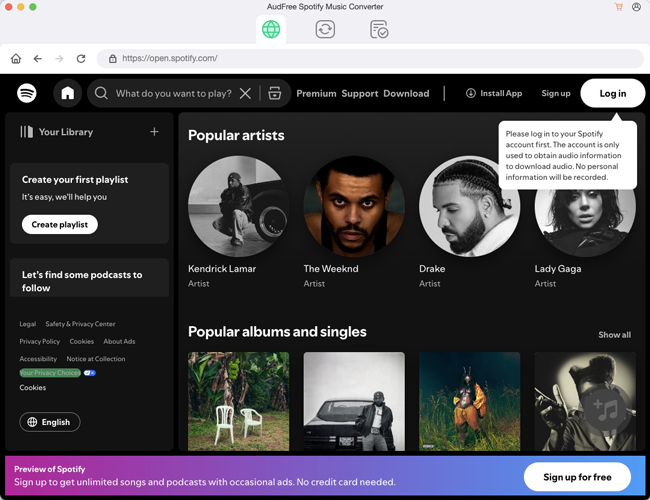
Why Choose AudFree Spotify Music Converter
AudFree Spotify Music Converter stands out from other similar third-party tools because it has some fantastic advantages. Take a look below:
✅Batch Downloading without Premium:. One of AudFree's standout features is its ability to facilitate the batch download of individual Spotify songs, entire playlists, and full albums without Premium. This means that users, irrespective of their subscription status, can enjoy the convenience of saving multiple tracks simultaneously, allowing for a seamless and efficient music downloading experience.
✅Versatile Conversion Options: AudFree Spotify Music Converter goes beyond the conventional by offering users the capability to convert a wide array of Spotify content to popular formats such as MP3, AAC, and WAV. This versatility ensures that users can tailor their music files to suit their preferred playback devices or applications, enhancing the flexibility of their digital music library.
✅Preservation of Metadata: In the realm of free Spotify music downloads, AudFree takes a step further by preserving the original ID3 tags and metadata information. This meticulous attention to detail ensures that users retain valuable data such as song titles, artists, and album names, maintaining the organizational integrity of their music collection.
✅Enhanced Speed and Quality Control: AudFree Spotify Music Downloader distinguishes itself with its impressive speed, operating at a remarkable 5X faster pace. This accelerated performance streamlines the conversion process, allowing users to swiftly obtain their desired audio files. Furthermore, even with a free Spotify account, AudFree empowers users to edit music quality and parameters, providing a level of customization that enhances the overall listening experience.
How to Download Spotify Songs for Free on Mac and Windows
AudFree Spotify Music Converter is available for both Windows and macOS operating systems. Taken the Mac version as an example, we show you a detailed tutorial to download Spotify songs on Mac for free with ID3 tags retained. Please note that this guide also works for Windows users.
Step 1. Import Spotify songs/playlists/albums to download. When you install and launch this tool, the Spotify app will be opened automatically. Now, you can log in to your Spotify account and password to find your favorite Spotify tracks. If you don't have a Spotify account, please register a free one. You are able to choose one of the following two ways to add Spotify music to AudFree SpoDable. You can drag them to the conversion window of AudFree SpoDable or copy&paste URL link of Spotify tracks into the search box.

Step 2. Customize output settings for Spotify music free download. There are a lot of output formats for your choice, such as MP3, WAV, FLAC, M4A, M4B, etc. You can define the wanted one as the output format of Spotify music. Since MP3 has high compatibility with all devices, you can download Spotify songs free to MP3. You can use this smart Spotify album downloader to personalize other audio parameters, including bit rate, sample rate, bit depth, etc. and get high-quality free Spotify song downloads.

Step 3. Free download Spotify songs on Mac. Please click the 'Convert' button at the bottom-right corner to bypass protection. It will download music off Spotify for free and convert them to MP3 files. After the conversion, you can locate Spotify music free downloads on the destination folder. Now, you can transfer Spotify tracks to your desired device for free offline listening.

👉Download Songs on Spotify for Free on Mac/Windows via Free Trial
With a Spotify Premium subscription, all users can have the Offline Mode feature. Under this circumstance, if you can get Spotify Premium for free, and then you will have the chance to download Spotify tracks free. Fortunately, to attract new users to the platform, Spotify provides a one-month free trial for users to experience the full range of features before updating to a subscription. Here, let's see how to download free music on Spotify via using the free trial.
Download Songs from Spotify for Free via Free Trial
Step 1. Navigate to Spotify website, and click the 'Try free for 1 month' button to get Premium free for 1 month.
View also: How to Get Spotify Free Trial
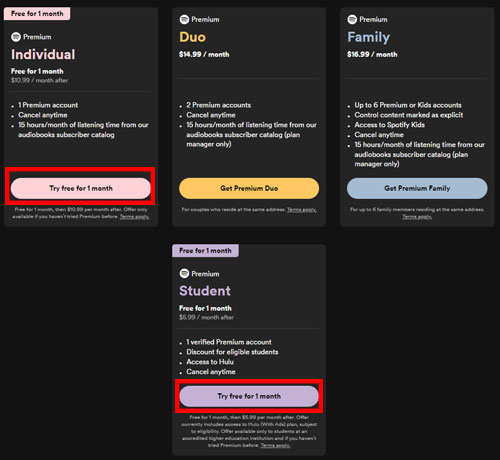
Step 2. Log into your Spotify Premium account, and then find the albums and playlists you'd like to download.
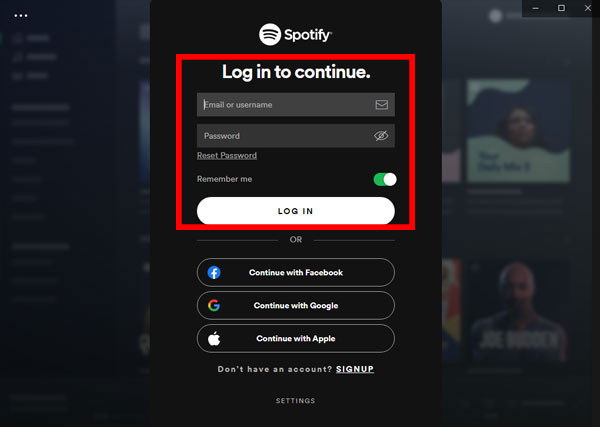
Step 3. Toggle the 'Download' switch to the on position, it will automatically download Spotify playlist free. After that, you can access to Spotify music download under the 'Your Library' > 'Music' > 'Downloads' sections.
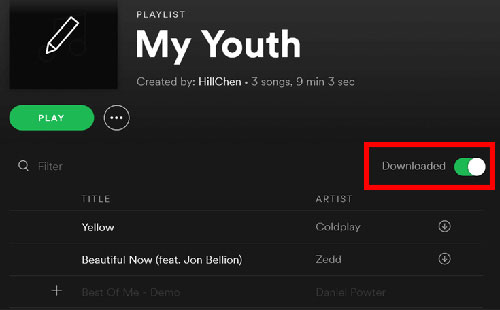
Part 3. How to Download Music from Spotify for Free Online
When the free trial expires, you will lose access to downloaded files and cannot use the download function anymore. AudFree Spotify Music Downloader works perfectly to download songs from Spotify on Mac and Windows computers for forever use at no cost. But it requires you to upgrade to this full version to unlock the music download length limitation. If you don't mind that, you can go for it.
If not, we will also introduce some completely free toolkits for you to reach this goal.
👉 Spotify Download Music Free Online via Spotify-Downloader
Spotify-Downloader, a newly-released online website, can empower users to download individual Spotify songs and entire Spotify playlists and albums to MP3 or ZIP format even without a Spotify account. All ID3 tags will be kept in Spotify music downloads well. But it also has some drawbacks as freeware. There are some annoying ads on the website interface and you have to watch some ads before downloading Spotify playlists as ZIP for MP3 locally. Besides, currently, it doesn't support downloading Spotify shows, podcasts, and artists for free. And the output quality is limited to 128kbps only.
How to Download Spotify Music Free Online
Step 1. Go to the official website of this tool. Find the below interface. And then copy Spotify tracks from your Spotify Web Player or Spotify client app. And then paste it to the text bar in Spotify-Downloader and click the 'Submit' button to load them.
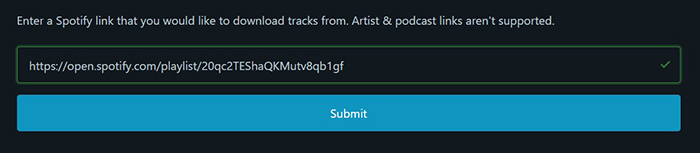
Step 2. It will show the added songs with name, artist, and file size in the following window. You can click the 'Download' button one by one to download Spotify songs to MP3 online without Premium.
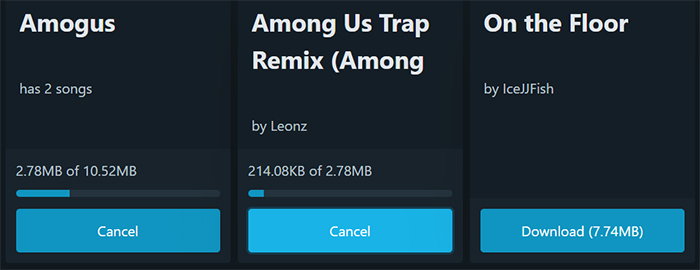
Step 3. The final step you need to do is to hit on the 'Save' button to save all Spotify songs to your local computer. It will require you to watch ads. Please do that.
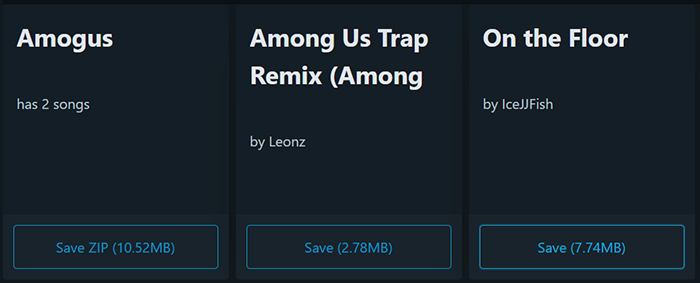
👉 Download Spotify Songs Online Free via SpotiSongDownloader
SpotiSongDownloader is another good choice to download songs from Spotify free online. As the name suggests, it's an excellent Spotify song downloader online. It is specialized in downloading Spotify tracks, playlists, and albums online without paying a penny in high quality kept (Up to 256kbps). You don't have to download an extra third-party application on your Mac or PC but get the chance to listen to Spotify songs offline without Premium.
This is the only online Spotify downloader allowing users to download all songs in a playlist for album with one click. Also, it supports ZIP and MP3 output formats. Let's see how to operate this software now!
Download Spotify Playlist as ZIP/MP3 Free Online
Step 1. Navigate to the SpotiSongDownloader website. There is a big 'Paste Spotify link here' box at the center. You can copy the Spotify link from your desktop app or web player and paste it in this box.

Step 2. Click the 'Download' button to load all songs in the Spotify URL. Now, you can customize the output quality (From 64kbps to 320kbps). But when you choose 320kbps as the target audio quality, it will pop up a premium webiste, in which you have to download a third-party software and purchase a license to use it. So, 256kbps is a highly recommended option to download from Spotify for free.
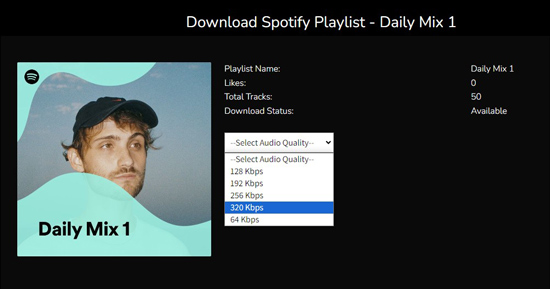
Step 3. Click the 'Download All Songs' button to export Spotify songs as MP3 files or tap the 'Download ZIP' button to get Spotify playlist ZIP download. If you want to download a single song, please click the 'Generate Download Links' button to generate separate download address.
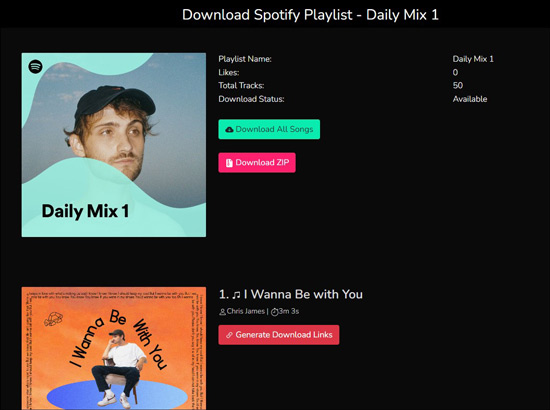
👉 Download Spotify Songs for Free Online via SpotifyMate
SpotifyMate is an online tool that can help users to download Spotify songs, playlists and albums for free. It can save Spotify audio files to MP3 audio format with high quality. Now, let's learn how it works.
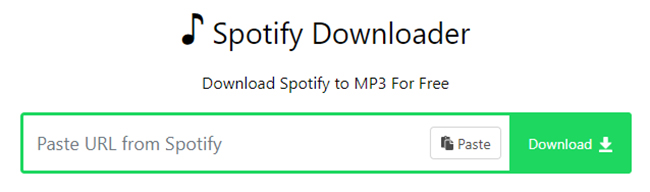
Step 1. On the Spotify platform, find the audio track you want to download and get its link address.
Step 2. Visit SpotifyMate official website via the web browser on your mobile or desktop device.
Step 3. Paste the link address into the text box on the screen. Later, click on the 'Download' button.
Step 4. Locate the target song from the search result and hit on the 'Download MP3' button. It will then start to download songs on Spotify for free online.
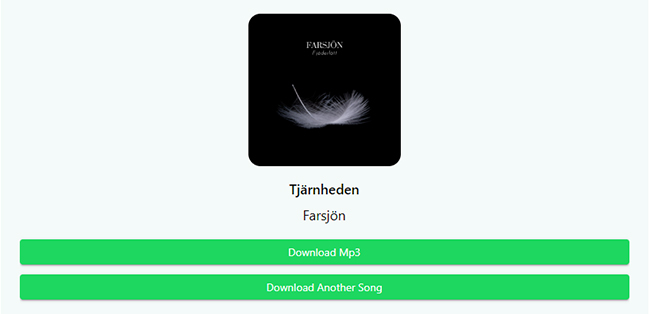
View also: How to Download from Spotify Online
Part 4. How to Download Spotify Songs on Spotify for Free on Android/iPhone
Spotify works not only on PC and Mac but also on iPhone and Android devices. From the above parts, we already know how to download audio from Spotify free on computers. You may also wonder 'can I download from Spotify free on Android and iOS devices?'. Luckily, there are several ways to achieve this goal below.
👉 How to Download Songs on Spotify for Free on Android via Spotify Mod
To download Spotify playlists for free on Android, you can download the Spotify Premium APK to make it possible. It's able to use this app to take the place of the Spotify app. In the new app, you can listen to ad-free Spotify songs offline with unlimited skips free of charge.
Step 1. Please uninstall the Spotify app at first. After that, please download the Spotify Premium APK files like xManager Spotify on your Android device.
Step 2. It's a compressed zip format, to install it, please use a file explorer to unzip it.
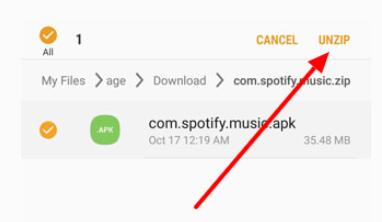
Step 3. If it pops up a confirmation to allow installation from unknown sources, please authorize that.
Step 4. Open the new app on your Android phone. Log in to your email address and password. Now, you can download music from Spotify on Android devices.
Note: It's easy to get Spotify Premium free download via the APK files. But it's also worth mentioning that your Spotify account could be blocked unexpectedly.
👉 How to Download Spotify Music for Free on iPhone
For iPhone users, it's able to install Spotify++ with an installer app, like TutuApp, TweakApp, or AppValley. You can get the 'Download' feature of Spotify Premium to download songs on Spotify for free on iPhone. Here, we will use 'TutuApp' to introduce the complete guide.
Step 1. Remove the Spotify app from your iPhone by tapping it and click the 'Delete App' > 'Delete' button to do it. Please make sure you have completely uninstalled it.
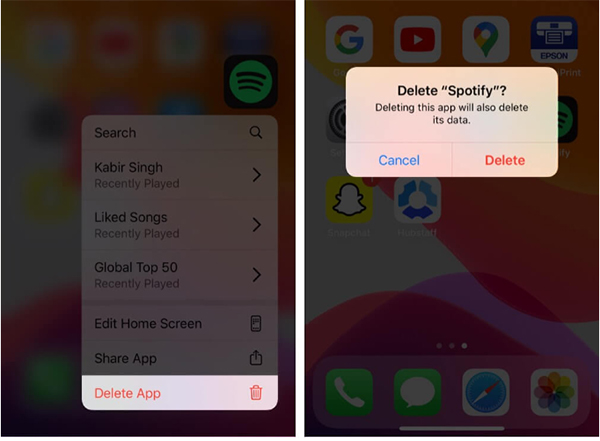
Step 2. Navigate the Safari web browser, and go to TutuApp's official web page. There is an 'Install Now' button, please press it to install it on your iPhone.
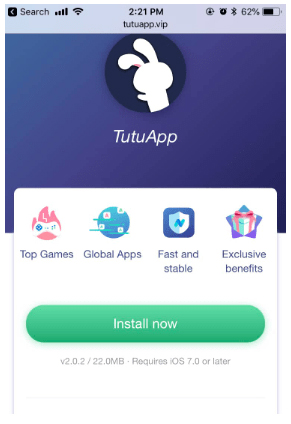
Step 3. Please open this app, you will receive a message saying 'Untrusted Enterprise Developer'. Please trust it on your iPhone.
Tips: If you don't know how to do it, please do the following steps. Go to 'Settings' > ' General' > 'Device Management' or 'Settings' > 'General' > 'Profiles or Profiles & Device Management'.
Step 4. In the TutuApp app, you can search for Spotify++. Once found, please download it to your iOS device again.
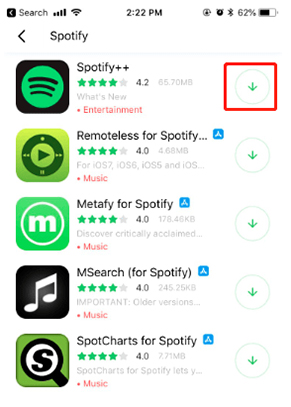
Step 5. Now, you can open the Spotify app and go to 'My Library' > 'Songs' to select favorite music. Enable the 'Download' option, you can download music on Spotify on iPhone for free.
Part 5. In Conclusion
Here are seven methods to download Spotify songs free on computers and mobile devices. But which way is the best to choose from finally? Here, we have listed a complete comparison among them for your reference. You can have a quick glance to make your decision now.
| AudFree SpoDable | Spotify Premium Free Trial | Online Free Tools | Tools on Android/iOS | |
|---|---|---|---|---|
| Price | $14.95/month | Free; $11.99/month once free trial ends | Free | Free |
| Input Audio Format | Spotify songs, playlists, podcasts, audiobooks, albums, etc. | Spotify playlists, podcasts, audiobooks, albums, etc. | Spotify songs, playlist, albums | Spotify songs |
| Output Audio Format | MP3, FLAC, AAC, WAV, M4A, M4B | Special Ogg Vorbis | MP3, ZIP | MP3 |
| Audio Channel | ✔ | ❌ | ❌ | ❌ |
| Bit Rate | 8-320kbps | 160kbps/320kbps | 64-256kbps | 128kbps |
| Sample Rate | 8000-48000Hz | ❌ | ❌ | ❌ |
| Conversion Speed | 5X for Windows/1X for Mac | 1X | 1X | 1X |
| Batch Convert | ✔ | ❌ | ❌ | ❌ |
| Customize Output Quality | ✔ | ❌ | ❌ | ❌ |
| Recommends | 4.5 Points of 5 | 4 Points of 5 | 3.5 Points of 5 | 3 Points of 5 |
It's obvious that AudFree Spotify Music Converter stands out among these tools featuring higher conversion speed, lossless output quality (320kbps) and other functions. Plus, after downloading songs from Spotify to computer locally as MP3/AAC/M4A/M4B/FLAC/WAV files, you can also transfer them to your mobile devices via USB cable or WiFi connection for easy playback. For Spotify download music free, you can give it a try firstly.
Or, if you just want to try online free way, then check the free online tools like SpotiDown, SpotifyMate, etc.
Or, you can try Spotify Premium free trial for a month to get free Spotify music download you like.

Charles Davis
Chief Editor










