It's well-known that macOS Catalina was released for months. Catalina has the highlights of supporting 64-bit applications and Activation Lock. There are lots of more beautiful and intelligent apps compatible with macOS 10.15. It makes your digital life easier than ever.
Does Spotify work with Catalina? As a Spotify music lover who listens to playlists on Mac computer, you can't wait for downloading the Spotify app on macOS 10.15 and exploring the music world with Spotify.
Don't you know how to download Spotify music on macOS 10.15? Or have you met some glitches when installing the Spotify on the Catalina? It's well-recommended to read this tutorial in advance.

Part 1. Download Spotify Music on macOS Catalina - Best Way
Speaking of playing Spotify music on macOS 10.15, it couldn't be a tough task. Because it's so similar to download Spotify songs on Mac running the lower macOS versions.
It's easy to subscribe to Spotify Premium plans or get Spotify for free via the free trial plan. You will get the Spotify feature of offline playback. Open the Spotify app, log in to your Spotify account details, find the playlists or album that you'd like to download and the last step is to switch the 'Download' on.
It's easy, right? But one of the disadvantages of the official way is that there's no soup for downloading individual songs. In addition, this way doesn't work for Spotify free users. So here, we can get an indispensable third-party tool, AudFree Spotify Music Downloader to help us.
As the one-stop Spotify music downloading software, it's specialized in downloading songs, albums, playlists, audiobooks, podcasts, etc. for both Spotify free and premium subscribers. With the built-in converting technology, it also can export Spotify tracks into MP3, FLAC, WAV, M4A without damaging the original files.
Why Download Spotify Music on Catalina with AudFree Spotify Downloader
- Download Spotify songs, playlists, podcasts, albums losslessly
- Download Spotify music offline for all Spotify users
- Convert Spotify to MP3, WAV, AIFF, FLAC, M4A, etc.
- Play Spotify on all devices without the Spotify app
Part 2. How to Download Spotify Music on macOS 10.15
Please download AudFree software on your macOS Catalina. If you'd like to get high-quality tracks, you can upgrade to Spotify Premium or just use the free-trial Spotify Premium subscription.
Tools You'll Need
AudFree Spotify Music Downloader for Mac
A Mac computer running macOS 10.15
- Step 1Import Spotify songs to AudFree

- Please launch the AudFree Spotify Music Downloader for Mac on your macOS 10.15 computer. To add Spotify music for downloading, you can click the Spotify song, tap '+ ♫' and click 'Add to list'.
- Step 2Set output format and other audio parameters

- This step is optional. The default output format is MP3. Besides, you can click the 'AudFree Spotify Music Converter for Mac' from the Apple's menu bar. Choose 'Preferences' > 'Conversion' to navigate to the setting window. It's available to customize other audio parameters for output audio quality.
- Step 3Download Spotify music on macOS Catalina

- Before downloading, you can click the 'file' icon to change the destination folder. All Spotify downloads will be exported that folder you set before. Hit on the 'Convert' button at the bottom-right corner on the Converting window. This great tool will download added Spotify music as save them offline on your Catalina computer.
- Disclaimers: Please don't distribute downloaded Spotify songs to others. In general, it's considered legal to download streaming music for personal use. Our mention is to make users enjoy better Spotify music playback on all devices.
Part 3. Troubleshooting of Downloading Spotify on Catalina
Have you met the bug that 'Install Spotify' can't be opened because Apple cannot check it for malicious software when downloading Spotify on Catalina? If you have asked the ways to fix it on Apple's Discussion, you got the recommended answers. You can uninstall and install the latest version of the Spotify app or just contact the Spotify support team.
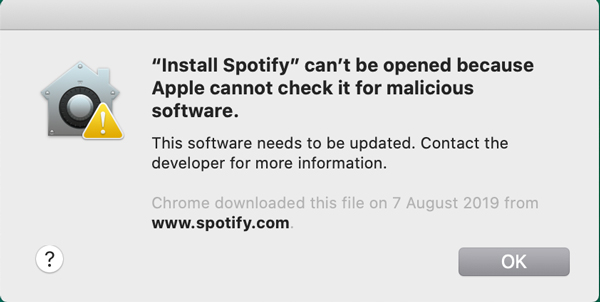
It could be caused by that Catalina needs that all apps are signed with developer IDs to be 'notarized' by Apple. If your Spotify is not working with Catalina after tried the ways, you can follow the below solutions to fix it.
Spotify Can't Open in macOS 10.15 - How to Fix
Method 1: Please right-click and select the "Open" option. If it pops up the same dialog, please choose the option of 'Open the file anyway'.
Method 2: Please navigate to the System Preferences > Security & Privacy window, and click the 'Open Anyway' confirm your intent to install Spotify on macOS Catalina.

Charles Davis
Chief Editor










