"I want to play a Spotify playlist on my CD player. However, since Spotify tracks are encoded in Ogg Vorbis format, they are not fully compatible with standard CD players. Besides, WAV is a standard and recommended audio format used for creating Audio CDs due to its lossless quality and precise audio reproduction. So, I wonder know if there is any effective way to convert Spotify to WAV."
While there are plenty of tutorials online about converting Spotify songs to MP3, resources for converting them to WAV are far less common. According to incomplete statistics, there's a growing demand for getting Spotify songs to WAV among the general public. Fortunately, it's not a difficult task if you have a Spotify music converter.
In this guide, we will introduce the best tools to you and show detailed guides to export Spotify OGG Vorbis files to WAV losslessly, online, and for free. Let's start.

Part 1. FAQs about WAV Files and Spotify
Before we present how to download and convert Spotify to WAV, let's get a further understanding of WAV files and Spotify.
Q1: What Is WAV File Format?
A: WAV, short for Waveform Audio File Format, was developed by Microsoft and IBM as a lossless audio file format standard. And it is known as the standard PC audio file format, such as system and game sounds to CD quality audio. Due to its familiarity and simple structure, WAV is gradually becoming the primary format. Some popular media players like VLC Media Player, iTunes, Windows Media Player, and Winamp all support WAV files, as well as applications like DJ software and video editors.
View also: How to Play Spotify Music on VLC Media Player
Q2: What Are the Benefits and Disadvantages of WAV Format?
A: WAV boasts outstanding benefits that attract a lot of users. However, there are some shortcomings of it you should know. Here, we have listed some of its benefits and disadvantages below.
| Pros |
✔ Lossless audio file standard; |
| Cons | ❌ Large size; ❌ Not contain metadata like artist info, album art, etc. in the file ❌ Difficulty for sharing |
Q3: What Device Can Play WAV Files?
A: There are a variety of devices that support WAV audio. They include:
✍Online audio players: You can use media player software like Windows Media Player, Winamp Media Player, Musicbee Audio Player, iTunes, etc. to play WAV files.
View also:
How to Play Spotify on Windows Media Player
How to Use Spotify on Winamp Media Player
✍Computer: You can play WAV audio files on your Windows or Mac computer.
✍Smartphone or tablet: Most smartphones and tablets have built-in media players to play WAV audio files. You can also use third-party media player apps from app store.
✍MP3 player: Many MP3 players, such as the iPod, Sony Walkman, etc., support WAV audio files.
✍Car audio system: Some car audio systems support WAV audio files, although this can vary depending on the make and model of your car.
✍Home audio system: There are home audio systems like Sonos, Denon speakers, Yamaha speakers, etc. support WAV files streaming.
Q4: Why We Need to Download and Convert Spotify Songs or Playlists to WAV?
A: Spotify tracks come with a special Ogg Vorbis format. Besides, due to copyright protection, you can't get songs and playlists out of the Spotify app even if you are a Spotify Premium user. To make Spotify music available for many devices without losing audio quality, getting WAV from Spotify is a necessary way.
Q5: Why Convert Spotify to WAV Instead of MP3?
A: Although WAV is not open-source and comes with a very large file size, it offers more advantages over lossy audio format like MP3. For example, you can record audio as WAV files at different bit rates and sample rates. And these Spotify files can be saved in CD-quality audio (44.1 kHz, 16-bit stereo) for burning Spotify music to CD without compromising sound quality.
| WAV | MP3 | |
| Expands to | Waveform Audio File Format | MPEG layer 3 |
| Sound Quality | Lossless | Lossy |
| File Size | Larger | Smaller |
| Need Compression | ❌ | ✔ |
| File Extension | .wav | .mp3 |
| Metadata Support | Limited metadata support | titles, artists, etc. |
| Sound Editing | Good for editing | Not suitable for editing |
Q6: Can Spotify Play WAV Files?
A: Yes, Spotify supports audio files in MP3, WAV and M4A formats. So, you can add and play WAV files on Spotify with ease.
Part 2. How to Convert Spotify to WAV Losslessly [Best Way]
When looking for the best Spotify to WAV converter, AudFree Spotify Music Converter should be given priority. Specially designed for Spotify, this smart tool adopts innovative encoding technology to export Spotify content to WAV, MP3, and other widely used output formats with one click. What's more, it allows you to convert all types of Spotify music like Spotify playlists to WAV without any audio quality loss. By the way, it can keep original ID3 tags and metadata information, ensuring your music library stays organized.
Besides, this all-around converter empowers you to download Spotify songs, podcasts, playlists, and more as local files even if you're using a Spotify free account. Also, you can freely customize the output parameters for the WAV files of Spotify music such as sample rate, audio channels, etc. After that, you can play Spotify playlists on multiple devices and music players as well as burn Spotify WAV to CD, etc. without any difficulty.
AudFree Spotify Music Converter

- Free download Spotify songs, playlists, audiobooks, albums, podcasts, etc.
- Convert Spotify to MP3, WAV, FLAC, etc. with a free account
- Keep original music quality and ID3 tags in output WAV files
- Work at 13X faster speed while getting WAV files from Spotify
How to Download Spotify to WAV via AudFree Spotify Converter
To output Spotify WAV files, please install this smart third-party tool on your Mac or Windows computer. Besides, you'd better buy the full version of this tool to convert Spotify music to WAV with free accounts. Otherwise, you can export a 30-second WAV file of each Spotify song. Now, let's see how to download WAV from Spotify step by step.
- Step 1Import Spotify Music to AudFree Spotify Music Converter

- Double-click the shortcut of this Spotify link to WAV downloader to launch it from a computer desktop once you installed it. It will load the built-in Spotify web player automatically. You can add Spotify files to this tool by dragging and dropping them into the '+ ♫' section on the AudFree main interface. Alternatively, you can press the Spotify music, and tap the '+ ♫' option. After that, hit the 'Add to list' button to load files.
- Step 2Define Spotify Output Format to WAV

- As we described above, AudFree Spotify Music Converter can support many output audio formats. It includes MP3, WAV, FLAC, AIFF, Lossless, M4A, and M4B. To select the WAV as the output format, please click on the menu icon > 'Preference' > 'Conversion' option. Besides, if you want to play the WAV audio on CD players, you'd better customize audio parameters. You can set the output audio quality as 48,000Hz and 32-bit stereo. Later, touch the big 'OK' button in the window to apply.
- Step 3Start to Convert Spotify to WAV

- After the settings are OK, hit on the 'Convert' button at the bottom-right corner of the Converting interface. This Spotify WAV downloader will automatically convert added Spotify to lossless WAV files. Generally, it could work at up to 13X faster speed during the conversion process. After that, you can go to the 'converted' section to check Spotify WAV files on your computer. Then you can play them offline on your computer or move them to other devices for offline listening.
👍🏻 Pros:
✔ Download Spotify songs, albums, playlists, etc. without premium;
✔ Convert Spotify to WAV, AIFF, Lossless, MP3, etc. at fast speed;
✔ Alter output Spotify audio parameters like bit rate, sample rate, etc.;
✔ Support to play Spotify music offline anywhere and anytime
👎🏻 Cons:
❌ Not free;
❌ Can only support Windows and macOS
✨ Recommend: ⭐⭐⭐⭐⭐
Part 3. How to Download and Convert Spotify to WAV Online
If you don't want to install any extra tool to get Spotify files to WAV format, then you may try online tool. Here we will show you two tools to make it.
Way 1. Convert Spotify to WAV Online via SpotifyDown + Audio Online Converter
It is not a direct Spotify to WAV converter online way. As an alternative, you can first download Spotify to MP3 online using an online MP3 converter. Then, you can convert the local MP3 Spotify files to WAV format with the Audio Online Converter.
Here, we would like to introduce SpotifyDown Spotify Downloader to you. It is an easy-to-use Spotify downloader online free. It serves to download all genres of songs from multiple music streaming services including Spotify.
Section 1. How to Download Spotify Files with SpotifyDown
Step 1. On the Spotify app or web player, locate your cursor on the Spotify songs you want later. Then right-click the songs or tap the 'three-dot' icon to copy the song's URL links.
Step 2. Go to the SpotifyDown Spotify Downloader webpage. Then paste the links to the search box and hit on 'Download'.
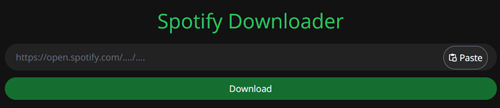
Step 3. When the download button and the Spotify songs art cover appear, hit the 'Download' button. Then the Spotify songs will be saved in your local folders.

👍🏻 Pros:
✔ Free to download Spotify songs/albums/playlists;
✔ With an ads-free and intuitive interface;
✔ Work with Spotify web player without installing any extra software;
👎🏻 Cons:
❌ With the loss of sound quality;
❌ Can only support Spotify songs/playlists/albums;
❌ Only support MP3 output format;
❌ Not supporting batch download.
✨ Recommend: ⭐⭐⭐
📢Note: Besides SpotifyDown, you can try other alternative online tools like SpotifyMate, SpotMate, Spowlo, SpotiDown, etc. to download Spotify audio content.
Section 2. How to Convert Spotify to WAV Online
Step 1. Now, visit Audio Online Converter and click 'Choose File' > 'From Device' to import the Spotify downloads.
Step 2. Hit the green 'Start' button to save Spotify WAV audio after initializing and uploading them with this Spotify WAV downloader online.
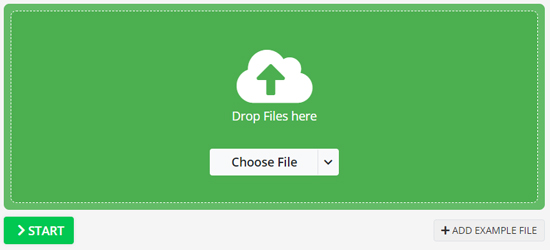
Way 2. Download Spotify to WAV Online via Chrome Audio Capture
Chrome Audio Capture is a Chrome extension that allows users to record and save any audio playing on the web. The audio files can be saved as MP3 or WAV files. So, you can use it as a Spotify WAV downloader online to download Spotify to WAV files. Now, let's check how it works.
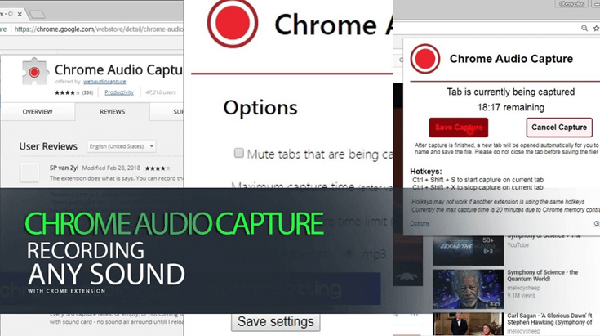
Step 1. Go to your web browser, then find, download and install Chrome Audio Capture extension.
Step 2. Open the Spotify web player and start playing any song you want.
Step 3. Tap the Chrome Audio Capture extension icon at the top menu bar. Then click on the 'option' text to alter output audio format as WAV for Spotify music. Later, tap 'Save Settings'.
Step 4. After that, click the 'Start Capture' button to record music from Spotify to WAV.
Step 5. At last, you can click 'Save Capture' > 'Download File As Custom Name' / 'Download File As Date' to save Spotify WAV files on your computer.
👍🏻 Pros:
✔ Download any Spotify audio content online free;
✔ Easy to use
👎🏻 Cons:
❌ Only output MP3 and WAV formats;
❌ Can't convert in batches
✨ Recommend: ⭐⭐⭐
📌 Tips: Besides using online tool to convert Spotify playlist to WAV, you can also use AudFree Spotify WAV Downloader to do that. It is professional and powerful.
Part 4. How to Convert Spotify to WAV Free
If you are looking for a Spotify to WAV downloader free, you can check out the tools in this part.
1. Audacity
It is a full-featured and powerful free Spotify music recorder to record music from Spotify and download WAV files from Spotify. It is actually known to the public as a versatile multi-track audio editor and recorder. Besides, it is a free and open-source audio recording tool. So, you can capture any music that is playing on the Spotify music app. And it's equally compatible with Windows, Mac, GNU, Linux, and other operating systems.
How to Use Audacity Spotify to WAV Converter Free
Step 1. Open Audacity, click the 'Edit' button on the toolbar, and go to the 'Preferences' page. Select the 'Host' in the 'Audio Host box', as using 'Windows WASAPI' is the recommended method for recording the sounds played on your computer.
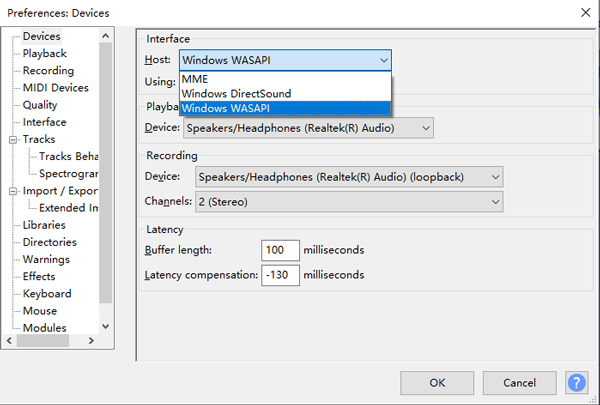
Step 2. Click the 'Recording' option on the 'Preferences' window to go to the recording options page. Then turn off the 'Software Playthrough of input' option to avoid the re-recording process when recording tracks, which can damage your computer due to the series of echoes. Next, remember to click the 'Options' button and select the audio output format as WAV. On the 'Quality' section, you can change the bit rate and sample rate for exporting Spotify playlists to lossless WAV files.
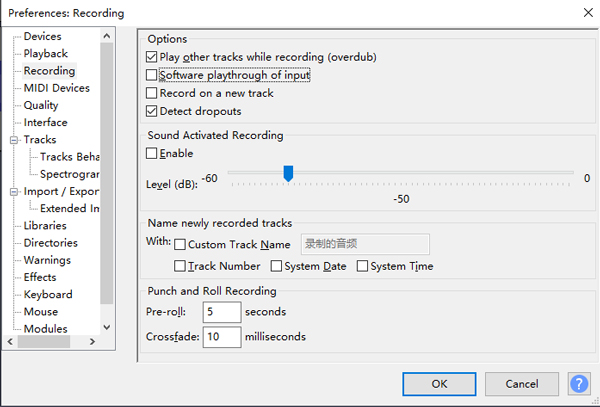
Step 3. Click the red 'Record' button, then you can start playing any music you like on the Spotify software. After that, Audacity Spotify playlist to WAV converter and recorder will start recording Spotify music automatically. When the recording is finished, click the black 'Stop' button, and it will convert WAV to 16-bit 44.1kHz online. Later, the Spotify WAV files will be saved on your computer.
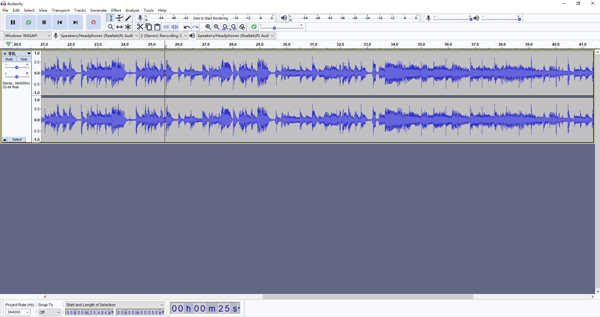
👍🏻 Pro:
✔ Totally free;
✔ Record and edit all sounds playing on desktops;
✔ Support recording and playing Spotify on Linux, Mac, and Windows;
✔ Support various formats such as MP3/WAV/AIFF/AU/FLAC/OGG;
✔ A lot of options and features for trimming music tracks, dialogue, and sound effects;
✔ Support batch recording;
✔ Support multiple using languages.
👎🏻 Cons:
❌ Complicated design and functionality;
❌ With audio quality loss;
❌ Programs and files always collapse and hang up the desktop;
❌ Require to record music manually.
✨ Recommend: ⭐⭐⭐
2. Spytify
Spytify is a recorder designed for Spotify and it can only work with Windows OS. It can record Spotify audio files without ads and split soundtracks into several tracks automatically. And it supports to output Spotify to WAV or MP3 with ID3 tags. Besides, it outputs music quality at 160kbps with a Spotify Free account. Yet, Spotify Premium account will get a 320kbps Spotify output audio quality.
How to Record Spotify as WAV via Spotify to WAV Converter Free
Step 1. Download Spytify from the GitHub website. Then follow the guide to install it on your Windows computer.
Step 2. Start Spytify and go to the 'Settings' section to alter output audio parameters like audio format as WAV, etc.
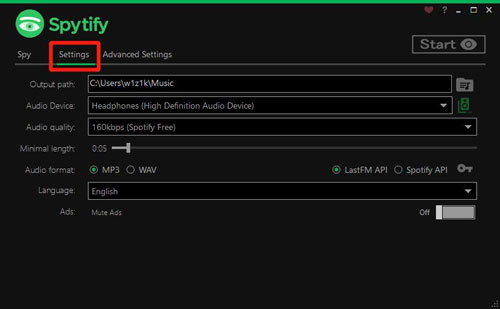
Step 3. Touch 'Start' on the tool and it will load the Spotify app.
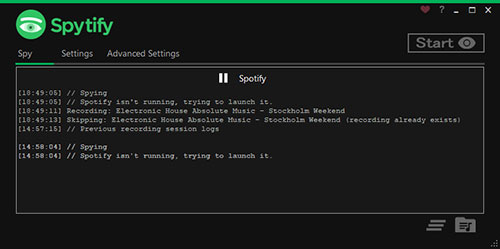
Step 4. Find and play a song you like in the Spotify app. Then Spytify will begin to detect, record and download Spotify to WAV free.
Step 5. Once recorded, click on the 'Stop' button to finish.
Step 6. At last, hit on the 'Open output directory' option to locate the local Spotify audio files on your computer.
👍🏻 Pro:
✔ Open-source;
✔ Support to output Spotify in 320kbps quality;
✔ Support to split Spotify audio tracks;
✔ Support to save full ID3 tags of Spotify tracks;
✔ Support to block ads from Spotify.
👎🏻 Cons:
❌ Low recording and conversion speed;
❌ No edit function;
❌ Only works for Windows;
❌ Only support MP3 and WAV output formats.
✨ Recommend: ⭐⭐⭐
Part 5. Compare 5 Ways for Downloading Spotify Songs to WAV
In order to have a clear overview of the 5 Spotify to WAV converter, please look into the following chart and make a decision.
| AudFree Spotify Music Converter | SpotifyDown | Chrome Audio Capture | Audacity | Spytify | |
|---|---|---|---|---|---|
| Audio Source | Spotify web player | Spotify web player | Spotify web player | Spotify web player | Spotify app |
| Supported Output Formats | MP3, FLAC, AIFF, Lossless, WAV, M4A, M4B | MP3 (Need an Audio Converter) | MP3 and WAV | MP3, WAV, AIFF, AU, FLAC, OGG | MP3 and WAV |
| Supported Input Format |
All Spotify audio content | Spotify songs/albums/playlists | Any audio playing on computers | Any audio playing on computers | Only Spotify content |
| Conversion Speed | 13X | 1X | 1X | 1X | 1X |
| Audio Channel | Yes | ❌ | ❌ | ❌ | ❌ |
| Keep ID3 Tags | ✔ | ❌ | ❌ | ❌ | ✔ |
| Sound Quality | Lossless Quality | Lossy Quality | Lossy Quality | Lossy Quality | Lossy Quality |
| Bit Depth (bit) | 16 bit-32 bit | Less than 320kbps | / | 16 bit-32 bit | 160kbps & 320kbps |
| Sample Rate (Hz) | 8000-192000Hz | / | / | 44100Hz | / |
| Batch Conversion | ✔ | ❌ | ❌ | ❌ | ❌ |
| Recommends | ⭐⭐⭐⭐⭐ | ⭐⭐⭐ | ⭐⭐⭐ | ⭐⭐⭐ | ⭐⭐⭐ |
From the chart, it is no doubt that AudFree Spotify Music Converter gets an edge in all aspects compared with the other three tools online or free. Apart from directly outputting Spotify music to WAV, AudFree Spotify Music Converter can also download Spotify to MP3 and other common-used formats, be it Spotify Free or Spotify Premium. So please give it a shot now.
Tips: How to Add WAV Files to Spotify on PC/Mobile for Playback
You have successfully downloaded WAV from Spotify by the above methods. You may wonder: Can Spotify play WAV files? The answer is yes. So, how can you upload WAV files to Spotify? It is easy. Now, we will show you how to do that on your computer or mobile for listening on the Spotify app anytime and anywhere. Follow the steps below to learn how to upload WAV files to Spotify.
How to Add WAV Files to Spotify on PC
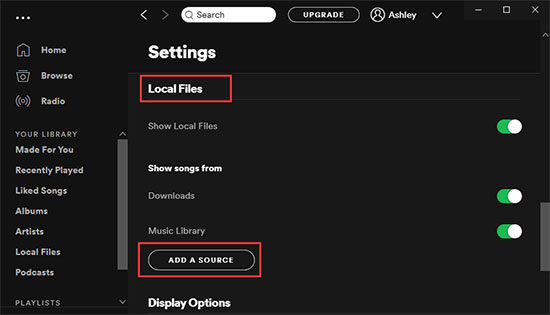
Step 1. Open the Spotify software on your computer and click on your profile picture in the top-right corner. At this point, you can select the 'Settings' option from the drop-down menu to access the settings window.
Step 2. Navigate all the way to the bottom of the settings window and tap on the 'Local Files' option. Click on the 'Add A Source' option, and you can add any audio files from your computer, including WAV Files.
How to Add WAV Files to Spotify on Mobile
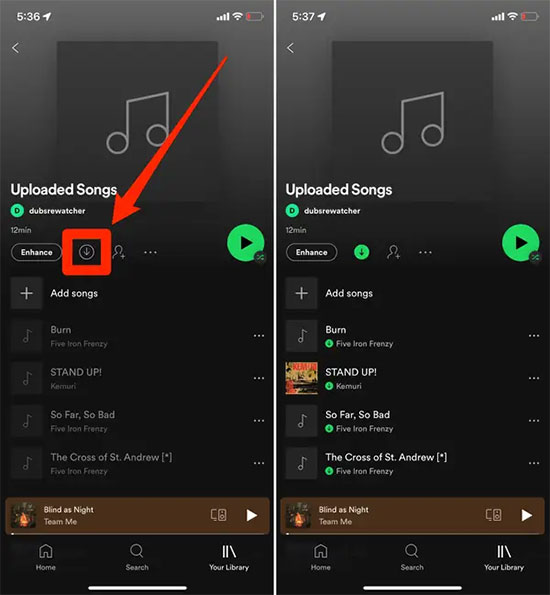
Step 1. Connect your iPhone or Android to the same Wi-Fi network as the computer where you uploaded the WAV songs.
Step 2. Launch the Spotify app on your phone and tap the gear-shaped 'Settings' icon in the upper-right corner. In the settings window, scroll down and select 'Local Files', then turn it on.
Step 3. Tap the 'Your Library' option to go back to your music library and select the playlist that has your local audio files. Under the name of the playlist, click on the 'Download' icon that looks like a down arrow, thus the WAV songs in the playlist will be saved to your phone.
View also: How to Add Local Files to Spotify
In Conclusion
Above, we've listed 5 of the best Spotify to WAV converter to you, including online and free tools. You can select the one that suits you according to your situation. If you prefer not to install any program, you can give SpotifyDown or Chrome Audio Capture extension a try.
However, for the most reliable and versatile experience, we recommend using AudFree Spotify Music Converter. This one-stop software makes it easy to convert Spotify OGG Vorbis to MP3, WAV, FLAC, and other formats at will and play Spotify music wherever and whenever. Try to install it and start your Spotify WAV music journey from now on.

Charles Davis
Chief Editor










