Spotify is undoubtedly one of the best streaming music services around the world. But, unlike other music services, Spotify uses the Ogg Vorbis format. OGG offers better audio quality compared to common formats such as MP3, AAC, and M4A. Yet, it is not universally supported by other players or devices. So, if you want to play Spotify music on other unsupported devices, you need to convert Spotify Ogg Vorbis to MP3 first.
But how to make it? No worries. You will get the best answer in this post. Here you can learn more about Spotify Ogg Vorbis and you will know how to convert Spotify OGG to MP3 online or for free. Besides, you will get the best tool to do that. After that, you can play Spotify music on other devices, import Spotify to DJ, transfer Spotify to MP3 player, burn CD, etc.

Part 1. Spotify Ogg Vorbis: More You Should Know
Before starting to convert Spotify OGG to MP3, let's check out more about Spotify Ogg Vorbis. Also, you can learn why you need to convert it to MP3 for use.
What Is Spotify Ogg Vorbis
According to Wikipedia, Ogg is a free and open container format created by the Xiph.Org Foundation. It specializes in providing high-quality digital streaming music files. Vorbis is a software project that produces an audio coding format for lossy audio compression. It also belongs to the Xiph.Org Foundation, so it is used in the Ogg format. This is why Spotify files are encoded in the Ogg Vorbis format.
Although Ogg Vorbis is open source and royalty-free, Spotify OGG files are not supported for playback on unauthorized devices or players. If you are a Spotify Premium user, you can download Spotify music and play them offline without connecting to the Internet. On your computer, Spotify's "normal" default streaming quality is 160 kbps (kilobits per second), and each "bit" is essentially a "fragment" of a song. It usually sounds good and lets you enjoy the song with a decent sound. When you turn on the "High-Quality Streaming" option, the stream opens to 320 kbps.
Why Convert Spotify OGG to MP3
MP3 is a digital audio coding format with lossy data compression. In general, it always comes with a larger file size and lower audio quality. But it has high combability as MP3 files can be recognized by all devices and players.
While Ogg Vorbis is very similar to MP3 format as they both use audio compression. Certainly, Ogg Vorbis files have smaller size and better quality than MP3. But the fatal disadvantage of Spotify Ogg audio is that Spotify tracks are protected. This limits both free and premium Spotify subscribers to stream music and playlists to devices supporting for Spotify app only.
In this case, users are not able to transfer or copy these downloaded Spotify Ogg files to other devices for playing. So, that's why we need to convert Spotify OGG to MP3 common files and then play them on most audio players and devices offline.
Part 2. Best Spotify OGG to MP3 Converter - AudFree Spotify Music Converter
Because of the above reason, it could be a smart choice to convert Ogg Vorbis Spotify to MP3 for playing anywhere without limit. Wait for what? Just download AudFree Spotify Music Converter to convert OGG to MP3 from Spotify and then you can easily listen to them on all devices.
AudFree Spotify Music Converter could be the best Spotify music converters and downloaders. It is well-designed for both Spotify free and premium users. Because it allows users to download Spotify music, playlists, podcasts and other content without Premium for offline playback. So, even if you are a free user of Spotify, you can use it to download and enjoy Spotify music offline.
Plus, as a music converter for Spotify, it can convert Spotify Ogg Vorbis to MP3 and other common audio files, like FLAC, WAV, AAC, M4A, etc. It also can run at 5X faster speed with 100% original audio files kept when converting Spotify tracks. With the assistance of this smart Spotify tool, you can stream and listen to all Spotify files anywhere with high quality.
AudFree Spotify OGG to MP3 Converter

- Remove protection from Spotify and convert Spotify to MP3, FLAC, etc.
- Download Spotify music, playlists, podcasts, etc. with a free account
- Convert Spotify Ogg Vorbis files to MP3 format losslessly with all ID3 tags kept
- Work at 5X faster speed, keep 100% original sound quality
How to Convert Spotify OGG to MP3 Format
Before getting started to download Spotify Ogg Vorbis to MP3 files, please make sure you have downloaded the AudFree Spotify Music Converter. Simply click on the "Download" button above to install it on your Windows or Mac computer. After that, you can refer to the following tutorial to convert OGG Vorbis to MP3 from Spotify quickly.
- Step 1Add Spotify OGG music to AudFree

- After you have launched AudFree Spotify Music Converter, you can start to load music tracks from Spotify app to it. Just drag and drop Spotify playlists to the main interface window. Or copy and paste Spotify URL to the search box and click the '+' button to import Spotify OGG files.
- View also: How to Convert Spotify Link to MP3
- Step 2Define Spotify output format as MP3

- To export Spotify Ogg Vorbis to MP3 format, you need to set the output format as MP3 by navigating to the 'Preferences' > 'Convert' section. And then please choose MP3 format as the target output format. In this window, you can also customize other audio parameters, like bit rate, sample rate, etc. to enhance the output audio quality.
- View also: How to Export Spotify Playlists to MP3
- Step 3Convert Spotify OGG to MP3 format

- When all settings are ready, just simply press the 'Convert' button. AudFree Spotify Music Converter for Mac or Windows will automatically download and convert Ogg Vorbis Spotify to MP3 and export them as local files according to your settings. After the conversion, you can locate all Spotify MP3 files by clicking the 'history' icon or 'file' icon on the program.
Part 3. How to Convert Spotify OGG to MP3 Online Free
If you want to get MP3 files from Spotify quickly and don't want to install additional applications, you can consider SpotifyDown. It is an online Spotify OGG to MP3 converter free that can help download and convert Spotify Ogg Vorbis to MP3 files. It supports downloading Spotify songs, playlists and albums. Yet, unlike AudFree Spotify Music Converter, there is no editing function within the tool and it only outputs MP3 format. Besides, as an online tool, there are popping ads on it while using. If you don't mind these, then you can check the steps below to learn how to convert OGG to MP3 free from Spotify.
Step 1. Go to the official website of SpotifyDown via a web browser on your device.
Step 2. Start the Spotify desktop app or Spotify Web Player, then copy the URL of the Spotify song/playlist/album you want to convert.
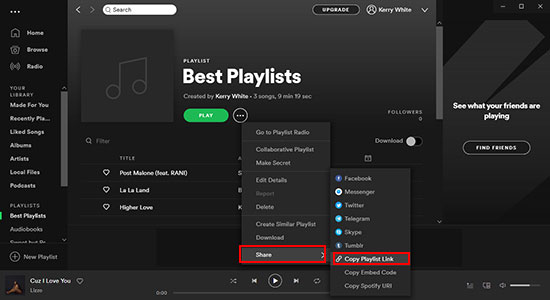
Step 3. Paste the URL into the search bar of SpotifyDown.
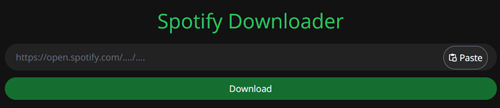
Step 4. Click on the "Download" button to start converting Ogg Vorbis Spotify to MP3.
Step 5. After that, you can hit on the "Show in Folder" button to locate the files on your device.
Part 4. FAQs about Spotify Ogg Vorbis
Q1: Why Does Spotify Use Ogg Vorbis?
A: Ogg is a free and open-source lossy format. It is patent-free and was created to provide high-quality and efficient streaming. So, Spotify uses Ogg Vorbis to offer better music quality at a maximum bitrate of 320kbs.
Q2: Where Can I Find Downloaded Spotify Ogg Vorbis Files?
A: Spotify Premium users can download music from Spotify for playing offline within the Spotify app. To locate the downloaded files, you can go to the Settings section of the Spotify desktop app. Then check the location under the 'Offline storage location' section.
View also: Where Does Spotify Download Music to
Q3: Is Ogg Vorbis Better than MP3?
A: The main difference between OGG Vorbis and MP3 format is that OGG is an open-source format that supports 2 to 256 channels with better sound quality and smaller compressed files, while MP3 is an open source format that can support two discrete channels, it also supports joint stereo. However, it has a poorer sound quality.
Both formats have their advantages and disadvantages, however, it is recommended to use the MP3 format rather than the OGG format. MP3 is more popular than OGG and is widely used in audio players, while nowadays, the gaming industry prefers the OGG format.
Q4: Is There Any Way to Convert OGG to MP3 Online?
A: Yes. You can try online tools like CloudConvert, Convertio, Free Convert, Zamzar, etc. to convert common OGG files to MP3 format online for free.
Q5: Is There a Spotify OGG to MP3 Converter for Batch Converting?
A: Yes, AudFree Spotify Music Converter is such one. You can use it to convert Spotify Ogg Vorbis to MP3, FLAC, AAC, M4A, and more common formats. It supports batch downloading with a super-fast speed of 5X. You can use it to download songs, albums, playlists, and even podcasts from Spotify without any problems.
Part 5. In Conclusion
Even if you know that Spotify's audio format is OGG, which provides high-quality music yet prevents copying and piracy. Please don't worry about this problem, you can use AudFree Spotify Music Converter to convert Spotify OGG to MP3. It enables you to download and play Spotify music offline freely on any other device. After the conversion, you can get 100% of the original music and keep all the ID3 tags. You can even customize the output settings, including changing the output format to MP3, FLAC, AAC, etc., and changing the channels, sample rate, etc. If you have any need, just download it for free and try it out.

Charles Davis
Chief Editor










