Q: " As a free Spotify user, I can only stream Spotify songs online. Sometimes I want to listen to music offline but I don't want to subscribe to its Premium plan. So, is there any way to download Spotify music for offline listening without upgrading to the Premium plan?"
Yes, and it is easy. There are many smart Spotify downloaders online that can accomplish the task. With them, you can get chances to download Spotify songs, playlists, podcasts, and albums online without spending a cent. To make it easier for you, we collected a top list of the 10 best 100% working Spotify playlist downloaders online free in the market. Besides, we will introduce a professional and comprehensive third-party Spotify downloader to you to export 320kbps quality of Spotify music at up to 13X faster speed. That is AudFree Spotify Music Converter. Just learn more about it in the next part.
View also: Top Spotify Downloader Chrome Extension

👍🏻 AudFree Spotify Playlist Downloader (320kbps & 5X Speed) [Highly Recommended]
There are many online Spotify playlist downloader websites to make Spotify offline playback possible at no cost. But if you have tested them, you will find that some of them match the titles of Spotify songs, and download them from YouTube videos. Some of them claim to work well but are frequent conversion failures. What's worse, most of them can only output Spotify audio at up to 128kbps and in MP3 audio format only.
So here, we will recommend the third-party brilliant tool to you, called AudFree Spotify Playlist Downloader, to have a better user experience. It's a combination of playlist downloader and converter. Here you can check all its features below.
Key Features of AudFree Spotify Playlist Downloader
✔ It is able to download Spotify playlists, songs, albums, audiobooks, etc. with a free account.
✔ It can convert Spotify to MP3 files (up to 320kbps) and other formats like FLAC, WAV, AIFF, etc. with no quality loss.
✔ It supports batch download and operates at up to 13X faster speed due to the innovative decrypting core.
✔ It can keep the original ID3 tags in Spotify downloads such as track title, number, artist, album, cover, and so on.
✔ It allows you to choose to edit output Spotify music quality by adjusting bit rate, channel, sample rate, and so forth manually.
✔ For both Spotify free and premium users, you can use this excellent Spotify downloader to enjoy local Spotify downloads offline without ads.
Note: Downloaded Spotify playlists are not local files via the official downloading way. So, it could be a charming experience to play Spotify playlists locally on any popular player and device after using AudFree Spotify Music Converter.
How to Use AudFree Spotify Playlist Downloader
Here, we will show you how to download Spotify playlists with ease via AudFree Spotify Music Converter. Its tutorial is the same for Spotify free and paid users. Before starting, tap on the 'Download' button below to install it on your Mac or Windows computer. Then follow the steps below to start.
- Step 1Add loved Spotify playlists to download list

- Open AudFree SpoDable from your computer desktop. Click on the Spotify playlist that you want to download and tap the '+ ♫' icon at the right side. Once you click the 'Add to list' button, all songs in the playlist will be loaded to AudFree SpoDable automatically.
- Step 2Set output format of Spotify playlists to download

- If necessary, you can customize output format and other parameters of Spotify playlists in the setting window by clicking the 'Menu' > 'Preferences' > 'Conversion' tab. When you set Spotify output format as Lossless, FLAC or WAV, you can adjust bit depth as 24 bit and sample rate as 192kHz. In general, there are seven output audio formats for your choice.
- Step 3Download playlist from Spotify as local files

- Click the 'Convert' button in the Converting window, then it will download added Spotify playlists from your free Spotify account at 13X speed. What's more, it enables you to directly download individual Spotify songs to your computer. Later, you can check the files by hitting on the 'Converted' option. Then you can play them offline anywhere and anytime.
- Video guideHow to Download Spotify Playlists Locally via AudFree Spotify Playlist Downloader
✍ Real user experience: It is easy and fast to download and install AudFree Spotify Converter on computer. Also, it is simple to add songs from Spotify to the tool for converting. This tool supports more output audio formats, audio channel, sample rate and so on. And it supports batch conversion and works fast. However, it only works on desktop.
| Compatible OS | macOS 10.13 to 15 Sequoia and Windows 7 to Windows 11 |
| Free or Premium | Lifetime free trial; Upgrade to full version at $14.95/month, $44.95/year, and $89.95 for lifetime |
| Easy to Use | ✅ |
| Input Audio Types | Spotify songs, playlists, albums, podcasts, audiobooks, etc. |
| Output Quality | Up to 320kbps |
| Batch Conversion | ✅ |
| Pros to Use | ✔ Download Spotify playlists at 13X speed for both free and premium users. |
| Cons to Accept | ❌ Need to install third-party software on your computer. |
| Ratings | ⭐️⭐️⭐️⭐️⭐ |
No.1 Spotify-Downloader
The tool above requires you to install it on your device to use, not an online tool. So, here the first Spotify playlist downloader online free we can meet is Spotify-Downloader. It provides a direct 'Search and Download' box to download Spotify playlist online free through the website. It not only can download Spotify track, playlist, and album to MP3 files but also download the entire album or playlist in ZIP format. All the ID3 tags and metadata info can be found in Spotify files.
However, when you visit its online website, you will find that there are some spam ads. Also, when you choose to save Spotify playlists to the local computer, it requires you to watch some ads to verify that you are a human. If you don't mind these, you can give it a try.
Official website: https://spotify-downloader.com/
How to Use Spotify-downloader
Step 1. Enroll in the operation of copying the URL of Spotify tracks, playlists, or albums. Then paste it to the URL bar in the interface online.
Step 2. Then, tap on the "Submit" > 'Download' button to start the Spotify music downloading process with all ID3 tags retained. After that, please hit on the 'Save' tab to save Spotify files online.
View also: How to Use Spotify-Downloader
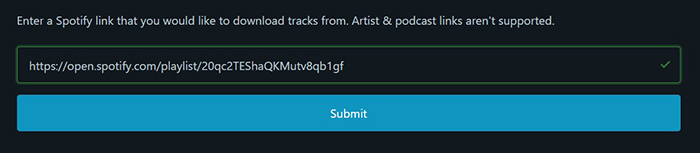
✍ Real user experience: Once entered its website, there are some ads pop up on the screen, covering some content of the tool. This is annoying and can't have a good usage experience. But the tool is easy to use to download playlist from Spotify. Just copy the Spotify link URL and put it into the text box on the tool. Then proceed.
| Compatible OS | Online for all systems |
| Free or Premium | Free |
| Easy to Use | ✅ |
| Input Audio Types | Spotify tracks, albums, and playlists |
| Output Quality | Up to 128kbps |
| Batch Conversion | ❌ |
| Pros to Use | ✔ Download Spotify songs, playlists, albums, etc. online free without any registration. ✔ Keep ID3 tags in Spotify playlist downloads. ✔ It supports MP3 and ZIP output formats. |
| Cons to Accept | ❌ It requires you to watch some video ads before saving Spotify files. |
| Ratings | ⭐️⭐️⭐️⭐️ |
No.2 SpotifyDown
The second free Spotify audio downloader online you can draw support from is namely SpotifyDown (Now, it is named SpotiDownloader). It has the same implementation technology of downloading Spotify playlists online as Spotify-Downloader. But it works better.
It can download both single Spotify songs and entire Spotify playlists online with no Spotify ads at a faster speed. Since it can automatically detect and analyze Spotify links without a Spotify account, you don't need to authorize your account and install the Spotify desktop app. So, the highlight feature of this online software is that you won't lead your Spotify account to be blocked unexpectedly.
But it also features some shortcomings like other online freeware. It doesn't support an option to customize the sample rate and bit rate of Spotify tracks to get a better listening experience. Besides, some annoying ads are popping up on the official website while you using it.
Official website: https://spotifydown.com/
How to Use SpotifyDown
Step 1. Find favorite Spotify songs from its Web Player and click the '3 dots' > 'Share' > 'Copy Link' button to copy Spotify link.
Step 2. Go to SpotifyDown official website, and then paste the Spotify URL into the address box and click the 'Paste' button.
Step 3. When the songs are listed, please click the 'Download' button again and again to convert Spotify songs online.
View also: How to Use SpotifyDown
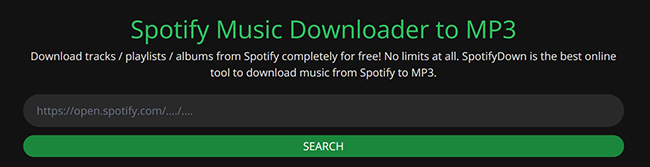
✍ Real user experience: When I visited the tool, it asked me to verify if I was a human. Once verified, I can use the tool. On the screen, there are also some spam ads. The downloading process is quite the same as other online tools. And it can output audio files in 320kbps MP3 as it states. However, sometimes it won't work after pasting the Spotify link.
| Compatible OS | Online for all systems |
| Free or Premium | Free |
| Easy to Use | ❌ |
| Input Audio Types | Spotify tracks, albums, and playlists |
| Output Quality | Up to 128kbps |
| Batch Conversion | ❌ |
| Pros to Use | ✔ No need to log into your Spotify account to use this online website. ✔ Your Spotify account won't be locked. |
| Cons to Accept | ❌ There are many spam ads on this online website. ❌ MP3 is the only supported output audio format. ❌ It always fails to finish the conversion process. |
| Ratings | ⭐️⭐️⭐️ |
No.3 SpotifyMate
Another online program to download Spotify playlist free is SpotifyMate. It can download songs, playlists, and albums from Spotify Web Player to MP3 via pasting the Spotify link on all browsers and personal devices. Also, it offers an option to download Spotify album cover in HD quality only. Also, to use this Spotify online downloader doesn't need a Spotify account, register, or download an app or extension.
Besides, by adopting the PWA technology, it has a mobile app for iOS and Android. So, you can use this Spotify playlist downloader Android and iOS to download a playlist from Spotify online and get Spotify Premium for free on iOS and Android devices. Need to mention that there are also some annoying ads on its website. Don't click them while using this Spotify link downloader online.
Official website: https://spotifymate.com/en
How to Use SpotifyMate
Step 1. Open the Spotify app or its web player. Then copy the URL of a Spotify track, playlist, or album.
Step 2. Visit the official website of SpotifyMate. Then paste the URL and click on 'Download' > choose MP3 quality to convert Spotify songs online.
View also: How to Use SpotifyMate
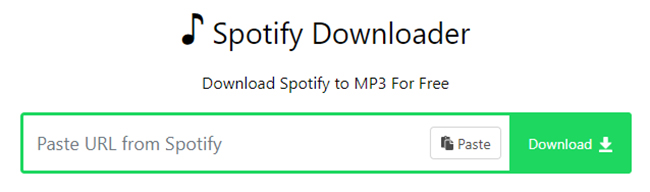
✍ Real user experience: When I visited this tool, there were also many ads displayed on the screen. A while later, I got a pop-up ad and I had to close it. This tool supports to download album cover from Spotify also. But when I hit 'Download', it requires me to watch ads before downloading.
| Compatible OS | Online for all systems and apps for Android and iOS |
| Free or Premium | Free |
| Easy to Use | ✅ |
| Input Audio Types | Spotify tracks, albums, and playlists |
| Output Quality | Up to 128kbps |
| Batch Conversion | ❌ |
| Pros to Use | ✔ Have a mobile app for Android and iOS to provide more stable user experience. ✔ Support downloading HD Spotify album cover. |
| Cons to Accept | ❌ It doesn't support downloading Spotify podcasts and audiobooks online free. |
| Ratings | ⭐️⭐️⭐️ |
No. 4 SpotMate
SpotMate.online is another online Spotify playlist downloader. It also supports to download songs and albums from Spotify app and Spotify web player. You don't need to log in to your Spotify account and install any extra program to complete the conversion.
But this tool can only output Spotify audio files in MP3 audio format. Besides, it doesn't support to download and convert Spotify tracks in batches. So, it is quite slow if you want to convert lots of tracks at a time. If you have lots of music tracks that need to be converted, you should give AudFree Spotify Music Converter a shot. It supports batch conversion.
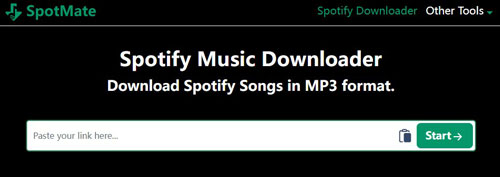
Official website: https://spotmate.online/
How to Use SpotMate
Step 1. Visit the Spotify Web Player or open the Spotify app on your device. Then find the playlist/album/song you like and copy its URL.
Step 2. Go to SpotMate.online webpage. Then put the copied URL address into the text box on the screen.
Step 3. Then you will see the song album art cover on the screen, then hit on the 'Convert' button and SpotMate will start the conversion.
Step 4. At last, tap the 'Download' button to download Spotify songs online for free.
View also: How to Use SpotMate
✍ Real user experience: There are also some banner ads on this website page, but they don't affect the usage. Yet, an ad pops up after a few seconds and I need to close it first to use the tool. It is also easy to finish the Spotify playlist download process.
| Compatible OS | Online for all systems |
| Free or Premium | Free |
| Easy to Use | ✅ |
| Input Audio Types | Spotify tracks, albums, and playlists |
| Output Quality | Up to 128kbps |
| Batch Conversion | ❌ |
| Pros to Use | ✔ Don't need to install any other program. ✔ Don't need a Spotify Premium account to download Spotify audio content. |
| Cons to Accept | ❌ Can't download Spotify music in batches. |
| Ratings | ⭐️⭐️⭐️ |
No.5 SpotiSongDownloader
SpotiSongDownloader is a website that provides a service for downloading and saving songs from Spotify. It allows you to search for tracks, albums, or playlists and download them in MP3 format or ZIP format on your device for offline listening. It's a helper for people who want to enjoy ad-free music without needing a continuous internet connection or a premium Spotify subscription. This Spotify music downloader free online can support customizing the output quality (up to 256kbps output quality). It has the highest audio quality among other downloaders.
It also supports a 320kbps option to keep lossless Spotify quality. But when you choose it, this Spotify downloader online 320kbps will bring you to a premium website. It requires you to download third-party software and purchase its premium version to unlock all restrictions. Besides, its conversion speed is a bit slower than other tools.

How to Use SpotiSongDownloader
Step 1. Copy the Spotify link to the address bar and click the 'Download' button to load all songs.
Step 2. You can choose the 'Download All Songs' button to download all songs or click the 'Generate Download Links' button to download individual songs.
Step 3. Before downloading Spotify songs to computer, you can also customize the output quality to 256kbps by tapping the 'Select Audio Quality' option.
✍ Real user experience: I didn't see any ads on the screen which is different from other online tools. Also, it is simple to use and supports fast download. Besides, it supports to download again if the download has not started which is better than other tools.
| Compatible OS | Online for computers and smartphones |
| Free or Premium | Free |
| Easy to Use | ✅ |
| Input Audio Types | Spotify tracks, albums, and playlists |
| Output Quality | Up to 256kbps |
| Batch Conversion | ❌ |
| Pros to Use | ✔ No need to download any program on your device. ✔ Free of charge. ✔ Save cellular data charges on mobile devices. ✔ The output quality could be up to 256kbps. |
| Cons to Accept | ❌ Click the 'Download' button one by one to download tracks in a playlist online. ❌ Conversion speed is a little slow. |
| Ratings | ⭐️⭐️⭐️ |
No.6 SpotiDown
SpotiDown is a newly released Spotify song downloader online website. It can download your favorite music, playlists, and albums from Spotify within minutes to your computer and mobile devices. Without requiring registration and logging in to a Spotify account, you can start to use it. This software can also preserve all metadata, including cover art, release dates, artists, etc. in the MP3 tracks. The ZIP output format is also available. Although it doesn't support batch conversion, it can show all songs in one playlist at the same time and download them with one click.
The sound quality it exports is only at up to 128kbps, similar with other online tools. Sometimes, it will download Spotify songs and playlists free as empty files. So, it's important to check whether your playlists can be downloaded successfully. If not, you'd better try to use AudFree Spotify Music Downloader.
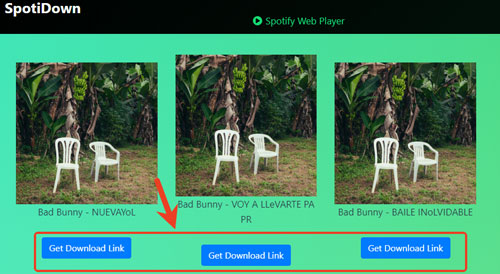
Official website: https://spotidown.com/
How to Use SpotiDown
Step 1. Copy and paste the URL of your selected Spotify song into the link box on SpotiDown online website.
Step 2. Then hit on the 'Download' button > 'Download MP3' option, and it will start downloading added Spotify songs.
View also: How to Use SpotiDown
✍ Real user experience: There are no ads on the webpage. It has a clean user interface. But to download Spotify songs, I have to download them one by one manually. And the downloaded file is wrong.
| Compatible OS | Online for all browsers on desktops and smartphones |
| Free or Premium | Free |
| Easy to Use | ✅ |
| Input Audio Types | Spotify tracks, albums, and playlists |
| Output Quality | Up to 128kbps |
| Batch Conversion | ❌ |
| Pros to Use | ✔ Have a clean and easy-to-use website to download playlist from Spotify online. ✔ Support songs, playlists, and albums on Spotify. ✔ Have a faster conversion speed. |
| Cons to Accept | ❌ It doesn't support Spotify podcasts and audiobooks. ❌ The output quality is low and the audio format is limited. ❌ The conversion success rate is very low. |
| Ratings | ⭐️⭐️ |
No.7 SpotifyDownload.org
SpotifyDownload.org is an all-in-one music downloader, which consists of three parts. It includes online Spotify Downloader free, Apple Music Downloader, and Amazon Music Downloader. But today, we will focus on Spotify online music downloader section.
This free online Spotify playlist downloader provides a direct address box, where you can paste Spotify music, playlist, or album URL into it to download Spotify songs. No need to register anything, it allows you to download over 100 million tracks from Spotify online on the web. But it should be pointed out that the output quality of this software is only 112kbps, which might affect your listening experience.
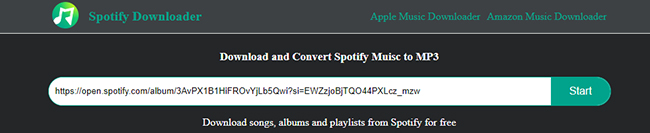
How to Use SpotifyDownload.org
Step 1. Navigate to the Spotify website in your browser or open the Spotify app on your device to copy the desired playlist or album.
Step 2. Copy the Spotify song link and paste it into the input field, and click the 'Start' > 'Get Download' button.
Step 3. Tap the 'Download MP3' button, it can automatically launch the conversion process.
✍ Real user experience: On this website, I can't see any ads. So, it offers a good user experience. It is easy to operate, but it outputs low audio quality, only 112kbps.
| Compatible OS | Online for all systems |
| Free or Premium | Free |
| Easy to Use | ✅ |
| Input Audio Types | Spotify tracks, albums, and playlists |
| Output Quality | Up to 112kbps |
| Batch Conversion | ❌ |
| Pros to Use | ✔ Free online Spotify music downloader for computers and mobile devices. ✔ Download playlists from Spotify web player for free. ✔ Support downloading Apple Music and Amazon Music playlists. |
| Cons to Accept | ❌ The output format of exporting Spotify playlist is limited to MP3 only. ❌ The output quality is very low. |
| Ratings | ⭐️⭐️⭐️⭐️ |
No.8 Apowersoft Spotify Playlist Downloader Online
Apowersoft Free Audio Recorder Online could serve as a great Spotify playlist online downloader. It is capable of recording high-quality sound from computer and microphone by doing a few clicks online. All audio playing on your computer will be recorded and saved well. So, you can use it to record and download Spotify playlist to MP3 online for free from your computer's sound card.
It has a music library to preview, edit, and delete recording Spotify tracks. So, you can control your Spotify music collection better and easier. But it has many limitations, such as limited MP3 output format only, no audio editing function, no hotkey available, etc.
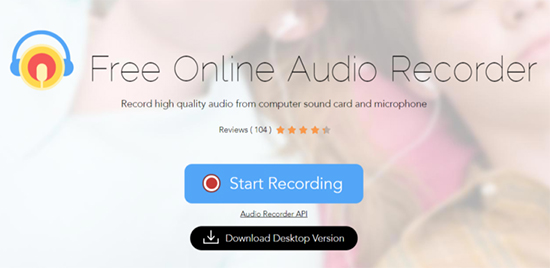
✍ Real user experience: Unlike other online Spotify playlist downloader, Apowersoft uses the recording technology. I need to play songs from Spotify and start the process in Apowersoft, it is quite inconvenient. But it not only supports Spotify but also other sounds playing on the computer.
| Compatible OS | Online for all systems |
| Free or Premium | Free |
| Easy to Use | ❌ |
| Input Audio Types | All streaming music services |
| Output Quality | Up to 160kbps |
| Batch Conversion | ❌ |
| Pros to Use | ✔ It's free to record audio from Spotify and other streaming services, like Tidal, Apple Music, etc. ✔ Support both Spotify Web Player and Spotify desktop app. |
| Cons to Accept | ❌ No advanced audio editing feature. ❌ Record Spotify music in real time. |
| Ratings | ⭐️⭐️⭐️⭐️ |
No.9 PasteDownload Spotify Podcast Downloader Online
There are over 6 million podcast titles on Spotify and more and more users choose Spotify as the platform to listen to on-demand podcasts. But the above free online Spotify downloaders can't recognize Spotify podcast links. So here, we will also show a Spotify podcast downloader online free for podcast users.
PasteDownload Spotify Podcast to MP3 Downloader is a reliable online-based episode downloader website. It can download Spotify video podcasts to MP3 or MP4 files. So, users can play Spotify episodes on popular and portable devices offline. As an online free tool, it also have some annoying ads on its website.
Official website: https://pastedownload.com/spotify-mp3-downloader/
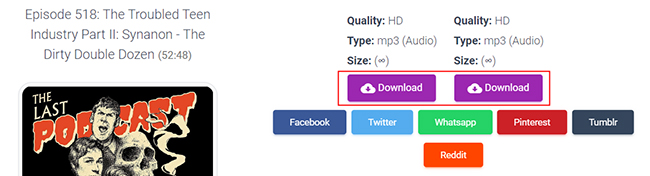
How to Use PasteDownload Spotify Podcast to MP3 Downloader
Step 1. Copy the URL of Spotify podcasts from your Spotify Web Player or Spotify desktop app.
Step 2. Paste the link into the 'Download' form input provided by PasteDownload. It will automatically download Spotify podcasts to MP3. Once the conversion process finishes, you can click the 'Download' button to save them to your computer.
✍ Real user experience: This tool is also user-friendly. And I can get the full tutorial to use it on the webpage. However, it only supports to download Spotify podcast link.
| Compatible OS | Online for all systems |
| Free or Premium | Free |
| Easy to Use | ❌ |
| Input Audio Types | Spotify podcasts |
| Output Quality | Up to 128kbps |
| Batch Conversion | ❌ |
| Pros to Use | ✔ The only Spotify podcast downloader online to support Spotify episodes. |
| Cons to Accept | ❌ Some video ads on the online website. |
| Ratings | ⭐️⭐️⭐️⭐️ |
No.10 Spowload
Spowload is another online free Spotify playlist downloader. It can download and convert Spotify albums, playlists and tracks to MP3 with ease. You don't need to use other software to do the task. Also, it will keep the original metadata of Spotify music like artists. However, it doesn't allow you to batch download which will waste your time.
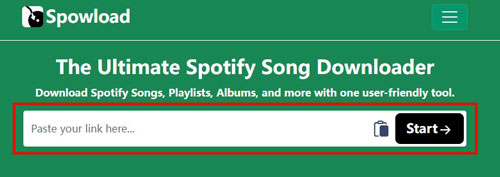
Official website: https://spowload.com/
How to Use Spowload
Step 1. Go to the Spotify platform, like app or web player, then locate the audio content you want to download. Then get its link address.
Step 2. Open Spowload official website via the web browser. Then insert the Spotify URL into the blank box and click on 'Start'.
Step 3. Later, hit on the 'Convert' > 'Download' button to download music from Spotify online without any cost.
✍ Real user experience: Ads on the webpage once visited. But it is also easy to use.
| Compatible OS | Online for all browsers on desktops and smartphones |
| Free or Premium | Free |
| Easy to Use | ✅ |
| Input Audio Types | Spotify tracks, albums, and playlists |
| Output Quality | Up to 128kbps |
| Batch Conversion | ❌ |
| Pros to Use | ✔ Download playlists, albums and tracks from Spotify to MP3 free online. |
| Cons to Accept | ❌ Only supports downloading audio files one by one. ❌ Can't download podcasts, audiobooks and artists from Spotify. |
| Ratings | ⭐️⭐️ |
Comparison: AudFree SpoDable vs Spotify Downloader Online Free
Above are the top Spotify playlist downloader online free we showed you. Can't make the final decision on choosing a third-party tool or online software to listen to Spotify offline without Premium? Just have a quick look at the following chart to compare AudFree Spotify Playlist Downloader and the top 10 best Spotify downloaders online free.
| Input Format | Output Format | Output Quality | Conversion Speed | Batch Conversion | No Ads | Customize Output Quality | Security | Price | |
|---|---|---|---|---|---|---|---|---|---|
| AudFree SpoDable ⭐️⭐️⭐️⭐️⭐️ | All Spotify audio content | MP3, AIFF, Lossless, M4A, M4B, WAV, FLAC | 320kbps | Very fast | ✔ | ✔ | ✔ | High | Free trial; $14.95/month |
| Spotify-Downloader ⭐️⭐️⭐️⭐️ | Spotify tracks/playlists/albums | MP3 or ZIP | 128kbps | Fast | ❌ | ✔ | ❌ | Low | Free |
| SpotifyDown ⭐️⭐️⭐️ |
Spotify tracks/playlists/albums | MP3 | 128kbps | Middle | ❌ | ❌ | ❌ | Low | Free |
| SpotifyMate ⭐️⭐️⭐️ |
Spotify tracks/playlists/albums | MP3 or HD Cover | 128kbps | Middle | ❌ | ❌ | ❌ | Low | Free |
| SpotMate ⭐️⭐️⭐️ |
Spotify tracks/playlists/albums | MP3 | 128kbps | Middle | ❌ | ❌ | ❌ | Low | Free |
| SpotiDown ⭐️⭐️ |
Spotify tracks/playlists/albums | MP3 | 128kbps | Middle | ❌ | ✔ | ❌ | Low | Free |
| SpotiSongDownloader ⭐️⭐️⭐️ | Spotify tracks/playlists/albums | MP3 or ZIP | 256kbps | Slow | ❌ | ✔ | ✔ | Low | Free or Premium |
| SpotifyDownload.org ⭐️⭐️⭐️⭐️ | Spotify tracks/playlists/albums | MP3 | 112kbps | Middle | ❌ | ✔ | ❌ | Low | Free |
| Apowersoft ⭐️⭐️⭐️⭐️ |
All audio from the computer | MP3 | 160kbps | Middle | ❌ | ✔ | ❌ | Low | Free |
| PasteDownload ⭐️⭐️⭐️⭐️ | Spotify podcasts | MP3 or MP4 | 128kbps | Slow | ❌ | ❌ | ❌ | Low | Free |
| Spowload ⭐️⭐️ |
Spotify tracks/playlists/albums | MP3 | 128kbps | Middle | ❌ | ✔ | ❌ | Low | Free |
To sum up, AudFree SpoDable should be the best choice for Spotify free and premium users. With the assistance of this software, you can download any tracks from Spotify with ease. And you can transfer Spotify files to mobile devices and other players for offline playback.
FAQs about Spotify Playlist Downloader Online
Q1: Is It Legal to Use Online Spotify Playlist Downloader?
A: If the playlists downloaded from the online Spotify downloaders are for personal use, then it is legal.
Q2: Is It Safe to Use Spotify Playlist Downloader Free Online?
A: Not really. Some online tools might have viruses or malware with the track downloads. Thus, your device will be risky. If you care about this, then you can pick up the professinal tool - AudFree Spotify Music Converter. It is 100% safe and clean for use on your device.
Q3: Is There a Spotify Playlist Downloader Android?
A: Yes. The SpotifyMate we introduced above has an Android app. So, you can give it a try to download Spotify playlists online on your Android device. Or, you can use Fildo, SpotiFlyer or other tools to make it.
Q4: Why You Need a Spotify Playlist Downloader?
A: With a Spotify playlist downloader, you can download and enjoy Spotify playlist offline anywhere and anytime. Moreover, you can save your mobile data.
Q5: Which Is the Best Spotify Playlist Downloader?
A: A good Spotify playlist downloader needs to have high output quality, more output settings, fast conversion speed and so on. In this post, there are some online Spotify playlist downloader. But they have restrictions. So, we introduce AudFree Spotify Music Converter to you as the best tool to download playlist from Spotify due to its rich features.
Q6: Do Spotify Playlist Downloader Online Work?
A: In fact, it depends on the tools. But after testing, we found that many online downloaders don't work well. They can't batch download and don't offer much functions.
In Conclusion
No matter which device you are using with a free or premium Spotify account, you can find the most suitable Spotify playlist downloader free online here to download Spotify playlists. As far as the tools mentioned in this article are concerned, AudFree SpoDable stands out for its higher output quality and stable conversion process than online websites. Also, you can try other online tools in this post if you don't mind the low output audio quality, less output settings, unstable conversion, etc.

Charles Davis
Chief Editor










