In today's post, we will focus on AllToMP3. It is an open-source streaming music downloader. It allows users to find and download music through its internal search engine. And the downloaded music will be saved in MP3 audio format on your computer. Besides, it supports YouTube, SoundCloud, Spotify and Deezer. Now, it's available for Windows, Mac and Linux operating systems.
Below is a complete AllToMP3 review. You will learn about its advantages and disadvantages, and how to use it. And, we will give you some solutions when you encounter AllToMP3 not working/downloading. In addition, we will also list some of its alternatives for your reference. Now, move on reading.
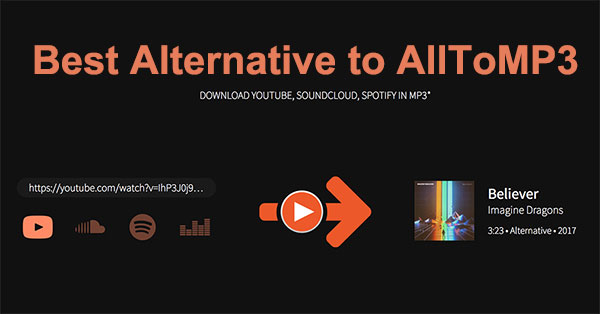
Part 1. AllToMP3 Review: Pros & Cons and How to Use
We can find dozens of converters in the web to convert Spotify to MP3, which is regarded as the most popular audio format. Among all these converters, AllToMP3 Spotify Converter stands out. It's totally free and easy to use. Also, one great advantage of AllToMP3 is that it detects and keeps ID3 tags such as title, artist, genre, and so forth.
In addition to Spotify, it also supports handling streaming services such as YouTube, SoundCloud, and Deezer. Despite all the benefits you can get using AllToMP3, it also has some disadvantages. To give you a clearer and better understanding of this free tool, we have tested AllToMP3 and listed its Pros & Cons below.
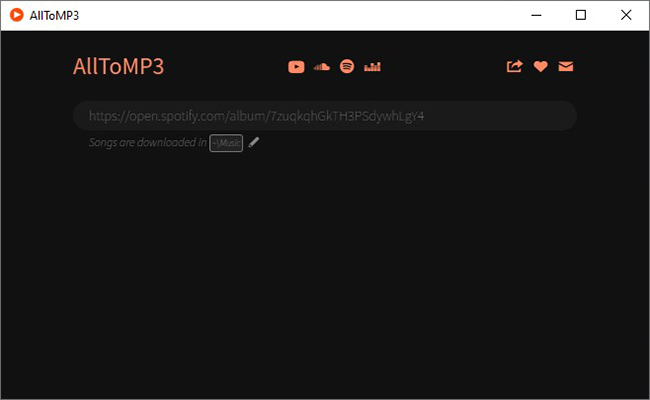
👍🏻Pros:
- Totally free, easy to use, and supports Windows/Mac/Linux
- Download music from 4 music streaming services like Spotify, YouTube, Deezer and SoundCloud
- Save in 256kbps MP3 with lyrics, tags, and album art preserved
- Supported five languages: English, Arabic, Finnish, Japanese, Russian
👎🏻Cons:
- Unstable real-time conversion that could make your computer hung up
- Audio quality loss during the conversion process
- Software sometimes crashes before downloading
- Only save music in MP3 format
- No batch download
How to Use AllToMP3 with Spotify
Step 1. Visit alltomp3.org to download and install the AllToMP3 software.
Step 2. Open Spotify and find the songs you'd like to download.
Step 3. Right-click on the song title and choose 'Share' > 'Copy Song URL'.
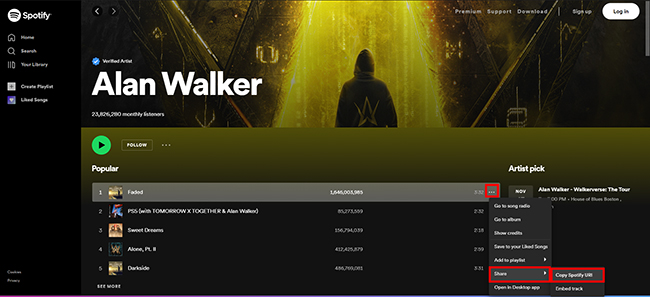
Step 4. Paste the copied link into the search box of AllToMP3.
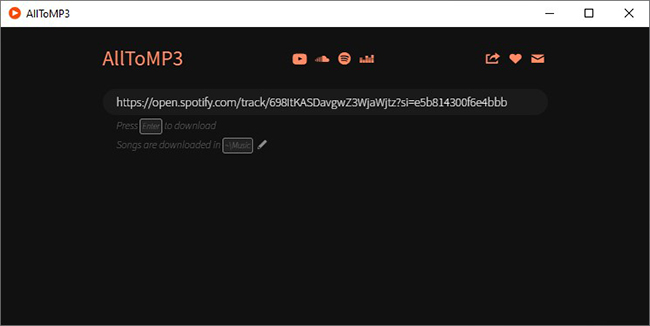
Step 5. Hit 'Enter' to start to download Spotify songs to MP3.
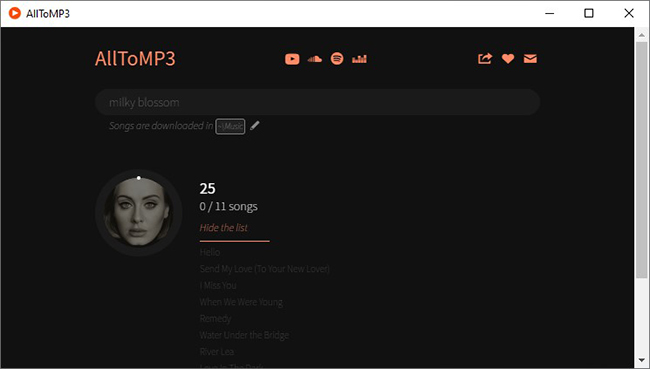
Step 6. When it's complete, you can play the downloaded MP3 files directly from the app.
Part 2. How to Fix AllToMP3 Not Working/Downloading
Although AllToMP3 is a great software and has worked fine for a long time, many users have reported that AllToMP3 doesn't work. For example, they can't find the song they want to download, or the download won't start at all, etc. Why AllToMP3 Spotify not working? There may be many reasons behind the problem of AllToMP3 not downloading or working. Here we list some possible reasons and solutions below for your references.
🛠1. Download the latest version of AllToMP3. AllToMP3 is a software that is still under development and update. So, if you use an old version of it, then you may experience the "AllToMP3 Spotify not working" problem. In this case, you can go to its official website to download and install the latest version.
🛠2. Reset your firewall and security programs. The system firewall or some security programs on your computer may prevent AllToMP3 from working. So, the solution is to turn off your firewall and security programs on the computer.
🛠3. Change to a better Spotify music downloader. There may be song copyright issues and AllToMP3 cannot find the music you need. The solution is to find another capable tool to do so. To save effort, we would like to introduce more free or paid alternatives to AllToMP3. Keep reading and you'll learn more about them.
Part 3. Best AllToMP3 Alternative to Convert Spotify to MP3
If the problem of AllToMP3 not working still exists after trying the above fixes, you can try the best AllToMP3 alternative - AudFree Spotify to MP3 Converter. It has all the advantages of AllToMP3 but none of the disadvantages of AllToMP3.
AudFree Spotify Music Converter is a professional software that can download all Spotify content and retain the original music quality. This powerful tool can convert Spotify not only to MP3, but also to FLAC, AIFF, Lossless, M4A, M4B and WAV. Its download speed is 13 times faster than AllToMP3. Also, it can retain all ID3 tag information in the downloaded music files.
Not only that, AudFree Spotify Converter also allows users to customize the output Spotify music by selecting audio channels, sample rates, and bit rates. No Spotify premium account is required and you can easily download Spotify music to MP3 for offline playing anywhere and anytime.
Highlighted Features of AudFree Spotify Music Converter
In this part, we will show you how to use AudFree Spotify Converter step by step. Before getting started, you can directly install it by clicking the 'Download' button above. After that, open the program.
- Step 1Import Spotify music to AudFree SpoDable

- There are two ways for you to import Spotify music to AudFree Spotify Music Converter. You can either directly drag and drop music from the built-in Spotify web player to AudFree's '+ ♫' section. Or hit the Spotify audio files and click the '+ ♫' icon. Later, tap the 'Add to list' button to load them all into AudFree at once.
- Step 2Choose MP3 as output format for Spotify music

- Navigate to the 'menu' bar of AudFree Spotify Music Converter > 'Preferences' to open the setting window. In this new pop-up window, you can go to 'Conversion' to select output format as MP3 or customize other parameters according to your needs. Then click the 'OK' button.
- Step 3Download Spotify music to MP3

- When all settings are saved, please hit the big 'Convert' button at the bottom-right corner of the Converting window and it will start the conversion procedure. After it finishes, you can locate all the downloaded Spotify MP3 tracks from the converted 'history' list. At last, you can locate them and play them offline on the computer.
Part 4. Common AllToMP3 Alternatives for Android/PC/Online/Free - Top 6
Above is the best alternative to AllToMP3. In this part, we will show you other choices. Read on and get 6 common AllToMP3 alternatives for Windows, Mac, Linux, Android, online and for free.
No.1 Cinch Audio Recorder
Cinch Audio Recorder is a professional audio recorder that can record audio from Spotify with zero loss of audio quality. Besides that, it can also record audio from other online music streaming sites. The output format supports the less lossy WAV format in addition to MP3. The biggest advantage is that you can modify the recorded audio. This means that you can make ringtones out of your favorite Spotify songs.

👍🏻Pros:
- Totally free, easy to operate
- One-click to record Spotify music to MP3
- Automatically save ID3 tags
- Output sound quality at up to 320kbps
- Support editing the recorded music files
👎🏻Cons:
- Does not support iPhone and Android
- Need to keep other music apps closed
- 10-15 second intervals after stopping recording
No.2 AudFree Audio Capture
AudFree Audio Capture is a better streaming music recorder than Cinch Audio Recorder because of its multiple audio formats. It supports six output formats including MP3, FLAC, AAC, M4A, M4B, WAV, AU, AC3, MKA, WMA, AIFF, M4R, etc. It uses advanced technology to help you record and capture music from Spotify and any other streaming music site. It will keep high sound quality of your recorded music. Plus, all the ID3 tags including the title, album art, etc. will be fully preserved. Even this, it allows you to edit, trim, split, and merge your recordings.
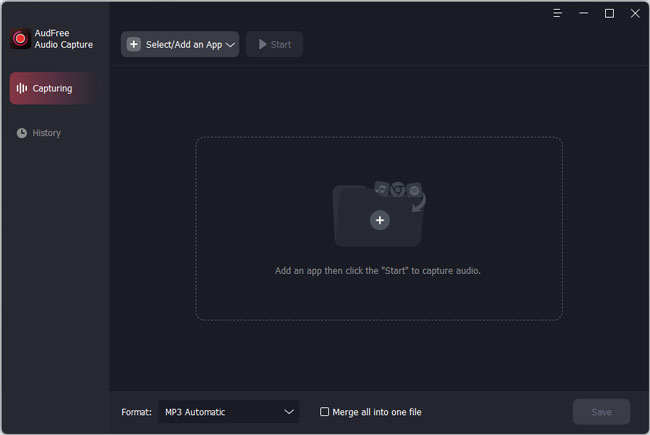
👍🏻Pros:
- Simple interface and easy to use
- Record Spotify music to multiple formats
- Save original ID3 tags
- Keep high-quality sound
- Able to edit the recordings
- Support to record any sound from the computer
👎🏻Cons:
- Only available for Windows and Mac
- Need to pay for the full recording
No.3 Audacity
Audacity is a professional recording software and digital audio editor. It is free, open source and supports Windows, Mac, and Linux. As a professional recorder with all the features, it may be a bit difficult for beginners to operate. However, it allows you to record Spotify songs or other streaming music services. In addition, you can also use it to rip CDs, edit recording files, and more.
See also: How to Use Audacity with Spotify
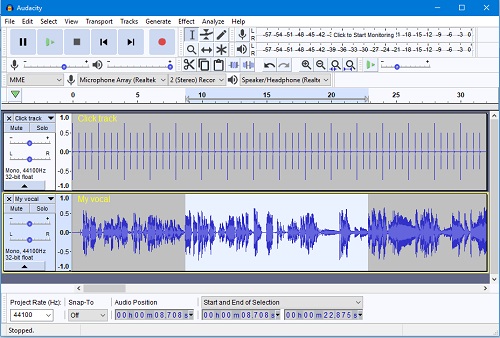
👍🏻Pros:
- Free to use
- Available for Windows, Mac, and Linux
- Can edit recorded audio
- Record music from Spotify and other sites
👎🏻Cons:
- Complex interface, not suitable for beginners
- Requires manual music recording
- Cannot automatically grab ID3 tags
No.4 Spytify
Spytify is a Spotify recorder for Windows. It allows you to record any audio from Spotify, ensuring that the sound quality is lossless. It will automatically remove the annoying ads. In addition, it allows you to split songs into separate tracks and record all the media metadata. In fact, it is getting all the tracks from YouTube. This means that they can't guarantee that the selected tracks will be 100% suitable for your songs.
See also: Spytify Review and Alternatives
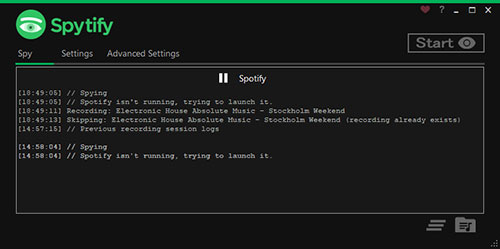
👍🏻Pros:
- Normalize the volume when recording audio
- The output quality is the same as the quality of Spotify output
- Mute any other apps while recording
👎🏻Cons:
- Only available for Windows
- Record Spotify audio at a slow speed
- May not be the original Spotify music, but get music from YouTube
No.5 Soundloaders Spotify Downloader
Above are some powerful recorders for Spotify that requires you to install it to use. But now we will show you an online Spotify music downloader - Soundloaders Spotify Downloader. It's an online website to download URL from Spotify music. Actually, Soundloaders can also download music from Deezer, Apple Music, SoundCloud, and so on. So, it's really a practical way to get music from multiple streaming music sites.
❗Note: It is noted that now Soundloaders doesn't work online. You need to download and install it on your computer to download music files.
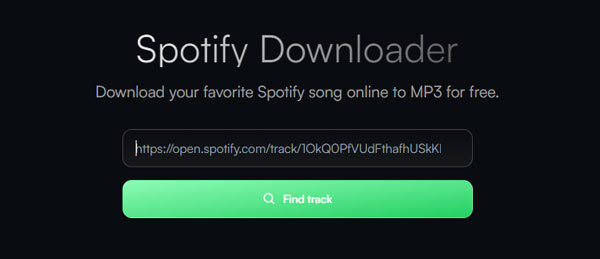
👍🏻Pros:
- Don't need to install extra apps
- Free to use, easy to operate
- Download Spotify links to MP3
👎🏻Cons:
- Not lossless quality
- Only support MP3 output audio format
No.6 SpotiFlyer
If you want to find an alternative to AllToMP3 for Android, then SpotiFlyer is your first choice. It's a free application to download Spotify music. You don't need to sign in to any account because it extracts music from YouTube. And the output audio quality is about 128kbps. Since it's an open-source application, you can install it from GitHub. The good news is that SpotiFlyer now is also available on Windows, Linux, and Mac.
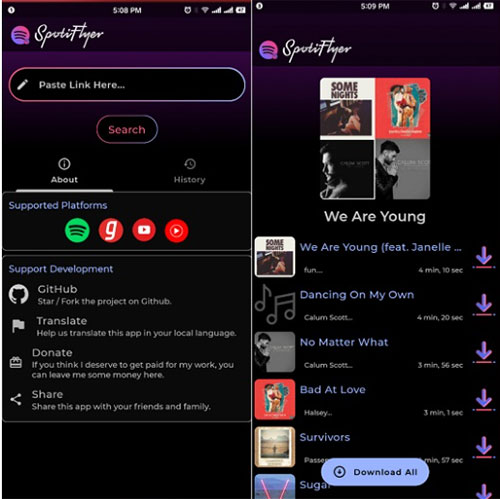
👍🏻Pros:
- Available for Android, Windows, Mac, and Linux
- Download tracks, albums, and playlists from Spotify to MP3
- Free to use
👎🏻Cons:
- The output quality is lossy
Part 5. Comparison between AllToMP3 and Its Alternatives
Below is a comparison table of the summary of AllToMP3 and AllToMP3 alternatives.
| Output Format | Conversion Speed | Support System |
Customize Output Quality | Batch Conversion | Save ID3 Tags |
Price | |
|---|---|---|---|---|---|---|---|
| AllToMP3 | MP3 | 1X | Windows/Mac/ Linux |
No | No | Yes | Free |
| AudFree Spotify Converter |
MP3, M4B, AIFF, Lossless, FLAC, WAV, M4A | 13X | Windows/Mac | Yes | Yes | Yes | $14.95/month |
| Cinch Audio Recorder |
MP3, WAV | 1X | Windows/Mac/ Linux |
No | No | No | Free |
| AudFree Audio Capture |
MP3, AAC, M4A, FLAC, WAV, M4B, AIFF, AU, MKA, OGG, etc. | 1X | Windows/Mac | Yes | No | Yes | $14.95/month |
| Audacity | MP3, WAV, AIFF, OGG, FLAC, AU |
1X | Windows/Mac/ Linux |
No | No | No | Free |
| Spytify | MP3 | 1X | Windows | No | No | No | Free |
| Soundloaders Spotify Downloader |
MP3 | 1X | Online | No | No | No | Free |
| SpotiFlyer | MP3 | 1X | Android/Windows /Mac/Linux |
No | No | No | Free |
Part 6. FAQs about AllToMP3
Q1: Is AllToMP3 Safe?
A: Yes. AllToMP3 is free and safe to use once you installed it from its official website. There are lots of users use it to download music tracks from Spotify or other music streaming services like YouTube and so on.
Q2: Does AllToMP3 Work in Batch for Downloading Music?
A: No. Now, AllToMP3 doesn't support to download music in batches. It only allows users to download one track at a time.
Q3: Why Does AllToMP3 Download Wrong Song or Another Version of Track?
A: That is because AllToMP3 will search for the song you want to download from YouTube, not from Spotify or other music services. And then it will download the matched track. Yet, the version of the downloaded track may be a little different from the one you want.
Part 7. Final Thoughts
Above is a detailed review of AllToMP3. After reading the post, you will have a better understanding of it. Although AllToMP3 is good, it may fail into issues like not working, not downloading or else. When you meet such an issue, you can refer to the solutions in the part above. If you still cannot solve this problem, you can try some alternatives to it. In general, AudFree Spotify Music Converter is the best AllToMP3 alternative. It's the most professional one and has the most wonderful features. But if you are looking for a web recorder that can download music from all sources, please refer to this article: Top Spotify Recorder Recommended.

Charles Davis
Chief Editor











