Linktree is a freemium and the most popular link in bio tool. You can use it on the web online or download its mobile app on Android or iOS devices. It allows you to add and share multiple links on your social media. So, here you may wonder if you can add Spotify link to Linktree. The answer is yes. In this post, we will show you how to connect Linktree Spotify and share your Spotify music with others. Let's start.
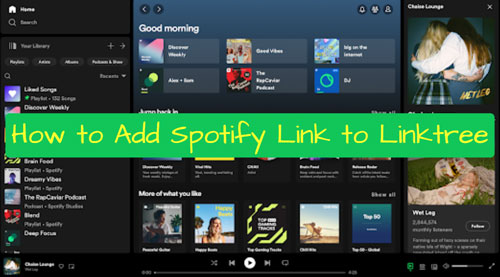
Part 1. How to Add Spotify Link to Linktree
Now, follow the steps below to add and display Spotify links in your Linktree. In this case, other users can visit your link and enjoy the music you shared on Spotify.
Step 1. Start Linktree on your device and log in to your account. Then click on the '+ add link' button.
Step 2. Choose 'View all', then you will see all the Link Apps on Linktree.
Step 3. Under the 'Share your content' section, find the Spotify option.
Step 4. Next, provide a Title for your link.
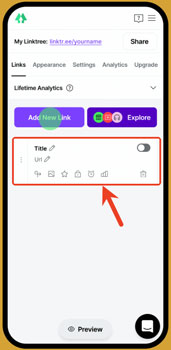
Step 5. Go to the Spotify app or Web Player on your device. Then copy the song's link to get Spotify URL for Linktree.
Step 6. Go back to the Linktree screen, and paste the copied Spotify link into the URL area. Later, you will see the music link module on the screen.
Step 7. Pick up 'Display Spotify audio preview'. Or, you can choose 'Go directly to URL' if you want to let other users listen to music on Spotify.
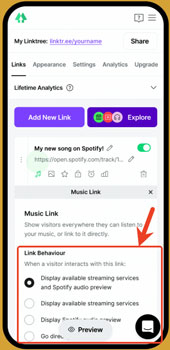
Note: Spotify only allows a 30-second preview of music while it is displayed on Linktree. But your visitors can hit the 'Play on Spotify' button to open the Spotify app to enjoy the full audio.
Part 2. How to Fix Linktree Spotify Link Not Working
When adding Spotify link to Linktree, some users found some issues like Linktree not opening Spotify, Linktree Spotify link not working, or else. In fact, these errors will be due to the browser or app issue. In this case, this section is going to show you some methods to fix the issue. Please check them one by one.
Fix 1. Try to open a new tab in the browser and log in to your Linktree account again.
Fix 2. Try to clear the cache and cookies from your web browser and sign in to your Linktree account again.
Fix 3. Try another web browser or use the Linktree app to fix the issue.
Fix 4. Try to delete and reinstall the Linktree app on your device.
Fix 5. Make sure that there is no space in the link field or no characters at the beginning or within the URL address you paste.
Fix 6. If you meet the 'Unsafe URL', then you need to check if the URL violates Linktree Community Standards. Please check it again and ensure that it is appropriate.
Tips: How to Save Spotify Music as Local Files
When you check the Spotify link on others' Linktree account, then you can listen to music on Spotify app. If you are Spotify Premium user, you can download the track if you like it for offline playback. While Spotify Free users can't do that. So, here we will introduce AudFree Spotify Music Converter to you. This software can download and convert Spotify music to MP3, AAC, FLAC, etc. locally for offline playback anywhere without using a Spotify Premium account.
Besides, this powerful tool will preserve the original quality and full ID3 tags of Spotify tracks/albums/podcasts/playlists, etc. In this case, you can enjoy high-quality Spotify audio on your favorite devices and players.
How to Download Spotify Music Content as Local Files
Now, touch the 'Download' button above to get the AudFree Spotify Music Converter on your Windows or Mac computer. After that, check the steps below.
- Step 1Add Spotify songs to AudFree SpoDable

- Open AudFree Spotify Music Converter. Then find the Spotify songs, albums, playlists, etc. you want to play from the Spotify app. Copy their URLs and paste the links into the search bar at the top of the AudFree tool, then click the + button.
- Step 2Customize Spotify songs output format

- Under the menu section in the upper-right corner, select the Preferences option. Then tap Convert tab in the window. Later, you can personalize Spotify audio output parameters. For example, you can pick up the output format from six formats, such as MP3, FLAC, WAV, etc. Also, you can reset output audio channel, bit rate, and more.
- Step 3Download and convert Spotify songs as local files

- After the settings, click the Convert button to start converting and saving Spotify music as local audio files. Once done, you can hit the Converted icon to find the downloaded Spotify music. Then you can start to listen to Spotify music offline without Premium on any desired device.
In Conclusion
Can I add Spotify link to Linktree? Yes. From the tutorial above, you can make it easily. Also, you will get some fixes to fix Linktree Spotify not working issue. Besides, you will get an extra tip to save Spotify music as local files for offline playback anywhere and anytime. That's AudFree Spotify Music Converter. Just give it a try and start your music trip.

Charles Davis
Chief Editor










