Spotify Music Converter HOT
Download and Convert Spotify to MP3
AudFree Spotify Music Converter is available for both Windows and Mac operating system. Please download the right version of AudFree Spotify Music Converter for on the PC computer. Once installed, you can double click the shortcut icon to launch this smart software from the desktop. Then click on the 'Log in' button to log in to your Spotify account to use the tool.
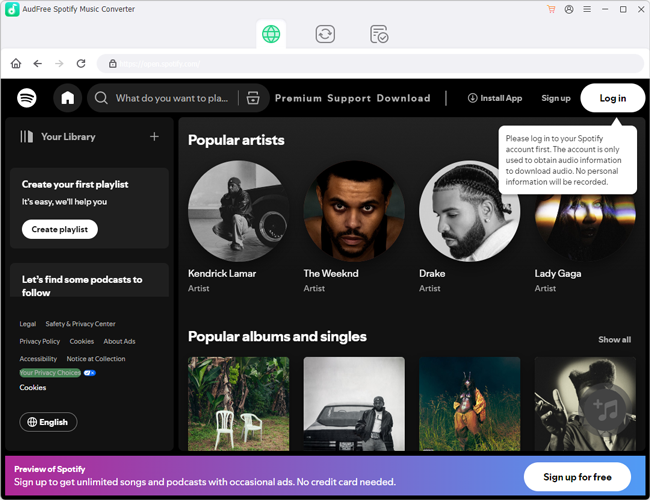

AudFree Spotify Music Converter offers an easy way to import Spotify songs, playlists and albums for free and premium users as it adopts with the built-in Spotify Web Player. That is to browse music in the Spotify Web Player main screen. Then tap the song and click the '+🎵' button at the right side. Next, tap 'Add to list' in the new window to load music tracks to the AudFree Spotify Music Converter converting window.


In order to define output Spotify format, please click the menu icon -> Preferences to open a new window, in which you can tap the Conversion option. Then you can choose favorite audio format as the output format from MP3, FLAC, M4A, AIFF, Lossless, M4B and WAV. (For Mac users, please click the AudFree Spotify Music Converter for Mac from the Apple menu bar to choose Preferences.) Generally speaking, MP3 is set as the default output format by AudFree Spotify Music Converter. In this step, you can also customize other output parameters, like bit rate, sample rate, audio channel, etc.
Note: Besides, you can organize the output Spotify music library by setting the output tracks by albums, artists, etc.


When all settings are set as your needs, please go to the 'Converting' section, then click the 'Convert' button to start the converting process. AudFree Spotify Music Converter for Windows or Mac will automatically download and convert added Spotify tracks to MP3 audio files. After the conversion, you can freely play Spotify music on any MP3 player for offline listening.


Now, you can follow this video guide to learn how to use AudFree Spotify Music Converter to download and convert Spotify music locally step by step.