No matter which streaming music you select to listen to music streams from, you might meet the same obstruction that you won't be able to transfer and play streaming songs on MP3 players even if you have its paid subscription plan.
Different music streams are always encoded in unique and specific audio formats that work on playback restrictions. For example, Apple Music files are encoded in M4P format, while Spotify in Ogg Vorbis audio format. You can only listen to Apple Music and Spotify music on authorized devices via their official apps.
With the purpose to enjoy music and playlists from streaming music services on all devices, the best way is to convert stream music to MP3 that is compatible with any device and music player. Therefore, we have collected the top 5 best streaming music to MP3 converters for Spotify, Amazon Prime Music, Apple Music, Tidal and Deezer in this article. You can choose the right music converter to explore an exclusive streaming music trip.

Spotify to MP3 Converter
When you choose Spotify as your music source, you can listen to Spotify files online with the distraction of ads with a free account or download and stream ad-free music, playlists, albums from Spotify for offline playback. When it comes to Spotify to MP3 converter, here, we can meet the excellent AudFree Spotify to MP3 Converter, which stands out in other similar converters.
As one of the most professional Spotify music converters and downloaders, it is well-designed to download songs, playlists, albums, audiobooks, radio as well as podcasts from Spotify offline with your Spotify free or premium account but also convert Spotify music to MP3, FLAC, WAV, AAC, M4A and M4B in higher quality preserved. It always features some other special functions, such as blocking ads on Spotify, customizing ID3 tags, working at 5X faster speed, etc.

How to Convert Spotify Music to MP3
Step 1. Drag and drop songs from Spotify to the main interface of AudFree or copy the URL of Spotify, paste it to the search box and click the '+' button to load Spotify files.
Step 2. Open the setting window and then you can define output format as the universal MP3 format and customize output audio quality manually.
Step 3. Just click the 'Convert' button at the bottom-right corner of the main interface, all added Spotify files will be downloaded and saved as local MP3 files on your computer.
Apple Music to MP3 Converter
Apple Music is a premium streaming music service. You need to choose a paid plan to start the Apple Music trip, such as individual pan, family plan, student plan, etc. After that, you can stream 50-million ad-free songs and download and play them offline on the selected devices.
There is also a powerful music converter for Apple Music from AudFree, called Apple Music Converter. As the full-featured Apple Music to MP3 converter, it enables users to remove DRM from Apple Music tracks while converting Apple Music streams to MP3 and other common audio files, such as FLAC, WAV, AAC. etc. without touching original audio files. Thanks to this smart software, you can listen to Apple Music M4P files on multiple music players offline.
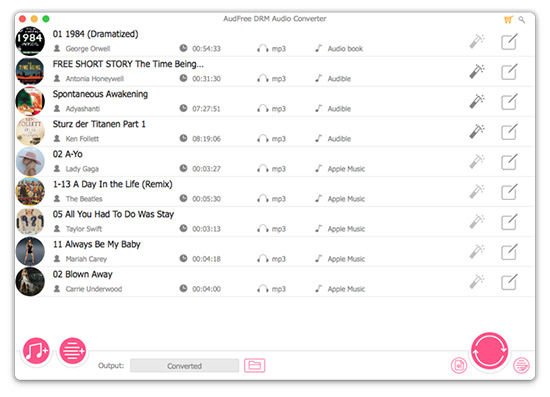
How to Convert Apple Music to MP3
Step 1. Click the first 'Add Files' button to select downloaded Apple Music from iTunes library to AudFree DRM Audio Converter.
Step 2. Hit on the 'audio' button to launch setting window and then you can start to customize output audio parameters, such as output format, sample rate, bit rate, ID3 tags, etc.
Step 3. When all settings are ready, please touch the 'Convert' button to start the converting process. You can click the 'history' icon to locate all Apple Music MP3 files.
Deezer to MP3 Converter Online
Deezer is also a well-known streaming music service with high popularity. With a big music library with 43-million songs, Deezer enables premium subscribers to download and play Deezer music, playlists and audiobooks on computer or mobile devices offline via theDeezer app.
If you are using a free Deezer account or like to listen to Deezer music on unauthorized devices without using Deezer app, a professional DeezerDownloader needs to be equipped. Here, we highly recommend DeezerDownloader, a web-based application to download Deezer to MP3 for better playback. Without having to install extra software or application on your machine but paste the link of Deezer music, you can get MP3 files from Deezer.
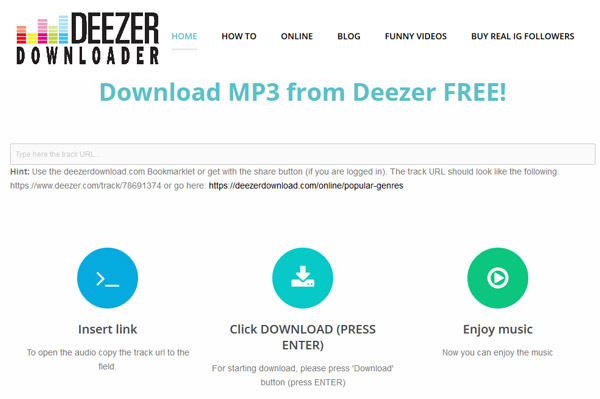
How to Convert Deezer Music to MP3
Step 1. Open your favorite web browser and navigate to DeezerDownloader official website and open Deezer web player.
Step 2. Copy the URL of Deezer music and insert link to the search box of this software for adding Deezer files.
Step 3. Just simply press the 'Enter' button to start downloading process. After conversion, you can enjoy all downloaded Deezer MP3 files anywhere offline.
Amazon Prime Music to MP3 Converter
Amazon Music offers a free ad-supported streaming music service for users who have an Echo speaker or other Alexa devices. No need to subscribe to a Prime membership or Amazon Unlimited Music plan, you can start to listen to Amazon music with ease.
But if you'd like to play Amazon Music songs on other devices, the best way is to capture Amazon Prime Music to MP3 files that can be recognized by almost all portable devices. How to do this? Here, you can meet AudFree Audio Capture, which can not only download and record music from Amazon Prime Music and Amazon Unlimited but also save them to MP3 or other audio formats. Besides, this software also works well on recording music from Spotify, Apple Music, Deezer and others in high quality preserved.
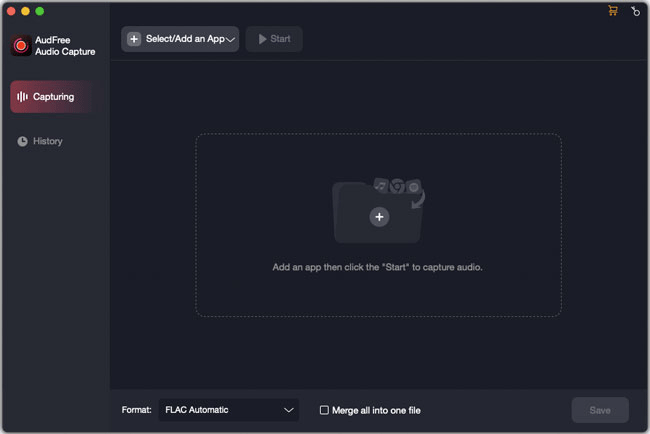
How to Convert Amazon Music to MP3
Step 1. Add the Amazon Music app to AudFree Audio Capture via clicking the 'Select/Add an App' section.
Step 2. Please click the 'Format' option to set output format as MP3 and customize output audio quality by changing bit rate as 320 kbps, sample rate as 44,100 Hz, etc. To get these advanced settings, you need to choose an quality and tap the 'Edit' icon to make it.
Step 3. Pick up the Amazon Music app on AudFree and press 'Start'. Then you can start to play the Amazon Music that you'd like to download as MP3 in the Amazon Music app. AudFree Amazon Music to MP3 Converter will record and save playing Amazon music and playlists as MP3 files.
Step 4. Just quip up the Amazon Music app or click the 'Stop' button to stop the recording process. And then you need to hit on the 'Save' button to save all Amazon Music recordings to your computer.
Tidal to MP3 Converter
Speaking of the Tidal music streaming platform, the first thing coming up to my mind is its lossless Hi-Fi audio quality. Of course, you need to subscribe its Tidal HiFi to get this nice listening experience. Just like Apple Music, there is no free tier for users to access to Tidal music library. Besides, you can also choose to subscribe to its Tidal Premium to get the lossy 320 kbps music quality.
With Tidal subscription, you can use AudFree Tidal Music Converter to convert Tidal music to MP3 for listening to them on all devices without restrictions even if you have canceled a Tidal paying plan. It is an all-in-one streaming music recorder, which can not only download and record music from Tidal but also save them to MP3 or other audio formats. Besides, this software also works well on recording music from Spotify, Apple Music, Deezer and others in high quality preserved.
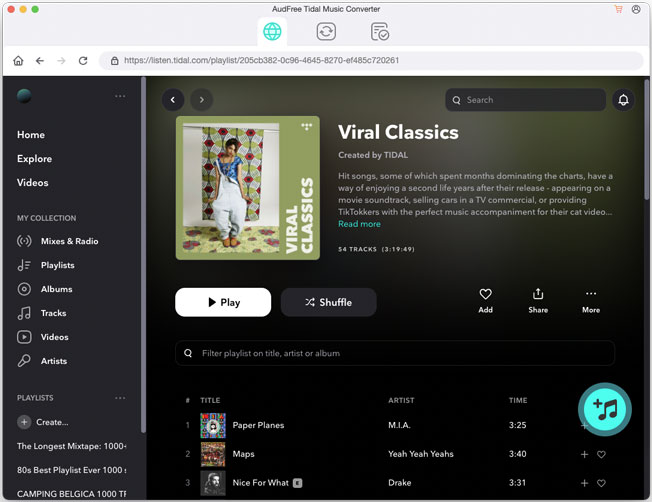
How to Convert Tidal Music to MP3
Step 1. Open Tidal Music to MP3 converter on your computer and then copy and paste the music link from Tidal to AudFree to add Tidal songs.
Step 2. Click the 'Preferences' > 'Convert' button to adjust the output format as MP3 and customize some other audio parameters if necessary.
Step 3. Hit on the big 'Convert' button at the bottom-right corner of the main interface and then download and save Tidal MP3 files to your local computer.
In Conclusion
There are five wonderful streaming music to MP3 converters. You can download and install the target streaming music converter on your computer to download Spotify music, Apple Music, Deezer music, Amazon Music or Tidal music as MP3 according to your streaming music service.
What's your streaming music service? If the one you are using to listen to music and playlists in not on this page, please leave it in the comment area. And then we will introduce the special music converter for you in accordance with your needs.

Annie Yazbeck
Staff Editor










