It is noted that the Apple Music songs and audiobooks you downloaded from iTunes are encrypted with DRM. This restricts you from listening to those files on other players and devices. Under such circumstances, a DRM audio converter becomes an indispensable tool to help you. It can break the DRM limitation of not only Apple Music but also iTunes music/audiobooks and Audible audiobooks, and download those audio tracks as non-DRM formats. In the market, there are lots of audio converters that you can choose from.
But in this review, we aim to make a comparison between the most powerful DRM audio Converter: AudFree DRM Audio Converter vs TuneFab Apple Music Converter. You will learn more about their input and output formats, output quality, prices, compatibility and so on. Let's move on now.

Part 1. Comparisons Between AudFree Apple Music Converter vs TuneFab Audio Converter
In this part, we will compare some aspects of AudFree Audio Converter and TuneFab Apple Music Converter in detail. Please check the following sections to learn more.
1. Input and Output Formats
AudFree DRM Audio Converter is a multifunctional conversion tool, which supports not only Apple Music but also various formats such as iTunes M4P, iTunes M4A/M4B, Audible AA/AAX, etc. In addition, multiple DRM-free formats can be converted like M4A, M4B, WMA, AAC, AC3, MKA, OGG, AIFF, M4R, MP3, MP2, MPA, RA, RAM, WAV, APE, FLAC, AA, AAX, etc. You can customize output audio formats freely such as MP3, FLAC, WAV, AAC, M4A, and M4B, and enjoy any audio file anywhere or anytime.
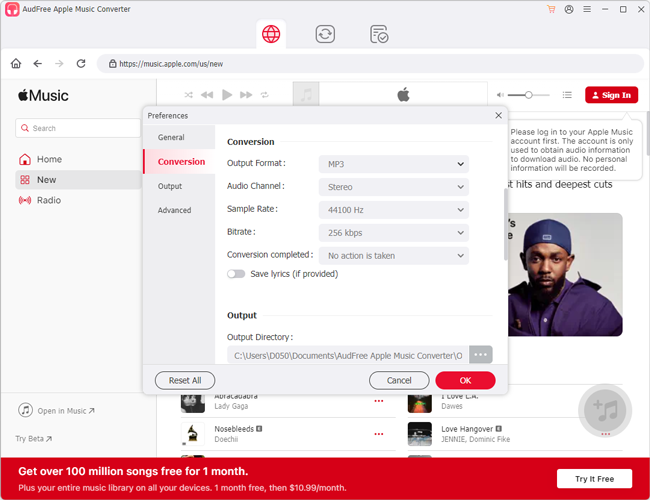
TuneFab Apple Music Converter is a professional iTunes DRM audio converter, which specializes in converting Apple Music M4P songs, iTunes AAC music and M4A/M4B audiobooks, Apple Lossless, and Audible AA/AAX to non-DRM formats like AC3, AAC, AIFF, AU, FLAC, M4A, M4R, MKA and MP3. With the help of this function, you can download and convert Apple Music songs into non-DRM format. It also supports to convert common AIFF, MP3, WAV and M4A to other audio formats.
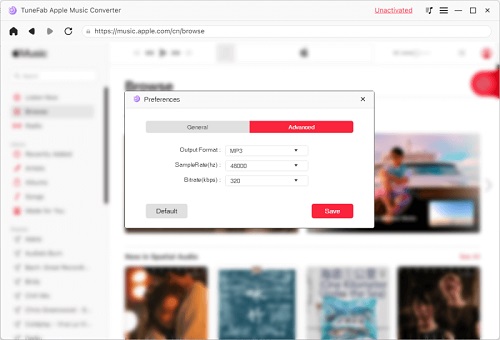
| AudFree Apple Music Converter | TuneFab Apple Music Converter | |
|---|---|---|
| Input Format | Apple Music songs, iTunes M4P, iTunes M4A/M4B, Audible AA/AAX, common audio files, etc. | Apple Music M4P songs, iTunes AAC music and M4A/M4B audiobooks, Apple Lossless, Audible AA/AAX, etc. |
| Output Format | MP3, FLAC, WAV, AAC, M4A, and M4B | AC3, AAC, AIFF, AU, FLAC, M4A, and MP3 |
Conclusion: Both of the programs support to convert Apple Music/iTunes M4P, iTunes M4A/M4B, Audible AA/AAX audio and so on. Moreover, AudFree DRM Audio Converter support to convert other 20 types of input formats, while the TuneFab Apple Music Converter includes about 10 forms of input audio files.
View also:
How to Convert Apple Music to MP3
2. Conversion Principles
With advanced technology, AudFree Apple Music Converter will decode DRM music streams and recode them into a new non-DRM file at a speed of 30X faster. The output music will be 100% lossless with ID3 tags retained or customized as you wish. You can also adjust the task schedule so that the computer will be put to sleep or shut down when the conversion is finished.
In comparison, TuneFab Apple Music Converter will silently play songs 5X faster once you click the "Convert" button. Also, the output audio will be of high quality and the ID3 tags will be saved or customized.
Conclusion: Both of them convert DRM audio files without any quality loss and keep metadata such as ID3 tags. Compared with the conversion speed, AudFree DRM Audio Converter is much faster than TuneFab Apple Music Converter, and the task schedule function of AudFree Audio Converter helps a lot to manage conversion tasks easily.
3. Interface and Operation
AudFree DRM Audio Converter has an intuitive user interface and only has some buttons in the main interface, which makes it clear for users to operate. But you need to install the iTunes program to work with it.
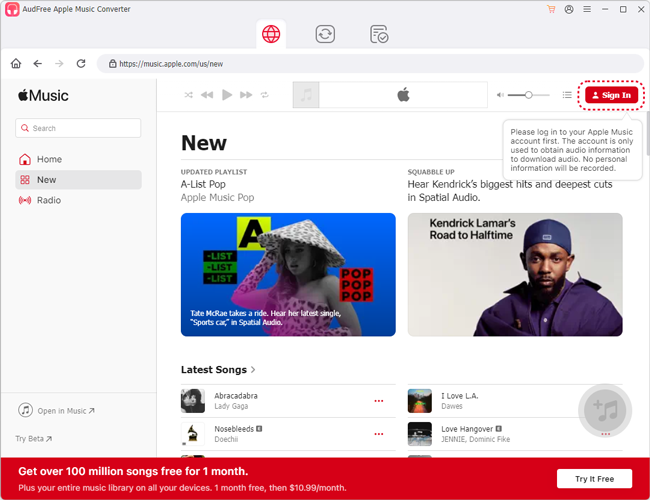
While TuneFab Apple Music Converter is integrated with the built-in Apple Music web player for conversion. In this case, you don't need to install the iTunes software on your computer to use it. But it is complicated and not easy to use TuneFab.
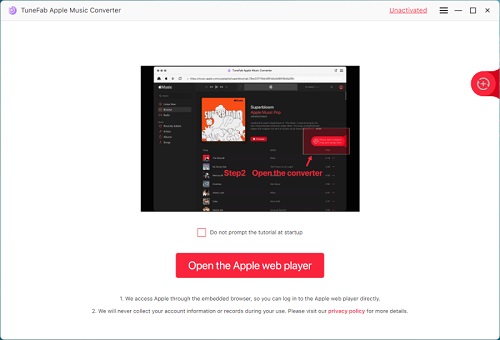
How to Use AudFree Apple Music Converter
Note: To convert Apple Music tracks with AudFree, firstly you need to authorize your computer with the same Apple ID that you download the Apple Music songs.
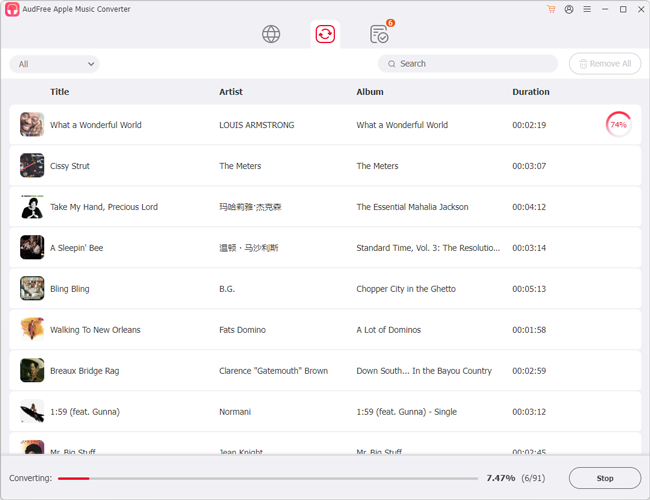
Step 1. Install and open AudFree software, and iTunes will open with it automatically.
Step 2. Click the first "Add" button to select music from iTunes to AudFree program.
Step 3. Then, click the "Settings" button to set the output format, output audio quality and output folder.
Step 4. After that, just click "Convert" to remove DRM from Apple Music tracks and convert Apple Music songs to common audio files.
How to Use TuneFab Apple Music Converter
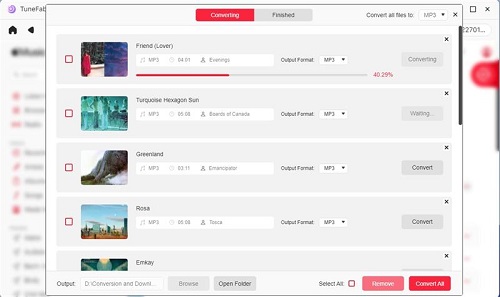
Step 1. Download, install and open TuneFab Apple Music Converter from your computer. Then click on the 'Open the Apple web player' button to enter the built-in Apple Music web player within the program.
Step 2. Hit on the 'Sign in' button to proceed to log in to your Apple ID. Otherwise, you can't use the program.
Step 3. Search for any track you want to convert and then drag & drop it to the floating 'add' section on the screen.
Step 4. Now, you can go to set the output audio formats for your music files.
Step 5. Hit on the 'Convert All' button to start the conversion.
Conclusion: Both of them don't require a lot of technical knowledge. But AudFree has a clean interface to use and TuneFab is quite difficult to use as it is integrated with Apple Music web player.
4. Availability and Price
Now, let's compare which OS can be used with AudFree and TuneFab Apple Music Converter and how much they cost.
AudFree Apple Music Converter
It is available for Windows XP, Vista, Windows 7, 8, 10, 11 and Mac OS X 10.8, 10.9, 10.10, 10.11, 10.12, 10.13 High Sierra, 10.14 Mojave, 10.15, 11 Big Sur, 12 Monterey, 13 Ventura, and 14 Sonoma. Besides, it works with computers with a 1G Hz processor or above, 512MB or higher of RAM and monitors with 1024x768 pixels or higher resolution.
When it comes to the price of this AudFree program, it offers 3 paid plans and a free trial to all users. It costs $14.95 per month, $29.95 per quarter and $69.95 for a lifetime. They are all single licenses for one PC or one Mac computer.
TuneFab Apple Music Converter
This tool can work with Windows 7, 8, 8.1, 10, 11 & Mac OSX 10.11, and above. It also requires a 1G Hz Intel/AMD processor or above, 512MB or higher of RAM and 1024x768 pixels or higher resolution.
It also provides 3 subscriptions and a free trial version for users. They are 1-year, 1-month and single lifetime licenses for one PC or one Mac. And they separately cost $59.95, $14.95 and $89.95.
| AudFree Apple Music Converter | TuneFab Apple Music Converter | |
|---|---|---|
| Plans and Price | Free trial; $14.95/month (5-day money-back guarantee) $29.95/quarter (30-day money-back guarantee) $69.95 lifetime (30-day money-back guarantee) |
Free trial; $14.95/month (5-day money-back guarantee) $59.95/year (5-day money-back guarantee) $89.95 lifetime (30-day money-back guarantee) |
| Availability | Windows XP, Vista, Windows 7, 8, 10, 11; Mac OS X 10.8, 10.9, 10.10, 10.11, 10.12, 10.13 High Sierra, 10.14 Mojave, 10.15, 11 Big Sur, 12 Monterey, 13 Ventura, and 14 Sonoma |
Windows 7, 8, 8.1, 10, 11 & Mac OSX 10.11, and above |
Conclusion: AudFree Audio Converter is compatible with more Windows versions and Mac versions, and is more economical than TuneFab Apple Music Converter.
5. Other Features
AudFree DRM Audio Converter provides extra functions of "edit" and "add special effect" for Audible AA/AAX audiobooks. Simply click the 'Effects' icon, click the "Add" button, and there will pop up a window that enables you to adjust different parameters, such as "Volume", "Speed", "Pitch", etc. By clicking the 'Edit' icon, you can choose the way to split files, including "every XX hours", "average XX segments", "by chapters", etc.
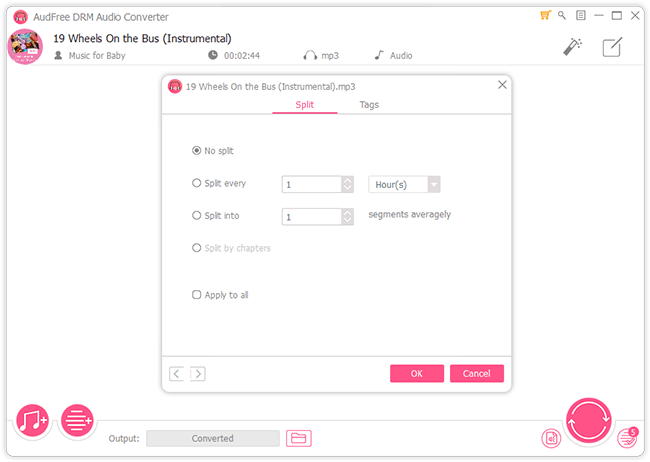
While TuneFab Apple Music Converter doesn't equip "split" and "edit" functions yet.
Conclusion: AudFree Audio Converter offers us extra functions of "Split" and "Edit", which is useful and suitable.
View also: How to Split Audible Audiobooks by Chapters
Part 2. Which DRM Audio Converter We Should Choose?
From the above, we learned some aspects between AudFree Apple Music Converter and TuneFab Apple Music Converter. But which one suits your needs? Here we summarize them one by one in the comparison table. You can have a look at it and make your choice.
| AudFree Apple Music Converter | TuneFab Apple Music Converter | |
|---|---|---|
| Price | $14.95/month; $29.95/quarter; $69.95 lifetime | $14.95/month; $59.95/year; $89.95 lifetime |
| Compatible OS | Mac, Windows | Mac, Windows |
| Input Format | Apple Music songs, iTunes M4P, iTunes M4A/M4B, Audible AA/AAX, common audio files, etc. | Apple Music M4P songs, iTunes AAC music and M4A/M4B audiobooks, Apple Lossless, Audible AA/AAX, etc. |
| Output Format | MP3, FLAC, AAC, WAV, M4A, M4B |
AC3, AAC, AIFF, AU, FLAC, M4A, and MP3 |
| Audio Channel | ✔ | ❌ |
| Customize Output Quality |
✔ | ✔ |
| Output Audio Quality |
lossless | lossless |
| Conversion Speed | 30X | 5X |
| Keep ID3 Tags | ✔ | ✔ |
| Edit ID3 Tags | ❌ | ❌ |
| Need to Install iTunes App | ✔ | ❌ |
| Easy to Use | ✔ | ❌ |
| Audio Splitting & Editing | ✔ | ❌ |
It's obvious that AudFree DRM Audio Converter is a better Apple Music converter than TuneFab. It not only supports to convert Apple Music but also helps you to bypass DRM formats of Audible audiobooks, iTunes music/audiobooks, etc. With more than 20 forms of input formats support, 30X faster speed conversion, 100% lossless quality music preservation, audio splitting & editing and more Windows and Mac versions adaptation, AudFree DRM Audio Converter will satisfy all your needs for audio conversion.

Annie Yazbeck
Staff Editor










