Spotify, the world's largest streaming music service provider, offers free and paid users access to millions of songs. But the songs from Spotify are encoded in Ogg Vorbis format to prevent members from enjoying music offline on most common devices. In this case, some users want to find a way to break this limit to play Spotify music offline anywhere. So, many Spotify music converters arise to help.
AudFree Spotify Music Converter and NoteBurner Spotify Music Converter are two good Spotify music downloaders among them. They can convert and save Spotify music as common audio files with zero quality loss. With AudFree and NoteBurner Spotify Music Converter to choose from, users need to make a review on every aspect. Here we make a comparison between them as follows. Several factors are tested in the review: input and output formats, availability, price, selected languages, output customization, and extra functions.

1. Input and Output Formats
With AudFree Spotify Music Converter and NoteBurner Spotify Converter, users can easily download Spotify songs, playlists, albums, artists, audiobooks, radio and podcasts. They can convert and save Spotify audio files to plain output audio formats. AudFree Spotify Music Converter supports MP3, FLAC, M4A, AAC, WAV, and M4B output formats. On the other hand, NoteBurner Spotify Music Converter helps to convert Spotify music to MP3, AAC, WAV, AIFF, ALAC and FLAC formats.
| AudFree Spotify Music Converter | NoteBurner Spotify Music Converter | |
|---|---|---|
| Input Format | Spotify audio content | Spotify audio content |
| Output Format | MP3, FLAC, WAV, AAC, M4A, M4B | MP3, AAC, WAV, ALAC, FLAC, AIFF |
Conclusion: Both AudFree and NoteBurner Spotify Music Converter can download Spotify music and playlists in plain MP3, AAC, WAV and FLAC formats. But AudFree Spotify Music Converter supports M4A and M4B formats, NoteBurner supports AIFF and ALAC output audio formats. You can choose from them according to your needs.
2. Availability
AudFree Spotify Music Converter is available for both Windows (Windows XP, Vista, 7, 8, 10, and 11 (32-bit & 64-bit)) and Mac operating systems (Mac OSX 10.8, 10.9, 10.10, 10.11, 10.12, 10.13, 10.14, 10.15, 11 Big Sur, 12 Monterey, 13 Ventura, and 14 Sonoma).
NoteBurner Spotify Music Converter is compatible with most of the above systems except Windows XP, Vista, and Mac OS X 10.8, 10.9, 10.10, 10.11, 10.12, 10.13, & 10.14. The same system and hardware requirements of the two Spotify music downloaders lie in that they are both equipped with a processor of 1G Hz or above, RAM of 512MB or higher and a monitor with 1024x768 pixels or higher resolution.
| AudFree Spotify Music Converter | NoteBurner Spotify Music Converter | |
|---|---|---|
| Supported Windows OS | Windows XP, Vista, 7, 8, 10, 11 (32-bit & 64-bit) | Windows 7, 8, 10, 11 (32-bit & 64-bit) |
| Supported Mac OS | Mac OSX 10.8, 10.9, 10.10, 10.11, 10.12, 10.13, 10.14, 10.15, 11 Big Sur, 12 Monterey, 13 Ventura, 14 Sonoma | macOS 10.15, 11 Big Sur, 12 Monterey, 13 Ventura, 14 Sonoma |
Conclusion: As a Spotify playlist converter both for Windows and Mac, AudFree software is compatible with more Mac versions. If you are using the older version of Mac computer, you should try AudFree Spotify Music Downloader.
View also:
3. Selected Languages
Having downloaded and installed the converters, users can select the languages that meet their needs. Users of AudFree Spotify Playlist Converter can select four languages: English, German, French and Japanese. NoteBurner Spotify Playlist Converter has a larger variety of languages to choose from, such as English, German, French, Japanese, Chinese, Korean, Nederlands, Romanian, Galego, Svenska, etc. In addition, if users select a language different from the original version, NoteBurner Spotify Music Converter would be required to restart but AudFree wouldn't.
| AudFree Spotify Music Converter | NoteBurner Spotify Music Converter | |
|---|---|---|
| Selected Languages | English, German, French, Japanese | English, German, French, Japanese, Chinese, Swedish, Spanish, Korean, etc. |
Conclusion: NoteBurner Spotify Music Converter supports more languages than AudFree Spotify Music Converter. But the AudFree program satisfies most of the needs of users and it is more convenient to change the languages.
4. Output Customization
AudFree Spotify Music Downloader allows users to customize other output parameters, like bit rate, sample rate, audio channel, etc. and set the place for output files. NoteBurner Spotify Music Converter supports to personalize output file name, output folder, conversion mode (including Intelligent Mode, Spotify Record or YouTube Download) as well as output quality from 128 kbps to 320 kbps.

In the process of conversion, AudFree Spotify Music Converter will automatically preserve 100% original ID3 tags and metadata info of Spotify songs. After the conversion, users can freely play Spotify music on any device for offline listening. Converted files can be found in the history folder. Users just need to click the "search" button to get them.
On the other hand, NoteBurner Spotify Music Converter allows users to read, add or edit ID3 tag information including title, artist, album, year, genre and track number of both local audio files and transferred Spotify music.
View also: How to Edit Spotify Music Info
Conclusion: Both of the converters allow to customize the parameters and output folder and automatically preserve 100% original ID3 tags as well. But NoteBurner Spotify Music Converter does better in editing ID3 tag information.
5. Extra Functions
AudFree Spotify Music Downloader is set to automatically update to the newest version. But NoteBurner Spotify Music Converter needs to be updated manually.
Both AudFree and NoteBurner Music Converter enable users to set the conversion speed as 1X to make the conversion process more stable and save the output audio into Artist/Album or Artist.
Users of NoteBurner Spotify Music Converter can download Spotify music from both the Spotify app and Spotify Web Player. And they can also burn Spotify output files into CD by inserting a blank CD and clicking the "Burn CD" button. What's more, NoteBurner Spotify Music Converter enables users to upload the converted Spotify music or local music to OneDrive and Google Drive for backup and transfer Spotify to iTunes Library.
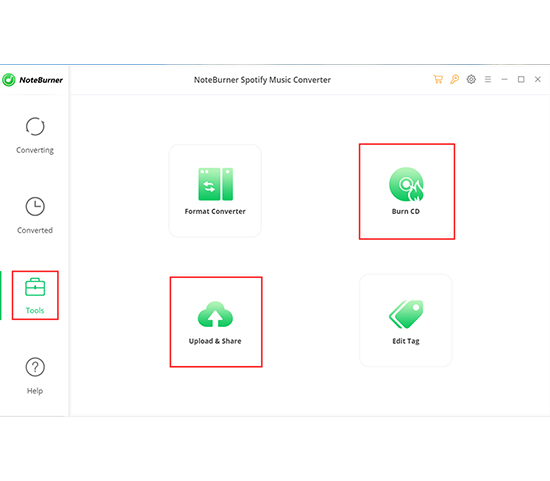
Compared with NoteBurner Spotify Music Converter, AudFree Spotify Music Converter can't burn CD, upload the transferred Spotify music to OneDrive and Google Drive and iTunes Library within the program directly.
Conclusion: AudFree Spotify Music Converter does better in an automatic update of the latest version. And NoteBurner Music Converter is more functional because it can burn CD, upload the converted Spotify music to Google Drive, OneDrive, and iTunes Library.
6. Price and Plans
Both AudFree Spotify Music Converter and NoteBurner Spotify Playlist Converter offer a free trial to users. They also provide different subscription plans (monthly, quarterly, yearly, and lifetime) and they vary greatly. They both charge $14.95 for one month. AudFree's quarterly subscription is $29.95 and its lifetime plan is $79.95.
While NoteBurner's yearly plan costs $59.95 and lifetime prices at $129.90. For monthly, quarterly and yearly plans, they will renew automatically and users can cancel them anytime. Besides, users will get a 5-day money-back guarantee once subscribed to them. While getting a lifetime plan, users will have a 30-day money-back guarantee.
| AudFree Spotify Music Converter | NoteBurner Spotify Music Converter | |
|---|---|---|
| Plans and Price | $14.95/month (5-day money back guarantee) $29.95/quarter (30-day money back guarantee) $79.95 lifetime (30-day money back guarantee) |
$14.95/month (5-day money back guarantee) $59.95/year (5-day money back guarantee) $129.90 lifetime (30-day money back guarantee) |
Conclusion: From above, you will notice that AudFree Spotify Music Downloader is cheaper than NoteBurner. If you don't have much budget, you should go for it.
7. Safety and Legality
Are AudFree Spotify Music Converter and NoteBurner Spotify Music Converter safe and legal? Yes. Both tools are safe and trustworthy. Users can download and install the 100% safe & clean programs from AudFree and NoteBurner official website. Besides, they are legal as long as you use them for personal purposes only.
In Conclusion
At last, let's take a glance at the comparison of AudFree Spotify Music Converter vs NoteBurner Spotify Music Converter in the table.
| AudFree Spotify Music Converter | NoteBurner Spotify Music Converter | |
|---|---|---|
| Price | $14.95/month; $29.95/quarter; $79.95 lifetime | $14.95/month; $59.95/year; $129.90 lifetime |
| Compatible OS | Mac, Windows | Mac, Windows |
| Input Format | Spotify tracks | Spotify tracks |
| Output Format | MP3, FLAC, AAC, WAV, M4A, M4B |
MP3, FLAC, AAC, WAV, AIFF, ALAC |
| Audio Channel | ✔ | ✔ |
| Customize Output Quality |
✔ | ✔ |
| Output Audio Quality |
100% lossless | High |
| Conversion Speed | 5X/1X | 1X to 10X |
| Keep ID3 Tags | ✔ | ✔ |
| Edit ID3 Tags | ❌ | ✔ |
| Need to Install Spotify App | ✔ | ❌ |
| Easy to Use | ✔ | ❌ |
All in all, AudFree and NoteBurner Spotify Music Converter do have their highlights respectively. From our point of view, the AudFree program is the best Spotify music converter as it can support more Windows and Mac operating systems. Also, it can convert Spotify songs, playlists, albums, artists, audiobooks and podcasts to more formats with lossless quality. Moreover, AudFree Spotify Music Converter is much cheaper than NoteBurner to satisfy the needs of conversion.

Annie Yazbeck
Staff Editor










