Are you frustrated with juggling multiple streaming platforms to watch your favorite shows and movies? While Netflix is celebrated for its vast library of movies, TV shows, and documentaries, its resources still have limits. That's where Plex comes in - a powerful media server that allows you to consolidate all your streaming services and local media files in one convenient place.
But how to watch Netflix on Plex? In this guide, we'll show you how to integrate Netflix with Plex on all devices. Let's dive in and get started!

Part 1. Why Do People Stream Netflix on Plex
If you're new to Plex, you might be wondering: What is Plex? Why use Plex to stream Netflix? Don't worry, we' ll break it down for you in simple terms.
What Is Plex?
Plex is a powerful media server that helps you manage and stream your personal media files, such as videos, music, and photos, across all your devices. Think of it as a customizable version of Google Drive, but specifically designed for media. It comes with a user-friendly interface that organizes your media library, similar to the way Netflix displays its catalog.
With Plex, you can centralize all your media, whether it's locally stored videos or content from streaming platforms, into one hub, making it a popular choice for building a personal home media library. For those who love collecting movies, TV shows, or videos, Plex enhances the viewing experience by adding metadata, posters, and thumbnails.
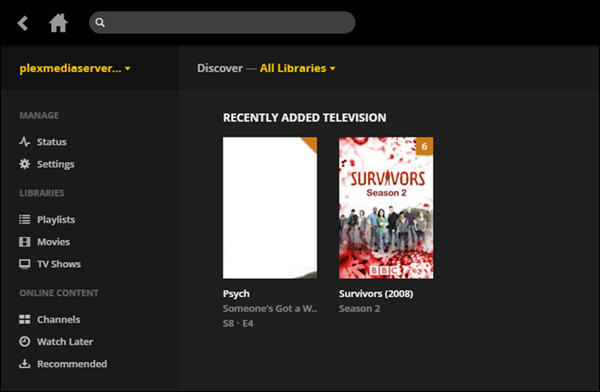
Why Watch Netflix on Plex?
Once you understand how Plex works, it's easy to see why people want to use it to watch Netflix. Here are some key reasons:
◼ Convenience: Plex allows you to group all your streaming platforms into a single interface, so you can browse Netflix, Hulu, Amazon Prime, and more all in one place.
◼ Device Compatibility: Plex supports a wider range of devices compared to Netflix alone, making it easier to access your content from any screen.
◼ No Device Limits: Unlike Netflix, which limits the number of simultaneous devices you can use, Plex gives you the freedom to stream on as many devices as you like without Netflix limitations.
◼ Customization: With Plex, you can organize your library with custom metadata, thumbnails, and personalized categories, offering a tailored experience that even Netflix doesn't provide.
Besides, many users choose Plex for its easy-to-use interface, which is much better and easier to stream Netflix via Kodi.
Part 2. How to Watch Netflix on Plex on All Devices
Plex is one of the most popular choice among all media servers. However, Netflix doesn't officially integrate with Plex due to its DRM (Digital Rights Management) protections and licensing policies. While you can see Netflix content listed under Plex's "Discover" feature, clicking on it redirects you to the Netflix app or website instead of playing it directly on Plex.
Fortunately, there's still a workaround: downloading Netflix videos via AudFree Netflix Downloader and adding them to your Plex library.
The tool is designed to convert Netflix videos into MP4 format. It can save ad-free Netflix videos at up to 1080p resolution with audios and subtitles in multiple languages. After downloading, you can move the Netflix downloads to any devices freely. Since the videos in high quality take up large storage space, it's recommended to download Netflix videos into external drive.
AudFree Netflix Video Downloader

- Convert Netflix videos to MP4 and MKV formats with H.264 and AV1 decoding
- Download Netflix videos to your computer at 5X speed
- Save subtitles and audios in multiple languages and several types
- Keep 1080p HD-quality videos with 5.1 surround audio and AD audio
- Upload and watch Netflix on Plex media server hassle-free
Download Netflix Videos with AudFree Netflix Downloader
Now, let's start from downloading Netflix videos via AudFree Netflix Downloader.
Step 1. Install AudFree Netflix Downloader
Download and install the AudFree Netflix Downloader on your computer. Open the app and use its built-in browser to sign in to your Netflix account.
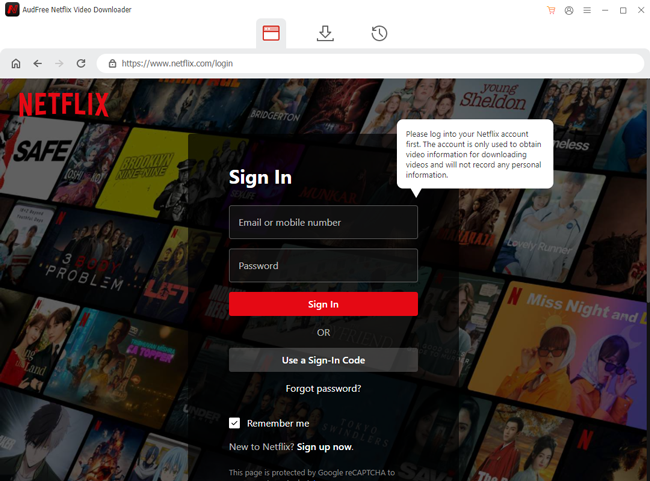
Step 2. Adjust Netflix Output Settings for Plex
Please click Menu > Preferences at the top right. Then, you can customize the output folder, video format, quality, and subtitles before downloading to suit your preferences.
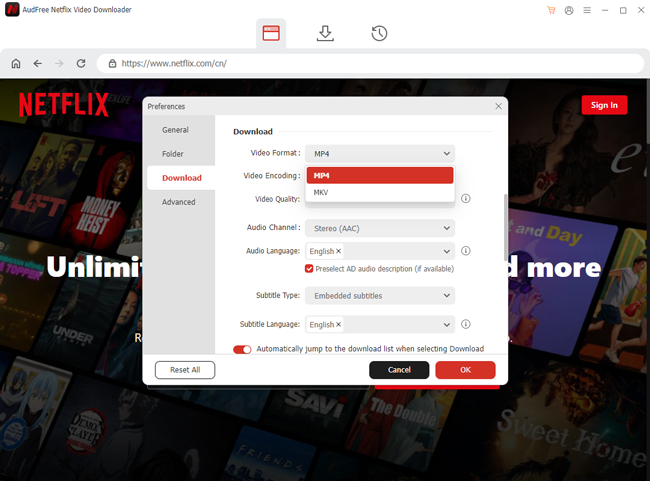
Step 3. Pick Your Netflix Content and Download
Find the Netflix shows or movies you want and click the Download Arrow at each title's introduction page; then you can click the Download Button to save them to your device. It supports batch conversion, so you can select the whole season of a show and download them at once.
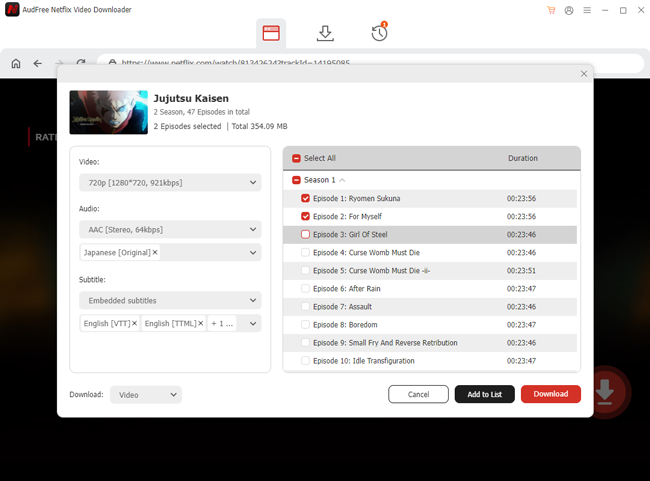
Upload Netflix Downloads into Your Plex Media Server
Once you've downloaded your Netflix videos, follow these steps to integrate Plex with Netflix:
Step 1. Install and Launch Plex Media Server. Download Plex Media Server from the official Plex website and install it on your computer or NAS device.
Step 2. Register and sign into your Plex account. Create a Plex account if you're new, and follow the on-screen setup instructions.

Step 3. Create a New Library. Click Add Library in the setup instructions or go to Settings > Manage > Libraries > Add Library. Choose the appropriate library type (e.g., Movies or TV Shows).
Step 4. Add Your Netflix Videos. Click Add Folders, then Browse for Media Folder, and select the folder containing your Netflix downloads. Plex will automatically scan and organize your content. You can also enable Prefer local metadata in the advanced settings if you prefer to use your custom files.

Stream Netflix Through Plex on TV/Phone/Computer Freely
After adding your Netflix videos to Plex, you're ready to stream! Here's how to get started:
Step 1. Access Your Library. From the Plex home screen, pin your Netflix library to the sidebar for easy access. You'll see all your videos displayed with posters, titles, and metadata.
Step 2. Filter and Browse. Use filters like genre, actor, director, or recently added to quickly find what you want to watch.

Step 3. Watch on Your Computer or Other Devices. Click the video to play it on your computer. Besides, you can install the Plex app on your TV, smartphone, or tablet to stream Netflix through Plex. As long as the devices are on the same network, you're good to go. Or, turn on the Remote Access to allow visit from other network.
🌟 More Tips for Plex with Netflix:
1. Share Your Library with Friends or Family
If you want to share your Netflix library with family or friends, Plex makes it simple. Go to Settings > Manage Library Access, click Grant Library Access, and enter their Plex username or email. They'll be able to view your library on their own devices and accounts. This way, you can also bypass Netflix household rules if you're living at different places.

2. Watch Netflix Videos with Friends Together
Plex allows you to watch Netflix videos together with friends using its "Watch Together" feature. Simply select a video, click the three dots, and invite friends to join the stream.

View Also: How to Stream Netflix on Discord with Friends
3. Create Managed Family Accounts like Netflix Profile
If you live with your family, you can also create different accounts under your own Plex account, which is similar to Netflix profile. This way, everyone on your household can also watch Netflix on Plex on shared devices. Simply go to Settings > Plex Home > Create Managed Account. You can set PIN code for each account to avoid privacy leaking.

Part 3. How to Link Plex with Netflix on Mac [Outdated]
In the past, Mac users could directly link Plex with Netflix using unofficial plugins like "Silverlight." Simply download the installation package, install the .pkg file, setup with the instruction, install the Netflix plugin into Plex, and you can stream with your Netflix account on Plex directly.
However, this plugin was discountinued since the end of 2021. Besides, due to Netflix's updated API and stricter DRM policies, this method is no longer supported. If you're using a Mac, the best option is to manually download Netflix videos to Mac and upload them to Plex using the steps outlined above.
Part 4. FAQs on Watching Netflix on Plex
Q1: Can You Watch Netflix on Plex Outside Home Network?
A1: Yes! By enabling remote access on your Plex server, you can stream Netflix through Plex from anywhere. Just make sure your internet connection is stable.
Q2: Can You Download From Netflix and Watch on Plex?
A2: Absolutely. You can download Netflix content using tools like AudFree Netflix Downloader, then add the files to Plex for personal streaming. It's a convenient way to enjoy Netflix offline. But note that the official Netflix downloads are DRM protected and not allowed to play on other players and devices.
Q3: Netflix vs Plex, What's The Difference?
A3: Netflix is a subscription-based streaming platform offering a large library of shows and movies. Plex, on the other hand, is a media server that organizes and streams your personal media collection. Combining them lets you enjoy Netflix alongside your other media, all in one place.
Part 5. Conclusion
Knowing how to watch Netflix on Plex opens up a world of entertainment possibilities. By downloading your favorite Netflix content, uploading it to Plex, and streaming it on any device, you can enjoy the best of both platforms. While older integration methods may be outdated, this straightforward approach with AudFree Netflix Downloader ensures you'll always have access to Netflix on Plex without any hassle.

Adam Eldon
Staff Editor










