After a long day of travel or meetings, nothing beats relaxing with your favorite Netflix show. But how to watch Netflix on hotel TVs? Whether your hotel has a smart TV or a standard model, streaming Netflix is easier than you think. In this guide, we'll walk you through simple methods to stream Netflix on any hotel TV, ensuring your entertainment is always within reach, no matter where you are. Let's get started!

Part 1. Can You Watch Netflix on Hotel TV
Yes, you can watch Netflix on hotel TVs, but how you do it depends on the type of TV the hotel provides. Many high-end hotels in the U.S., like Best Western, Four Seasons, Hilton, Hyatt, Marriott, and Wyndham, offer smart TVs with pre-installed Netflix apps. All you need to do is log into your Netflix account and start streaming.
However, if your hotel only provides non-smart TVs, there are still plenty of options. Netflix ad-free subscribers can connect external devices like a Chromecast, Amazon Fire Stick, or Roku, or simply connect their laptop or phone using an HDMI cable. Some travelers also download Netflix shows onto a USB drive using AudFree Netflix Video Downloader. This method can play offline Netflix videos on hotel TVs, which also enhances security, check Part 4 for a detailed tutorial on how it works.
Part 2. How to Watch Netflix on Hotel TV App [Smart TVs]
In this part, you'll learn detailed steps to watch Netflix on hotel TV app directly and cast Netflix from your phone to TV.
How to Watch Netflix On Hotel TV App and Sign Out
Many top-tier hotels in the US now feature smart TVs in their rooms. These TVs often come pre-installed with apps like Netflix, allowing you to log into your account directly from the TV. Here's how to connect Netflix to hotel TV easily:
View Also: How to Watch Netflix on Apple TV
Step 1. Turn on the hotel's smart TV and navigate to the Netflix app from the home screen or app menu.
Tip: Some remotes have a dedicated Netflix button, just press it for instant access.
Step 2. Log into your Netflix account by entering your credentials or scanning the QR code. If you don't have a Netflix account, you should register it on your phone/computer before starting.
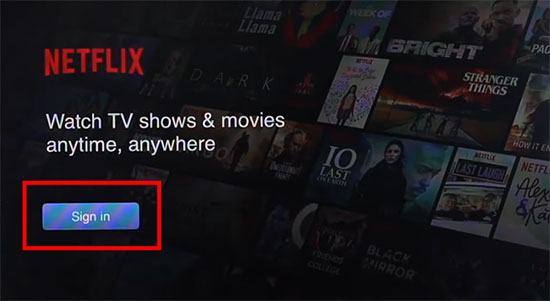
Step 3. Start streaming by browsing your Netflix library and selecting a show. On older smart TVs, you may only see the "My List" tab. Make sure to add shows to your list beforehand on the Netflix website.
Note: Before checking out, don't forget to log out of your account for security. Here's how to sign out of Netflix on hotel TV: go to Netflix Home, then Menu > Settings > Sign Out > Yes. Although some hotels clear user data automatically, it's safer to log out yourself.
How to Cast Netflix to Hotel TV from Phone
If you find the Netflix TV app hard to use or prefer controlling Netflix from your phone or laptop, you can also cast Netflix to hotel TV. This method works if the TV supports casting, allowing you to stream Netflix directly from your device.
View Also: How to Connect Netflix to TV from Phone
Step 1. Ensure the TV and your device are connected to the hotel's Wi-Fi.
Step 2. Open the Netflix app on your phone or in your computer Chrome browser. You may need to log into your Netflix account on the hotel TVs.
Step 3. Tap the Cast icon and select the hotel TV from the list of available devices. You might find the Cast icon on the Home tab or at the bottom of a playing video.
![]()
Step 4. Choose your movie or show, and it will play on the TV. You can use yout phone as the remote to control Netflix playback speed, volume, etc.
Note: Due to copyright protections, casting is the only wireless way to stream Netflix on hotel TV from phone or computer. Mirroring or AirPlay won't work unless you use tools like AudFree Netflix Downloader to remove DRM from Netflix videos.
Part 3. How to Play Netflix on Hotel TV [Non-Smart TVs]
For non-smart TVs, you'll need an external device that acts as an intermediary between your Netflix and the TV. Here are some effective methods.
Watch Netflix on Hotel TV via the Streaming Stick
Streaming sticks like Chromecast, Amazon Fire Stick, Roku, or Apple TV are portable devices that can transfer non-smart TVs into smart ones. This way, you can watch Netflix on the app or via casting easily. Besides, you don't need to worry about safety or information-leaking issues if you watch Netflix on your own streaming sticks. Here's how to watch Netflix on a hotel TV using a Chromecast, for example:
Step 1. Plug the Chromecast stick into the HDMI port of the hotel TV and power it up.

Step 2. Connect the Chromecast stick to the hotel's Wi-Fi.
Note: You may need to use a phone hotspot if the hotel's network has extra restrictions.
Step 3. Open the Netflix app on your phone/computer or through the Chromecast interface and click the Cast icon. Then, you can select the Chromecast Devices as the connected device and cast Netflix from your phone/computer or watch Netflix on the app.
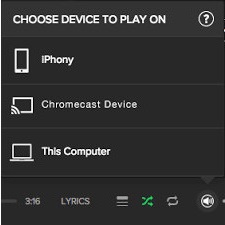
Note: Don't forget to take the Chromecast remote with you together. Otherwise, you may fail to select any options on the Chromecast interface.
View also:How to Cast Tidal to Chromecast
Connect Netflix to Hotel TV via HDMI Cable
If there are HDMI plugs on hotel TVs, you can use an HDMI cable to mirror your device's screen onto the hotel TV. Here's how to connect Netflix to hotel TV using HDMI cable:
Step 1. Plug one end of the HDMI cable into your device and the other into the hotel TV.
Note: If you connect Netflix from Android/iPhone to TV via HDMI cable, you might use an additional USB-C to HDMI adapter or Lighting to HDMI adapter.
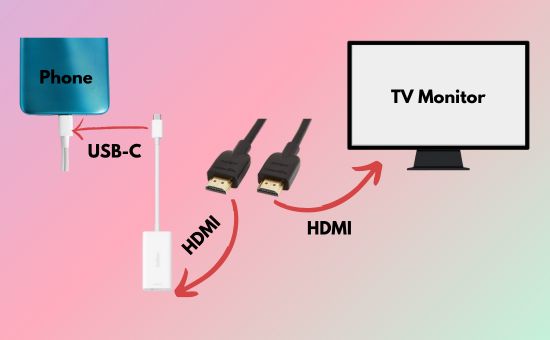
Step 2. Switch the TV input to the correct HDMI source using the TV remote.
Step 3. Open Netflix on your device, and whatever you play will appear on the hotel TV.
Watch Netflix on Hotel TV via USB Drive
The HDMI cable might not be convenient to take during travel, so you can download Netflix videos to a USB drive and watch the Netflix downloads on hotel TV via the USB.
Step 1. Save Netflix videos in MP4 format to a USB drive.
Step 2. Insert the USB drive into the hotel TV's USB port.
Step 3. Find the USB drive in the TV's file explorer or video source.
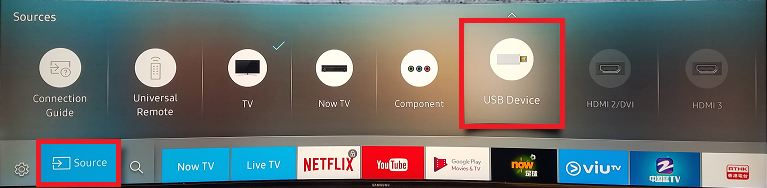
Step 4. Select a downloaded Netflix video on the USB drive and click to play it.
Part 4. How to Watch Netflix on Hotel TV Safely
Watching Netflix on hotel TV is convenient, but there are a few things to keep in mind for security and convenience:
- Sign out: Always log out of your Netflix account on the hotel TV before you leave to prevent the next guest from accessing your account.
- Wi-Fi Security: Be cautious when using hotel Wi-Fi, as public networks can expose your personal data.
- Content Restrictions: If you're traveling internationally, certain Netflix shows may be unavailable.
To deal with these concerns, you'd better download Netflix videos previously via the AudFree Netflix Video Downloader to enjoy a seamless, secure offline watching experience. Whether you join the Netflix ad-supported plan or ad-free plan, this practical tool can download Netflix videos in common MP4 and MKV formats, enabling you to watch unblocked Netflix and bypass Netflix download limits.
AudFree Netflix Video Downloader

- Convert Netflix videos to MKV and MP4 formats
- Download Netflix videos to your computer with original audio at 5X speed
- Watch offline Netflix movies on all TV models securely
- Ad- supported and ad-free plan are available to stream Netflix on hotel TV
- Save HD videos with 5.1 surround audio and AD audio
How to Stream Netflix on Hotel TV Without WiFi
Step 1. Download AudFree Netflix Video Downloader on your computer and log into your Netflix account with the built-in browser.
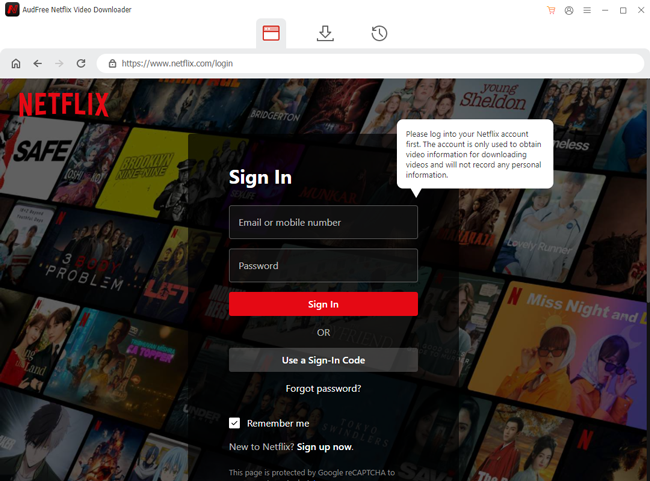
Tip: Download the complete Netflix videos with a full license of AudFree Netflix Downloader below!
Step 2. Select MP4 or MKV as your output video format. You can customize the output settings on Menu > Preferences at the top right bar.
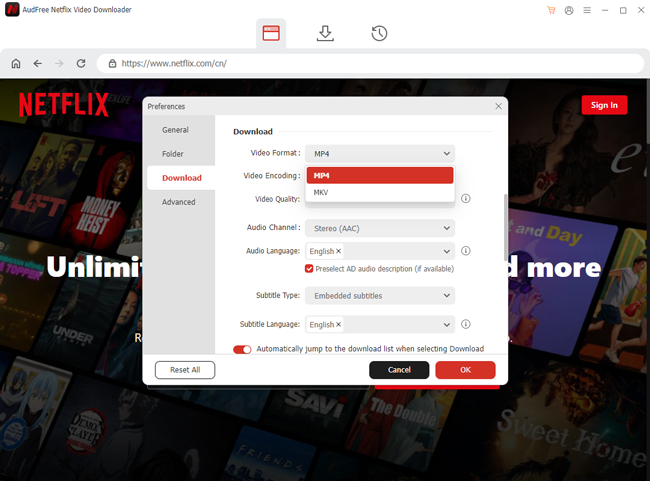
Step 3. Browse and download the Netflix videos you desire to watch on hotel TV. Just click the Download Arrow and button at the bottom right corner.
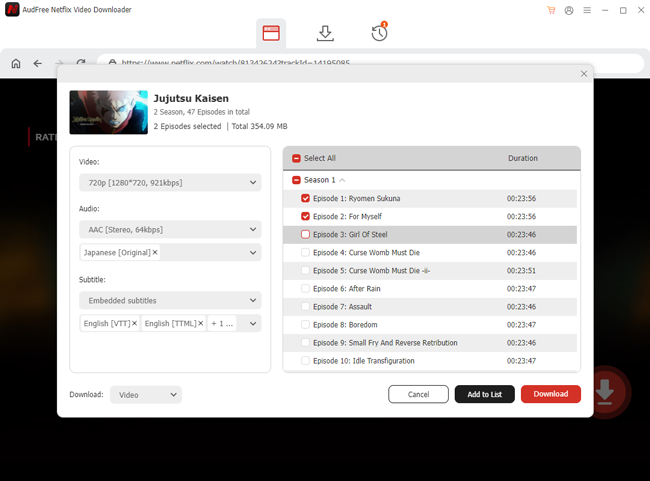
Now, you can watch Netflix on hotel TV without internet and login via a USB drive, HDMI cable, etc.
Part 5. FAQs About Netflix on Hotel TV
Q1. Can I AirPlay Netflix to Hotel TV from iPhone?
A1: Officially, you can't AirPlay Netflix to hotel TV from iPhone due to restrictions. However, you can use tools like AudFree Netflix Downloader to record DRM-free Netflix content and AirPlay it without restrictions.
Q2. Is It Safe to Use Netflix on Hotel TV?
A2: It depends on how you watch Netflix on hotel TV. If you log into Netflix directly on a hotel TV and forget to log out, your account may remain accessible and face an information-leaking issue. To avoid this, use an HDMI cable or USB drive to stream content from your device without logging in.
Q3. How to Fix Netflix Is Not Available on Hotel TV?
A3: If Netflix isn't available on your hotel TV, it could be due to several reasons: a weak hotel network, an unsupported TV, or Netflix household restrictions. Here's how to fix the issue:
- Check your internet connection: Make sure the hotel Wi-Fi is working properly and that your device is connected to a strong network.
- Use an external device: If the hotel TV doesn't support the Netflix app or casting from your phone, you can connect Netflix using an HDMI cable, a USB drive, or a streaming stick (like Chromecast or Fire Stick).
- Download content beforehand: To avoid issues like network restrictions or Netflix blocking access during travel, it's a good idea to download DRM-free Netflix videos before your trip. This way, you can watch them offline on the hotel TV.
Q4. How to Sign Out Of Netflix on Hotel TV Remotely?
A4: If you forget to log out of Netflix on a hotel TV, you can sign out remotely by visiting Netflix Account > Settings > Sign out of all devices on a browser. This will log you out of all active sessions, including the hotel TV.
Part 6. Conclusion
Streaming Netflix on a hotel TV is easy, whether you're using a smart TV, a streaming device, or an HDMI cable. Depending on your hotel's setup, you can choose the method that works best for you. Just remember to take security precautions, especially when using public Wi-Fi. For a seamless experience, download Netflix content before your trip using AudFree Netflix Video Downloader, so you can enjoy your favorite shows offline without hassle.
Try AudFree Netflix Downloader today and take control of your Netflix viewing on the go!

Adam Eldon
Staff Editor










