Netflix makes it easy to enjoy your favorite shows and movies anytime, but what about when you're soaring at 30,000 feet? Can you really kick back with your Netflix picks on a plane? This guide takes you through how to watch Netflix on a plane. Whether you're in airplane mode or connected to the airline's WiFi, we'll walk you through each step on all devices so you can stay entertained from takeoff to touchdown. Ready for some in-flight binge-watching? Let's start!
View Also: How to Watch Netflix While Traveling

Part 1. Can You Watch Netflix on A Plane
You can absolutely watch Netflix on a plane, and there are two main ways to do it: downloading content beforehand or watching Netflix on airplane WiFi.
Netflix officially offers the download option on mobile devices like iPhone, Android, etc. This lets you enjoy your favorite Netflix titles offline smoothly during the flight. However, there are a few Netflix download limitations to keep in mind. For example, downloads can expire within 2 to 30 days, and some may not be accessible in other countries.
Streaming Netflix on airplane WiFi can seem convenient, but it has its own challenges. Not all flights offer WiFi, and even when they do, the connection is often slow. This can lead to buffering and interruptions.
Looking for a solution that works seamlessly across all devices, with or without WiFi? Head to Part 3 to see how AudFree Netflix Downloader can help you watch Netflix on airplane!
Part 2. How to Watch Netflix on Airplane Mode [Mobile Devices]
For travelers looking to watch Netflix on their smartphones or tablets without an internet connection, using Netflix's download feature is straightforward. Follow these steps, and you'll be ready to make Netflix airplane mode available.
Steps to Download Netflix Movies to Watch on Airplane on iPhone/iPad/Android
Step 1. Open the Netflix App and log into your Netflix account on your mobile device.
Step 2. Browse for Downloadable Content. Not all shows and movies are available for download. Look for titles with a download icon, or navigate to the My Profile > Downloads > See What You Can Download section.
Step 3. Choose Your Netflix Content to download. Select the movie or episode you want to watch. Tap the download icon next to the title to start the download. Then, wait for the download to complete.
Tip: For a short flight, Netflix limited series might be a great choice if you have no idea about what to watch on Netflix on a plane.
Step 4. Activate Netflix Airplane Mode and Test the Content. Once downloaded, switch your device to airplane mode. Open Netflix and navigate to "My Downloads" to confirm your titles are accessible offline.
Tip: You can store Netflix downloads on SD card on Android if your device is out of storage.
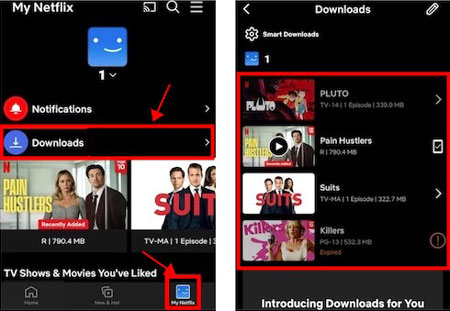
Note: According to some users' feedback, the netflix downloads might be not working on airplane sometimes. This raised a concern about "Can you watch downloaded Netflix movies on a plane". Don't worry, this situation might be caused by a failure on Netflix account verification. To fix it, you'd better open the Netflix app while you're still under network connection, and keep the Netflix operating until you're on a plane. This way, Netflix can verify your account and allow you to watch Netflix downloads.
Part 3. How to Watch Netflix on A Plane without WiFi [All Devices]
Netflix's official app offers a download feature, but only on mobile devices, leaving laptops and MacBooks unsupported. For those looking to watch their favorite shows or movies on bigger screens during a flight, AudFree Netflix Video Downloader offers the perfect solution.
With AudFree Netflix Video Downloader, you can download Netflix videos to your laptop or MacBook in 1080P directly, allowing for a true offline viewing experience on any device. You can even watch Netflix on Steam Deck or Switch. This is because the AudFree Netflix Downloader can record Netflix movies in MP4/MKV format without DRM protection. This way ensures enhanced in-flight entertainment whether you're on a phone, tablet, or Macbook.
AudFree Netflix Video Downloader

- Convert Netflix videos to MP4 and MKV formats
- Download Netflix videos to your Macbook or Windows computer with subtitles in multiple languages
- Save 1080P Netflix movies offline on your computer at 5X speed
- Keep 5.1 surround audio of Netflix videos
How to Watch Netflix on A Plane on Mac Offline via AudFree Netflix Downloader
Now, let's check out the detailed guide to download Netflix movies to watch on a plane.
Step 1. Install and Launch AudFree Netflix Downloader.
Download AudFree Netflix Downloader for Mac/Win, install it with the instructions, and launch the app. Then, log into your Netflix account directly in the software's built-in browser.
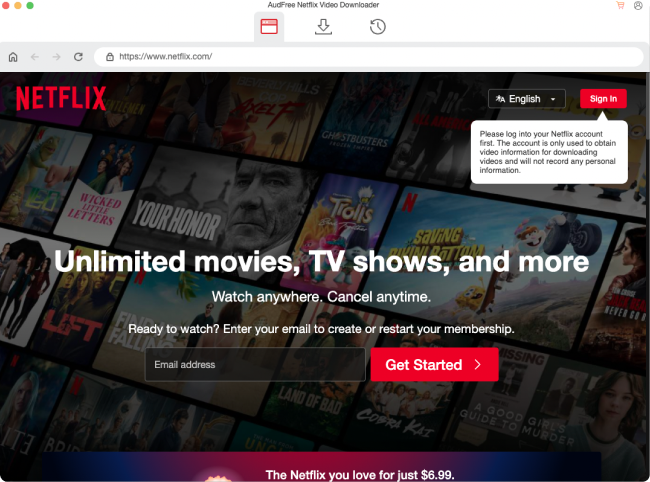
Step 2. Adjust Output Settings.
Click on the settings icon (often found in the top-right corner) to open the Preferences window. Here, select the desired output format (MP4 or MKV), adjust the video quality (up to 1080p HD), and choose audio and subtitle preferences. These options allow you to customize the download to fit your viewing preferences and device compatibility.
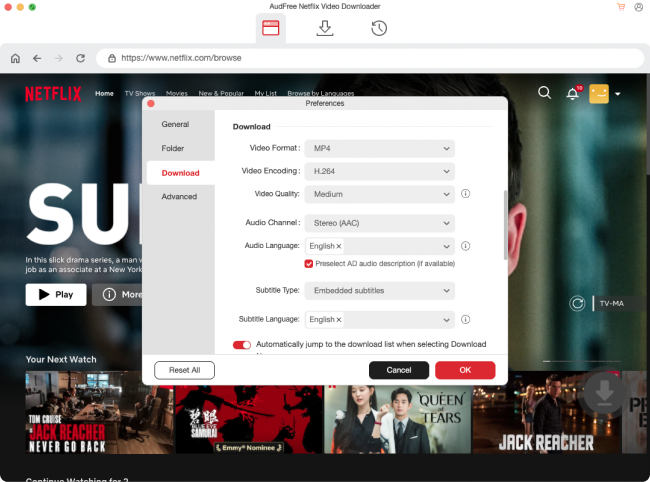
View also: How to Get Netflix Subtitles
Step 3. Locate the Netflix Movie or Show to Download.
You can search directly within the AudFree Netflix Downloader or paste the URL of the Netflix video you want to download into the webpage address bar. This feature simplifies finding the exact content without navigating through Netflix separately.

Step 4. Start the Netflix Movie Download Process.
After selecting the desired movie or episode, click the Download Arrow > Download button, AudFree Netflix Movie Downloader will start downloading the content, with progress visible in the main interface. The 5X high-speed download feature enables you to quickly save even larger files.
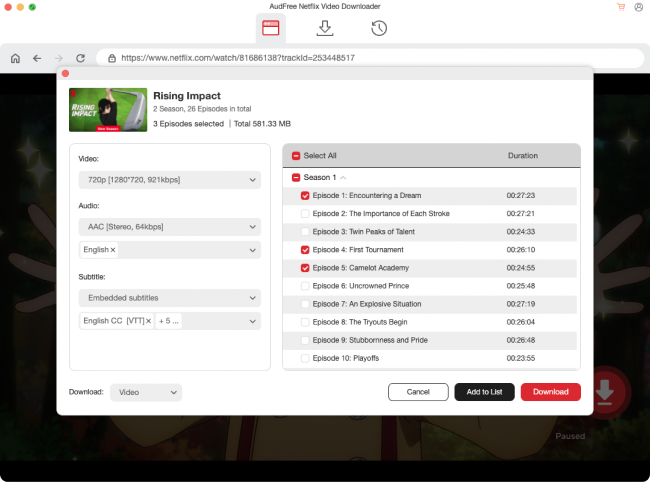
Note: You can download the first 3 minutes of any Netflix video at the trial version. To download the full Netflix videos, consider purchasing a full-version license with discounts at below!
Step 5. Find and Play Your Downloaded Videos.
Once the download completes, access your saved Netflix files in the "History" tab or directly in your Mac or Win's designated folder. These files are DRM-free, meaning they can be played on any device without an internet connection and account verification.
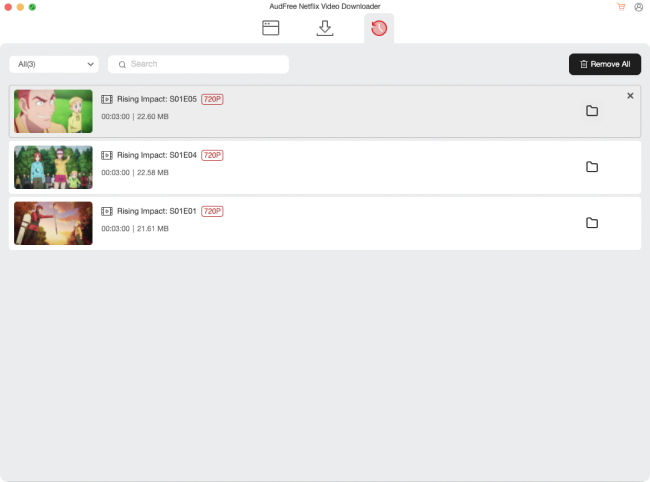
Part 4. How to Watch Netflix on Airplane WiFi
If your flight offers WiFi and you want to stream Netflix rather than relying on downloads, it's crucial to know which airlines and networks support in-flight streaming. While most in-flight WiFi was initially designed for basic browsing, some airlines have upgraded their services, making it possible to stream Netflix mid-flight. Below are some airlines that support Netflix streaming:
- Delta Air Lines: Select flights provide upgraded WiFi that may support streaming.
- American Airlines: Offers streaming-friendly WiFi on some of its aircraft.
- Southwest Airlines: While basic browsing is free, an upgraded plan is required for streaming.
- United Airlines: Premium WiFi options support video streaming on certain flights.
If you're not sure whether your flight is able to stream Netflix on airplane WiFi, just contact the airline customer support. If it's supported, you should purchase the in-flight WiFi before flying. Then, you can connect to the WiFi after onboarding, launch Netflix, and play whatever you want to stream on Netflix.
Remember that even when streaming is possible, video quality and buffering can vary based on network speed and passenger load. In this case, watching Netflix offline is a better choice for a binge-watching Netflix experience in flight.
Part 5. Conclusion
Watching Netflix on a plane is possible, whether you're flying with or without WiFi. By downloading your favorite shows and movies before you board, you can ensure hours of in-flight entertainment without needing internet access. For flights that offer reliable WiFi, you can try streaming, though it's often best to prepare by downloading content in advance for the smoothest experience. If you want to enjoy Netflix offline on your Macbook or Windows laptop, the AudFree Netflix Movie Downloader is your best helper. Download your favorite Netflix shows and movies with it for a smooth flight-watching experience today!

Adam Eldon
Staff Editor










