With the increasing popularity of streaming services, many people enjoy watching their favorite shows and movies on Netflix. Sometimes you may want to download and convert Netflix files to MKV format for offline viewing or better compatibility with various devices. Have you found a method to do that?
Since Netflix downloads videos in a protected format, you can't manage or edit the downloads freely. Well. Don't be frustrated. This article will guide you through the process of efficiently downloading Netflix to MKV format.

Part 1. What Is MKV Format
MKV, or Matroska Video, is a free, open-standard multimedia container format. It can hold numbers of video, audio, or subtitle tracks in one file. MKV is highly regarded for its flexibility and support for high-quality video and audio. This format is widely used for its ability to store complex multimedia content. There is no doubt that MKV is a preferred choice for video enthusiasts.
Part 2. Why Download Netflix to MKV
Why some many people decide to download Netflix to MKV? Why did you choose Netflix MKV, not other formats? The reasons for it are not only MKV's popularity but also the following points.
👍 Offline Viewing: Downloading Netflix videos in free MKV format allows you to watch shows and movies without an internet connection. It is ideal for travel or areas with poor connectivity.
👍 Device Compatibility: MKV files are compatible with a wide range of media players and devices. Therefore, you can watch your content on your preferred platform at any moment.
👍 Ease of Sharing: Downloaded Netflix MKV files can be easily shared with friends or family without any limitation. In this way, your friends and you will be able to enjoy content together without the need for a Netflix subscription.
See also: Netflix Download Limit
👍 High-Quality Storage: MKV is often used for high-quality video files because it can preserve the original quality of the video without compression. This is important for those who want to maintain the highest possible quality.
👍 Support for Multiple Codecs: Converting Netflix files to MKV can handle a wide range of video, audio, and subtitle codecs. Besides, MKV supports multiple audio and subtitle tracks in a single file. This is particularly useful for movies and shows that have multiple language options or commentary tracks.
👍 Error Resilience: MKV has strong error recovery capabilities, making it less likely to become corrupted. This is crucial for the long-term storage of Netflix files.
Part 3. How to Download from Netflix to MKV - Best Way
In this part, we will show you a powerful and intelligent video downloader for Netflix. It is the AudFree Netflix Video Downloader. Even though you will see 5 downloaders in the following parts, we think this one is the best for you. Let's see the main features of the AudFree Netflix Video Converter.
This AudFree Netflix to MKV Downloader can be used on Windows and Mac OS. You don't need to install the Netflix app to download videos. It allows you to download Netflix content, including movies, TV shows, documentaries, and anime, in local MKV and MP4 formats. You will be able to save Netflix videos in Full HD or Ultra HD resolutions with 5.1 Dolby Atmos audio. You also can choose different video qualities and sizes for convenient use.
Different from the official Netflix app, there is no restrictions on how much content you can download on AudFree. Besides, all Netflix MKV downloads can be saved as permanent files. Moreover, you can watch the downloaded content on any MKV-enabled device without a Netflix subscription.
AudFree Netflix to MKV Converter

- Available on Windows and Mac computers
- Convert Netflix to MP4 and MKV formats
- Supports Full HD & Ultra HD resolutions
- Provide different video qualities and sizes
- Preserve 5.1 Dolby Atmos audio and AD audio
Apart from the key functions of the AudFree product, you will enjoy attentive and timely service if you buy it. If you are not going to buy it, just use its free version. The limit of the free version is that you only can download the first 3 minutes of the video.
How to Download Netflix to MKV via AudFree Netflix Video Downloader
- Step 1 Open the AudFree Netflix to MKV Downloader
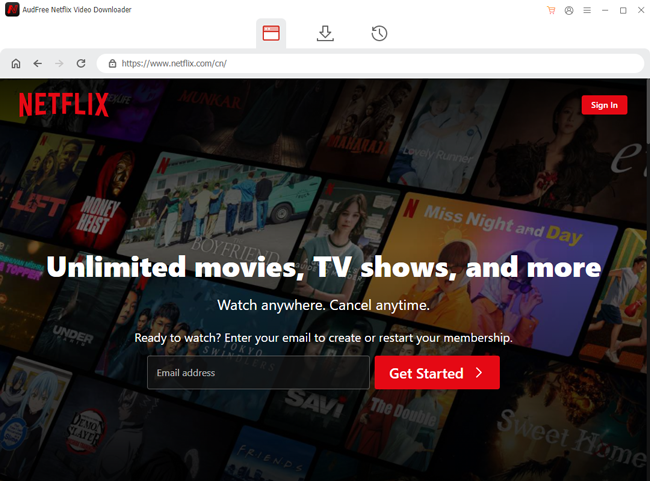
- Get the AudFree Netflix to MKV Downloader by clicking the 'Download' button above. Open it and you will see its main interface. On its top-right corner, please click 'Sign in' to log into your Netflix account.
- Step 2Define output settings of Netflix videos

- Click the 'three lines' icon at the top and go to 'Preferences'. In the settings window, you can see many options. To download Netflix to MKV, you should hit 'Download' > 'Video Format' > 'MKV'. Other parameters are also free to choose. Don't forget to save your settings by clicking the 'OK' button.
- Step 3Find Netflix videos for downloading to MKV
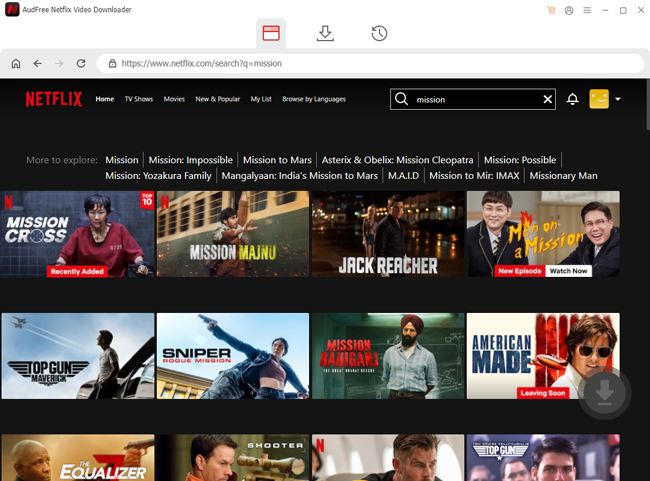
- Find the video you plan to download using the search bar. Of course, you can copy the video's link and paste it into AudFree's link tab. Just press 'Enter' of your keyboard and you will see the video. Next, hit the video and then click the big 'Download' icon.
- Step 4Download Netflix to MKV for free use
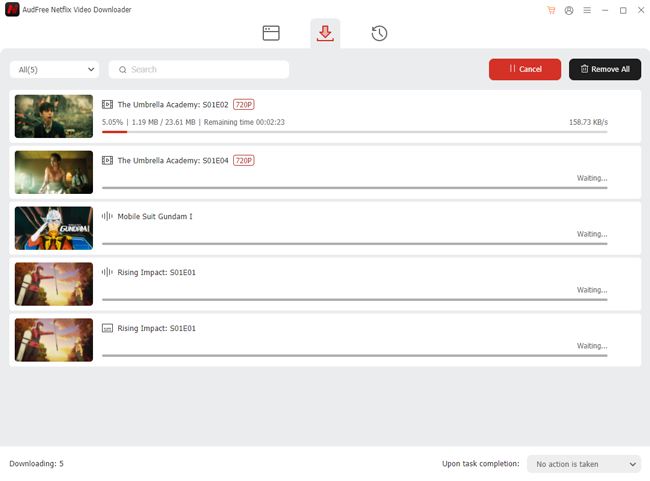
- Now, set some options you want in the pop-ups. 1080p video resolution and DD+ audio form are recommended. Then, you can click the 'Download' button to download and convert Netflix files to MKV.
Part 4. Other Downloaders to Rip Netflix to MKV
Besides the AudFree Netflix Video Downloader, we are here to list other 5 downloaders for you. They all can help rip Netflix to MKV but they have some differences. See brief introductions below.
View Also: Top 8 Best Netflix Video Downloader for PC/Mac
🔵 TunePat Netflix Video Downloader
TunePat Netflix Video Downloader supports high-quality video downloads up to 1080p in MP4 and MKV formats. It retains multiple audio tracks and subtitles, enabling a comprehensive viewing experience. TunePat offers 5X download speeds and supports hardware acceleration.
See also: How to Get Netflix subtitles

Step 1. Download and install the TunePat Netflix Video Downloader.
Step 2. Open the program and log in to your Netflix account.
Step 3. Use the built-in search engine to find the video you want to download.
Step 4. Select the video, and choose the desired quality, audio, and subtitle settings.
Step 5. Click the download button to start downloading the video.
🔵 Pazu Netflix Video Downloader
Pazu Netflix Video Downloader allows users to download Netflix content in high definition, up to 1080p. And it supports MP4 and MKV formats. It retains multiple language audio tracks and subtitles. With a built-in Netflix web player, you can easily search and download content. The download speed is amazing 8X.

Step 1. Install and launch the Pazu Netflix Video Downloader.
Step 2. Log in to your Netflix account within the app.
Step 3. Search for the video you want to download using the built-in Netflix web player.
Step 4. Choose the desired video format and codec, audio and subtitle languages.
Step 5. Click the download button to begin downloading.
See also: Where Are Netflix Downloads Stored
🔵 StreamFab Netflix Downloader
StreamFab Netflix Downloader offers high-definition video downloads and supports multiple audio and subtitles. It allows batch downloads and can download content from other streaming services besides Netflix. The downloader features high download speeds and retains metadata for better media management. You can set a scheduled time to make it download the updated videos. With multiple features, it is a little difficult to use.

Step 1. Download and install StreamFab Netflix Downloader.
Step 2. Open the software and log in to your Netflix account.
Step 3. Use the built-in browser to navigate and select the Netflix video you want to download.
Step 4. Choose the needed parameters on the settings page.
Step 5. Start the download process by clicking the download button.
🔵 FlixiCam Netflix Video Downloader
FlixiCam Netflix Video Downloader provides high-quality video downloads up to 1080p. All metadata is retained for organized media libraries. It offers a simple, user-friendly interface with fast and batch download capabilities.

Step 1. Get and open the FlixiCam Netflix Video Downloader.
Step 2. Search for your desired video on the software.
Step 3. Configure options for video quality, audio, and subtitle.
Step 4. Click the download button to run the download process.
🔵 NoteBurner Netflix Video Downloader
NoteBurner Netflix Video Downloader features fast download speeds and allows batch downloads. It gives you a seamless and high-quality viewing experience. You can manage the downloaded content cause the downloader retains all metadata.

Step 1. Install and open NoteBurner Netflix Video Downloader.
Step 2. Log in to your Netflix account within the app.
Step 3. Search for the video you want to download on the built-in search bar.
Step 4. Select the desired video quality, audio, and subtitle settings.
Step 5. Click the download button to start downloading the video.
Part 5. FAQs about Netflix to MKV
Q1: How Do You Put Netflix Files into MKV?
A: Simply use a Netflix video downloader to rip Netflix as local MKV files. Then, you can put the Netflix MKV downloads on any MKV-supported device.
Q2: Why Are Netflix MKV Files Not Playing?
A: Please check if your player supports playing MKV files. Or, your MKV files might be corrupted or incomplete.
Q3: Can I Record Netflix as MKV?
A: Try to use TunesKit Screen Recorder. It supports recording videos on computers in multiple formats including MKV.
Q4: Can I Download Netflix Movies in MKV Format?
A: Yes. the 6 downloaders in this post all can download Netflix movies as MKV files.
Q5: Is There a Free Netflix to MKV Converter?
A: It is difficult to find. Free tools also mean low-quality output and limited functions. You can try the free version of AudFree Netflix Video Downloader and then decide whether to buy.
Q6: Can I Use a Netflix to MKV Converter Online?
A: Sorry, we still can't find an online Netflix to MKV converter. If anyone has good news, we are welcome to share in the comment area.
Part 6. Summary
To help more people download Netflix to MKV easily, we collect the top 6 Netflix video downloaders here. Among them, AudFree Netflix Video Downloader does well for its practical functions and multiple output settings. You can not only download Netflix MKV/MP4 files but also independently download audio and subtitles of videos. 5.1 Dolby Atmos/AD audio and many subtitles languages can be saved for free. Have a good use for it!

Adam Eldon
Staff Editor










