Netflix is a popular platform to watch many hot movies, shows, and original content. While its Standard with ads plan offers a lot, Netflix Premium provides additional features like ad-free viewing and higher 4K quality streaming. However, not everyone is willing or able to pay for these premium features. Many of them seek out Netflix Premium Mod APKs. This article will guide you through what the Netflix Premium APK Mod is, how to download and install it, and the best alternative to it.

Part 1. What Is Netflix Premium Mod APK
Netflix Premium Unlocked Mod APK is a modified version of the official Netflix app that unlocks premium features for free. Users often turn to Mod APKs to bypass subscription fees and gain access to exclusive content. However, it's important to note that using such modified applications can come with significant risks, including legal ramifications and potential security threats.
Part 2. Key Features of Netflix Premium APK Mod
Using a Netflix Premium Mod APK can unlock a variety of advanced features that enhance the overall streaming experience. Here's a more detailed look at these features.
🟢 Free to Use
Use premium features without any cost. Since Netflix canceled its free trial, people need to pay for a plan even if new users. Although you can get some promotions or offers, it is no cheap. The unlocked version of Netflix acts as a master key to use Netflix.
See also: How to Use Netflix Free Trial
🟢 Ad-Free Experience
One of the most significant advantages of using a Netflix Premium APK Mod is the removal of ads. Unlike the lower-tier subscription that displays ads, the modded version ensures an uninterrupted viewing experience. This means you can watch your favorite shows and movies without any commercial breaks.
🟢 High-Quality Video Streaming (HD/4K)
With a free Netflix Premium Mod APK, you can access content in higher resolutions such as HD (High Definition) and 4K (Ultra High Definition). High-quality video streaming delivers sharper images, vibrant colors, and an overall enhanced viewing experience. This feature is particularly beneficial for those who watch content on larger screens.
🟢 Offline Download Feature
Another standout feature of the Netflix Premium Ultra HD Mod Apk is the ability to download content for offline viewing. This is particularly useful for users who have limited or no access to the internet at certain times. With the offline download feature, you can watch your favorite movies and TV shows later without the Internet. This is perfect for long trips, commutes, or times when you're in areas with poor connectivity.
See also: How to Download Netflix Video on Computers
🟢 Multiple User Account Sharing
You also can share your account with your family without any additional cost. Each user can have their own personalized recommendations, watchlists, and viewing history. This feature is ideal for households with diverse viewing preferences.
⚠ Important Considerations When Using Netflix Premium Mod APK
Security risks: Mod APKs can be a vector for malware, which can compromise your device.
Account security: Avoid using your main Netflix account to reduce the risk of account suspension or hacking.
Part 3. How to Download Netflix Premium Mod APK
If you think the Netflix Mod APK Premium is worth using, follow our steps to download and install it.
Step 1. If you have the official Netflix app on your Android device, please uninstall it first.

Step 2. Go to your device's 'Settings' > 'Security' > 'Unknown Sources' to enable installing apps from unknown sources.
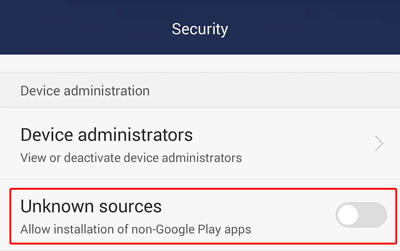
Step 3. Visit a reputable site and download a Netflix Premium Mod APK.
Step 4. Open the downloaded file and then install it normally.
Step 5. Then, open it and log in with your Netflix account details.
Part 4. Best Free Netflix Premium Mod APK Alternative
For those wary of the risks associated with free Netflix Premium Mod APKs, there is a legal alternative to it. AudFree Netflix Video Downloader - a tool that helps people watch Netflix content offline for free. You only can use it for personal or educational needs.
AudFree Netflix Video Downloader can be used on Mac and Windows computers. It is not a Mod APK for Netflix and you need to buy a Netflix offer. But the downloaded Netflix videos are local MP4/MKV files, which means you can freely move and play them on Android or other devices. Besides, it offers many settings like 5.1 surround audio and AD audio. You can download videos from Netflix locally in up to 1080p.
AudFree Netflix Video Downloader

- Download Netflix videos on Mac and Win to transfer to Android
- Convert Netflix videos to MKV and MP4
- Download videos with 5.1 surround audio or AD audio
- Support setting several output options like video size and quality
Now, you can download this AudFree downloader on your PC. Then, let's learn how to download and watch Netflix videos without the Netflix Mod APK Premium.
- Step 1 Open the AudFree Netflix Video Downloader
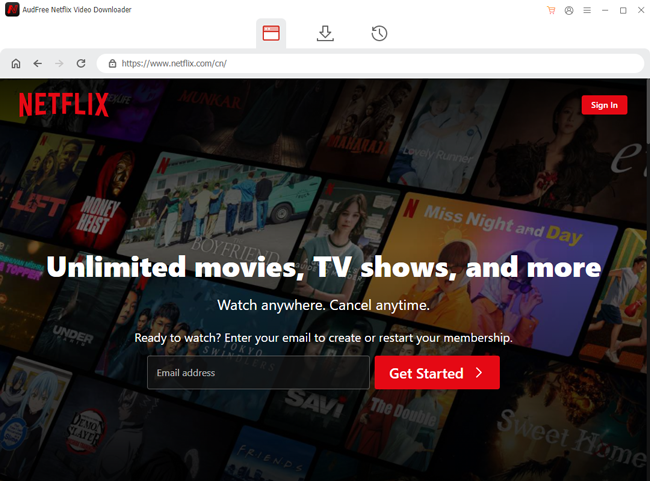
- Open the AudFree Netflix Link Downloader. You are in the tool's main interface now. Click the 'Sign in' option to sign into your Netflix account.
- Step 2Choose needed output settings for downloading

- At the top-right of the downloader, you can see a 'three lines' icon, just click it and then select 'Preferences'. You will then see a settings window, feel free to set your needed items. Next, click 'OK' to save your settings.
- Step 3Find downloading Netflix videos
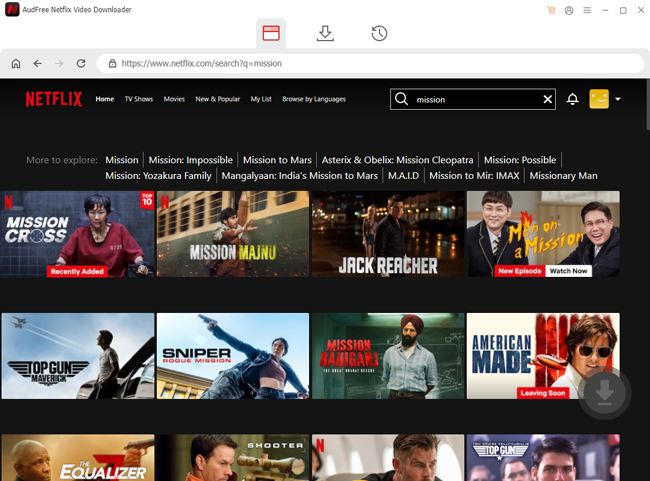
- Now, simply search for the video you plan to download. If you have the video's link, just copy it and then paste it into the AudFree's link box. Then press the 'Enter' button on your keyboard. When you find the video, please click it and click the 'Download' logo later.
- Step 4Download Netflix videos for watching on Android
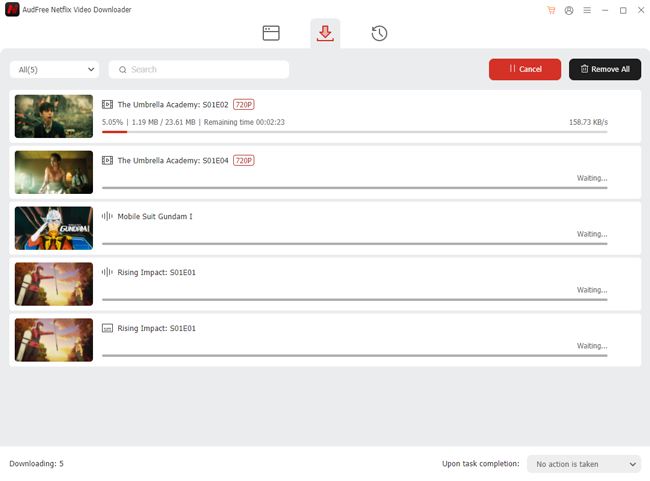
- In the video's detail page, you can choose some settings items again. And you can check which content you plan to download. Hit the 'Download' button to run the process. After finishing, you can go to 'History' > 'Open Folder' to find the downloads. You can move them to your Android phone via a USB drive. Then, you are able to watch them freely without using a Netflix Premium Unlocked Mod APK.
- See also: Download Netflix Movies on Laptop
Part 5. FAQs about Netflix Premium Mod APK
Q1: Which Is the Netflix Premium Mod APK Latest Version?
A: Up to now, the 'Netflix MOD APK (Premium Unlocked) v8.126.0' is the latest version. You can find the latest version on browsers anytime.
Q2: How to Get a Netflix Mod APK Free Forever?
A: We are not sure which one is forever free because they are illegal and dangerous. They will disappear anytime. If you have used one, we suggest you save your favorite resources via the AudFree Netflix Video Downloader.
Q3: Can I Install the Netflix Mod APK Old Version?
A: Yes, you can. However, some features of your Netflix APK Mod Premium may be not available. And it may cause some working issues.
See also: How to Fix Netflix Not Working
Part 6. In Conclusion
While Netflix Premium Mod APKs seem like a quick fix for accessing premium features without the cost, they come with significant risks that can outweigh the benefits. The legal alternative, AudFree Netflix Video Downloader, provides a safer experience. Even though it is designed for Windows and Mac users, you can move the downloads to Android and other devices with ease.

Adam Eldon
Staff Editor










