"Does Netflix have a limit on devices?" Yes. Since Netflix became popular among people around the globe, it came up with the brilliant download feature back in 2016. With this feature, Netflix users have the leverage to download movies and TV shows from Netflix for offline watching. Unfortunately, the Netflix download feature also comes up with annoying restrictions.
If you download a lot of videos from Netflix, you'll have to see the Netflix download limit popping up. So, this post is all set to introduce the download limit for Netflix. Also, we will introduce the best way to bypass the download limit on Netflix.

Part 1. What Are Netflix Download Limits?
In this part, we will explain what is download limit for Netflix in detail. You can read on to learn more.
1. Limit of Devices for Netflix
If you want to learn about the Netflix device limit where you can download the Netflix app and the Netflix content, you can watch out for the instructions given below.
If you have the most recent version of Netflix installed on an iPad, iPhone, Android device, Windows 11/Windows 10 computer, Google Chromebook, or Amazon Fire tablet, you can download material from Netflix for offline playing. While people using a Mac computer or Windows 7 or 8 won't be able to download the Netflix app and download the Netflix content for offline viewing. They can only watch Netflix videos online via the Netflix web player.
View also: How to Download Netflix Movies on Mac
2. Netflix Download Device Limit
There is a limit to the number of devices you can download Netflix videos. In fact, it depends on the Netflix plan that you subscribe to. Please check the details below.
Standard with ads Plan: This plan costs $6.99 per month, which allows you to download a few Netflix content with ads on two supported devices at a time.
Standard Plan: Netflix's Standard plan allows you to download Netflix movies, TV shows and mobile games without ads on two different devices, costing you around $15.49/month.
Premium Plan: The premium plan requires you to pay $22.99/month to download Netflix videos on six different devices.
Note: The downloaded Netflix content can only be played on the device they were stored on and can't be transferred between devices.
3. Titles Unavailable for Download Limit
You also face the title unavailable for the Netflix download limit. For instance, all Netflix videos aren't available to download as the videos uploaded on Netflix don't come under the ownership of Netflix, preventing you from downloading the videos. Moreover, some Netflix titles can be downloaded in selected areas only.
4. Yearly Download Limit on Netflix
The yearly download limit on Netflix is controlled by the license holders, and it could be different for different content. Netflix won't tell you about the download limit for a whole year, as you'll only be notified of the limit when you have only the video download limit left on your device or Netflix account.
5. Number of Titles Download Limit
Netflix only allows you to download 100 videos per device. If you try to download more videos, you'll receive an error message asking you to delete some old videos on your current device to make way for the new ones. Or you can upgrade your Netflix plan to Premium or Standard to download more Netflix titles.
6. Netflix Downloads Expiration Limit
There is a duration of seven to thirty days for Netflix downloads. Unfortunately, some titles could also expire within 48 hours once you hit the Play button. Besides, if you cancel your Netflix subscription or close your Netflix account, then you can't access your downloaded titles anymore.
Part 2. How to Remove Netflix Download Limit
Struggling with the Netflix download limit issue can't be a better sight, especially people who love watching Netflix videos won't be happy at this time. Luckily, with AudFree Netflix Video Downloader, you can download Netflix videos as local files to get Netflix no limit. That's to say, you can download Netflix movies, TV shows and more unlimitedly with this tool. And you can keep Netflix downloads forever and play them offline on any device and media player without any limits.
While downloading the videos, AudFree Netflix Video Downloader doesn't affect the video quality, retaining all the metadata information and ID3 tags. Besides, this tool can convert and export Netflix videos to MP4 and MKV video formats and download videos with subtitles in multi-language.
AudFree Netflix Video Downloader

- Download any content like movies, TV shows and more from Netflix without limits
- Convert Netflix movies to MP4 and MKV formats with HD quality
- Keep multilingual subtitles, AD, full metadata of Netflix videos
- Watch Netflix movies offline on any device and media player
Now, let's follow the steps below to learn how to download videos from Netflix by AudFree Netflix Video Downloader to bypass Netflix download limit.
- Step 1 Log in to your Netflix account
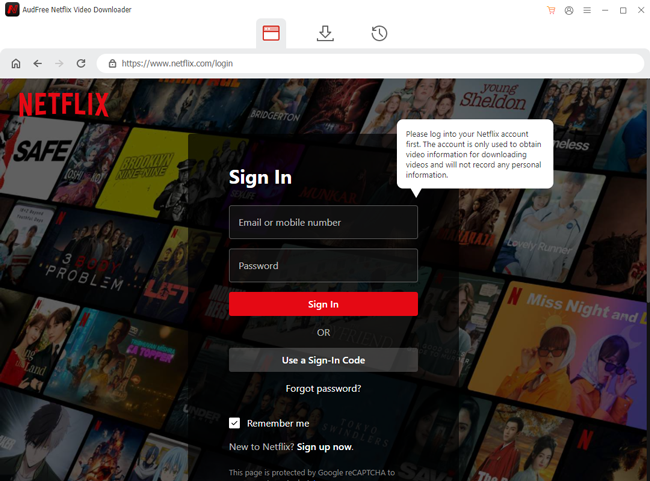
- After installing and launching the AudFree Netflix Video Downloader, click on the 'Sign in' button to enter your Netflix account's credentials. That's because you need to log in to your Netflix account to access video content for downloading.
- Step 2Adjust Netflix video output parameters
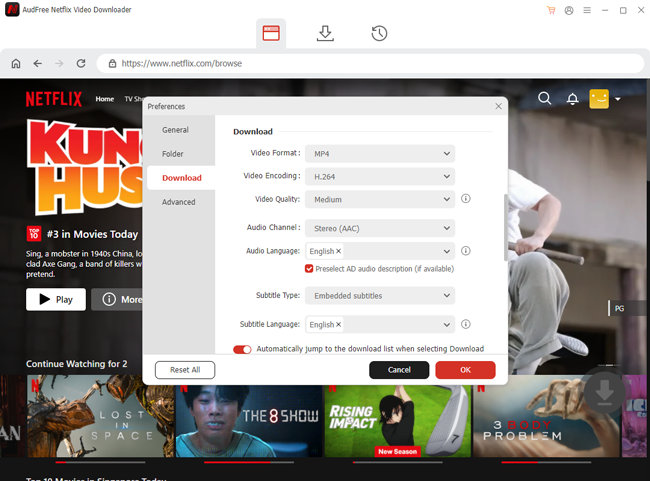
- Locate and tap on the 'hamburger' icon at the top-right corner of the AudFree program's screen. Then choose the 'Preferences' option to open the settings window. There you can start to set the video's output quality, video format, output subtitles mode and other parameters. After that, click on the 'OK' button to apply.
- Step 3Add Netflix videos to AudFree program
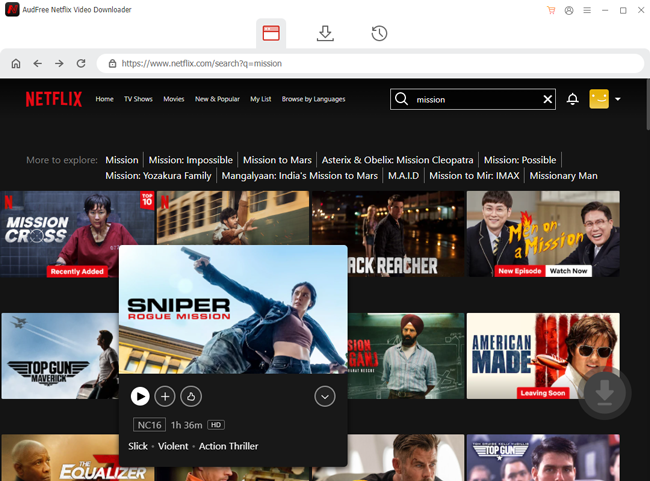
- In the built-in Netflix Web Player on AudFree Netflix Video Downloader, browse the Netflix library or search for the video you wish to download. Also, you can copy and paste the wanted Netflix video link into the address bar for downloading. Once got, open the target video.
- Step 4Download Netflix video as local files to bypass Netflix download limit
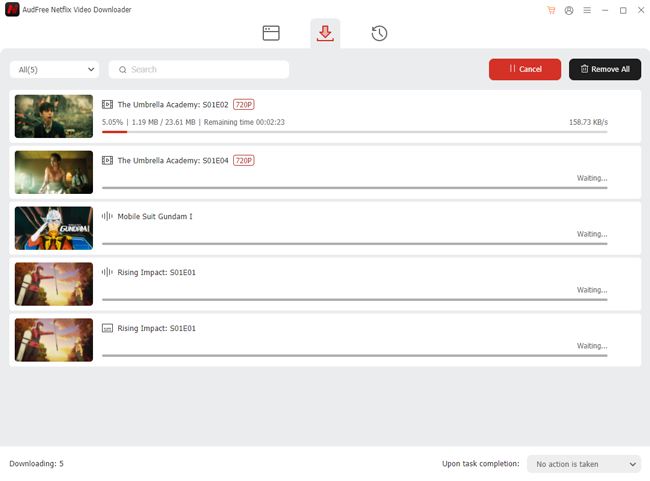
- Choose the video size and titles and then hit the 'Download' button to get the Netflix videos downloaded. Once finished, click on the 'History' section at the top menu bar to locate the downloaded Netflix videos in the AudFree program. You can preview the video within the tool or check the video files in the target folder on your computer.
- At last, you can keep Netflix video downloads forever locally on your computer. You can also transfer Netflix movies to other devices you want and watch them offline without meeting any download limit for Netflix.
Part 3. FAQs about Netflix Download Limit
Q1: What Can I Do When Netflix Says Too Many Downloads While Downloading Videos?
A: If you're receiving the pop-up that Too Many Downloads while getting the Netflix videos downloaded, you'll need to remove a few existing videos. It could also happen that your device becomes ineligible to download Netflix videos, depending on the Netflix subscription you're using.
Q2: How Can I Increase Download Limit on Netflix?
A: Unfortunately, Netflix hasn't come up with an official way to increase the Netflix download limit, but you can manage the Netflix downloads efficiently. You can opt for the Standard or Premium Netflix plan, which allows you to download Netflix videos on two to six devices. Regularly deleting the watch content will also help you to download the new videos on Netflix.
Q3: How to Fix Netflix Too Many Devices?
A: If you're dealing with too many device errors, you'll manage the devices after visiting the Netflix settings. You'll need to ensure that you're trying to download the videos on a device selected by your Netflix subscription.
Q4: How Can I Keep Netflix Downloads Forever?
A: You can't save Netflix videos forever as the expiration time is less than you'd have wanted. Thankfully, you may permanently store Netflix videos on your computer as local files by using a program like AudFree Netflix Video Downloader.
Q5: How Long Will Netflix Downloads Last?
A: The downloaded Netflix videos will last for 48 hours, but they could also remain saved on the Netflix account for about 7 to 30 days. Thus, Netflix does not give a reasonable expiry date as it varies from content to content.
Part 4. In Conclusion
While the excitement of downloading content from Netflix is immense, you'll also have to pay close attention to Netflix download limit. The subscription plan directly influences the number of devices you can download Netflix videos to, so you must be prepared to acquire Netflix's Premium plan to ensure you can download the videos on multiple devices.
Besides, we have recommended the AudFree Netflix Video Downloader as the best way to bypass the download limit for Netflix. This tool empowers you to download unlimited Netflix videos on your computer as local video files, and you can also transfer and share those videos on other devices for personal use without any restrictions.

Adam Eldon
Staff Editor










