School Chromebooks are convenient for studying, but what if you want to watch Netflix during your downtime? Unfortunately, many schools block streaming services like Netflix on their networks. Don't worry though; you're not out of options. In this guide, I'd like to share 4 methods on how to watch Netflix on school Chromebooks, effective for most Netflix users at school. Let's start!
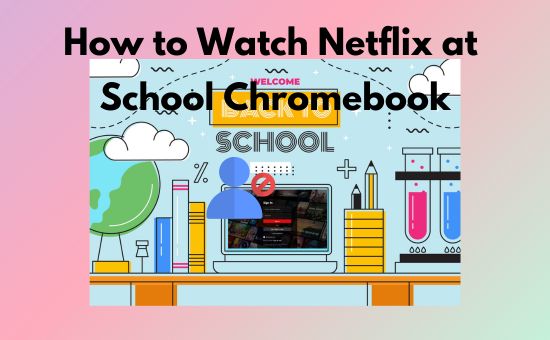
Part 1. Can You Watch Netflix on A Chromebook
Yes, Netflix officially supports streaming on Chromebook via both the Netflix app and the browser. To stream Netflix, your Chromebook needs to meet these minimum requirements:
- ChromeOS 76 or later
- Chrome browser version 109 or later
However, if you're using a school Chromebook, you may still face issues accessing Netflix due to network restrictions. Schools often block streaming platforms to keep students focused on their work. But with the right workaround, you can unblock Netflix and watch it on your school Chromebook.
One option is to use a VPN (Virtual Private Network). If the VPN is also blocked, you can download Netflix videos to the computer using a third-party tool like AudFree Netflix Downloader. Alternatively, transfer the videos to a USB drive or cloud storage to watch offline.
Check out detailed guides on how to watch Netflix at school below!
View Also: How to Unblock Netflix at Anywhere
Part 2. How to Watch Netflix on School Chromebook via VPN
When you're connected to your school's Wi-Fi, Netflix might be blocked because of school IP addresses or regional restrictions. Besides, the school may block the Netflix domain on the school Internet. A VPN can help you bypass these blocks by masking your IP address, making it look like you're browsing from another location.
Here is how to watch Netflix on school Chromebooks using the VPN:
Step 1. Install the VPN app on your Chromebook. Popular VPNs like NordVPN, ExpressVPN, etc, have better performance according to user feedback.
Step 2. Select a VPN server outside your school's network. You can also connect to servers outside your country to unlock Netflix libraries in other countries.

Step 3. Open the Netflix app or website, log in, and start watching your favorite shows.
Important Tips:
🔺 1. Use a stable, premium VPN, as free VPNs are often detected and blocked by Netflix.
🔺 2. The new Netflix Household rules may cause issues with account sharing, which may block your access to Netflix from an IP address outside your home. If your Netflix is linked to your family's account, you can try setting up a Meshnet device at home to share the connection to your school Chromebook. This way, you can trick Netflix into thinking you're streaming Netflix from your home IP address.
If this is too difficult to set up, you'd better try to download Netflix videos for offline watching.
Part 3. How to Watch Netflix on School Computer Without VPN
If your school blocks VPNs or you simply prefer not to use one, there are other ways of how to watch Netflix on school computer without VPN. These methods require you to download Netflix videos in advance for offline viewing.
Way 1. Download Netflix Videos on Chromebook
Netflix allows you to download videos on Chromebook devices with the Google Play Store installed. However, these downloads expire after 7–30 days, and you need to be logged into Netflix to watch them. To bypass these limitations, you can use the AudFree Netflix Video Downloader.
This tool removes DRM protection and lets you keep downloaded Netflix videos without expiration. Once downloaded, you can store these videos on any device and watch them on your school Chromebook, even without internet access. With it, you can watch Netflix at school easily and safely. Additionally, this method is compatible with wider school computer models since the AudFree Netflix Downloader is available on Win 7 or later systems and Mac OS X 10.8 or later systems.
View Also: How to Bypass Netflix Download Limits
AudFree Netflix Video Downloader

- Convert Netflix videos to MP4 and MKV formats at 5X speed without DRM
- Download Netflix videos to your computer with original audio and subtitles forever
- Watch Netflix movies/episodes/shows on school Chromebook and other devices at any time
- Save 5.1 surround audio/AD audio of Netflix videos in HD quality
How to Download Netflix Movies on Chromebook via the AudFree Downloader
Step 1. Install the AudFree Netflix Video Downloader on your school Chromebook or other computers. Then, log into your Netflix account with the built-in browser.
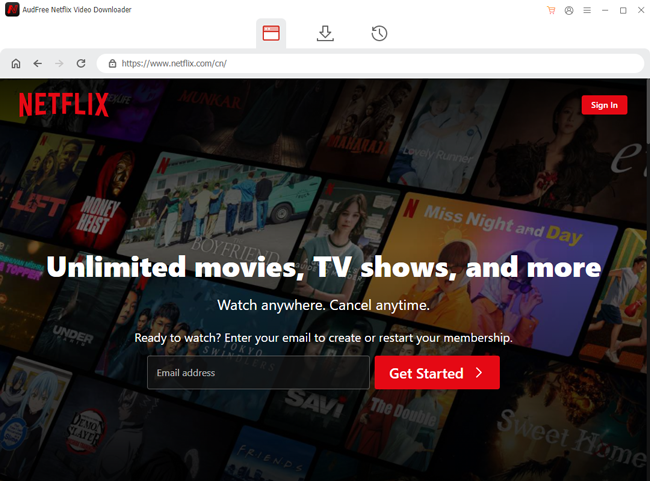
Step 2. Preset the Netflix video output preferences. You can select the video output format, video quality, audio quality, and subtitle types on the Preferences settings.
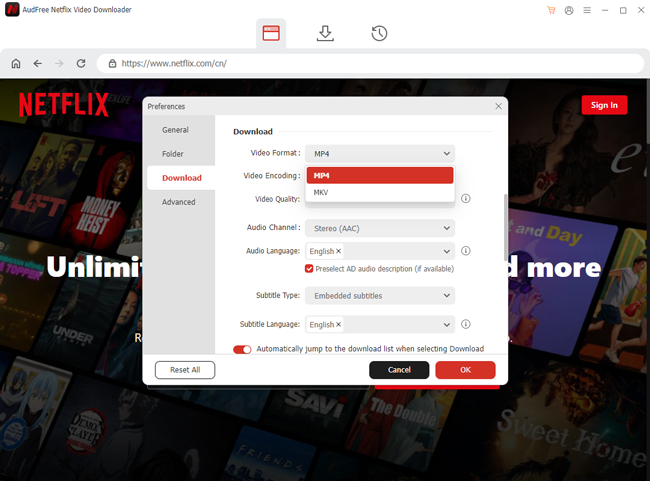
Step 3. Browse and download Netflix videos at 5X speed. Search for or browse the Netflix movies, episodes, or shows you want to watch on the school Chromebook, click the Download arrow icon at the bottom right, and click the Download button to start.
Note: You can also click the Add to List button to collect the videos you're interested in and download them all at once in the List tab.
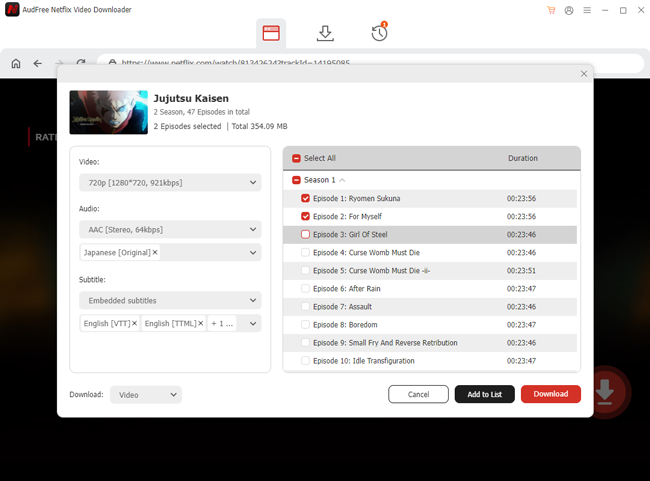
Click the buttons below to unlock the full version of AudFree Netflix Downloader!
Step 4. Once it is finished downloading, you can find where Netflix downloads stored at the History tab and watch Netflix at school Chromebook via any media player and at any time.
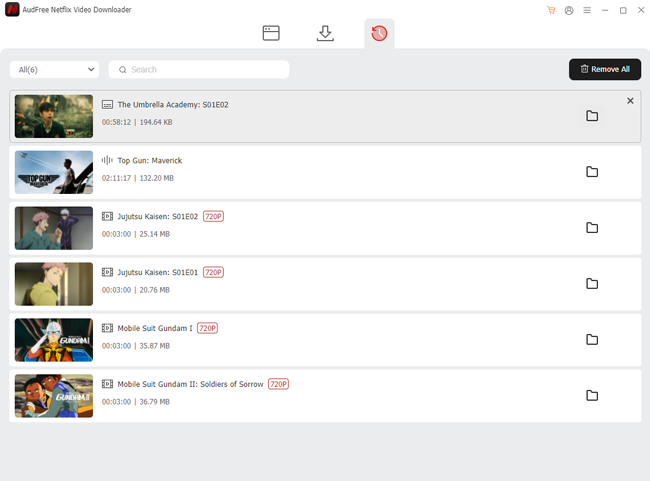
Way 2. Watch Netflix on School Chromebook via USB Drive
Apart from downloading Netflix videos to your computer, downloading Netflix videos to a USB drive is also a great choice. This way is suitable for when your school Chromebook is out of storage or you can't bring your school Chromebook home to download videos.
Here is a simple guide on how to watch Netflix on school computers offline via USB drive:
Step 1. Download Netflix videos from the AudFree Netflix Downloader.
Tip: Click here to get a detailed using guide.
Step 2. Insert your USB drive into your computer and open the file folder of your USB drive.
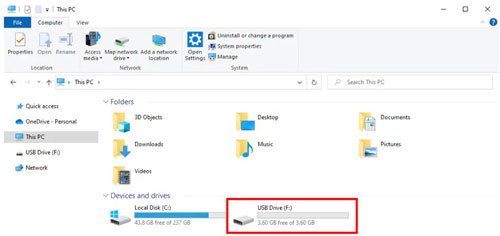
Step 3. Click the History tab on AudFree Netflix Downloader and open the local folder of your Netflix downloads.
Step 4. Drag and drop your local Netflix downloads folder to your USB drive. Every time you want to watch Netflix at school, just insert the USB drive and pick one to start watching.
Way 3. Watch Netflix Videos on School Chromebook via Cloud Drive
If carrying a USB drive isn't convenient, you can also upload your Netflix downloads to a cloud drive like Google Drive or OneDrive. This allows you to access Netflix content from any device with internet access, including your school Chromebook.
Below is a simple guide on how to watch Netflix at school via cloud drive:
Step 1. Download Netflix videos from the AudFree Netflix Video Downloader to your computer.
Step 2. Find your Netflix downloads on the History tab and upload them to the cloud drive.
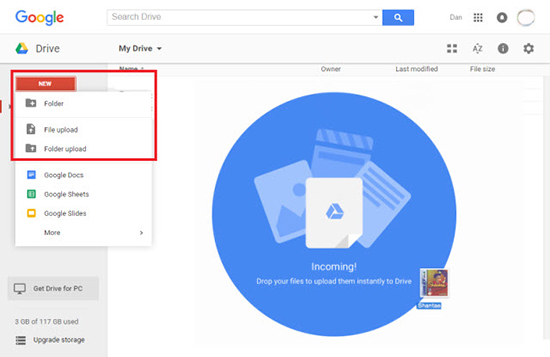
Step 3. Access the cloud drive from your school Chromebook and watch Netflix at school online.
Note: Watching videos from the cloud may be affected by the quality of your school's internet connection.
View Also: How to Watch Netflix on Plex
Part 4. FAQs About Netflix on School Chromebook
Q1: Why Does My Netflix Not Work at School?
A1: Your school network might block Netflix to prevent distractions. The school IT department might block the Netflix domain to stop your access to Netflix via the school network. Additionally, Netflix could be blocking the school's IP addresses due to regional restrictions or licensing issues.
Q2: How to Fix Netflix not Working on Chromebook?
A2: If your Netflix doesn't work on Chromebook, please check your Internet connection first. If only the streaming platforms are unavailable to work, you can try to connect to a VPN. However, to watch a Netflix video without any pause or interruption, you'd better download Netflix movies/shows/episodes for offline viewing.
View Also: How to Fix Netflix Not Working [Full Guide]
Q3: Why Is There No Netflix App on Chromebook?
A3: If your Chromebook doesn't support the Google Play Store, you won't be able to install the Netflix app directly. Some school-issued Chromebooks have restricted access to the Play Store, which limits app downloads. In such cases, you can still watch Netflix by using the Chrome browser with the VPN. Simply go to the Netflix website, log into your account, and stream directly from there. Ensure your browser and ChromeOS are up to date to avoid compatibility issues. Alternatively, you can easily download Netflix videos from AudFree Netflix Downloader for offline viewing.
Part 5. Conclusion
Here is all about how to watch Netflix on school Chromebook. Whether using a VPN, downloading content via AudFree Netflix Downloader for offline viewing, or transferring videos via USB or cloud drive, these methods ensure you can watch Netflix at school without any hassle.
Make sure to choose the method that best fits your situation, and enjoy streaming during your spare time!

Adam Eldon
Staff Editor










