Want to watch Netflix with friends on FaceTime? It's a great way to stay connected and share fun movie nights, even from a distance. While FaceTime's SharePlay feature doesn't officially support Netflix, there are still ways to make it work! In this guide, we'll show you how to watch Netflix on FaceTime using a few clever tricks. Ready to host your own Netflix FaceTime party? Let's dive in!

Part 1. Can You Watch Netflix on FaceTime via Screen Sharing/SharePlay
FaceTime is a popular tool for connecting with friends, and many people wonder, "Can you screen share Netflix on FaceTime?" or "Can you SharePlay Netflix on FaceTime?" Unfortunately, the answer is no. Due to Netflix's DRM (Digital Rights Management) restrictions, FaceTime's screen-sharing and SharePlay features don't work with Netflix. When you try to screen share Netflix, it detects this and displays a black screen instead.
But don't worry, there's a way around this! You can bypass the black screen issue by downloading Netflix videos in a compatible format (like MP4 or MKV) using AudFree Netflix Downloader. This allows you to share Netflix videos on FaceTime without restrictions. Check out Part 2 for a detailed guide!
Another option is to use alternative platforms that support both Netflix streaming and real-time chatting, though all participants will need their own Netflix subscription. You can check our suggestion on Part 3.
While SharePlay is a great feature for watching movies and shows together on Apple devices, Netflix doesn't currently support it. However, you can still use SharePlay to enjoy other streaming apps with friends on FaceTime, as long as you all have subscriptions to those services. Discover the detailed steps in Part 4.
Part 2. How to Screen Share Netflix on FaceTime Without Black Screen
If you've run into the black screen issue when trying to share Netflix on FaceTime, AudFree Netflix Video Downloader offers a solution. This tool bypasses Netflix DRM protection by recording content, allowing you to download Netflix videos in MKV and MP4 formats. Once downloaded, you can watch Netflix offline, which helps avoid network issues and ensures a high-quality FaceTime video call.
Another benefit of using AudFree Netflix Downloader is that it removes Netflix ads, even if you're on Netflix's ad-supported plan, so you can enjoy uninterrupted movies. Plus, your friends can join your Netflix FaceTime party even if they don't have a Netflix subscription, as you'll be sharing the downloaded content directly.
AudFree Netflix Video Downloader

- Convert Netflix videos to MP4 and MKV formats
- Download Netflix videos to your computer with subtitles in multiple languages
- Screen share 1080P Netflix movies on FaceTime with your friends
- Save 5.1 surround audio of Netflix videos
Download DRM-free Netflix Movies via AudFree Netflix Downloader
Here's a simple guide to help you download Netflix videos to Mac or Windows computer:
Step 1. Install AudFree Netflix Movie Downloader and log into your Netflix account.
Click the Download button above to install AudFree Netflix Downloader on your Mac or Windows computer. Launch the software, then click the Sign In button to log into your Netflix account through the built-in browser.
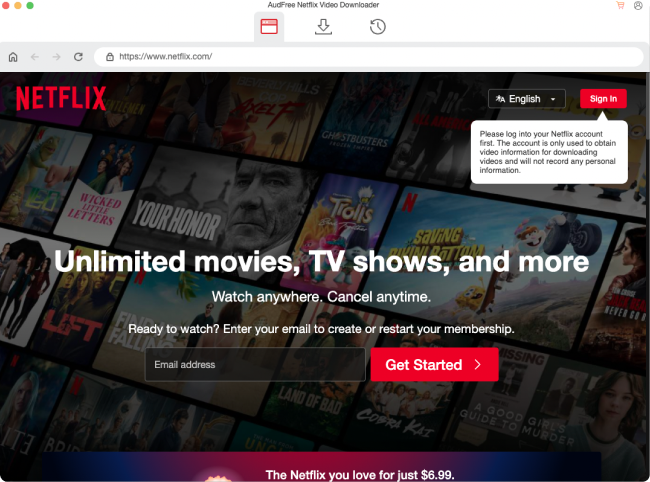
Step 2. Customize Netflix video download settings.
Choose your preferred video format (MP4 or MKV), select HD quality, and configure audio and subtitle options at Menu > Preferences > Download.
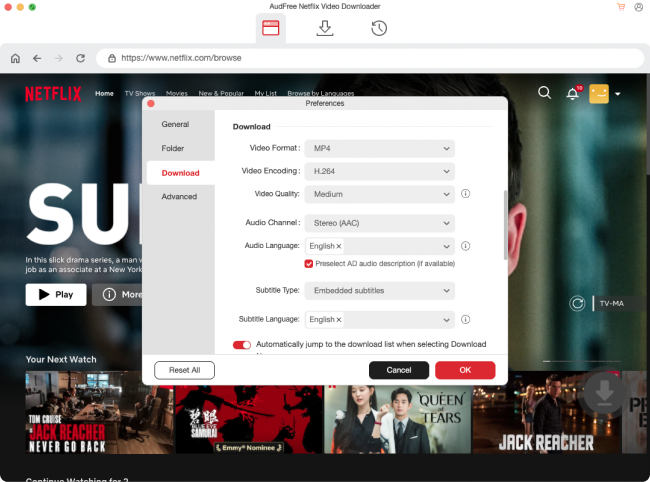
View also: How to Get Netflix Subtitles
Step 3. Browse and choose a Netflix movie to watch together.
Discuss with your friends and decide on a movie. You can either paste the Netflix movie URL into the web address bar in AudFree Netflix Downloader or search for the title directly in the app.

Step 4. Download the Netflix Video at 5X speed.
Once you've chosen a video, click the Download Arrow at the bottom right of the video's detail page. AudFree Netflix Video Downloader will scan and analyze the video, displaying related resources in a pop-up window. Select the movie or entire series, then click Download to start. You can find the downloads storage folder on the History tab.
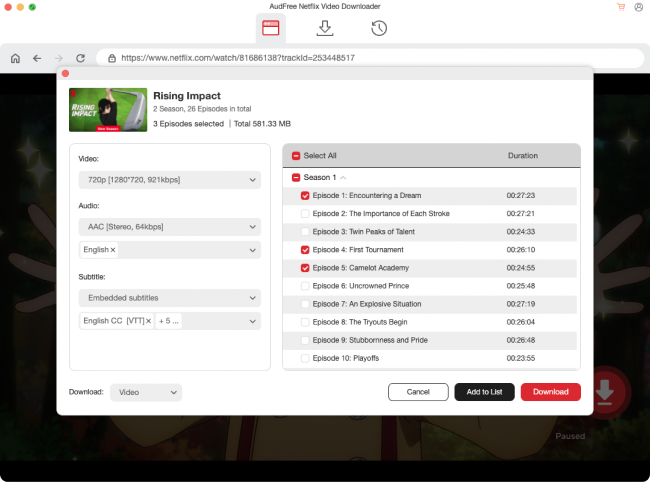
Note: With the trial version of AudFree Netflix Downloader, you can download the first 3 minutes of any Netflix video. To unlock full downloads, consider purchasing the licensed version clicking the buttons below.
After downloading, play the video from your device and screen-share it on FaceTime without any black screen interruptions! To watch Netflix on FaceTime from an iPhone or iPad, simply AirDrop the downloaded files from your Mac or upload them to iTunes/iCloud and sync with your device.
Steps to Screen Share Netflix on FaceTime
Step 1. Launch the FaceTime on your iPhone/iPad/Mac and start a video call with your friends.
Step 2. Tap the Share Content button on the FaceTime video call, and tap Share My Screen.

Step 3. Navigate to the Netflix downloads location and double click to play the video. If you've transferred the video to your iPhone or iPad, you'll find it in the Files or Photos app.
This method allows you to enjoy Netflix with friends via FaceTime smoothly, and most importantly, only one person needs a Netflix subscription.
Part 3. How to Watch Netflix on Facetime Alternatives [3 Recommendations]
While FaceTime itself doesn't officially support Netflix streaming, several third-party apps do. Here are three alternative platforms that allow you to watch Netflix with friends online:
✨ Discord [Best for Windows/Mac]
Discord isn't just for gaming, it also has a screen-sharing feature that allows users to stream Netflix from a web browser. Simply join a voice or video call, start screen sharing, and open Netflix. Friends can then watch along with you in real time. Discord's customizable settings also let you adjust video quality for a smoother streaming experience.
View Also: How to Stream Netflix on Discord
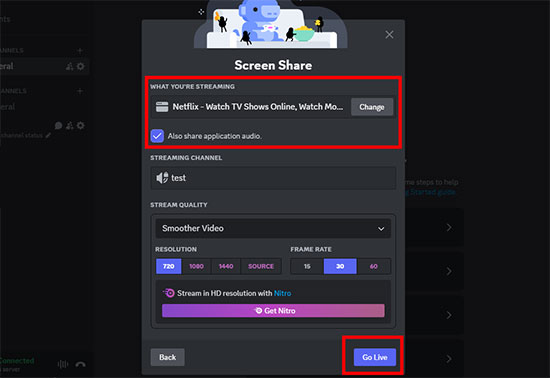
✨ Rave [Suitable for Android/iPhone/Mac/Win]
Rave is an app specifically designed for social viewing. It allows users to sync and watch Netflix, YouTube, and other streaming platforms. Simply create a group, invite friends, and stream Netflix together. Rave supports both text and voice chat, so you can discuss scenes as they unfold. Available on both mobile and desktop, iOS and Android system, Rave makes group streaming easy and enjoyable.
✨ Teleparty [Available for Win/Mac Users]
Previously known as Netflix Party, Teleparty is a popular browser extension for group streaming. Teleparty allows you to sync your Netflix playback with others, add friends to your party, and even chat while watching. Though it only works on web browsers, it's perfect for those who want a dedicated chat feature during the movie. Install the extension, create a session, and share the link with your friends.
Part 4. How to SharePlay Netflix Alternatives on FaceTime
SharePlay is an exclusive feature on iOS system. with this feature enabled, you can synchronize SharePlay is a built-in iOS feature that lets you synchronize streaming content with friends on FaceTime. While Netflix doesn't support SharePlay, several other streaming services do, including Disney+, Apple TV+, HBO Max, Amazon Prime Video, Hulu, Paramount+, and Crunchyroll.
However, there are still some requirements you should know:
- Each participants must have access to the streaming content via a subscription or purchase.
- Your Apple devices must be with iOS 15.1/MacOS 12.1 or later system.
Note: If you don't want to subscribe to other streaming apps, consider using AudFree Netflix Movie Downloader to save DRM-free Netflix videos for screen sharing on FaceTime!
To shareplay these streaming apps on FaceTime, you can follow the steps below:
Step 1. Launch the FaceTime app on your iPhone/iPad/Mac. Then, start a phone call and invite your friends into the call.
Step 2. Tap the Share Content icon and select a streaming app from the "Listen and Play Together" section.
Step 3. Choose the show or movie you want to watch, tap Play, and select SharePlay to sync content with everyone on the call.
Tip: If your device has iOS 15.4, iPadOS 15.4, or a later version, you can also start a FaceTime call directly from supported apps like the Music app or Apple TV app. When you're in a FaceTime video call, you'll see the SharePlay icon once you play a video in Apple TV+ or other supported apps.

With SharePlay, each participant can control video playback, making it easy to watch together on iPhone, iPad, Mac, or Apple TV.
Part 5. Conclusion
Here are three effective ways to watch Netflix with friends on FaceTime or similar platforms. Whether you choose to download DRM-free Netflix videos, use alternative apps like Discord and Rave, or try SharePlay-compatible streaming services, there are plenty of ways to enjoy movies and shows with friends from afar.
For a reliable solution, we recommend using AudFree Netflix Downloader. By removing DRM protection, it allows you to seamlessly share Netflix content on FaceTime without interruptions. Try it today and make the most of your FaceTime watch parties with high-quality Netflix viewing!

Adam Eldon
Staff Editor










