Whether you're a mobile device user or a desktop user, you might want to watch Netflix movies at some point after getting them downloaded. Downloading a video from Netflix is very easy excluding downloading onto Mac. That is because you can't get a Netflix app on Mac. Therefore, accessing or downloading Netflix content on Mac completely differs from Windows, iOS and Android.
"Can you download Netflix videos on Mac?" Several Mac users often ask this question cause they want to find a way to do so even if Netflix doesn't support a Mac download function. This guide is all set to answer this question. If possible, we'll also introduce 3 working ways to show you how to download Netflix movies on Mac.

Part 1. Can You Download Netflix Movies on Mac Directly
"Can you download a Netflix movie on Mac?" Well. The answer is nope. Maybe you know Netflix is integrated with the Windows computer. You can install the Netflix app on Windows and download Netflix videos for offline watching without issue. Unfortunately, Mac doesn't support installing the Netflix app. Besides, the Netflix web player does not offer a download function. Therefore, downloading Netflix content directly on a Mac computer isn't possible.
See also: Netflix Download Limit
However, you can aim at the multiple roundabout ways to reach your purpose. After reading this article and you will clearly know how to download a Netflix movie on a Mac. Ways include using AudFree Netflix Video Downloader, screen recording software, and the Netflix app. Hurry to get detailed information in the following parts.
Part 2. How to Download Netflix Movies on Mac via AudFree Netflix Video Downloader
The best solution to download Netflix movies on Mac will be to acquire the services of the AudFree Netflix Video Downloader. With the AudFree Netflix Video Converter and Downloader, you need to log in with your Netflix account within the software's built-in Netflix web player on Mac. Then, you are able to download Netflix films as local files for free offline viewing easily.
While downloading movies, TV shows and other Netflix resources, AudFree Netflix Video Downloader doesn't affect the video quality. It also allows you to download Netflix videos on Mac to MKV/MP4 formats. You will enjoy the batch download function at 5X speed. The downloaded files don't include watermarks and their 5.1 surround audio and AD audio also can be saved.
Here's a detailed guide to learning how to download a movie from Netflix on Mac via AudFree Netflix File Downloader.
AudFree Netflix Video Downloader
How to Download Films on Netflix on Mac via AudFree Netflix Video Converter
- Step 1 Sign in your Netflix account on the built-in web player
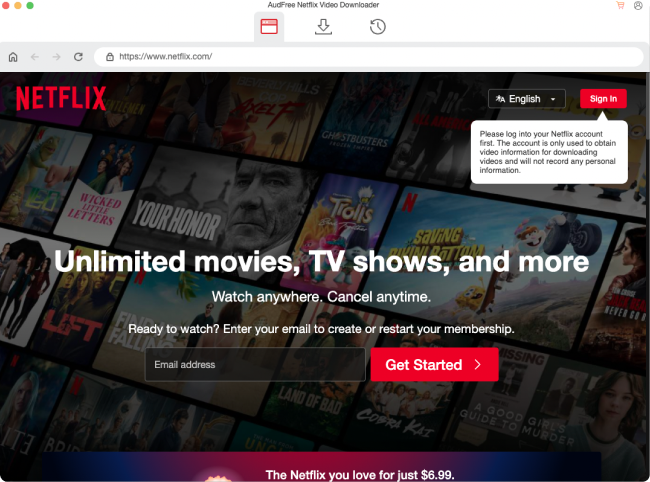
- After installing the AudFree Netflix Video Downloader on your Mac, please start the program. Then, enter your Netflix account credentials by hitting the 'Sign In' option.
- Step 2Define output parameters of Netflix movies
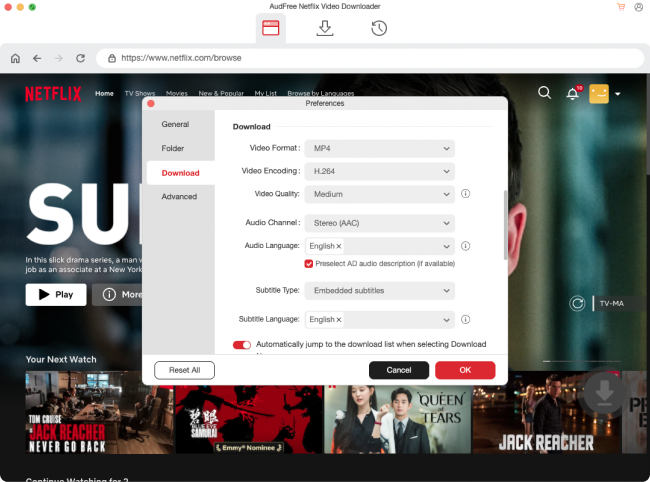
- On your Mac's main interface, press the 'AudFree Netflix Video Downloader' bar at the top line and click 'Preferences'. Go to the 'Download' section to select video's output quality and various other parameters. Then, click 'OK' to save your settings.
- Step 3Search for Netflix movies to download

- When you return to AudFree's built-in Netflix web player, you should search for the videos you're willing to download. You also can copy the links to Netflix videos and paste them into the link box.
- Step 4Download Netflix movies on Mac for free enjoying

- After choosing the video, you'll need to hit the 'Download' icon at the bottom-right side. Choose some output settings in the pop-up window. Then, click the 'Download' button to download movies on Mac from Netflix. You can go to the 'History' part to find the downloads.
Part 3. How to Record and Download Netflix Videos on Mac
Mac comes up with a screen recorder in the shape of a Quicktime player. This program allows you to record the Netflix movie playing from the web browser of Mac computers. Although QuickTime player can record Netflix videos, the quality of downloaded files may be lower than the official content.
Besides, since Netflix screen recording on Mac is a bit time-consuming, it might also create issues like black screens. What’s more, the download process needs a fast and stable network. Thus, you'll need to disable the hardware acceleration before assessing the network connection status to ensure a fast and stable screen recording process.
If you can put up with these shortcomings, follow the guide on how to download Netflix movies on Mac by recording them.
How to Download Movies on Mac from Netflix via Screen Recording Software
Step 1: Launch Netflix through Chrome browser on the Mac and navigate to its settings. After entering the 'System tab', you'll need to switch off the 'Hardware Acceleration' feature afterward.
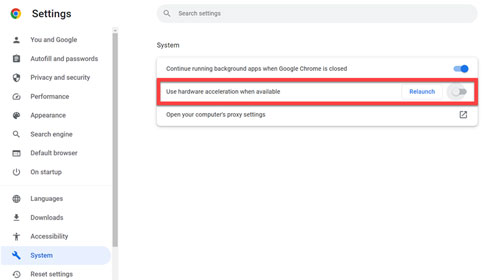
Step 2: Start the QuickTime Player before clicking the 'New Screen Recording' button. Next, you'll need to initiate recording on the Mac screen after playing the Netflix movie there. Once you're finished recording the video, you can then start watching offline on a Mac computer.

Part 4. How to Download Movies on Netflix on Mac with Netflix App
There are two ways to get the Netflix app on your Mac but it is a little bit difficult and complicated. Anyway, downloading movies on Netflix Mac is also possible through these ways.
4.1 Via Netflix iOS App (M1/M2/M3 Chips)
Apple Silicon Mac holds the credentials to run the iOS apps while you can't run the Netflix app on the Mac computer in this way. You might need to take the services of an app like iMazing that enables you to export your Netflix app from the iPad/iPhone. To make the app run on a Mac computer, you also have to ensure that your iPhone is running iOS 14.01 or later.
How to Download Movies on Netflix on Mac Computers via the Netflix iOS App

Step 1: To begin with, you'll need to download the iMazing on the iMac or MacBook. Next, you'll need to connect the iOS device to the Mac computer through a USB cable.
Step 2: Select 'Manage Apps' by pressing the 'Apps' button. Once you click the 'Library' option on the left side of the screen, all of your downloaded apps will be visible.
Step 3: Before selecting the 'Export.IPA', double-press the Netflix app. Now that the IPA has been launched, you may start installing the iOS Netflix app on your Mac computer by opening the Netflix app. In this phase, you'll need to log in with the Netflix app, and then you'll be able to download Netflix films on your Mac computer and start watching Netflix videos on the Mac offline.
4.2 By Windows System (Intel Processor)
If your iMac or MacBook comes up with the Intel CPU, you could install the virtual Windows system on the Mac computer. This way, you can use the Netflix for Windows System to get the Netflix videos downloaded on the iMac/MacBook, allowing you to watch the Netflix videos offline.
How to Download Films on Netflix on Mac via Windows System
We will walk you through how to download Netflix to a Mac using a Parallels Desktop virtual machine.

Step 1: On your Mac, download, install, and start Parallels Desktop. After choosing 'Install Windows' from the 'Install Assistant' interface, you should wait for your MacBook or iMac to install the Windows operating system.
Step 2: Once you have Windows OS installed on your Mac, head over to the Microsoft Store to download the Netflix app. Now, you can log into your Netflix account and then download Netflix movies on a Mac.
Part 5. FAQs about Downloading Netflix Videos on Mac
Q1: Can You Download Netflix on Mac for Free?
A: There is no direct way to download Netflix on Mac for free. However, you can use the Netflix web player on a web browser on Mac.
See also: How to Use Netflix Free Trial
Q2: How to Download Netflix Shows on Mac?
A: You can download the Netflix shows on Mac effortlessly courtesy of the AudFree Netflix Video Downloader. With this tool, you can log in with your Netflix account on a Mac computer and download the videos as local files. This way you can watch the Netflix videos offline without needing to rely upon the internet connection.
Q3: How to Download Netflix Episodes on Mac?
A: Apart from using tools like AudFree Netflix Video Downloader to download Netflix episodes on Mac, you can also run the Windows-based system on Mac to install the Netflix app. After installing the Netflix app, there you'll be able to download your favorite episodes of the Netflix shows effortlessly.
Part 6. In Conclusion
Since the Netflix app isn't supported by Mac computers, learning how to download Netflix movies on Mac computers gets difficult. Fortunately, we've introduced spectacular ways to help you download movies on Mac from Netflix in a few clicks, and all the listed options are breathtaking and worth your attention.
Among them, AudFree Netflix Video Downloader is the best tool to download Netflix videos on Mac, containing the original video quality, offering batch downloading and fast downloading speed. It supports downloading Netflix videos in MP4 and MKV formats and also brings in an affordable premium package.

Adam Eldon
Staff Editor











