A question from Reddit: "How do you get Netflix shows onto your PC as MP4 files or something?" Due to Netflix's use limitations, you can not download videos as local files. Once your Netflix plan expires, your downloaded recourses will be unavailable as well. In order to break these restrictions, Netflix subscribers are eager to find solutions on the Internet.
For this problem, we have found some methods and we are very willing to share them with you. To convert Netflix to MP4, you can use a desktop converter, online free downloader, or Android video downloader.

Part 1. How to Convert Netflix to MP4 Mac/Windows
The first way we share with you is to use a desktop software - AudFree Netflix Video Downloader. It is a powerful video downloader and converter for Netflix. It can help you convert Netflix to MP4 and download videos as local files. Besides the MP4 format, you also can download Netflix movies, shows, documentaries and more to MKV format.
This AudFree Netflix to MP4 Converter offers some output settings like setting the video quality as high/medium/low, selecting the audio channel as stereo/surround 5.1 audio, choosing subtitles in embedded/independent type, and offering multiple audio languages. Besides, you can download Netflix videos in up to 1080p. If you want, you are able to download independent audio and subtitles from the video.
AudFree Netflix to MP4 Converter

- Convert Netflix to MP4 and MKV formats
- Download Netflix videos, audio and subtitles locally
- Support downloading Netflix movies, shows, etc. in 1080p
- Save 5.1 surround audio and AD audio of original Netflix videos
How to Convert Netflix to MP4 on Desktop for Forever Free Use
- Step 1 Launch the AudFree Netflix to MP4 Downloader
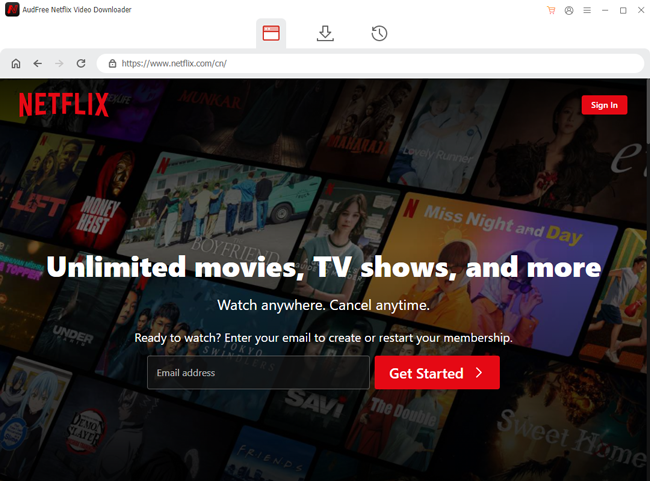
- Download and install the AudFree Netflix to MP4 Downloader. Open it and click the 'Sign in' button on the main page to log into your Netflix account. Please note that you need a Netflix paid plan to access Netflix content.
- Step 2Set Netflix video output settings
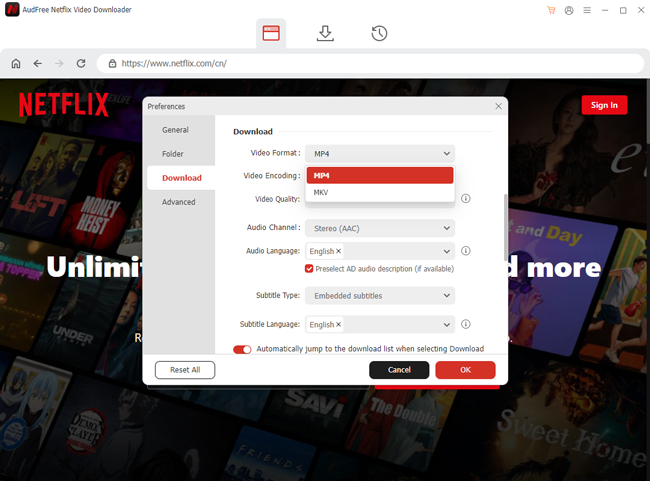
- At the top line, click the 'Menu' logo and then hit 'Preferences'. In the pop-up window, click the 'Download' part. You should set 'Video Format' as 'MP4'. Then, change other items if you need them. The final step is to click 'OK'.
- Step 3Add Netflix videos to the AudFree download list

- Now, you need to search the wanted Netflix videos in the search bar for downloading. Or, you can copy & paste the video's link into the link box. Next, click the video and then click the 'Download' icon from the bottom-right corner.
- Step 4Download Netflix to MP4 locally
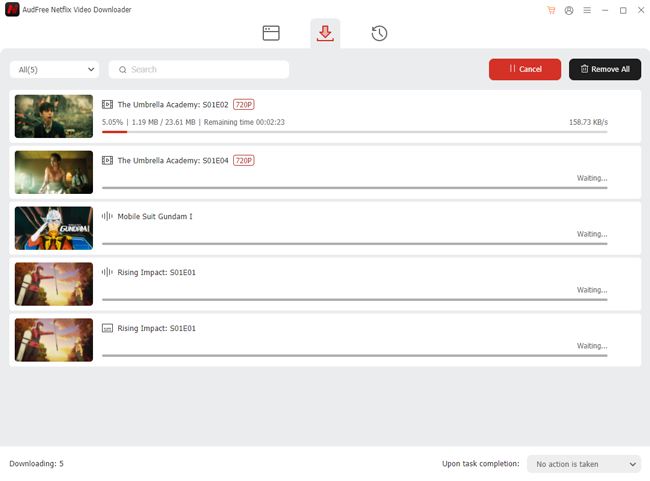
- In the new pop-up window, you can select the episodes of the added video. And you can change the 'Video', 'Audio' or 'Subtitle' settings. When everything is ready, please hit on the 'Download' button to start downloading Netflix videos to MP4. To find the downloaded Netflix MP4 files on your PC, you can go to the 'History' tab and click the 'Folder' logo.
Part 2. How to Download Netflix to MP4 Online Free
If you don't want to download and pay for a Netflix to MP4 converter or downloader, here we suggest you use an online free tool. But the downloaded video quality may not be good. And the online software isn't 100% working. Here is the guide on how to download Netflix to MP4.

Step 1. Find an online free Netflix to MP4 downloader on a web browser.
Step 2. Copy and paste the video's link from Netflix into the online downloader.
Step 3. Click the 'Search' icon to make the program load the Netflix video. Then, click the 'Download' button to download Netflix video to MP4.
Part 3. How to Rip Netflix to MP4 Android
Video Format Factory is an Android app for converting Netflix downloads to MP4. It offers multiple functions like editing and compressing. Using this app to save Netflix MP4 files, you need to download videos on the Netflix app first.

Step 1. Download your favorite Netflix content on the Netflix app with a paid subscription.
Step 2. Install the Video Format Factory on your Android phone.
Step 3. Add the downloaded Netflix files to this tool. Then edit them as you like.
Step 4. Next, choose 'MP4' as the output format and start to rip Netflix to MP4.
Part 4. FAQs about Netflix to MP4
Q1: Can You Download Netflix Shows as MP4?
A: Of course. You can download Netflix shows, documentaries, movies and the like as MP4 via the 3 methods we showed today.
Q2: How to Download Netflix Episodes to MP4 Files?
A: Just choose a tool you like in this article and then follow our listed steps to do.
Q3: How Do I Permanently Save a Movie as MP4 from Netflix?
A: As we know, all downloaded files on Netflix are cached files. To get permanent Netflix files, you can use the AudFree Netflix Video Downloader to rip Netflix to MP4/MKV. And then save the downloads as permanent local files.
Q4: How Do I Transfer an MP4 Movie from Netflix to My Computer?
A: First, you need to download a Netflix movie converter to convert and download Netflix movies to MP4. Then save the converted files onto your computer directly even if you use a Mac computer.
Part 5. Summary
Today, we have listed 3 ways to solve how to download Netflix to MP4. The better way we think is using the AudFree Netflix Video Downloader. You can save not only videos but also independent audio and subtitles as permanent free editable files. And it stands out for its multiple languages option. It means you can get your needed language for convenient use. And the video download quality can be saved up to 1080p. Hurry to download and use it now.

Adam Eldon
Staff Editor










