How to change Netflix plan and make the most of your subscription? Whether you're looking to get cheap Netflix, upgrade for better video quality, or add more screens for family members, switching plans is simpler than you think. In this guide, we'll walk you through step-by-step guide to change your Netflix plans. And here is a bonus tip to extend your Netflix subscription features. Let's dive in!

Part 1. Which Netflix Plan Is Best For You: Quick Overview
Before changing Netflix plans, it's essential to understand what each plan offers and how it aligns with your viewing habits and needs. As of November 2024, Netflix provides three main subscription tiers: Standard with ads, Standard, and Premium. Here's a quick breakdown to help you decide which plan is right for you:
| Netflix Plan | Standard with Ads | Standard | Premium |
|---|---|---|---|
| Ads | ✅ | ❎ | ❎ |
| Price Per month | $6.99 | $15.49 | $22.99 |
| Video Quality | 1080P | 1080P | 4K + HDR |
| Screens to Watch simultaneously | 2 | 2 | 4 |
| Download Devices | 2 | 2 | 6 |
| Extra Members | Not available | 1 extra for $7.99/month | 2 extras for each $7.99/month |
Each plan has unique features, so consider these factors when selecting yours:
- Budget-Friendly: The Standard with Ads plan is the most affordable.
- Video Quality: Premium is the only plan offering 4K+HDR, ideal for high-quality viewing. While Standard and the ad plan support 1080P resolution.
- Household Streaming Capability: The Premium plan provides up to 4 screens for multi-person use.
- Offline Viewing: All plans allow downloads, but Premium supports up to 6 devices. While the Standard with ads only supports limited videos to download on up to 2 devices.
View Also: Netflix Download Limit: What It Is and How to Remove
To help you make a quick choice, here summarizes the best Netflix subscription plans for different demands:
● Best Netflix Plan For TVs: The Netflix Premium Plan is best for high-quality 4K streaming.
● Best Netflix Plan For Laptop Streaming: Standard or Standard with Ads is great. If you find ads distracting, there are many solutions to block Netflix ads easily.
● Best Netflix Plan For Individual Use: Standard with Ads or join a friend's household as an extra member for cost efficiency.
● Best Netflix Plan For Family: The Premium or Standard Plan provides ample screens for family sharing.
Part 2. How to Change Your Netflix Plan on Phone/Laptop/TV
If you wonder how to change plan on Netflix app, it's a pity that you're unavailable to change subscription on Netflix app. Whether on phone, laptop, or TV, you can only change your Netflix plan on the official Netflix website. Simply follow the steps below to change Netflix subscription on your phone, laptop, or TV.
Note: If your TV cannot access the Netflix website, you can change it on your phone or laptop too. Once you change Netflix subscription, it will automatically sync across your account and devices.
How to Change Netflix Plan: Step-by-step Guide
Whether you change Netflix plan on your phone, laptop, or TV, the steps are almost the same. So, just follow the steps below to change Netflix subscription using your devices!
Step 1. Log in to Netflix. Open Netflix in a web browser on your devices and sign in to your account.
Step 2. Go to Account Settings. Click your profile icon at the top, then select "Account" from the dropdown menu.
Step 3. Select Plan Details. On your phone, scroll down to find the Quick Links section under the Overview tab, and click "Change Plan." On the computer or TV, find the Change Plan button under the Plan Details section.
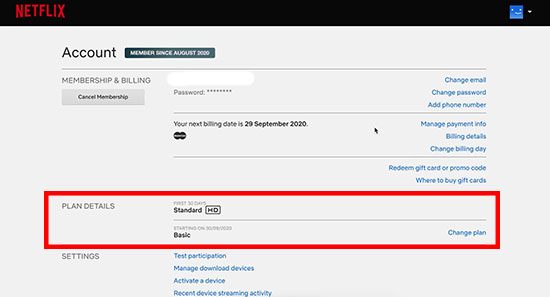
Step 4. Choose the plan and confirm the change. After selecting the other plans, confirm your choice by clicking "Continue" or "Upgrade." Then, click "Confirm" to change your Netflix plan.
Note: If you upgrade Netflix plan, you can enjoy all the added features immediately, while the billing date is changed based on your last payment date. If you downgrade Netflix subscription, you can still enjoy your current Netflix subscription features until the next billing date.
Part 3. FAQs on Changing Netflix Plan
Q1: Can I Change My Netflix At Any Time?
A1: Yes, you can switch your Netflix plan whenever you want. If you upgrade, the change takes effect immediately, and Netflix will charge you the new price right away. Downgrades, however, will apply at the start of the next billing cycle.
Q2: Why I Can't Change Plan on Netflix?
A2: If you're unable to change your plan, you should check whether your account is on hold. If your account has a payment issue, you cannot change your Netflix plan until it is resolved.
Q3: When Is the Best Time to Change Your Netflix Plan?
A3: To get the most out of your subscription, timing your plan change can make a difference:
● Billing Cycle Considerations: Netflix typically prorates charges, meaning any changes (upgrades or downgrades) will impact your bill immediately.
● Content Releases: If a new series or movie in 4K is about to release, you might upgrade temporarily for the best experience.
● Travel Plans: Before a trip, consider upgrading for extra download capabilities if you plan to download content on multiple devices. Or you can save unlimited Netflix videos with AudFree Netflix Downloader!
Q4: What Happens If I Change My Netflix Plan In Mid Month?
A4: If you upgrade your plan mid-month, Netflix will apply the new features right away, and you'll be charged a prorated fee. If you downgrade, the new plan will take effect at the start of the next billing cycle.
Q5: Can I Upgrade Netflix Subscription Without Paying The Full Price?
A5: No, Netflix requires full payment for the new plan. However, the upgrade will be prorated for the remaining days in your current billing cycle.
Q6: How to Change Netflix Plan on T Mobile, Xfinity, and Other Platforms?
A6: If you're subscribed to Netflix via a provider like T-Mobile or Xfinity, contact them directly to confirm your eligibility to switch plans. If eligible, go to the Netflix website and make the change there. However, downgrading might not be possible depending on your provider's policies.
Bonus: How to Watch Netflix on More Devices Without Upgrading Netflix Plan
“I have 6 devices at home, including 2 phones, 2 computers, 1 iPad, and 2 TVs. How can my family and I watch Netflix on one account?”
If you're on a Standard or Premium Netflix plan but need more device flexibility, consider using AudFree Netflix Downloader as an alternative to change Netflix plan. This tool allows you to download Netflix content in formats like MP4 or MKV, enabling to watch Netflix offline on any compatible device without limitations. Even users on the Standard with Ads plan can enjoy ad-free Netflix movies using AudFree.
With AudFree, you can download Netflix shows and movies to your computer, then easily transfer Netflix downloads to a USB drive to watch on a TV. Plus, you can enjoy Netflix while traveling without worries about geo-restrictions. AudFree Netflix Downloader makes it easy for the whole family to enjoy Netflix content anytime, anywhere, no extra subscriptions required!
View also: How to Watch Netflix on Apple TV
AudFree Netflix Video Downloader

- Convert Netflix videos to MP4 and MKV formats
- Download Netflix videos to your computer with original audio and subtitles in multiple languages
- Watch ad-free Netflix movies on all devices with your family
- Save 5.1 surround audio of Netflix videos in 1080P
Steps to Save Netflix Videos on More Devices with AudFree Netflix Video Downloader
Step 1. Install AudFree Netflix Downloader on your computer and log into your account.
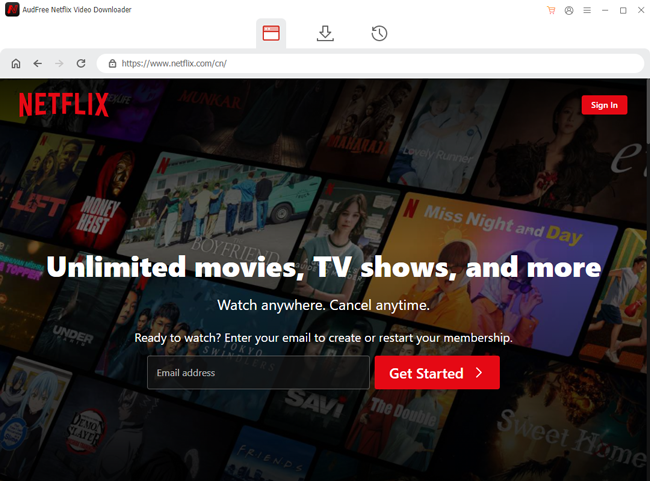
Step 2. Preset the Netflix video output format and quality.
In the Menu > Preferences > Download section, choose your preferred video format (MP4/MKV), audio quality, subtitles, and languages.
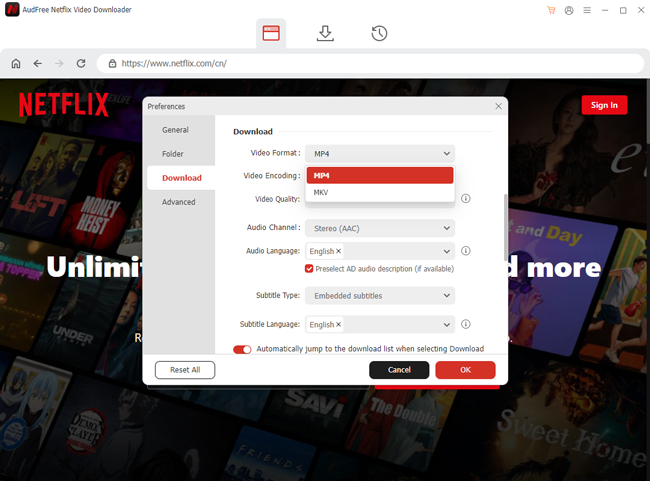
View also: How to Get Netflix Subtitles
Step 3. Browse and Download Netflix episodes/shows/movies.
Click on the content you want to download. Then click the download arrow, hit the download button, and let the tool save your shows or movies at 5X speed.
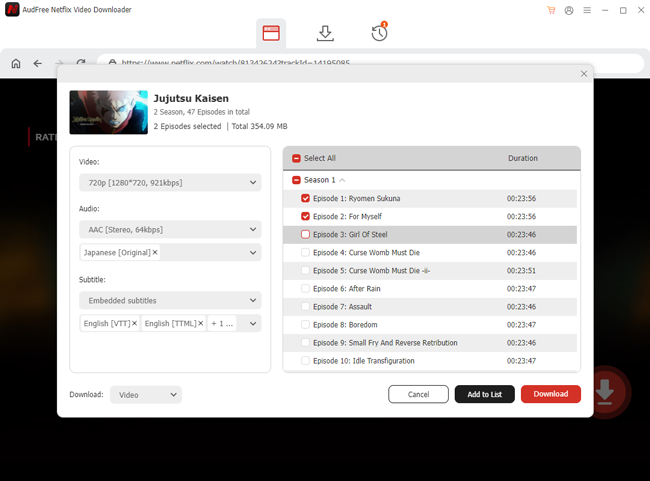
Note: Unlock the full license of AudFree Netflix Downloader if a 3-minute long free trial is not enough for you!
Part 5. Conclusion
Changing your Netflix plan can help you get the most value from your subscription. By understanding the options and how to make adjustments, you can ensure your Netflix experience fits your needs exactly. And if you're seeking added flexibility without a plan upgrade, AudFree Netflix Downloader is a powerful tool for offline viewing on multiple devices.
Get the most out of your Netflix subscription with the right plan, and explore new ways to enjoy more freedom with tools like AudFree Netflix Downloader today!

Adam Eldon
Staff Editor










