With its affordable price, the Netflix Standard with ads plan has drawn many users. However, it's incredibly frustrating when you're deeply immersed in a Netflix movie or episode, only to be interrupted by annoyed ads. So, how can you block Netflix ads and enjoy uninterrupted viewing? Don't worry, we've got you covered. In this blog, we'll explore four effective ways to skip Netflix ads for a smoother streaming experience.

Part 1. How Do Netflix Ads Work
Netflix ads typically come in two formats: pre-roll ads (shown before the content) and mid-roll ads (shown during playback) in certain countries like the US, UK, Canada, etc. Typically, Netflix will display the mid-roll ads timeline at the video's progress bar. You can also see the number of ads at the top-right of the video screen.
- Ad Duration: 10-60 seconds per ad. Some ads may even have over 60 seconds duration.
- Frequency: About 4-5 minutes of ads per hour of viewing.
- Ad-type: Pre-roll ads and mid-roll ads.
- Supported Device: All devices that support Netflix ads.
- Available Content: All titles support Netflix ads with licensing agreements. Otherwise, the titles will be locked by Netflix.

All ads are tailored based on your age, gender, location, and movie genre preferences. In 2024, Netflix also launched the ad-free binge to motivate ad-supported subscribers, allowing you to watch the fourth episode without ads after you watch three consecutive episodes.
Unlike ads on other platforms, Netflix ads are embeded directly into the video stream by Netflix, making them part of the video content with DRM protection and harder to bypass using conventional ad-blocking methods.
Based on these features, several methods may help you stop Netflix ads. You can use a Netflix ad blocker, connect via a VPN to access ad-free regions, download ad-free Netflix content, or simply upgrade to an ad-free plan. We'll dive into each of these solutions below. Apart from these methods, the Netflix Premium Mod APK may also offer an ad-free experience.
Part 2. Block Netflix Ads with Netflix Ad Blocker
Using an ad blocker is one of the easiest solutions to tackle how to block Netflix ads while streaming through your web browser. However, typically ad blockers for other video platforms may be not suitable for Netflix due to its encrypted Netflix ad-presented model. Professional Netflix ad skipper or blocker extensions like uBlock Origin, AdGuard, or Adblock Plus can filter out ads using advanced technology. You can install these extensions on your computer or your Chrome, Firefox, and other browsers.
Steps to Use the Netflix Ad Blocker
Step 1. Install an Ad Blocker. Download and install an ad-blocker extension or app on your browser or computer.
Step 2. Activate the Ad Blocker. Make sure the ad-blocking feature is enabled.
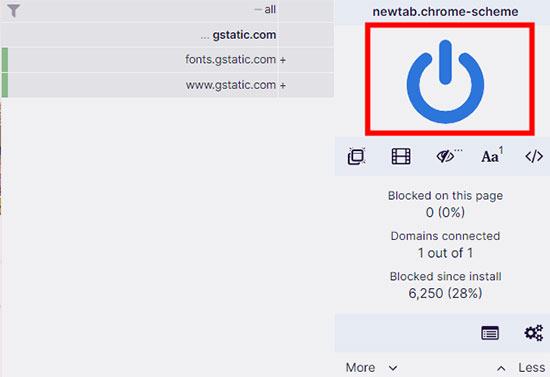
Step 3. Customize Filters. Adjust your ad-block settings to maximize filtering efficiency.

Step 4. Stream Without Ads. Open Netflix and enjoy your content ad-free.
Pros and Cons of Netflix Ad Blocker
👍 Pros
🟢 Easy to use and often free.
👎 Cons
🔴 Ad blockers are primarily available for web browsers like Chrome and Firefox.
🔴 Ads delivered on Netflix server-side may not be blocked.
🔴 Google and other browsers' updates can make some ad blockers less effective.
Part 3. Stop Netflix Ads with Professional VPNs
Another effective solution is using a VPN to skip Netflix ads. By changing your IP address to a country where Netflix doesn't have an ad-supported tier, you can enjoy an ad-free experience without upgrading your subscription.
However, free VPNs may leave you a poor watching experience since their speed may be slow. You'd better find a reliable one to subscribe to.
Steps to Block Netflix Ads with a VPN
Step 1. Register for a VPN Service. Sign up for a reputable VPN service, such as NordVPN, ExpressVPN, or Surfshark.
Step 2. Install the VPN App. Download the app or browser extension for your device.
Step 3. Connect to an Ad-Free Region. Choose a server in a country where Netflix's ad-supported tier is unavailable.
Notice: Netflix's ad-supported plan is currently available in the following countries: the U.S., U.K., Spain, Mexico, Korea, Italy, Germany, France, Canada, Brazil, Australia, and Japan.
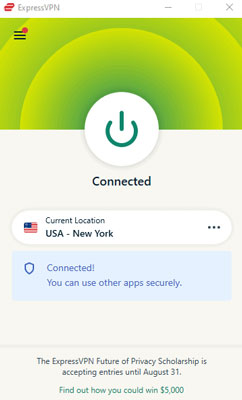
Step 4. Enjoy Ad-Free Streaming. Open Netflix and stream without ads.
Pros and Cons of Blocking Netflix Ads with a VPN
👍 Pros:
🟢 Access to more Netflix libraries across different regions.
👎 Cons:
🔴 Subscription costs may be similar to the ad-free Netflix Standard plan.
🔴 Connection speeds may slow down, affecting video quality.
🔴 Some content may not be available in the region you connect to.
Notice: This method may not work all the time. sometimes Netflix may warn you that your subscription plan is not available in this region.
Part 4. Remove Netflix Ads by Upgrading Subscription Plan
As Netflix continues to develop its ad-presented model, tools like ad blockers and VPNs may become less effective over time. The most straightforward way to block Netflix ads and ensure an uninterrupted viewing experience is to upgrade to an ad-free subscription plan. Currently, Netflix offers two ad-free plans: the Standard and Premium tiers. Both plans provide a hassle-free, ad-free experience and come with additional features such as better video quality and more simultaneous streams.
| Ad-free Netflix Subscription Plan | Standard | Premium |
|---|---|---|
| Price per month | $15.49 | $22.99 |
| Devices to watch at the same time | 2 | 4 |
| Download Device | 2 | 6 |
| Sound Quality | Normal | Dolby Atmos immersive sound |
| Video Quality | 1080p (Full HD) | 4K (Ultra HD) + HDR |
Steps to Change Subscription Plan to Stop Netflix Ads
Step 1. Visit the Netflix account page or Account settings on the Netflix app and navigate to your account settings.
Step 2. Find and click Change Plan under the Plan Details section.
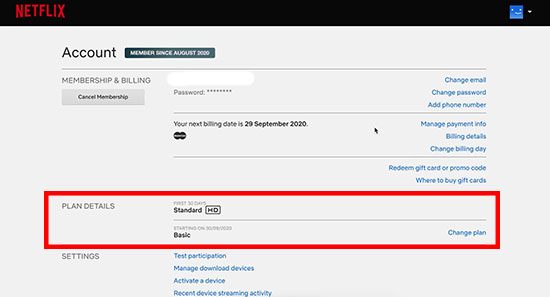
Step 3. Choose your desired plan and proceed by clicking Continue/Update to confirm.
Pros and Cons of Upgrading Netflix Subscription Plan
👍 Pros:
🟢 Guaranteed ad-free experience.
🟢 No impact on your network speed or video quality.
👎 Cons:
🔴 Higher subscription fees.
Part 5. How to Stop Netflix Ads Without Upgrading Plan
If upgrading your Netflix subscription isn't an option, you can still enjoy ad-free viewing by downloading Netflix videos for offline watching. However, even in offline mode, Netflix may still include ads in its downloads. This is where the AudFree Netflix Downloader comes in handy, allowing you to block Netflix ads seamlessly by downloading ad-free versions of your favorite content.
The AudFree Netflix Downloader works by automatically identifying and removing ads embedded in Netflix videos as you download them. This powerful tool lets you save Netflix videos without any restrictions, giving you access to the same libraries as Standard and Premium subscribers without the ads.
AudFree Netflix Video Downloader

- Convert Netflix videos to MP4 and MKV formats
- Download Netflix videos to your computer with original audio and subtitles
- Watch ad-free Netflix movies on all devices at any time
- Save 5.1 surround audio and AD audio of Netflix videos in HD quality
Steps to Download Netflix Videos without Netflix Ads
How to block Netflix ads via the AudFree Netflix Video Downloader? Follow the steps below to take a free trial!
- Step 1Install the AudFree Netflix Downloader and log into your Netflix account
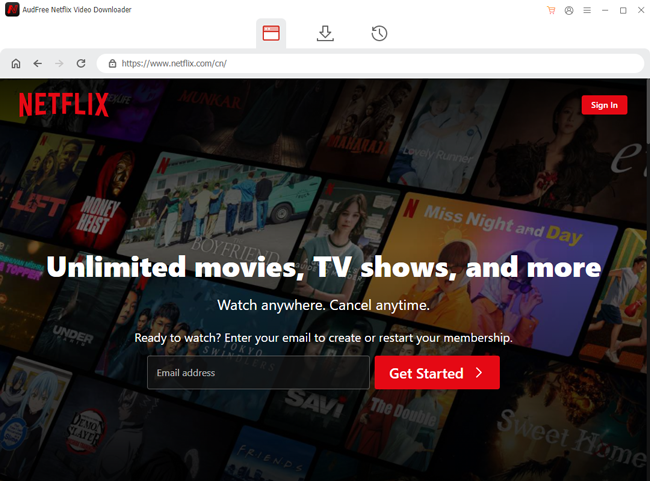
- Click the green download button to install the professional downloader on your computer. Once installed, launch the app and log into your Netflix account.
- Step 2Customize your download preferences
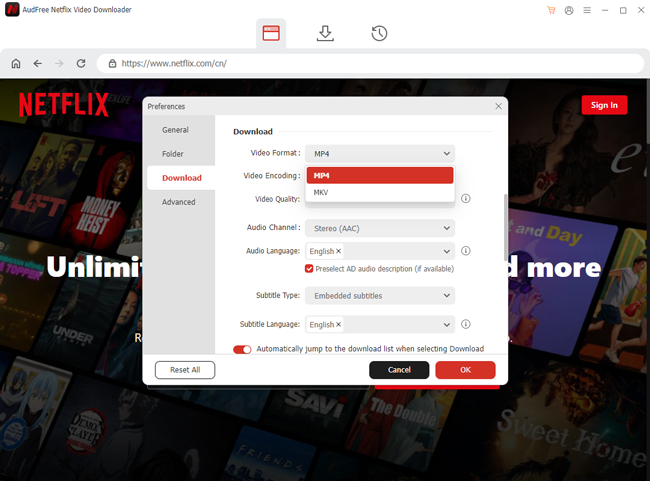
- Open the Preferences window by clicking on Menu > Preferences at the top-right corner. Here, you can select the video quality, audio language, and subtitle options in the Download section.
- View also: How to Get Netflix Subtitles
- Step 3Browse and download the Netflix movies you want to watch
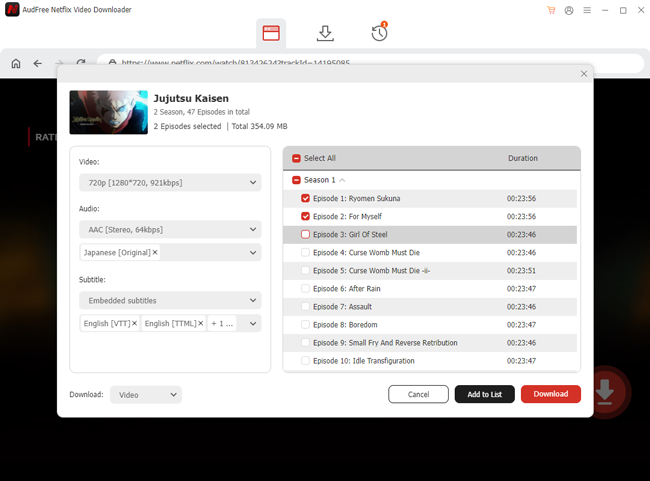
- Browse through Netflix's library and select the movies or shows you want to download. If you’ve already saved some titles to your watchlist, you can paste their URLs into the AudFree Netflix Link Downloader. The software will analyze the links in seconds, and you can click the Download button to start saving the videos. Once the process is complete, you'll be able to watch ad-free Netflix content on any media player.
- Notice: In the free trial version, you can download up to 3 minutes of any Netflix video. If you find that the software meets your needs, you can easily unlock the full version by clicking the buttons below.
Pros and Cons of Downloading Netflix Videos Without Ads
👍 Pros:
🟢 More cost-saving than long-time Netflix ad-free subscription.
🟢 Available to download Netflix videos on PC and Mac in the quality of Netflix Standard subscription plan.
🟢 Watch ad-free Netflix videos without limitations on device, time, and region.
👎 Cons:
🔴 Only available to watch Netflix downloads, not live streaming.
🔴 The downloads may take up much storage space on your device.
Notice: You can download Netflix movies to SD card or USB drive to save your device's storage.
Part 6. FAQs on Blocking Netflix Ads
Q1: Can You Get Netflix Without Ads?
A1: Yes, there are several ways to enjoy Netflix without ads. You can use a Netflix ad skipper or blocker to filter out ads while streaming through your browser or connect via a VPN to access Netflix in regions where the ad-supported plan is unavailable. Another effective solution is downloading Netflix content using the AudFree Netflix Downloader, which removes ads automatically as it saves videos to your device. Alternatively, you can subscribe to Netflix's Standard or Premium plans, both of which offers ad-free watching experience.
Q2: Why Does Netflix Have Ads Now?
A2: Netflix introduced its ad-supported plan as a way to offer a lower-priced subscription option for users who are more budget-conscious. This plan helps Netflix generate additional advertising revenue while making the service more accessible to a wider audience. In return, subscribers who opt for this tier must watch ads, usually tailored to their preferences and location. This strategy also helps Netflix compete with other streaming platforms offering similar ad-supported models.
Q3: How Often Does Netflix Show Ads?
A3: On average, Netflix ads appear about 4-5 minutes per hour of streaming, spread out before the content starts and during the video. The frequency can vary slightly depending on the show or movie you're watching. For binge-watchers, after three consecutive episodes, Netflix will provide an ad-free fourth episode, allowing for a short break from the interruptions.
Q4: How Long Are Netflix Ads?
A4: The length of Netflix ads varies, but they typically range from 10 to 60 seconds per ad. Shorter ads like 10-20 seconds are more common for quick promotions, while longer ads with more than 60 seconds tend to showcase more detailed or brand-centric campaigns.
Q5: What Ads Does Netflix Have?
A5: Typically, Netflix displays the pre-roll ad at the beginning of a video and the mid-roll ad in the middle of your playing videos. Netflix ads are usually personalized based on data Netflix collects, such as your demographic information including age, gender, location, and your viewing genres, specific titles, etc. These ads can include commercials for movies, products, or services relevant to your profile.
Part 7. Conclusion
In conclusion, there are several ways to block Netflix ads and enjoy uninterrupted viewing. You can use a Netflix ad blocker in your browser, connect to a VPN to access ad-free regions, or upgrade your subscription plan. Additionally, downloading ad-free Netflix videos via AudFree Netflix Downloader is a great option for offline viewing. Choose the method that works best for you and enjoy Netflix without the hassle of ads!

Adam Eldon
Staff Editor










