Do you know Spleeter by Deezer? If you don't know, never mind. Here you will know what it is. Spleeter Deezer is an official AI-based audio track separator developed by Deezer's R&D team after doing much research. It is aimed to extract and separate voice and different musical instruments from a song, TV show, podcast, movie, game and so on.
Confused about how it works? No worries. Please keep reading. In the following parts, you will learn how to use Spleeter step by step. Also, you will get an extra tip to help download and enjoy Deezer music offline with ease.

Part 1. Learn More about Deezer Spleeter
Here let's learn more about Spleeter Deezer, including its main features and functions and more.
Main Features of Spleeter
✔️ Perform audio recovery or remastering procedures: It supports to remaster old songs and old audio tracks from TV shows or movies even without the original tracks.
✔️ Generate multi-tracks for DJ mixes: It is good for DJ music lovers as it can separate different instruments from music.
✔️ Simplify subtitle production activities: It can extract the sound from a movie or TV show and you can use it to generate subtitles or lyrics via speech-to-text technology and Deezer's automated synchronization solution.
✔️ Generate singing or music-learning tracks: By separating voice or instrument tracks from an audio file, you can easily get the track for karaoke or music-learning.
What Kinds of Mode That Spleeter Can Create?
There are three different modes created by Spleeter. Please check them below.
📌 2 Stems: Vocals (singing voice) + all instruments
📌 4 Stems: Vocals + Drums + Bass + Others
📌 5 Stems: Vocals + Drums + Bass + Piano + Others
By the way, 2 stems and 4 stems models have high performance. And Spleeter works fast as it can separate audio files into 4 stems at 100X speed.
Part 2. How to Use Spleeter Deezer on Mac and on PC
You can't find Spleeter Deezer in the app store on your Windows device. But you can get it from GitHub. That's because the Spleeter source separation library uses Tensorflow and comes with pre-trained models written in Python. You can use it from the common line directly. Or, you can use it from your own development pipline as a Python library. Besides, it can be installed with Pip or used with Docker.
How to Install and Use Spleeter Deezer on PC
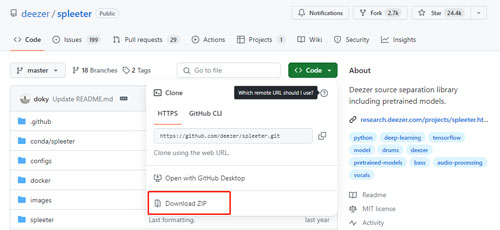
Step 1: Go to the GitHub Deezer Spleeter webpage via a web browser on your Windows PC.
Step 2: Find and get the installation package of Spleeter, then proceed to install it on your Windows computer.
Step 3: After that, you can start to use Spleeter from any CLI via the Spleeter command.
How to Use Deezer Spleeter Online on Mac
On a Mac computer, you can't find the Spleeter Deezer on GitHub. But you can set up a Google Colab to use it online. Here you are.
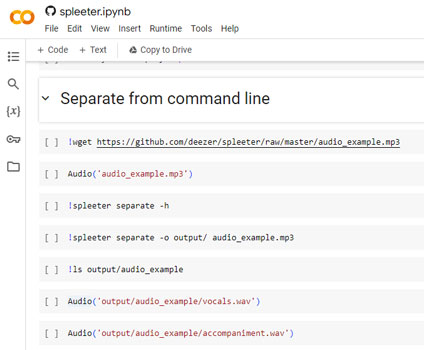
Step 1: Head to Google Colab via the web browser on your Mac computer.
Step 2: Access Spleeter online by following the instructions on the screen.
Step 3: Get the example mp3 audio file from Spleeter Deezer GitHub.
Step 4: Head to separate the audio of the music file from the command line.
Part 3. How to Separate Music Tracks without Using Spleeter Deezer
The parts above show you how to use Spleeter to separate audio tracks. Yet, it may be difficult for users to operate. Besides, for Deezer music, you can't use them outside the Deezer music app as they are protected. In this case, here we would like to show you another easy and alternative way to separate voice from Dezer music tracks and use them anywhere without any limits.
To do that, AudFree Deezer Music Downloader is needed. It can help download and convert music from Deezer without using a Deezer Premium account. It can convert and output Deezer music files to local audio formats like MP3, AAC, WAV, FLAC and more. It can keep full ID3 tags and the original sound quality of Deezer audio tracks. Besides, it can work fast on your Windows or Mac computer.
Key Features of AudFree Deezer Music Downloader

- Download songs, albums, playlists, etc. from Deezer without premium
- Convert Deezer music to FLAC, MP3, M4B, M4A, AAC, etc.
- Customize sample rate, bit rate, audio channel, etc. to get the best quality
- Preserve all ID3 information and lossless audio quality
How to Use AudFree Deezer Music Downloader
- Step 1Add Deezer Music to AudFree Deezable
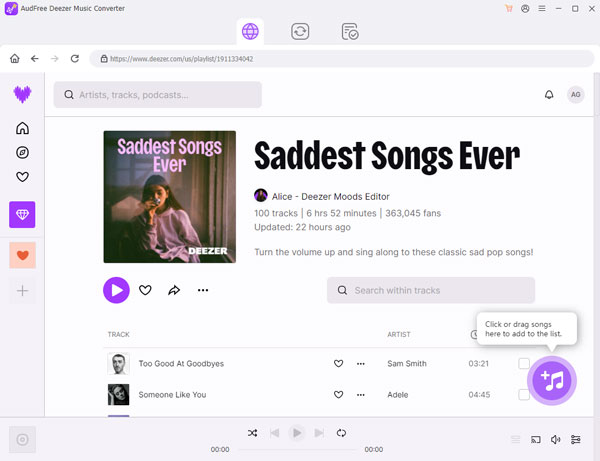
- Download and install AudFree Deezer Music Downloader on your computer by hitting on the green "Download" button above. After that, open the program and you will see the Deezer music app pop up as well. Then log into your Deezer Premium or Free account.
- Step 2Set Output Audio Parameters for Deezer Music Tracks
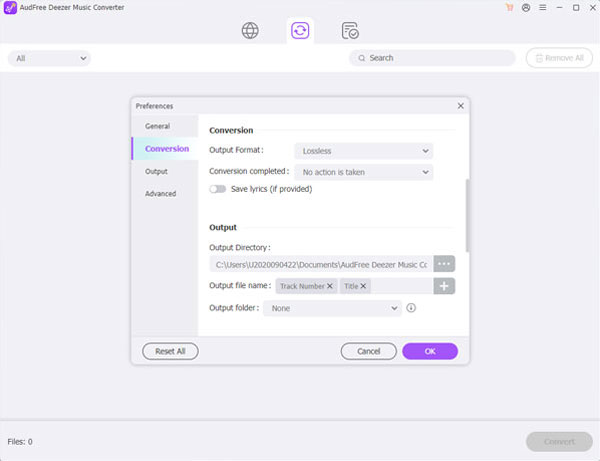
- Now, tap the Menu icon and it will show an option list. Then choose "Preferences" from the menu and then you will get the settings window. Next, touch the "Convert" tab on the window. Then you can start to reset output audio format, bit rate and more for Deezer music files as you want. Once completed, touch the "OK" button to apply.
- Step 3Download Deezer Music as Local Files for Use without Limits
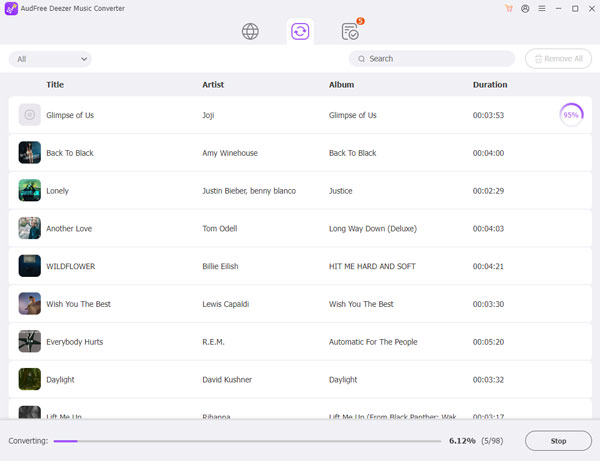
- In the last step, tap the "Convert" button, and you will the conversion start. Later, tap the "history" icon to find all the downloaded Deezer music files on your computer. After that, you can move them to other platforms to separate music tracks or else without any restrictions.
Part 4. Conclusion
Deezer Spleeter is powerful in helping separate music tracks by voices and musical instruments. Yet, it is a little bit difficult for some users to use it on their computers. In this case, we provide an alternative way to you. That's you can use AudFree Deezer Music Converter to convert and save Deezer music to local audio files first. Then you can transfer them to other music track separators for splitting with ease. Besides, you can move Deezer local downloads to more devices and players for offline playing.

Nancy Steven
Staff Editor










