Dark mode has recently gained popularity among music streaming services, including Deezer. According to incomplete statistics, Deezer users listen to music for an average of 30 minutes per night. In this case, Deezer dark theme improves eye strain and text readability in low light conditions.
Want to switch the Deezer app to a dark gray background? Check out the detailed tutorials to activate Deezer dark mode on Android, iOS and PC devices, whether you're a Deezer free or premium user. Plus, you'll learn a perfect way to listen to Deezer music offline without subscription.

Part 1. How to Activate Deezer Dark Mode on Mobile
When you use the Deezer app on your phone at night, the dark mode helps to provide a better visual experience and saves battery. As for getting Deezer dark mode, you need to ensure that the Deezer app is version 7.15.0 or higher on iOS device, and version 6.1.6 or higher on Android phone.
Enable Deezer Dark Mode for Android
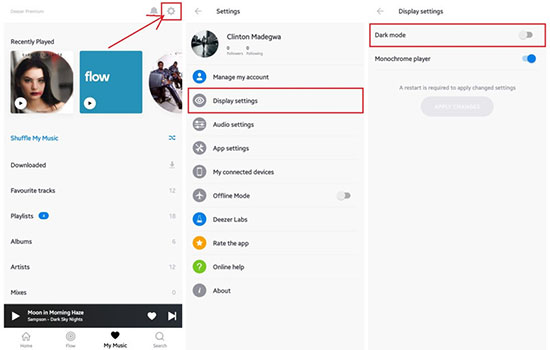
Step 1: Open the Deezer app on your Android device and click on the gear Settings icon in the top right corner.
Step 2: Tap on Display Settings section and use the check mark to select Dark Mode. You can also select Auto or Light mode if you need something else.
Step 3: Use the slider to adjust the display settings, after which the Deezer app will go into dark theme. Select "Apply Changes" to save the settings.
Tip: Deezer Automatic setting is only available for Android 10 and needs to be based on your phone's settings.
Enable Deezer Dark Mode for iOS
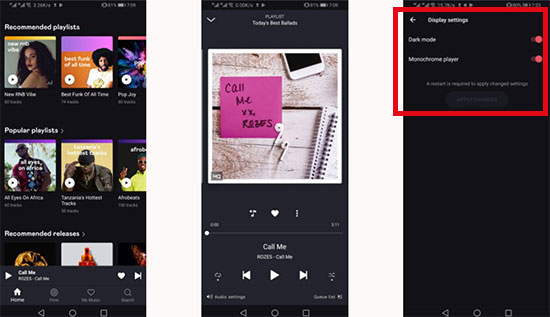
Step 1: Launch the Deezer app on your Android phone and go to the Settings and Display Settings section.
Step 2: Drag the slider in the list to select Auto (based on your phone's settings), Dark Mode or Light Mode.
Step 3: Enable the Monochrome Player switch to turn the player and mini player white. Or use the Dark App icon switch to turn the app logo dark.
Tip: Automatic setting is only available for iOS 13.
Part 2. How to Activate Deezer Dark Theme on Computer
You can also turn the dark mode setting on or off in the Deezer desktop application or on the web version. Now, follow the simple steps below to find out how to enable dark mode for a great Deezer experience.
Turn on Deezer Dark Mode for PC
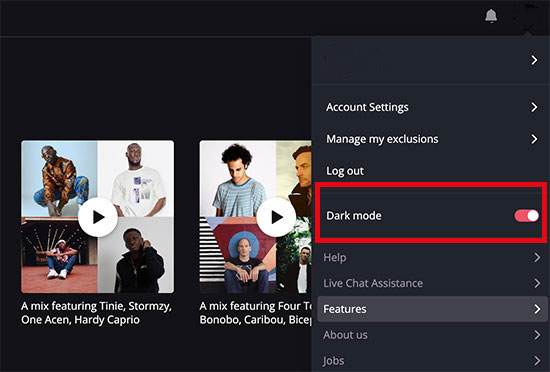
Step 1: Open the Deezer app on your desktop and log in to your account.
Step 2: Tap on your Profile in the top right corner and choose the Account Settings section.
Step 3: Toggle the slider next to Dark Mode to adjust the color of the page.
Turn on Deezer Dark Mode on the Web
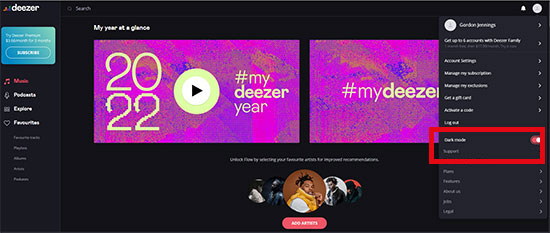
Step 1: Navigate to the official Deezer website on your computer's browser and log in to your personal account details.
Step 2: Select your Profile, located in the top right corner of the page next to the notification ringtone icon.
Step 3: Find Dark Mode in the drop-down list and click the slider next to it to change the background of the page to a darker colour.
Part 3. How to Listen to Deezer Music Offline without Premium
On the one hand, the Deezer Dark theme contributes to the visual experience, which is available to all Deezer users. On the other hand, Deezer offline mode greatly enhances the listening experience, which is exclusive to paid Deezer users. Therefore, this offline restriction causes inconvenience to free users. In order to play Deezer music offline for free, you need to resort to a powerful third-party tool, namely AudFree Deezer Music Downloader.
In fact, it can download all Deezer content locally, including songs, albums, podcasts, playlists and more. What's more, it will efficiently convert Deezer music to MP3, AAC, FLAC, WAV, M4A, etc without any loss. Whether you are free users or paid users, you can download Deezer tracks in bulk at up to 5X speed. This way, you can enjoy Deezer music offline on any device and player to your heart's content.
AudFree Deezer Music Downloader

- Download Deezer Music to FLAC, MP3, AAC, WAV, etc.
- Download various Deezer content locally
- Play Deezer music offline without subscription
- Retains the original quality and ID3 tags of Deezer tracks
How to Listen to Deezer Music Offline without Premium
- Step 1Import Deezer Music to AudFree Deezable
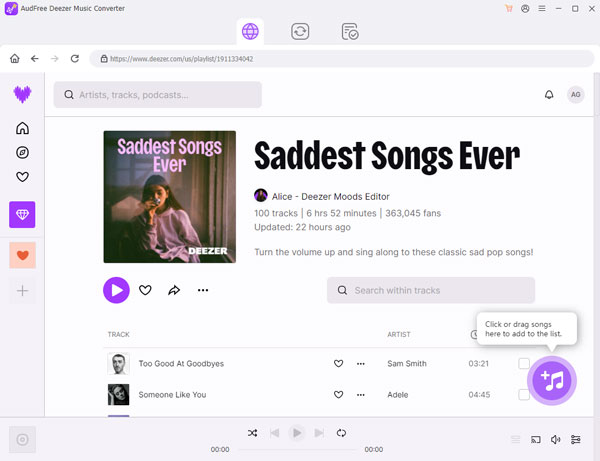
- Open AudFree Deezer Music Downloader and it will automatically load the Deezer application on your computer. Once done, navigate to the Deezer app's music library and select the songs you want to listen to offline. Then simply drag and drop the Deezer tracks into the main window of this downloader.
- Step 2Define Output Settings for Deezer Songs
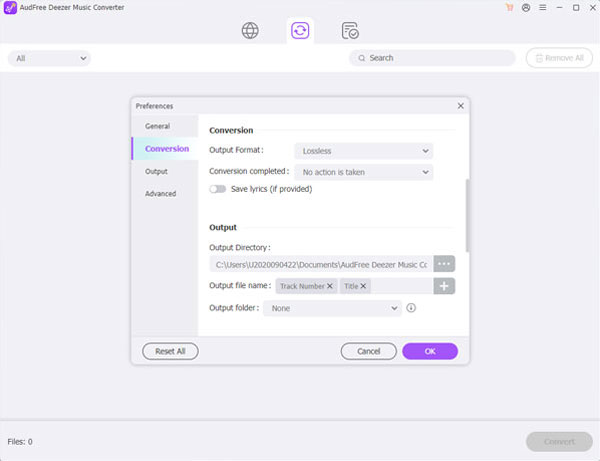
- Go to the top Menu and click on the Preferences section. Tap on the Convert bar in the new pop-up window, then you can freely set the output configuration of Deezer tracks. You can choose Deezer output format as MP3, AAC, WAV, FLAC, etc. In addition, it is possible to customize bit rates up to 320kbps and sample rates up to 48000Hz.
- Step 3Download Deezer Music Offline without Premium
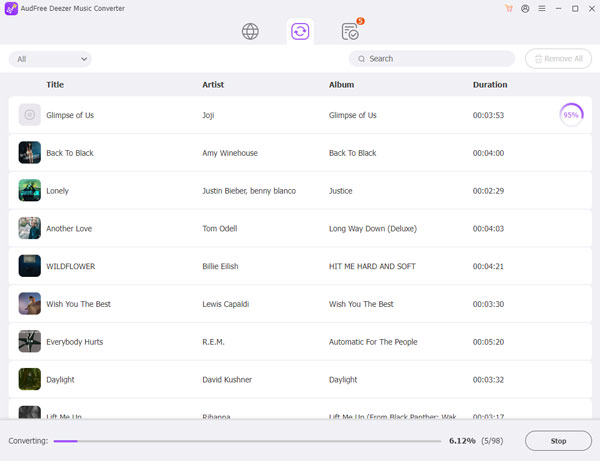
- Simply click the Convert button and it will start downloading Deezer songs to your computer locally. When the conversion is complete, you can find the downloaded Deezer music in the history folder. Now, you can listen to Deezer music offline without any restrictions.
Part 4. In Conclusion
By now, you should know how to activate Deezer dark mode to customize the visual experience on various devices. By the way, if you want to listen to Deezer music offline as freely as possible, AudFree Deezer Music Downloader is enough to download Deezer content for offline playback without subscription.

Nancy Steven
Staff Editor










