As a superior music streaming service, Deezer offers both Free and Premium plans to users to access music. Deezer Premium users get the perfect listening experience because they are allowed to listen to high-quality music without ads and enjoy other exclusive features.
In this case, Deezer Premium becomes more sought after. However, the monthly subscription fee often makes it difficult for us to move forward. So, is there any way to get Deezer Premium free? Based on the desperate needs of users, this article has carefully sorted out the best ways how to get Deezer Premium for free on PC, Mac, Android, and iOS. Without further ado, read on for the details.
View also: How to Hack Spotify Premium for Free

Part 1. How to Get Deezer Premium Free via Free Trial Officially
New Deezer users can get 1 month free trial of Deezer Premium Individual/Student/Family service straight away. Then you can unlock Premium features such as downloading music from Deezer, listening to ad-free music, offline playback and unlimited skips. Please remember to cancel your Deezer Premium subscription before the trial period ends. Otherwise, you will be charged a fee of $11.99/month for an individual plan.
Step 1. Navigate to the official Deezer website via the web browser on your device, then click on "PLANS" in the header menu. Next, you can choose "Deezer Premium", "Deezer Student", or "Deezer Family" from the list.
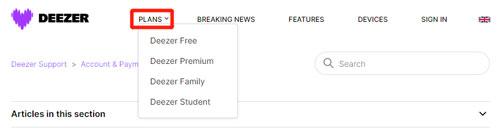
Step 2. Pick up the Premium subscription you want and go to the target page. Then click on the "Try it now" button to get Deezer free trial Premium.
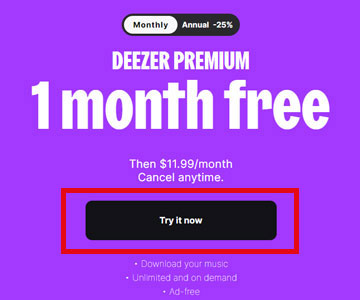
Step 3. Create your Deezer account using your email address. After that, enter your PayPal information and follow the on-screen instructions to complete the whole process.
Step 4. Finally, click on the "Start my free trial" button and your Deezer Premium subscription will be activated immediately.
Tips: In some selected countries and regions, Deezer will offer a 3-month free trial of its Premium plan. So, you can check if you have such an option and go to get it if possible.
Part 2. How to Get Deezer Premium for Free on PC/Mac
If you want to get Deezer Premium free on your Mac or Windows computer, AudFree Deezer Music Downloader will satisfy your wish well. Just like its name, it is dedicated to downloading and converting Deezer songs, playlists, etc. to MP3, WAV, FLAC and other popular audio formats. What's more, this powerful Deezer music conversion tool is available for Deezer Free, Premium and HiFi users.
With the aid of this reliable downloader, the ID3 tags and metadata information of Deezer music will also be kept intact. In turn, you can listen to Deezer music offline for free on any desired device and player without a subscription. As a result, you'll perfectly get free Deezer Premium with no restrictions.
AudFree Deezer Music Downloader

- Download Deezer music, playlists, albums, etc. as local files without Premium
- Get Deezer Premium free with more unique features
- Convert Deezer music to FLAC, MP3 and other popular audio formats
- With a flexible and easy-to-use interface to get Deezer music offline for free
How to Get Deezer Premium Free PC/Mac
- Step 1Set the Output Parameters for Deezer Music
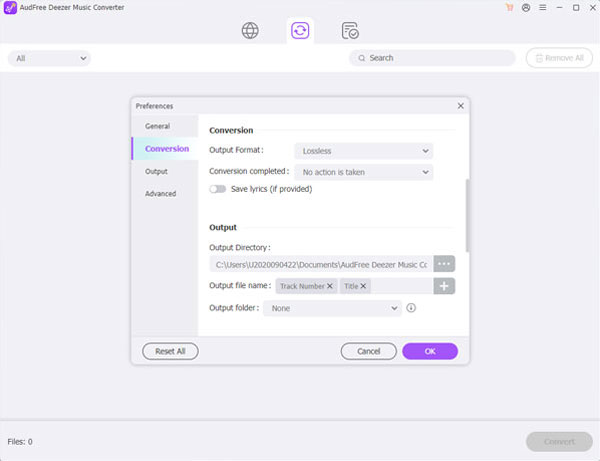
- Make sure the AudFree Deezer Music Downloader app is installed on your Mac or PC. Launch AudFree Deezable, click on the menu at the top right and select the Preferences > Conversion option. At this point, you can change the output format and other parameters of Deezer music such as bit rate, sample rate, etc.
- Step 2Add Deezer Songs to AudFree Deezable
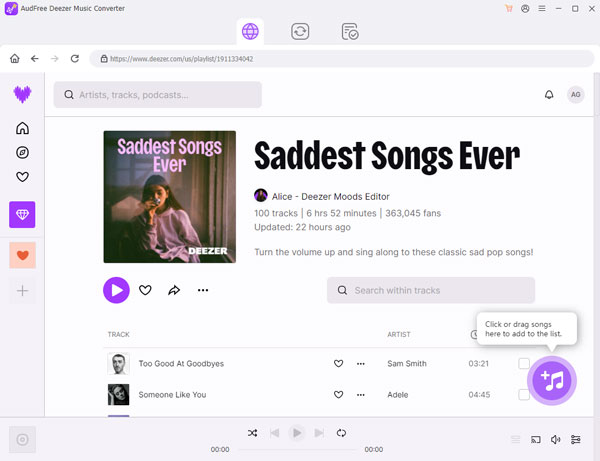
- Select your favorite Deezer tracks within the converter and click '+' to add them. Then click the 'Share' and 'Copy' buttons, and paste the URL of Deezer music into the search bar at the top of AudFree. After that, remember to click the '+' button to load Deezer music.
- Step 3Download Deezer Music and Get Deezer Premium Free
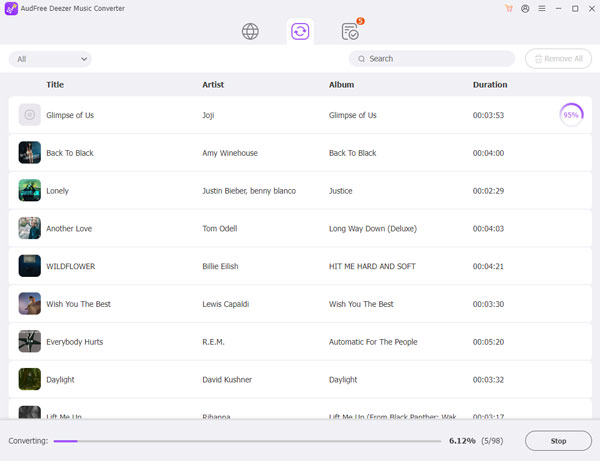
- Click the 'Convert' button in the bottom-right corner of 'Converting' to start the Deezer music download process. Once it's done, you can navigate to your computer's destination folder to view all your Deezer songs. Then you're able to enjoy Deezer music offline whenever and wherever possible without Premium.
Part 3. How to Get Deezer Premium for Free on Android via Freezer APK
Freezer APK is used to download high-quality music from Deezer and Spotify on popular platforms such as Android, Windows, Mac and Linux. So, with Freezer APK, you can download music from the Deezer app on your Android device without any problem.
It is worth mentioning that it's completely free software and all its features are quite simple and easy to use. In this event, even if you only have a free Deezer account, you can use Deezer Premium features for free directly. Why not try it now and enjoy your favorite Deezer music without having to worry about any costs?
View also: Deezer Premium APK Review
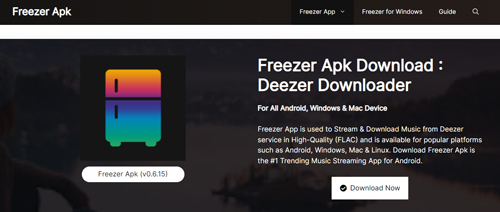
How to Get Deezer Premium Free on Android by Freezer APK
Step 1. Navigate to this link: https://www.freezerapk.pro/ to install the latest version of Freezer APK.
Step 2. Open the APK file after the download is complete. When the "Unknown Sources" prompt appears, go to the Settings > Security > Unknown Sources option, and then enable "Unknown Sources".
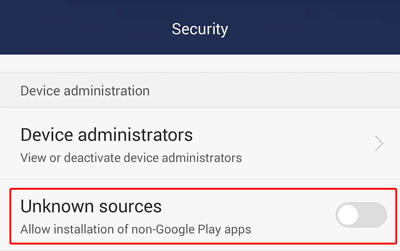
Step 3. After that, press the "Install" button. After installing Freezer Deezer APK on your Android, you can open it and start downloading any favorite Deezer songs for free without Premium.
Part 4. How to Get Deezer Premium Free iOS by Deezer++
In reality, Deezer++ is a tweaked version of the Deezer app on iOS devices that allows you to access all the features of Deezer Premium, like disabling ads from Deezer, no forced shuffling, unlimited skipping and listening to music offline. Thus, it seems that on the Deezer++ application, you can listen to and download as many popular Deezer songs, playlists and albums as you want.
In the meantime, please be assured that using the Deezer++ application is safe. It has a huge library of more than 50 million songs to provide users with the best music experience. With its assistance, you can get all the particular features of the Deezer Premium free.
How to Get Deezer Premium for Free on iOS
Step 1. Open your browser to get a third-party app store like TutuApp on iOS first. Click the "Install" button to start the installation.
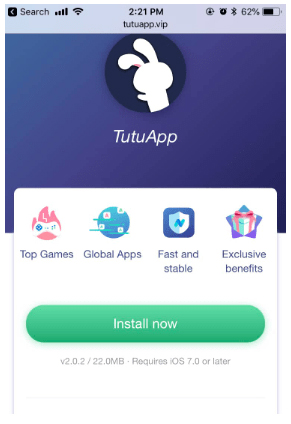
Step 2. When the installation is complete, select the Settings button. Click on the Profile and Device Management option to enable trust in TutuApp.
Step 3. Now, launch TutuApp and find the Deezer++ software from it. Click on the Install button to download Deezer++ to iOS.
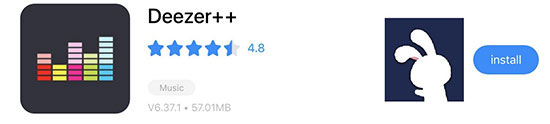
Step 4. Navigate to Settings and take the profile and device management options, then enable trust in Deezer++ as well. After that, you can start free Deezer Premium on Deezer++ smoothly.
Part 5. Other Ways to Get Deezer Premium Free
In addition to those effective programs above, here are two different ways to get Deezer Premium membership for free.
How to Get Free Deezer Premium - Luxus Sound [Expired]
As you may know, Luxus Sound is a unique manufacturer of high-quality audio equipment. You can get up to 12 months of Deezer Premium for free when you purchase select Luxus Sound products. Follow the steps below to take advantage of this offer.
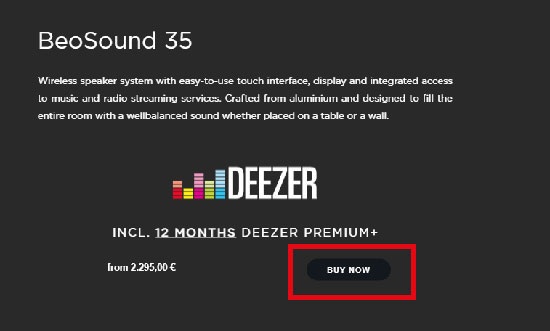
Step 1. Go to the Deezer and Luxus Sound events page in your browser and you will see a list of products offering free Deezer Premium.
Step 2. Select any device of your preference and click on the Buy button next to it.
Step 3. Click on the Product Request button in the bottom navigation bar and fill out the appropriate form to complete the purchase process.
Step 4. After that, you can activate Deezer Premium in your Luxus Sound email. As a reminder, if your free Deezer Premium account expires, make sure to cancel your Premium subscription in time.
How to Get Deezer Premium for Free - Gift Card
If you happen to receive a Deezer gift card from your friend or family member, you can activate the gift card to receive free Deezer Premium for a certain period, which may be 3 months, 6 months or 12 months.
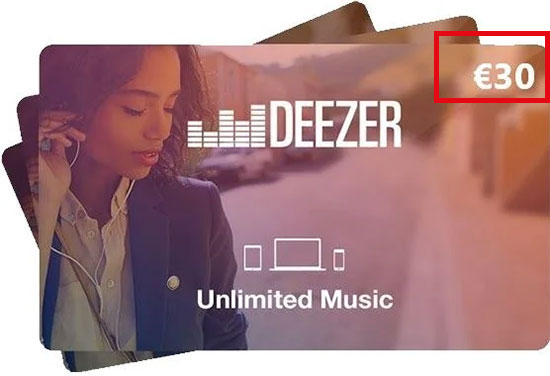
Step 1. Launch your browser and navigate to this page: https://deezer.com/gift.
Step 2. Find the code of your gift card from the email or the back of the physical card, then enter the code into the web page directly.
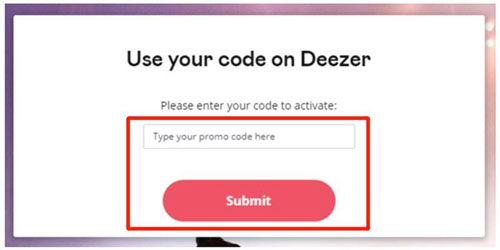
Step 3. Click the Submit button to activate your Deezer Premium. At this point, you have the freedom to enjoy Deezer Premium for free in the way you want.
Bonus Time: Deezer Free vs Deezer Premium
As mentioned before, Deezer offers different subscription tiers to its users including Deezer Free and Deezer Premium plans. Therefore, we have put together the following table so that you can visualize the differences.
| Deezer Free | Deezer Individual Premium | Deezer Student Premium | Deezer Family Premium | |
|---|---|---|---|---|
| Unlimited music streaming | ✔ | ✔ | ✔ | ✔ |
| Ad-free streaming | ❌ | ✔ | ✔ | ✔ |
| Select and play any track | ❌ | ✔ | ✔ | ✔ |
| Offline listening | ❌ | ✔ | ✔ | ✔ |
| High-quality sound | ❌ | ✔ | ✔ | ✔ |
| Lossless audio (HiFi) | ❌ | ✔ | ✔ | ✔ |
| Simultaneous streaming | ❌ | ✔ | ✔ | ✔ |
| Number of accounts | 1 | 1 | 1 | up to 6 |
| Price | Free | $11.99/month | $5.99/month | $19.99/month |
In Conclusion
In brief, this article describes some ways to get Deezer Premium free on PC, Mac, Android and iOS devices. You can choose the option that best suits your needs according to your actual situation. But among them, we'd like to recommend AudFree Deezer Music Converter to you. It is professional and safe to help you access Deezer Premium features. You can download and save Deezer music to your device for use forever without getting a Premium account. Also, you can set Deezer music as an alarm clock and so on. Have fun with Deezer Premium and enjoy Deezer music to your heart's content.

Nancy Steven
Staff Editor










