As a music streaming service for the pursuit of high quality audio, Deezer enables you to access over 90 million songs, podcasts, radio, and exclusive videos worldwide. It has free and paid plans to choose from, and the benefits of Premium subscription are self-explanatory, such as no ads, unlimited skips, offline download and more.
For Deezer fanatics, you're probably used to downloading Deezer music for offline listening whenever you want. But what makes it very distressing is that the download function is a privilege for Deezer Premium users. For your convenience, this article has found several top ways to get Deezer free download for PC, Mac, Android, iOS and online.

Part 1. How to Download Deezer Music for Free on PC/Mac
First and foremost, you can't go wrong with a top-notch Deezer music downloading tool, namely AudFree Deezer Music Downloader. As its name suggests, it is designed to download all Deezer content such as songs, albums, playlists etc. to your computer locally without Premium. With great compatibility, it is available for both Windows and Mac systems.
Furthermore, this comprehensive tool has the ability to download Deezer songs to popular audio formats such as FLAC, WAV, MP3 and more. It will maintain the original output audio quality and ID3 tags of Deezer songs, whether you are Deezer free or Premium user. This way, you can permanently download and keep Deezer songs free for offline playback anytime, anywhere.
AudFree Deezer Music Downloader

- Download Deezer music, playlists, podcasts, albums on PC/Mac locally
- Get Deezer music for free without Premium
- Convert Deezer songs to FLAC, AAC, WAV, MP3 and more
- With a flexible interface to get Deezer free download for offline playback
How to Download Deezer Music for Free on PC/Mac
- Step 1Select Deezer Song to AudFree Deezable
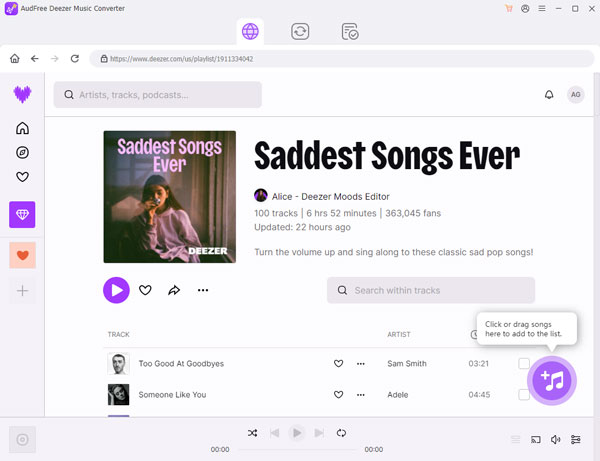
- Launch the AudFree Deezer Music Converter and the Deezer app will be opened automatically. Browse and select the songs you want to download in the Deezer app, then copy the link to the track and paste it into the tool's search bar. To load Deezer music, just press the + button on the side.
- Step 2Set Output Parameters for Deezer Music
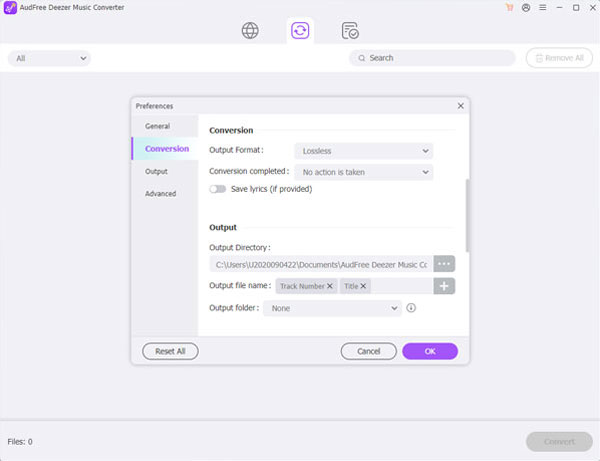
- Once you have successfully added the Deezer song, you need to set the output audio parameters. Simply go to the Menu bar in the top right corner, select the "Preferences" option and switch to the Convert section in the window that pops up. Here, you can change the output format, channels, bit rate, sample rate, etc. for Deezer music.
- Step 3Download Deezer Music for Free
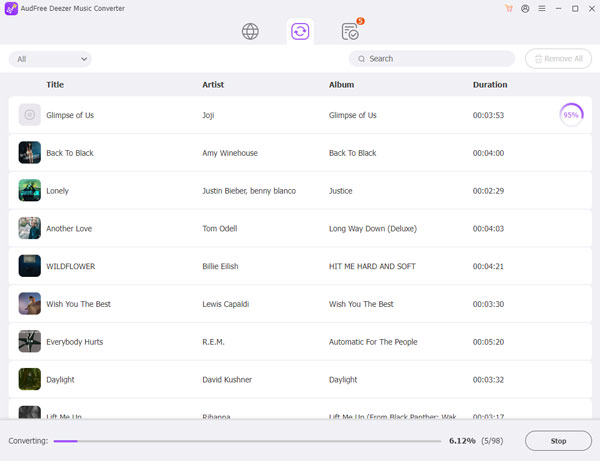
- Click on the Convert button at the bottom right and AudFree Deezer Music Converter will automatically download the Deezer songs locally. Once finished, you can view these Deezer song downloads by clicking on the Converted icon. Afterwards, you can listen to Deezer music offline for free on any device and player.
Part 2. How to Download Music from Deezer for Free - Free Trial
In fact, if you are new to Deezer, you can get Deezer free trial for 30 days or 90 days depending on your region and eligibility. In this case, you can enjoy the full features of Deezer Premium at no cost, such as downloading your favorite Deezer music.
However, you will be automatically charged a monthly renewal fee at the end of the Deezer trial period, unless you choose to cancel and revert to the Deezer free. If you choose to cancel, any Deezer content you have downloaded during your trial will not be accessible.
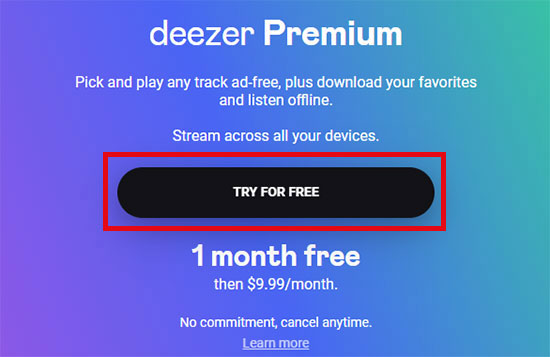
Step 1. Navigate to the official Deezer website and select your preferred plan, Deezer Premium or Deezer Family. Then click on Try for Free.
Step 2. Now, a registration window will pop up on the screen. Enter the required credentials and click on the 'Sign up' button to get a Deezer account.
Step 3. Hit on the 'Start my free trial' icon to get Deezer Premium for free, after which you can download any Deezer music without paying for it. Please remember to cancel your subscription in time to prevent being charged when the free trial period is about to expire.
Part 3. How to Download from Deezer for Free Online
1. Spotify & Deezer Music Downloader
As a Google Chrome extension, Spotify & Deezer Music Downloader can download songs from Spotify, Deezer and SoundCloud online without any charge. No need to download an additional third party tool on your computer, you can just add it to your Chrome extension and then use it to download Deezer music without using Deezer Premium and app.
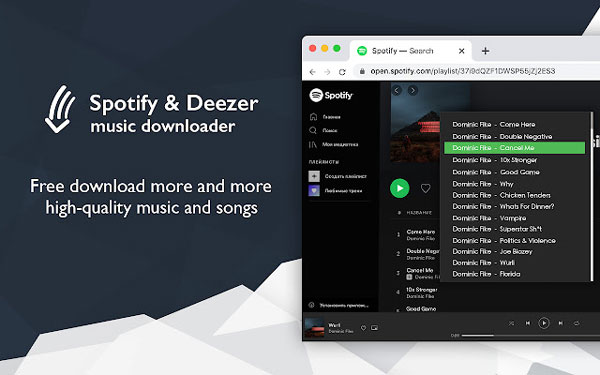
Step 1. Launch Google browser and navigate to the Chrome web store. Search for Spotify & Deezer music downloader and click the "Add to Chrome" button to add it to your Chrome browser.
Step 2. Press the little icon for this tool and it will take you to the Deezer web player. After that you will need to log in to your Deezer account.
Step 3. Now, Find the Deezer music you want to download and click on the 'Download' button next to it. It will then start the free download process for Deezer music.
2. Apowersoft Online Audio Recorder
Unlike the previous ones, Apowersoft Online Audio Recorder is actually a free online recording software. It is available for both Windows and Mac operating systems and allows you to capture audio tracks from a variety of channels, including system sounds and microphones.
With Apowersoft, you have the ability to record audio from streaming music, radio stations, voice chats and more. In this event, with its free recording feature, you can download your favorite Deezer songs for a better listening experience without having to pay a penny. In addition, it can efficiently capture Deezer music into MP3, WAV, OGG and other common files.
Step 1. Navigate to Apowersoft website and tap the "Download App" button on the screen, it will then ask you to download and install a launcher.
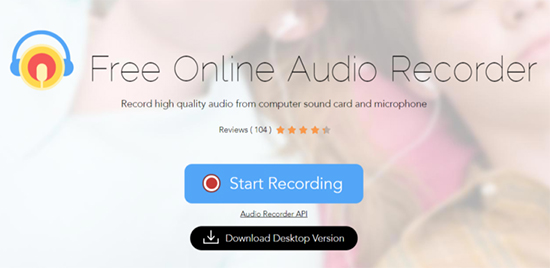
Step 2. Tap the 'Start Recording' button directly and select the System Sound as the target source. To record Deezer music, you will need to tap the 'Start Recording' icon again.
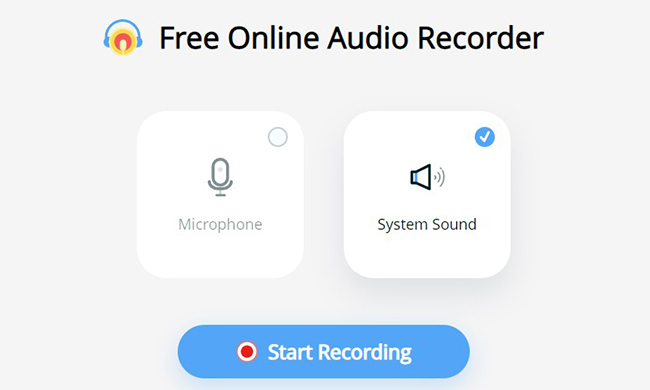
Step 3. On the pop-up page, select the 'Entire screen' > 'Share system audio' section to capture the target Deezer music, followed by tapping the 'Share' button in the bottom right corner.
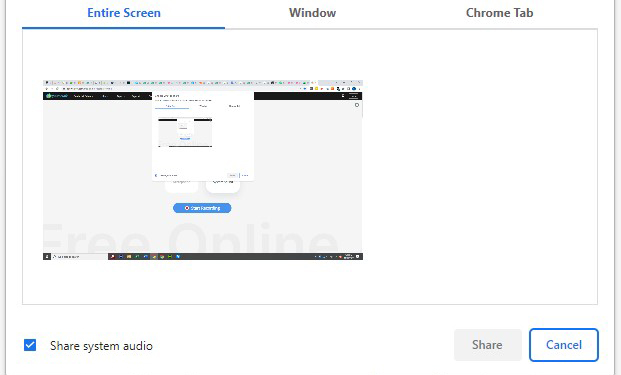
Step 4. Now, you can start playing the Deezer song you want to download and click the 'Pause' and 'Stop' buttons to control the recording process. Once done, you are well on your way to getting free Deezer music files locally.
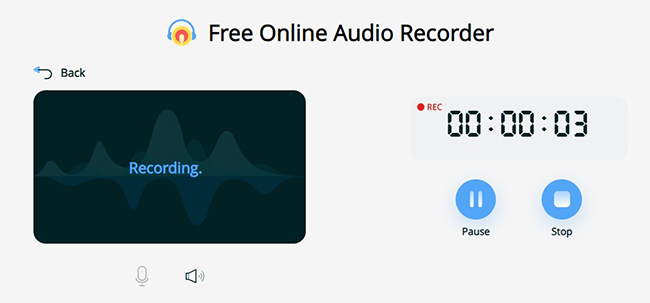
Part 4. How to Download Deezer for Free on Android - Freezer APK
Freezer APK is a free software used to download and stream HQ music from Deezer for all Deezer users. With it, you can listen to Deezer music for free and download it to your Android, Windows, Mac and Linux devices. What's more, all the premium features of Deezer will be unlocked and you don't have to pay a penny to use the platform to play and download high quality Deezer music.
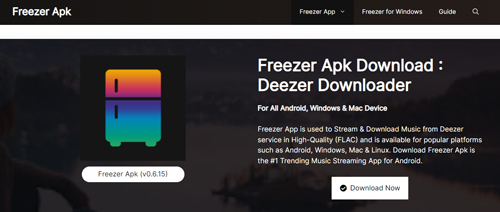
How to Download Deezer Music for Free on Android with Freezer APK
Step 1. Navigate to https://www.freezerapk.pro/ to download the Freezer APK to your Android device.
Step 2. After opening the APK file, it will ask you to enable "Unknown Sources". Simply go to the Settings > Security > Unknown Sources section to enable the "Unknown Sources" button.
Step 3. Tap the "Install" button to install the Freezer APK smoothly. After that, you can start downloading any Deezer song you like without Premium.
View also: Deezer Premium APK Review
Part 5. How to Get Deezer Free Download for iOS - Deezer++
Deezer++ is a cracked version of the Deezer app for iOS. It gives Deezer free users access to all the features of Deezer Premium for free. Moreover, Deezer++ has a huge library of over 50 million songs that will blow your mind. This way, you can download music from Deezer and listen to your favorite tracks offline with or without subscription.
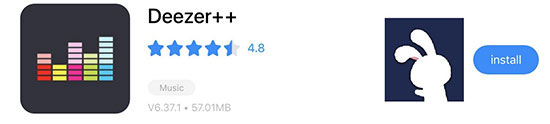
How to Get Deezer Music Free Download for iOS with Deezer++
Step 1. Launch the Safari browser to download a third party app store such as TutuApp. Then tap the "Install" button to install it.
Step 2. Once the installation is complete, you will need to tap on the Settings and Profile & Device Management sections to enable trust in TutuApp.
Step 3. Launch TutuApp to find Deezer++ and click on the Install button. Afterwards, follow similar steps as above to enable trust in Deezer++.
Step 4. Now, you can open Deezer++ directly to download Deezer Music for free.
Part 6. Which Is the Best Free Deezer Music Downloader
This article mentions the top 5 Deezer music downloaders to download Deezer music without Premium. To make it easier for you to make the right choice, we have created a comprehensive table to systematically compare them from different aspects. Read on for specific information.
| AudFree Deezable | Spotify & Deezer Music Downloader | Apowersoft Online Audio Recorder | Freezer APK | Deezer++ | |
|---|---|---|---|---|---|
| Compatible OS | Mac, Windows | Mac, Windows | Mac, Windows | Windows, macOS, Android, and Linux | iOS |
| Input Format | All Deezer content | Spotify, Deezer, and SoundCloud | Any music | Deezer tracks | Deezer tracks |
| Output Format | MP3, FLAC, AAC, WAV, M4A, M4B | MP3 | MP3, WMA, AAC, FLAC, WAV, M4A, OGG | MP3 and FLAC | MP3 and FLAC |
| Conversion Speed | 5× | 1× | 1× | 1× | 1× |
| Output Audio Quality | 100% lossless quality | Lossy quality | Lossy quality | Lossy quality | Lossy quality |
| Keep ID3 Tags | √ | × | × | × | × |
| Price | $14.95/Month | Free | Free | Free | Free |
On balance, AudFree Deezer Music Downloader comes out on top because of its excellent functionality and conversion speed. The other four tools all have drawbacks in some way. Therefore, it is highly recommended that you choose AudFree Deezable to download Deezer music of your choice for free. What's more, you can back up and transfer Deezer songs to other devices for unlimited offline enjoyment.

Nancy Steven
Staff Editor










