Deezer is a music streaming service that blends mainstream and indie music with high-quality audio. It offers impressive 90 million songs for free and paid subscribers to listen to. Unfortunately, Deezer Free doesn't have the right to download songs, which is a pain in the ass.
In this case, many Deezer music downloaders have appeared on the web, and DeezLoader is one of them. Today, we will focus on DeezLoader and its usage tutorial. Also, you will get the best alternative to DeezLoader to download Deezer songs for free.

Part 1. Full Overview about DeezLoader
From the name, DeezLoader is very related to Deezer. It is actually an app that allows users to download music from Deezer without premium. It is completely free to use and works on Android, MacBook, iMac, Windows and Linux running devices. The app doesn't have its own music database because it mainly gets music data from Deezer servers. Here are its main features.
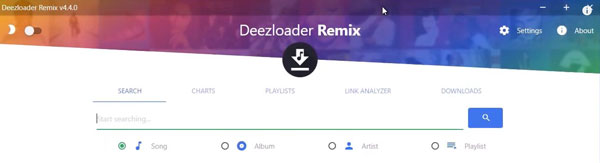
Key Features of DeezLoader
✔️ Download high quality Deezer songs, albums, playlists, podcasts, etc. for free
✔️ Download multiple songs at once with high speed
✔️ No need to pay a penny to use
✔️ Provide ad-free experience and first-class security
Part 2. How to Download DeezLoader APK
Actually, Deezloader is compatible with Android, Windows, Mac and Linux operating systems. You can follow the tutorial below to download the latest version of Deezloader, Deezloader Remix in order to download free music and playlists from Deezer.
📝 Tips: The download process can be a bit complicated for newbies. If you mind, you can skip to Part 4 directly to use the Deezloader alternative, which is more user-friendly and easy to operate.
For Mac
Step 1: Navigate to the DeezLoader Mac installer download site: https://www.mediafire.com/file/2bcolch8xpf6qsx/Deezloader_Remix-4.4.0.dmg/file.
Step 2: Double-click the installer and the program will verify it. Drag and drop the DeezLoader icon to Applications in a new window.
Step 3: Click on the DeezLoader icon and tap the OK button when you see a warning message.
Step 4: Tap System Preferences > Settings > Security & Privacy > General and hit the Lock icon on the left side below.
Step 5: Enter your password and click the Unlock button. After that select Anywhere from the App Downloaded From.
Step 6: Launch DeezLoader and click the Open button from the pop-up window.
For Windows
Step 1: Open https://www.mediafire.com/file/4oikslg3xfr5n0c/Deezloader_Remix_Portable_64_bit_4.3.0.exe/file to get the DeezLoader for Windows installation package.
Step 2: Click on the Download button and allow it to run as administrator, then you will get DeezLoader downloaded on your PC smoothly.
For Android
Step 1: Open http://deezloader.site/deezloader-release.apk to get the DeezLoader APK.
Step 2: Open the File Manager and go to the Folder where you downloaded the DeezLoader.
Step 3: Tap on the Application icon and click on the Settings button in the displayed security prompt.
Step 4: Enable the toggle next to Allow Apps from This Source to open the unknown source installation.
Step 5: Return to the installation screen and click the Install button.
Step 6: When finished, click Open to enable DeezLoader.
Part 3. How to Use DeezLoader to Download Music from Deezer
Once you have successfully installed DeezLoader, do you know how to use it to download Deezer songs for free? To be honest, the process of using it is much easier, so let's get started.
Step 1: Open Deezloader on your device and click on the Settings button on the right side of the home page.
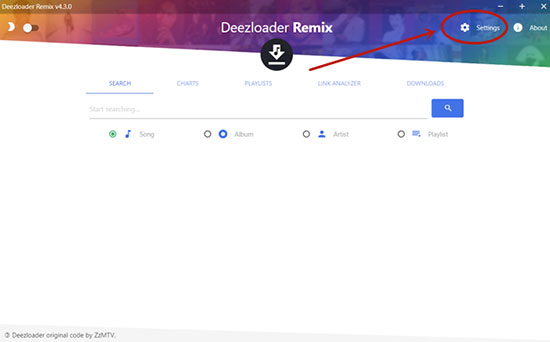
Step 2: Now you need to sign in to your Deezer account using your email.
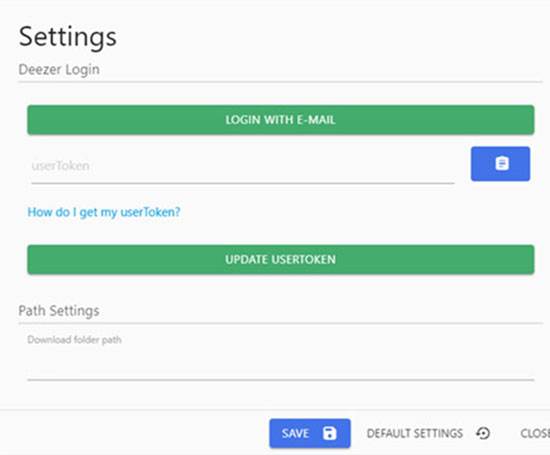
Step 3: Search for the song you want to download from the 90 million soundtracks.
Step 4: Click the Download button next to the tracks to download Deezer songs to your computer or phone.
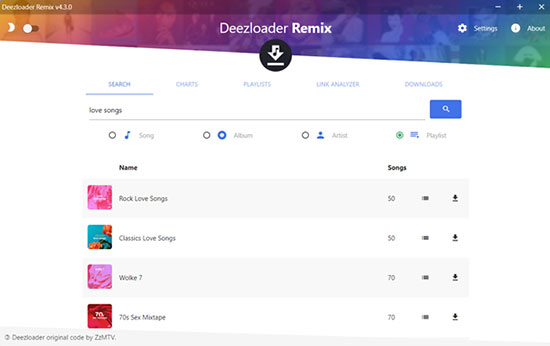
📝 Tips: If you use token, Facebook or Gmail to sign in to Deezer, the steps to use it can be cumbersome.
Part 4. Best DeezLoader Alternative - AudFree Deezer Music Downloader
Free tools always have flaws, and DeezLoader is no exception. It doesn't work stably and crashes often. And it doesn't support all Deezer music downloads right now. Then are there apps like DeezLoader? Of course, after comparing various Deezer downloaders on the market, we finally picked the number one ranked AudFree Deezer Music Downloader.
It supports downloading all content from Deezer, including songs, albums, playlists and podcasts using a free account. It provides more output formats to save downloaded Deezer songs such as MP3, M4A, AIFF, FLAC, WAV, etc. You can also choose the output format to Lossless for high quality Deezer listening experience.
Key Features of AudFree Deezer Music Downloader

- Download all Deezer songs, albums, playlists, etc. without premium
- Convert Deezer music to FLAC, Lossless, MP3, M4A, AIFF, etc.
- Customize the sample rate and bit rate to adjust the best quality
- Preserve all ID3 information and lossless quality
- User-friendly and easy to use
How Does AudFree Alternative to DeezLoader Work
The user interface of the software makes it easy for all new users to get started, so let's see how to use AudFree Deezer Music Downloader to download your favorite Deezer music.
- Step 1Add Deezer Music to AudFree Deezable
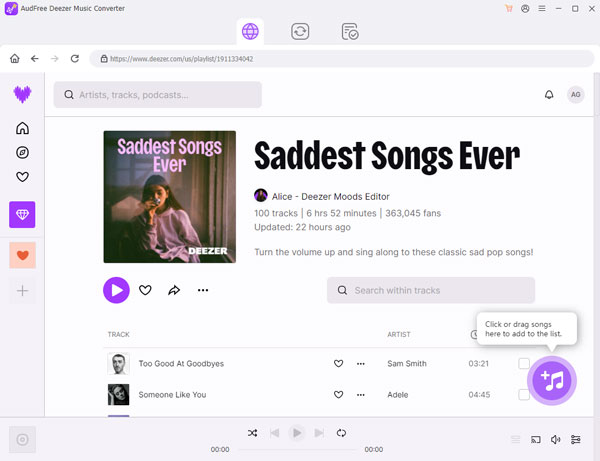
- Download and install AudFree Deezer Music Downloader on your Windows or Mac computer. Launch it, then select the music you want to download and click the "+" button.
- Step 2Set Output Parameters for Deezer Tracks
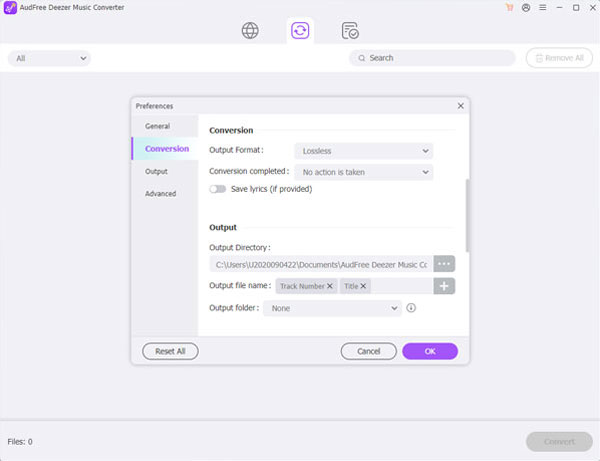
- Click on the "Menu" bar > "Preferences" in the upper right corner to set the Deezer output parameters. In the "Conversion" list, select the output formats of Deezer music like Lossless, MP3, AIFF, FLAC, WAV, etc. In addition, change the bit rate, sample rate, channels, etc. according to your needs.
- Step 3Download Deezer Music Locally for Free
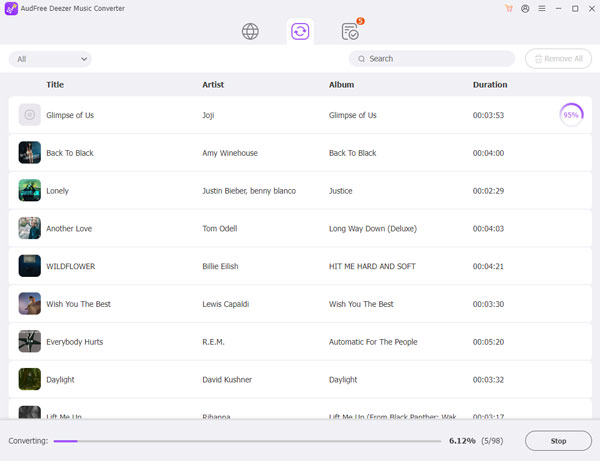
- Once the setup is complete, click the "Convert" button in the bottom right corner of "Converting". It will start downloading and saving Deezer music locally. When finished, tap the "Converted" icon to view all downloaded Deezer tracks in the history list.
Part 5. Comparison of DeezLoader and AudFree Deezer Music Downloader
To give you a comprehensive overview of the differences between DeezLoader and AudFree Deezer Music Downloader, we have created a comparison table to compare them from different aspects.
| DeezLoader | AudFree Deezer Music Downloader | |
|---|---|---|
| Downloadable Contents | Limited Deezer Content | All Deezer Content |
| Output Format | MP3 | Lossless, MP3, AIFF, FLAC, WAV, M4A, M4B |
| Output Quality | Medium | Lossless |
| Conversion Speed | 1X | 46X |
| Set Audio Parameters | ❌ | ✔️ |
| Bulk Download | ✔️ | ✔️ |
| Easy to use | ❌ | ✔️ |
| Success Rate | Often fail | 100% working |
As you can see from the above, AudFree Deezer Music Downloader is superior. It is easy to use and allows you to customize the sample rate, bit rate and other parameters for a pleasant Deezer playback experience. Just click the Download button below to use it to download lossless Deezer Music for free.
Part 6. Conclusion
In short, this article describes DeezLoader and how to download and use it. A free tool will obviously have some drawbacks. If you don't want to have problems with DeezLoader not working from time to time, we recommend you to use its best alternative - AudFree Deezer Music Downloader. Just choose the right app according to your preferences to start your Deezer journey.

Nancy Steven
Staff Editor










