When it comes to high-quality music streaming services, Deezer and Qobuz are two of the most popular options. While it's convenient to listen to practically all recorded music with only a few clicks, audiophiles desire nothing less than the best sound quality possible. So Deezer vs Qobuz, which is the better streaming music service to explore high-quality music entertainment? Now, you can read this article to find the answer. Here is a complete comparison between Deezer and Qobuz from different aspects for you.
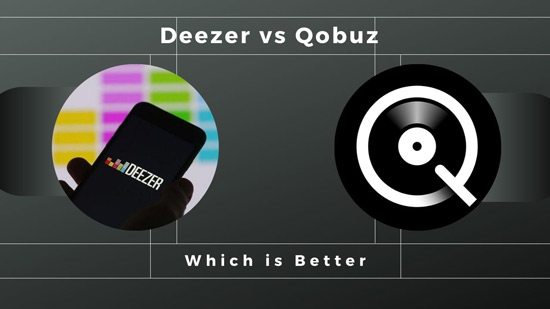
Part 1. Deezer vs Qobuz Sound Quality
First, we'd like to show you the differences between the sound quality of Deezer and Qobuz.
Deezer is an excellent streaming service that offers a clean UI and easy-to-use EQ adjustments. Besides, it supports to play HiFi FLAC files on desktop or mobile. For audiophiles, Deezer is one of the most outstanding music streaming services. Also, it offers a variety of streaming options, including high-resolution audio.
With Deezer subscriptions like Premium, Duo, or Family, you can customize the quality of your downloads at up to 16-bit/44.1 kHz with a bitrate of 1411 kbps. For 360 Audio Quality, you need to download the '360 by Deezer' app.
View also: How to Get Deezer Premium for Free
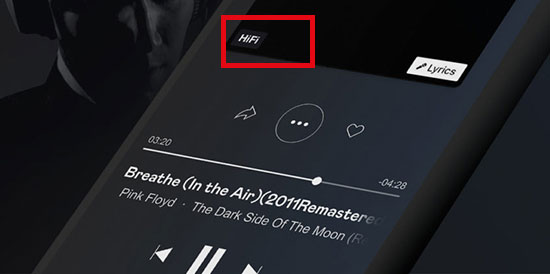
Besides, if you're using Deezer for Android or iOS, you can use Deezer's built-in Equalizer settings to get better sound quality. The advantage of using an Equalizer is that you may fine-tune your sound to your specific tastes. Additionally, you can manually alter these parameters based on your music genre and hardware device to improve sound quality.
View also: How to Use Deezer Equalizer
When it comes to Qobuz sound quality, it could be better than Deezer. It supports to buy and download music in CD or Hi-Res quality. All users can stream music at a quality of 24-Bit Hi-Res. Besides, it supports to stream music in 24-bit / 48 kHz, 24-bit / 96 kHz FLAC, and 24-bit / 192 kHz (Hi-Res Audio).
Qobuz includes an editorial side for true music fans in addition to better-sounding audio. Digital linear notes are our favorite element of this. The booklet we used to receive with a CD or vinyl record purchase has been converted to digital form. An album's background and significance are fascinating to delve into after listening to it. Although these booklets are available for some albums, they aren't available for all.
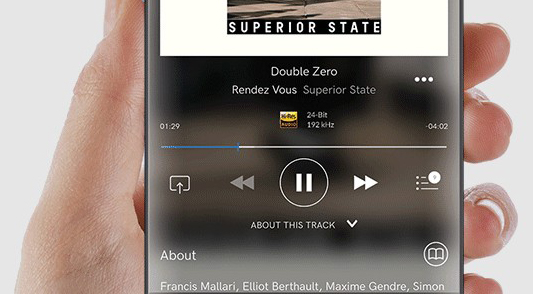
Part 2. Qobuz vs Deezer Music Library
Qobuz offers more than 100 million tracks with the best audio quality for users to listen to. While Deezer provides over 120 million songs for users to enjoy.
Besides, you can discover more music on both Deezer and Qobuz platforms. To help you find contemporary artists and genres, Qobuz offers its Discover Weekly playlist via the 'My Weekly Q' feature. Every Monday, a new one with 30 tunes is delivered to you. Up to six personalized daily mixes are also generated using your listening habits. For those who prefer discovering new music, the service provides a "Release Radar" playlist of tracks it believes you'll enjoy.

Every Monday, Deezer releases a Discover Weekly playlist, which features tracks you haven't heard on the service yet. The New Releases playlist features tracks from your favorite artists, while the Chill playlist features tracks for relaxing over the weekends. More than this, based on your listening habits, Deezer develops personalized playlists for you that feature well-known and lesser-known songs. Besides, the "Flow" feature for Deezer improves at determining what music you like in less time.
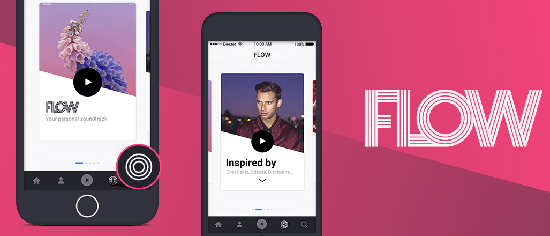
Part 3. Deezer or Qobuz: Availability and Compatibility
Deezer and Qobuz can be accessed through the web or an app on various platforms, including macOS, iOS, Android, and Windows. In contrast to most other streaming services, the Qobuz OS app is downloaded directly from the Qobuz website rather than an App Store. Besides, Deezer now is available in over 185 countries and regions, while Qobuz only supports 24 countries.
But both music from Qobuz and Deezer can be played on the authorized devices we mentioned above online. Or, you can enjoy music offline with a premium account. By the way, if you'd like to listen to music on more popular players and platforms offline, it's better to draw support from third-party tools.
For Deezer users, no matter for free or Premium users, AudFree Deezer Music Converter can help you out. It has the ability to download and convert Deezer music, playlists, etc. to Lossless, MP3, FLAC, WAV, AIFF, M4A, and M4B without touching the original audio quality. You can also reset Deezer music output audio channel, bit rate and more. With this tool, you can get Deezer music as local files for playing offline anywhere and anytime.
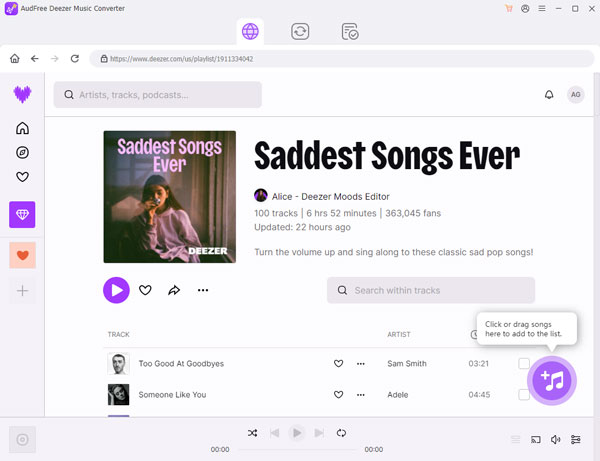
Now, let's see how this tool works step by step.
Step 1. Tap the Download button above to download and install this tool on your Windows or Mac computer.
Step 2. Open the program and drag & drop music to the + bubble of AudFree. You can also insert the Deezer music track's link into the search bar on AudFree and tap the + button on the right side.
Step 3. Click on the Menu icon at the top bar and choose Preferences. In the new window, tap Conversion and you can start to set Deezer to MP3, FLAC or other audio formats. Besides, you can alter audio bit rate, sample rate and more.
Step 4. After that, hit on the Convert button to start converting Deezer music. Later, you can get local Deezer music files on your computer. You can then move and listen to Deezer music offline anywhere and anytime.
For Qobuz members, you can use AudFree Audio Capture, which could be an all-in-one streaming music recorder and converter. It can download music from not only Qobuz but also Deezer and so on. What's more, it allows you to cut unwanted audio clips and edit ID3 tags according to your needs.
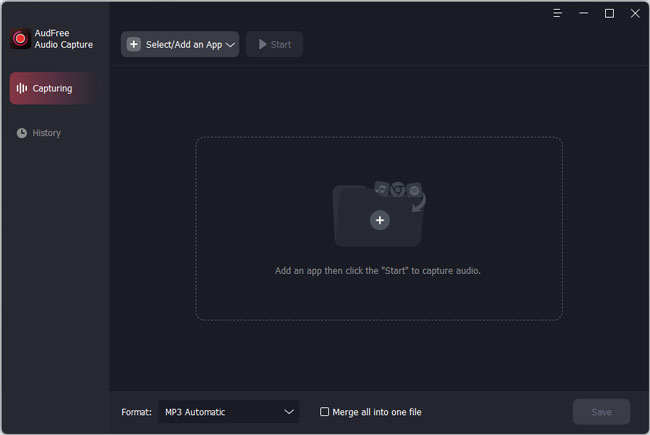
Part 4. Deezer vs Qobuz: Cost and Plan
Qobuz offers two subscription plans for streaming. They are Qobuz Studio and Qobuz Sublime. Studio Solo is $129.99 per year (or $10.83 per month) if paid annually or $12.99 per month if paid monthly. Studio Duo costs $179.88 per year (or $14.99 per month) if paid annually or $17.99 per month if paid monthly. While Studio Sublime only has annual plan. A Studio Sublime Solo is $179.99 per year ($14.99/month), a Sublime Duo is $269.89 per year ($22.49/month), a Sublime Family is $349.99 per year ($29.16/month).
There are also family plans for both membership categories that enable up to six people to use the same account at the same time. If paid annually, a Studio Family plan costs $17.99 per month, or $21.90 per month if paid monthly. The monthly cost of a Studio Sublime Family plan, which is only available annually, is $29.16.
| Qobuz | Solo | Duo | Family |
|---|---|---|---|
| Studio | Annual: $129.99 ($10.83/month) Month: $12.99 |
Annual: $179.88 ($14.99/month) Month: $17.99 |
Annual: $215.88 ($17.99/month) Month: $21.90 |
| Sublime | Annual: $179.99 ($14.99/month) | Annual: $269.89 ($22.49/month) | Annual: $349.99 ($29.16/month) |
Premium customers can subscribe to Deezer for $11.99 per month, while the family plan costs $19.99/month. There was a 50% reduction at Deezer Student plan in this figure.
Obviously, Deezer is much cheaper than Qobuz in price plans. Besides, Qobuz doesn't offer a student plan.
| Deezer | Premium Individual | Premium Duo | Premium Family | Premium Student |
|---|---|---|---|---|
| Month | $11.99 | $15.99 | $19.99 | $5.99 |
| Annual | $107.99 | $174.99 | $218.99 | / |
Part 5. Qobuz vs Deezer Free Trial Plan
Both Qobuz Hi-Fi and Deezer HiFi offer a free one-month trial subscription. While we require payment information, your account will not be charged until the end of the free trial time.
View also: How to Get Deezer Free Trial
The desktop and mobile apps for Deezer and Qobuz Free have only a few options for customizing audio quality. The 'Standard' audio quality level, available to desktop app users, allows for audio bitrates of up to 128 kbps. However, mobile app users have access to a 64 kbps "Basic" audio quality level. It's perfect for people who want to save their mobile data by listening to audio at a reduced bitrate.
Part 6. Deezer vs Qobuz: Design and Interface
Now, let's focus on the design and user interface of Qobuz vs Deezer. The new appearance and feel of Deezer's app make it easier for customers to browse the company's extensive library of audio content. More space, fewer text, and specific visual treatments for playlists and channels are part of the app's new design. To enhance the user experience, the background color of Deezer's new player is matched to the cover art of the current music.
View also: How to Use Deezer Dark Mode
Deezer's stated goal is to enable music listeners to become music lovers by creating a simple and intuitive user experience. As part of Deezer's new visual identity, the company aims to give its customers the most user-friendly music streaming experience. New features in the app aim to nudge users out of their musical comfort zones. Deezer's logo has been changed to reflect the company's new image better. The legendary equalizer is given a digital makeover. Using Mabry Pro, Deezer's new font, the lowercase logo treatment reflects the company's human and personalized approach through its warm, cheerful, and trustworthy appeal.
Speaking of the user interface and design of Qobuz, it is also simple and clear. But some features and sections don't show clearly which is not convenient for users to navigate in the app. So, there is a long way for Qobuz to go to improve its UI. Anyway, it is still a nice choice for a certain type of music addicts.
Part 7. In Conclusion
When it comes to listening to music, it's perhaps the most significant component. We can't help but analyze it as we compare two music and podcasting platforms, Qobuz vs Deezer. When deciding which music app to use, keep in mind where they work and what they're compatible with because they're both compatible with several different platforms. Anyway, you can try both via the free trial plan to test their performances, and choose your favorite music service to enjoy the music world. By the way, before that, you can browse the comparison table below to learn more.
| Deezer | Qobuz | |
|---|---|---|
| Support Free Trial | Yes, for one month | Yes, for one month |
| Subscription Fee | Start from $5.99/month | Start from $10.83/month |
| Music Library | 120 million tracks | 100 million songs |
| Audio Quality | Up to 16-bit/44.1 kHz with a bitrate of 1411 kbps | Up to 24-bit / 192 kHz (Hi-Res Audio) |
| Paid Features | offline listening, ad-free, high-fidelity sound | higher quality, offline mode, ad-free |
| Supported Devices | Web, macOS, iOS, Android, and Windows | Web, macOS, iOS, Android, and Windows |
| Supported Countries and Regions |
185+ | Only 24 |
| Design and UI | Simple and easy to navigate | Not good as Deezer |

Nancy Steven
Staff Editor










