While using Deezer online or in its desktop/mobile app, you may meet issues like Deezer not working/not playing and more. In this case, you can't enjoy music on Deezer well. Why is Deezer app or Deezer web player not working?
To help you out, here in this post, we will list some possible causes of this problem. Also, we will provide some practical workarounds for you to fix Deezer is not working issue. Now, read the following parts and learn more.
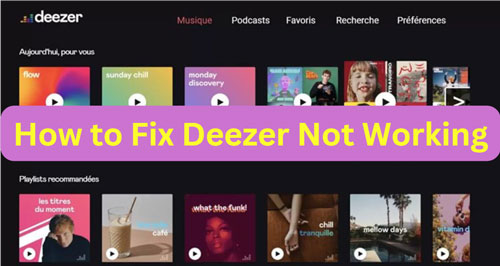
Part 1. Why Is Deezer Not Working
Before checking the solutions to solve Deezer app not working, you should know the reasons why you will meet this error. Here in this part, we will show some causes that may lead to the problem. You can check them out below.
👉 Internet Connection Issue. To use Deezer online, you need to connect to a strong internet network to stream music. Otherwise, you may not get Deezer work well.
👉 Errors in the App and Website: Sometimes, if there is something wrong with the Deezer app or Deezer web player, then you can't use Deezer smoothly.
👉 Old Version of App and Device's OS: The outdated versions of Deezer app and your device's OS may have compatibility issue. In this case, you can get your device and Deezer app work.
👉 Deezer Server: When the Deezer server is down, then you may also meet the Deezer is not working.
👉 Cache in App: While using Deezer to listen to music, it will generate cache files and store them in the app and your device. If there is too much cache, then you will get the Deezer not working problem.
Above are some reasons to the Deezer is not working issue. After learning about them, you can continue to checking the fixes to solve it in the next part.
Part 2. How to Fix Deezer Not Working on iOS/Android/Windows/Mac
Here you can get solutions to solve Deezer doesn't work on iPhone, iPad, Android, Windows, Mac and more devices. Just start here.
Fix 1. Check and Change the Network Connection on Your Device
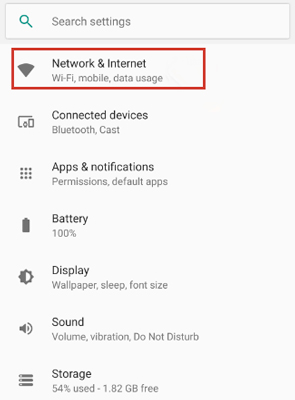
When you are listening to music on Deezer or download Deezer music for offline listening, then the Deezer app not working. In this case, the first thing that you should do is to check the internet connection on your device. If you are connecting to a poor network or using mobile cellular data, then Deezer will not work well.
In this case, you need to restart your WiFi router and turn off the WiFi connection on your device. After a while, reconnect it. While for mobile cellular data users, you can enable the Airplane mode for a while, then turn it off. And then turn on the cellular data again. Once reconnect to the internet, go to play or download Deezer music to see if it works.
Fix 2. Check Deezer Server
If Deezer Server is down or under maintenance, then you will meet the Deezer not working issue. So, you can also go to check the status of Deezer Server on its official social media account like Twitter and so on. Or, you can go to third-party websites to check that. If you find Deezer is down right now, then you need to wait for it for some time till it is resolved. You can follow its official social account to get the latest info on when it is fixed.
Fix 3. Check Your Deezer Subscription Status
If the Deezer not working issue happens when downloading Deezer music, then you should go to check your Deezer subscription status. It is noted that only Deezer Premium subscribers can download content from Deezer. If your subscription is expired or canceled, then you will get the error. So, you can go to check if your subscription is still valid or not. Just go to the Settings section in the Deezer app, manage your subscription and check its status. If it is expired, then you should renew it to get Deezer work.
Fix 4. Restart the Deezer App/Deezer Web Player
Restarting the app will also help fix Deezer app not working issue. So, now, try to quit the app or web player and restart it below.
On Android
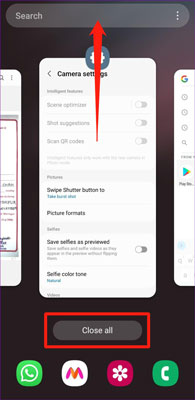
Step 1. On your Android device, swipe up from the bottom of the screen & hold it. Then you will see the recent "Apps" you are using now.
Step 2. Locate the Deezer app in the recent apps menu, then swipe it off the screen. This will close the Deezer app.
Step 3. Back to the Home screen of your device. And then find and touch the Deezer app to open it again to see whether it works.
On iOS
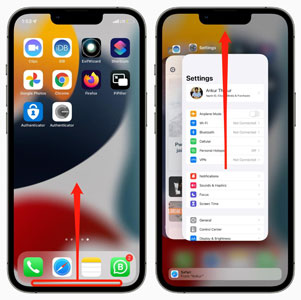
Step 1. Double-press the Home button on your iPhone, then you will see your recent apps.
Step 2. Find the Deezer app from the list. Then, swipe the Deezer music app up or off the screen.
Step 3. After that, press the Home button to go back to your phone's home screen.
Step 4. Finally, find the Deezer app and tap it to relaunch.
On Windows/Mac
For Deezer web player: While using Deezer via a web browser and meet the Deezer browser not working issue, then you can directly close the Deezer web player tab. After that, visit its web player again to see if it works.
For Deezer app: Just quit the opening Deezer desktop app and then restart it from your computer.
Fix 5. Disable Data Saver Mode on Deezer
If you have enabled the Data Saver Mode on your Deezer app, then you may get the Deezer app is not working issue. Thus, you need to turn it off to make Deezer work.
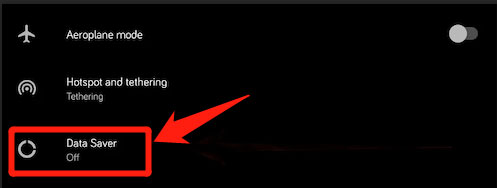
Step 1. Open the Deezer app from your mobile device.
Step 2. Head to "Settings" > "Privacy".
Step 3. Locate "Data Saver" and proceed to disable it.
Fix 6. Restart Your Device
For Android Device
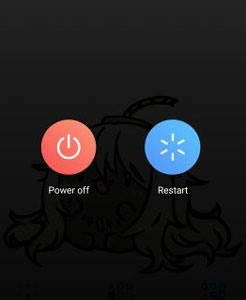
Press and hold the power button at the sidebar until you see some options on the screen. Choose "Restart" or "Reboot" and then confirm your choice to proceed.
For iOS Device
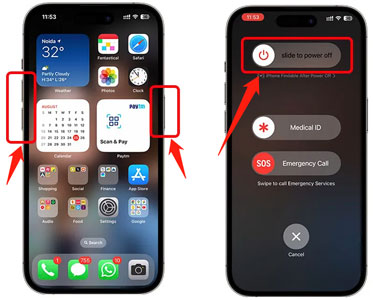
Press the power button at the sidebar of your device and hold it for seconds. You can also press either the volume up or down button at the same time. Then you will see the power-off slider shown on the screen. Tap and slide it to power off or restart your device.
For Mac Computer
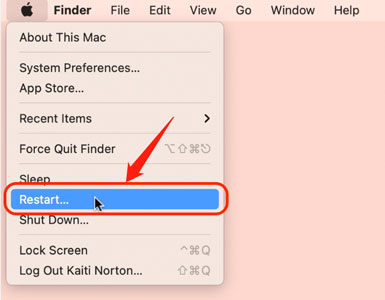
On your Mac screen, click on the Apple menu at the top menu bar. Then choose Restart from the list.
For Windows Computer
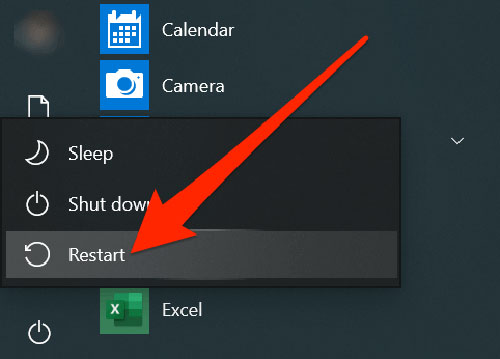
Locate and click on the Windows icon on the screen of your computer. Then tap on the Power icon and choose Restart from the list.
Fix 7. Clear Deezer App Cache
While using Deezer, it will save cache data for smoother and faster streaming. Yet, if there are too many cache files in the app, then it won't work well. So, you can try to clear cache files on the Deezer app to solve the Deezer app not working issue.
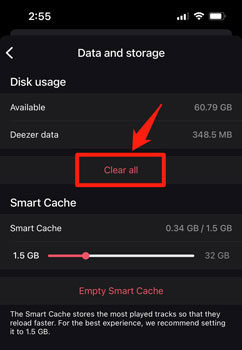
Step 1. Go to the "Settings" section in the Deezer app on your device.
Step 2. Locate "Data and storage" > "Disk usage" > "Clear all" to clear Deezer app cache.
After that, close and restart the Deezer app to see if the issue is resolved.
Also, you can clear web browser cache files if you use Deezer on the web. Just go to the "Clear browsing data" section of your web browser to make it.
Fix 8. Uninstall and Reinstall Deezer App
On Android
Step 1. Find the Deezer app icon and long-press it on your home screen. Later, there are some options shown on the screen.
Step 2. Choose "Uninstall" or "Remove" and confirm to uninstall the app.
Step 3. After that, open the Google Play Store on your device.
Step 4. Search for the Deezer app in the search bar.
Step 5. From the result, tap Deezer app. Then head to click the "Install" button to download and install it again.
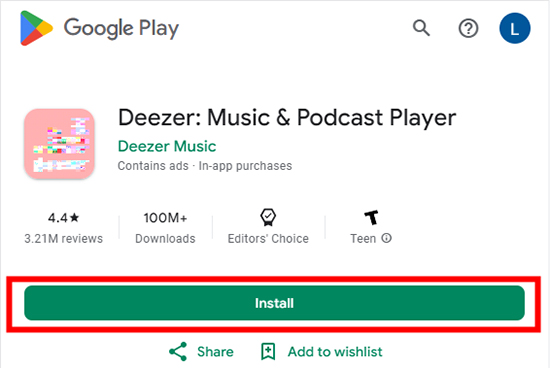
On iOS
Step 1. On your device's home screen, find the Deezer app. Then press and hold its icon until it shakes or until you see an "X" option in the corner of the app icon.
Step 2. Touch the "X" option, then confirm to delete Deezer app from your device.
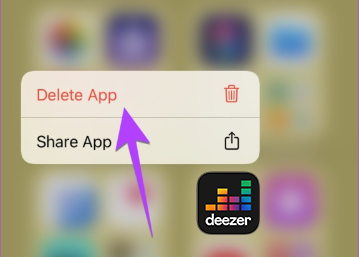
Step 3. Head to the App Store app and look for the Deezer app.
Step 4. Pick up the Deezer app from the list.
Step 5. Tap the download icon to start downloading and installing Deezer app again.
After reinstalling the Deezer app on your device, you can open it and sign in with your Deezer account to see if it works again.
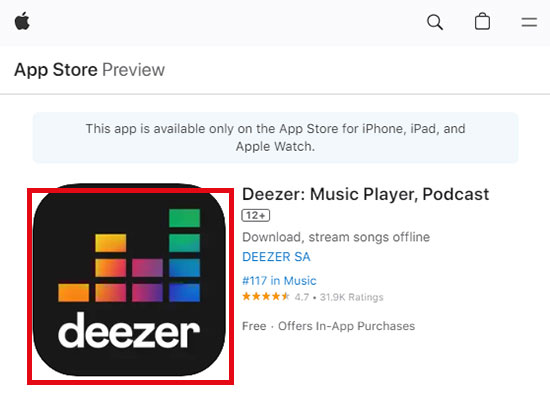
Part 3. Best Way to Fix Deezer Not Working
The methods to solve Deezer not working are shown above. If you try them out but still can't fix the problem, then you can check the best solution here. This way allows you to download music from Deezer and play Deezer music offline without using the Deezer app. In this case, you can avoid the issue of Deezer app not working.
Here let's learn more about AudFree Deezer Music Converter. It can remove protection from the Deezer platform without using a Deezer premium. You can use it to download and convert music from Deezer to local audio files. And it can save Deezer songs as MP3, FLAC and more plain audio formats. So, you can put Deezer music on your desired platforms and devices for offline playing.
Besides, this tool can download Deezer audio files at a high speed which will save you precious time. Also, all ID3 tags from Deezer music and original quality will be kept after converting. Moreso, you can edit the audio channel, sample rate, bit rate and more for Deezer output music.
AudFree Deezer Music Downloader

- Convert and download Deezer podcasts, songs, playlists, etc. at 5X speed
- Supports exporting Deezer music to plain output audio formats
- Output lossless output quality of Deezer music downloads
- Customize the Deezer output audio parameters like channel, bit rate, etc.
Here is how to use AudFree Deezer Music Converter to download music from Deezer as local files to solve Deezer not working issue.
- Step 1Install and start AudFree Deezer Converter
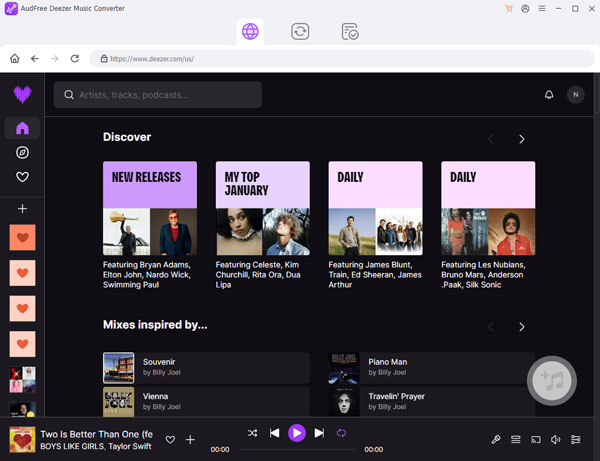
- Install and open the AudFree Deezer Music Downloader from your Mac or Windows computer. Then sign in to your Deezer account in the pop-up Deezer music app.
- Step 2Reset output format for Deezer music
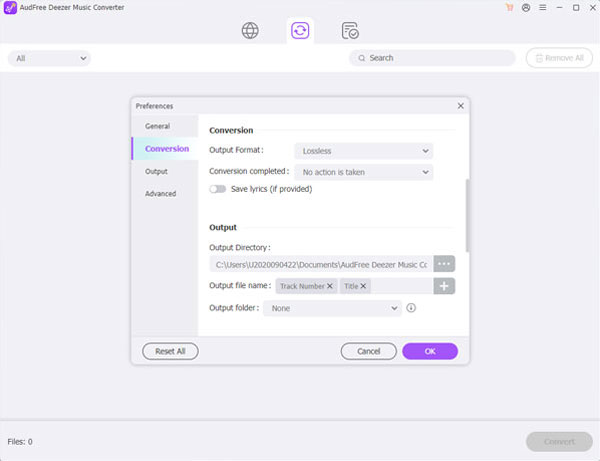
- Move to the upper-right corner of the AudFree program, then click on the Menu tab. Next, pick up "Preferences" from the choices. It will then show you a Setting window. Here you need to click on the "Convert" option. In this case, you can begin to set output format, bit rate and more for Deezer music tracks. Once set, tap "OK" on the screen.
- Step 3Add Deezer music tracks to AudFree
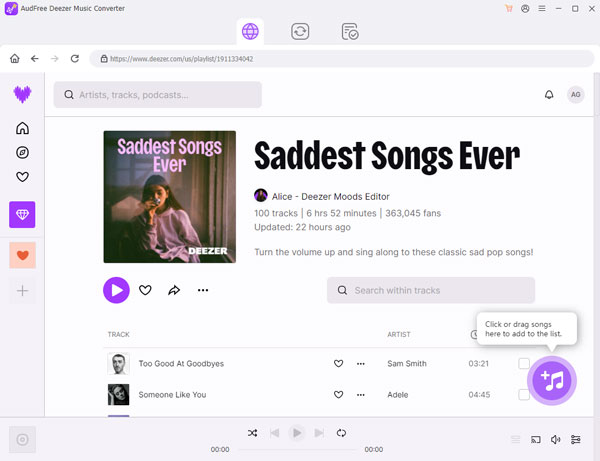
- Go to the Deezer music app and find any music that you like to download. Then drag and drop it to AudFree program's main screen. Also, you can copy the link of the Deezer audio track, and then paste it into the text box on AudFree tool. And then tap the "+" icon to import music from Deezer to AudFree.
- Step 4Download and convert Deezer music to fix Deezer not working
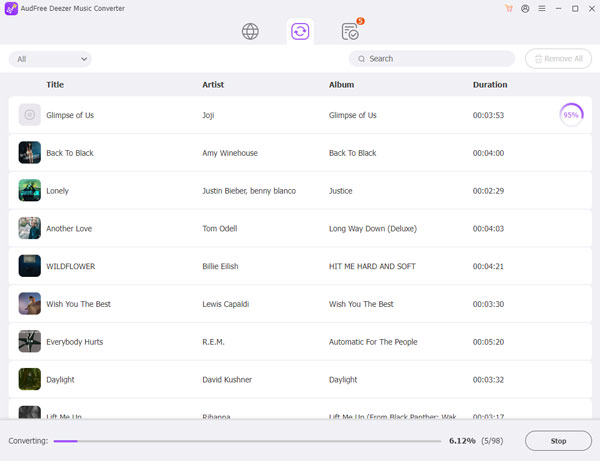
- Now, tap the "Convert" button to download and convert music from Deezer for free. Once the process is done, you can click on the "converted" tab to locate the common Deezer music files on AudFree program and your computer's local folder. After that, you can move Deezer music to other media players for playing and you won't meet the Deezer app not working issue.
Part 4. In Conclusion
In this post, you get 8 common ways and one best way to fix Deezer not working issue. If you try the common solutions but fail, then you can try the best method. You will need help from AudFree Deezer Music Converter. It can help download and save Deezer music tracks as local files on your computer. Then you can transfer Deezer music files to other platforms for playing offline. In this case, you won't need the Deezer app for music playback and you won't face the Deezer is not working problem.

Nancy Steven
Staff Editor










