With over 90 million licensed tracks, Deezer offers both a paid tier and an ad-supported free tier for music lovers. Deezer Premium gets more privileges such as offline downloads, ad-free playback, unlimited skips and more. For Deezer users, downloading music is undoubtedly the most convenient way to enjoy their favorite tracks. However, it is a limitation for Deezer Free users.
If you desire to download music from Deezer without a subscription, then here is the right place for you. This article has compiled a list of the top 8 Deezer downloaders online, for PC, Chrome extension, GitHub, free, Android and iOS for you to consider. Without further ado, read on to find the perfect Deezer music downloader.

Top 1. Best Deezer Downloader for Windows/Mac - AudFree Deezable
Why is AudFree Deezer Music Downloader ranked number one? That is because it is professional and smart enough to download Deezer music to Windows and Mac computers locally. Whether it's your favorite Deezer music, playlists, albums or else, you can download as much as you like without any restrictions. What's more, you'll be able to enjoy offline mode and other advanced features without subscribing to Deezer Premium.
Moreover, this comprehensive Deezer downloader can download and convert Deezer music to FLAC, MP3, WAV, etc. without any quality loss. No need to worry about conversion speed, it has the ability to run at up to 46X faster speed. With this tool, you are able to play Deezer music on the desired devices and players offline whenever you want.
Main Features of AudFree Deezer Music Converter

- Comprehensive Deezer music downloader and converter
- Download songs from Deezer Free and Deezer Premium locally
- Convert Deezer songs, playlists, albums, and more to MP3, FLAC, WAV, etc.
- Save Deezer downloads forever without premium
How Does AudFree Deezer Downloader Mac/Windows Work
- Step 1Set Output Format for Deezer Music
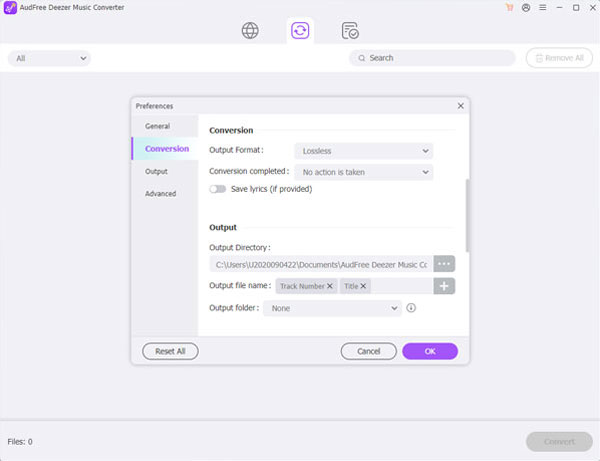
- Install and launch the AudFree Deezer Music Downloader from your computer. Click on the menu bar at the top to select Preferences and Conversion section to open the settings window. At this point, customize the Deezer music output format and other parameters to suit you.
- Step 2Add Deezer Songs to AudFree Deezable
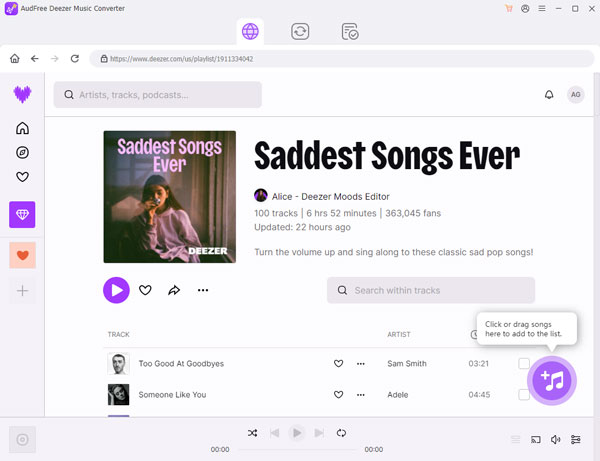
- Select the Deezer song you want to download and click '+ > Add to List'. Alternatively, click on the 'Share' and 'Copy' buttons to copy the track link. Then paste it into the search bar at the top of the AudFree tool and press the '+' button to load the Deezer music.
- Step 3Download Deezer Music to Computer
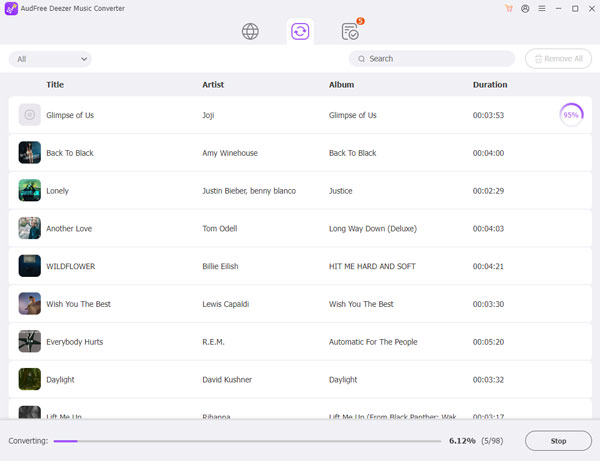
- Click on the 'Converting > Convert' tab in the bottom-right corner to start downloading and converting the Deezer music you have added. When finished, tap the 'Converted' button to find all downloaded Deezer songs. This way, you can save your favorite Deezer songs forever and listen to Deezer offline for free.
Pros:
✔ Best Deezer music downloader and converter for Windows PC and Mac
✔ Download Deezer playlists, albums, podcasts and artists locally
✔ Convert Deezer songs to MP3, FLAC, M4A, M4B and other popular formats
✔ Preserve 100% original ID3 tags and metadata information of Deezer music
✔ Configure various Deezer audio parameters such as output format, sample rate, bit rate and more
Cons:
❌ Payment required to unlock full download and conversion functionality
Top 2. Deezer Downloader Online
If you are looking for an online Deezer music downloader, then you can check this part. Here we will share two online tools for you to download music from Deezer.
1. Apowersoft Online Audio Recorder
Apowersoft Online Audio Recorder can record Deezer audio from your computer and microphone and save it in a variety of file formats such as MP3, FLAC and more. There is no need to install any application, you can simply click the record button and start recording Deezer music via this Deezer downloader Windows/Mac online.
How to Use Apowersoft Deezer Music Downloader Online
Step 1. Go to Apowersoft Online Audio Recorder webpage on your device.
Step 2. Tap the 'Start Recording' button to download and install a launcher on your computer.
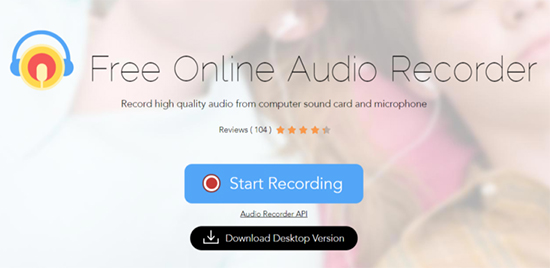
Step 3. Choose the 'System Sound' option on the pop-up window.
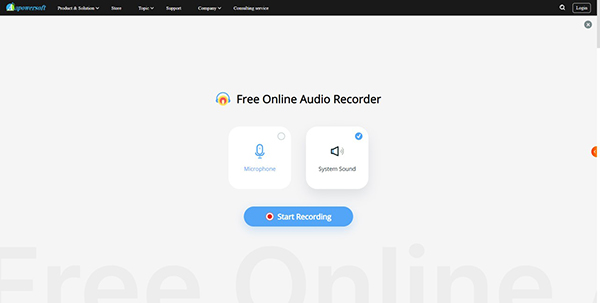
Step 4. Head to the Deezer platform to play a track, then go back to Apowersoft and click the 'Start' button to record and download music from Deezer online.
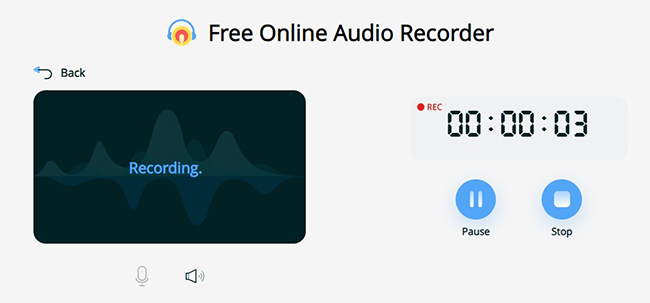
Step 5. Hit the 'Stop' button to end the recording process.
Step 6. Touch the 'folder' icon at the right corner of the tool to view the Deezer music downloads.
Pros:
✔ Record audio in MP3, FLAC, WMA, etc.
✔ Easy to use and suitable for beginners
✔ There's an intuitive interface
✔ It is free of charge
Cons:
❌ You must install a small launcher
❌ Less editing functions
2. Soundloaders Deezer Downloader
Soundloaders Deezer Downloader is another tool for you to download Deezer music online for free. It can download Deezer songs and playlists to MP3 with metadata kept. Besides, you don't need to subscribe to a Deezer Premium plan to use it.
How to Use Soundloaders Deezer Downloader Online
Step 1. Enter Soundloaders Deezer Downloader webpage via the web browser on your mobile or desktop device.
Step 2. Head to the Deezer music app or Deezer Web Player. Then copy the link to the song/playlist you want to download.
Step 3. Paste the link address into the search box of Soundloaders Deezer Music Downloader. Then click 'Find track'.
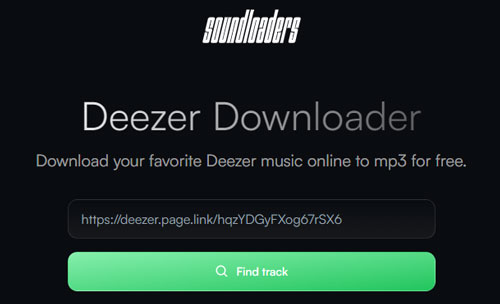
Step 4. Later, hit on the 'Download' option to start the process.
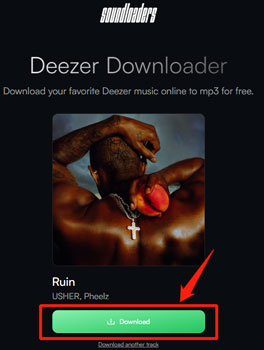
Pros:
✔ Free to use
✔ Work with desktop and mobile devices
✔ Not need to log in to Deezer account
Cons:
❌ Low output audio quality (only 128kbps)
❌ Only output audio in MP3 format
❌ Can't download music in batches
Top 3. Deezer Downloader Chrome Extension - Spotify & Deezer Music Downloader
Spotify & Deezer Music Downloader is actually a Google Chrome extension dedicated to downloading music from Deezer, Spotify and SoundCloud. With a well-designed and easy-to-use interface, you can download your preferred Deezer tracks one by one with the help of this Deezer downloader extension.
Alternatively, you can install it directly from the Chrome Web Store and add it to your Chrome extensions. In turn, you can download Deezer music without using the Deezer app and Deezer Premium.

Pros:
✔ No fees are charged
✔ No additional third-party tools to download
✔ Suitable for all operating systems as long as they run Google Chrome
✔ The process is very simple
Cons:
❌ Only MP3 format is supported
❌ Metadata information for audio cannot be retained
❌ The conversion is not very stable
❌ Only one song can be downloaded at a time
Top 4. Deezer Downloader GitHub - Deezloader Remix
Deezloader Remix is a software developed on GitHub and can be used on macOS and Windows operating systems. What's more, this Deezer music downloader is 100% free to use and does not require any hidden fees or subscriptions.
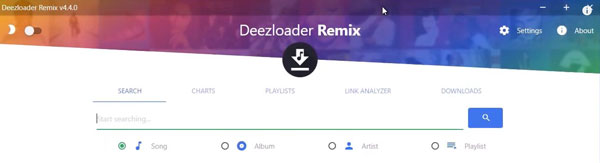
How to Use Deezer Downloader GitHub
Step 1. Download and install Deezloader on your Windows, Mac or Android device.
Step 2. Launch the program and hit on the 'Settings' button at the top-right corner.
Step 3. Log in to your Deezer account via email address.
Step 4. Once logged in, find the track you want to download.
Step 5. Click on the 'download' icon next to the target song to get it download on your device.
Pros:
✔ Available for many operating systems, such as Android, Windows, Mac and Linux
✔ Deezer music can be downloaded for free
✔ Support multiple song downloads
Cons:
❌ It sometimes crashes
Top 5. Deezer Downloader Android - Freezer APK
Freezer APK is a free software for downloading music from online streaming music platforms such as Deezer and Spotify. With it, you can stream and download high-quality music from the Deezer app on your Android device. In addition, you can use the premium version of Deezer for free without having to subscribe to the Deezer Premium plan.
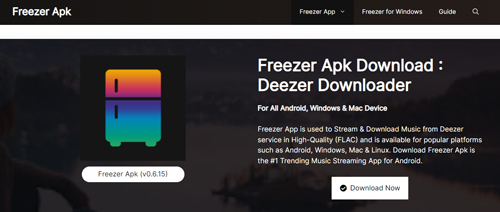
How to Use Freezer APK Deezer Downloader on Android
Step 1. Download, install and open Freezer APK on your Android device.
Step 2. Sign in to your Deezer account and search for any song you want to download.
Step 3. Tap the 'download' icon next to the track to download Deezer music to Android.
Pros:
✔ Compatible with Android, Windows, macOS, and Linux
✔ Download Deezer HQ music for free
✔ Get Deezer music lyrics in real time
Cons:
❌ It sometimes crashes or doesn't work for no reason
View also: Deezer Premium APK Review
Top 6. Deezer Downloader iOS - Deezer++
Deezer++ is a tweaked version of the Deezer app for iOS devices that allows you to access all the features of Deezer Premium for free. For example, you can enjoy downloads, disable ads, unlimited skips, and more. With Deezer++, you can download Deezer songs of your choice to local storage free. In turn, you can enjoy Deezer music offline without the distraction of ads.
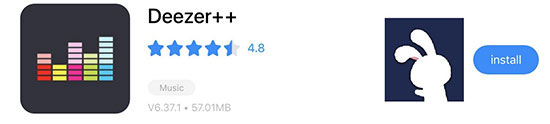
How to Use Deezer++ Deezer Downloader on iOS
Step 1. Find, download and install the TutuApp for iOS via the browser on your device.
Step 2. Go to the Settings app on your device, then choose 'General' > 'Profiles & Device Management' to trust to install TutuApp.
Step 3. After that, start the TutuApp and search for Deezer++ and install it on your device.
Step 4. Back to Settings to allow to install Deezer++ app on your device.
Step 5. Once done, open Deezer++ app to start to playing and downloading Deezer music without any limits.
Pros:
✔ Enjoy all Deezer Premium features
✔ Download Deezer music for free
Cons:
❌ The download process for this software is a bit complicated
Top 7. Deezer Downloader Free - Audacity
Here we will introduce a free Deezer music downloader for Windows, macOS, GNU/Linux and other operating systems to you. It is Audacity. Its main principle is to capture streaming audio through a microphone or mixer. Then you can use this open-source software to record and download Deezer music as MP3, WAV or OGG to your computer. In addition, you can add effects such as reverb and phase to the recorded Deezer audio as you wish.
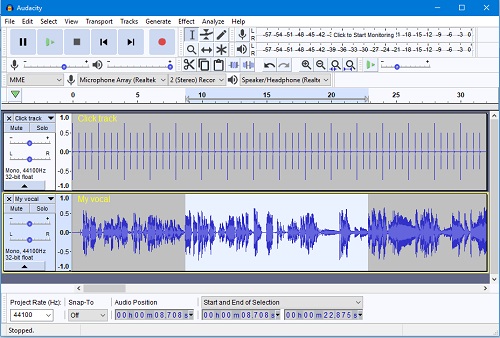
How to Use Audacity Deezer Downloader Free
Step 1. Install and open Audacity on your computer, then head to reset the audio parameters.
Step 2. Open the Deezer platform on your device and start playing any track.
Step 3. Go back to the Audacity program and click on the 'Recording' button.
Step 4. Once recorded, hit on the 'Stop' button and go to export Deezer music.
Pros:
✔ It is free and open-source
✔ Support audio recording and editing
✔ Support to add effects and filters to output audio files
Cons:
❌ Can't keep original audio tracks
Which Is the Best Deezer Downloader
Now, you should be aware of the 8 best Deezer music downloaders above. If you still have a hard time deciding which one to choose, then you can refer to the comparison table below to make the right choice.
| AudFree Deezable | Spotify & Deezer Music Downloader | Deezloader Remix | Apowersoft | Soundloaders Deezer Downloader | Freezer APK | Deezer++ | Audacity | |
|---|---|---|---|---|---|---|---|---|
| Price | $14.95/month | Free | Free | Free | Free | Free | Free | Free |
| Compatible OS | Mac, Windows | All operating systems running Google Chrome | macOS, Linux, Windows | Mac, Windows | Online | Windows, macOS, Android, and Linux | iOS | Mac, Windows, Linux |
| Input Format | All Deezer content | Songs from Spotify, Deezer, and SoundCloud | Deezer tracks | Any music | Deezer songs and playlists | Deezer tracks | Deezer tracks | Any sound |
| Output Format | Lossless, MP3, FLAC, AIFF, WAV, M4A, M4B | MP3 | MP3, FLAC, etc. | MP3, WMA, AAC, FLAC, WAV, M4A, OGG | MP3 | MP3, FLAC, etc. | MP3 and FLAC | WAV, AIFF, OGG, FLAC and MP3 |
| Audio Channel | ✔ | ❌ | ❌ | ❌ | ❌ | ❌ | ❌ | ❌ |
| Customize Output Quality | ✔ | ❌ | ❌ | ❌ | ❌ | ❌ | ❌ | ❌ |
| Output Audio Quality | 100% lossless | Lossy | Lossy | Lossy | Lossy | Lossy | Lossy | Lossy |
| Batch Conversion | ✔ | ❌ | ❌ | ❌ | ❌ | ❌ | ❌ | ❌ |
| Keep ID3 Tags | ✔ | ❌ | ❌ | ❌ | ❌ | ❌ | ❌ | ❌ |
| Conversion Speed | 46X | 1X | 1X | 1X | 1X | 1X | 1X | 1X |
From the table above, you may learn that AudFree Deezer Downloader is the most professional and best to get Deezer music downloads without Premium. It has fast conversion and downloading speed, supports customizing output audio quality, keeps full ID3 tgas of songs, outputs multiple audio formats ands so on.
If you want online and free tools, you can try Soundloaders Deezer Downloader or other tool listed above. But they are not stable and won't output high-quality music files.
Just make your choice according to your actual needs and start a free Deezer journey.

Nancy Steven
Staff Editor










