YouTube is an emerging platform that produces lots of video and music resources. When you use YouTube to watch music videos and play music, you may have an idea. "Can I download YouTube music to USB drives?" Unfortunately, YouTube music is copyrighted and does not work on any other streaming service. So, you are not allowed to download music from YouTube to USB drives locally and keep it on a personal device for offline use.
To settle this matter, there are many YouTube music converters to USB drives. Using these converters, you can download YouTube music to your computer and save it to a USB drive. In this article, you'll find some of them. Let's get started!
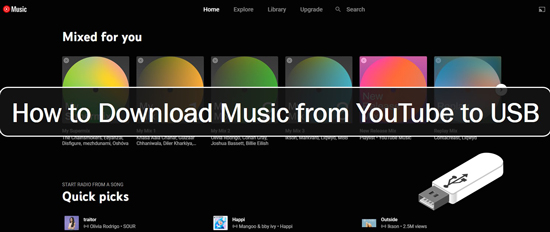
Part 1. How to Convert YouTube Songs to USB Drive on PC/Mac
As stated above, YouTube does not allow you to download its music as local files. However, some third-party tools can do wonders. In this section, an amazing tool that should not be overlooked. It is AudFree Audio Capture. It is an all-around audio recorder that helps download music from YouTube to USB drives with lossless sound quality.
Besides extracting music from YouTube, AudFree Audio Capture may also record other sounds playing on your computer, such as those from iTunes, Tidal, Spotify, in-game sound, and so on. After getting audio from your local folder, you can play it back even if you do not have an online connection. What is more, you are able to put them on USB drives.
To know how to download music to a USB drive from YouTube using the AudFree converter, please follow these steps.
Step 1: Before you begin, it is necessary to download and install the AudFree Audio Capture on your computer and then launch it.
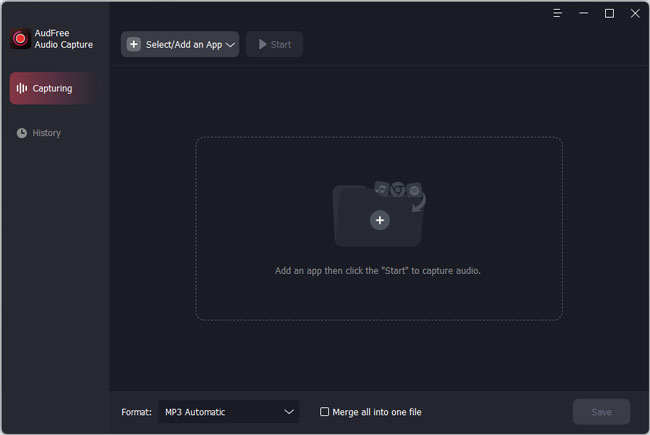
Step 2: Before downloading YouTube music, please go to the bottom of AudFree and locate the 'Format' section. Then you can choose MP3 or other popular formats such as WAV, AAC, etc. as the converting audio format. Note that you should set a format that is supported by your USB drive.
If you want to fine-tune the output audio quality of YouTube songs, you may alter the settings such as encoder, bit rate, sample rate, and channel. To make it, you need to choose the output quality and hit on the 'settings' icon next to it.
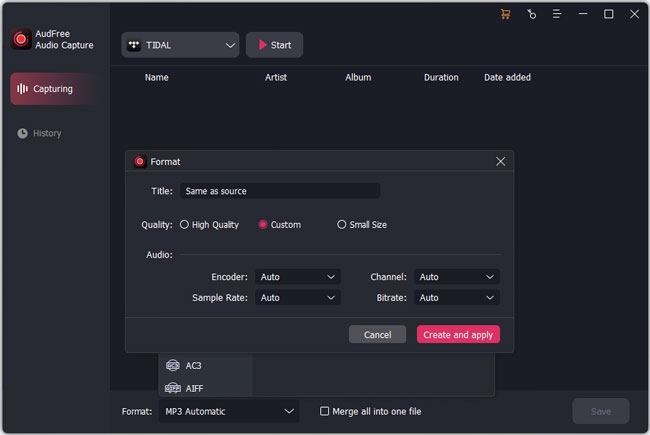
Step 3: Click on the 'Select/Add an App' section to add your preferred browser to AudFree. Then pick it up and click 'Start' to open the web browser. You can go to YouTube website. If the selected software cannot use YouTube, you should try others. Then, start playing music you like on YouTube and the YouTube to MP3 converter will automatically start capturing.
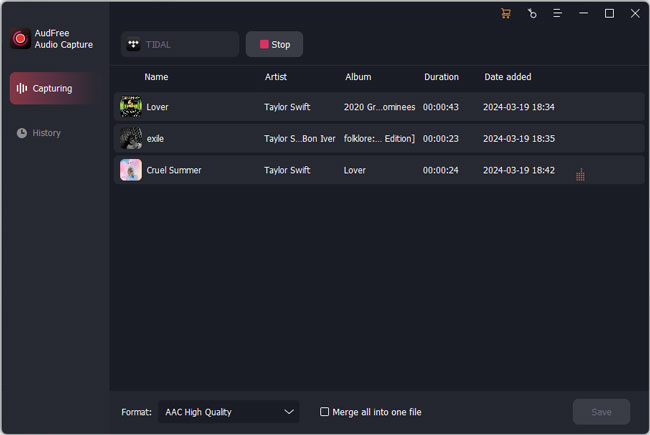
🔺 Note: If you need to record audio from YouTube with several tracks, simply play them all at once. AudFree Audio Capture will capture them in real-time. To stop the downloading process, you can tap the 'Stop' button.
Step 4: In each audio column, click the 'Trim' button to break the recorded YouTube music audio into separate segments and manually modify the ID3 tags. After the editing is done, click the 'Save' button, and the downloaded YouTube songs will be saved as high-quality MP3 files on your computer.
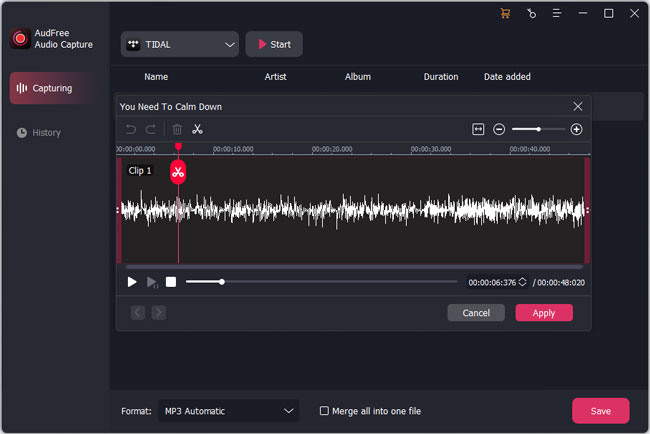
Step 5: Now, insert your USB drive into the computer. Copy and paste the downloaded YouTube music files into the USB drive for use on other devices you want.
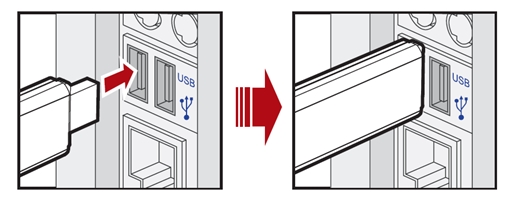
Part 2. How to Download YouTube Music to USB Drive Free Online
In this part, you will find some free and online YouTube music to USB converters. They can help you download music from YouTube to MP3 for saving to a USB pen drive, flash drive, etc.
How to Download Music to a USB Drive from YouTube via Listen to YouTube
Listen to YouTube is an online YouTube video converter to download YouTube music. It lets you select the audio output's quality and the format. Follow the steps to download YouTube music to computers using this free YouTube converter to USB drives.
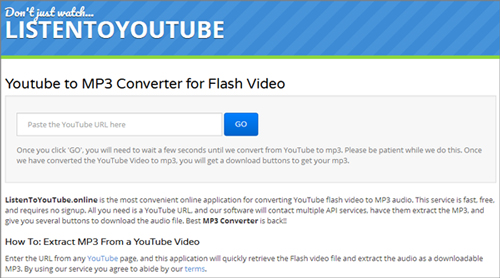
Step 1: Copy the link to the YouTube song you wish to download from the search box. Go to https://ww1.listentoyt.com/ in your browser.
Step 2: In the 'Enter YouTube URL' field, enter the YouTube URL. Click 'Go' after selecting 'Download MP3' or 'Download Video'.
Step 3: To download the YouTube music file to your PC, click 'Download MP3'. Next, find the downloads in your computer's folder and insert your USB drive into a USB port to transfer music from YouTube to USB drives.
How to Convert YouTube to USB Drives via YouTube to MP3 Converter
You may quickly download YouTube videos in MP3 audio format with YouTube to MP3 converter. This service is compatible with all types of desktops, tablets, and mobile devices. The movies are always converted in the most excellent quality accessible.
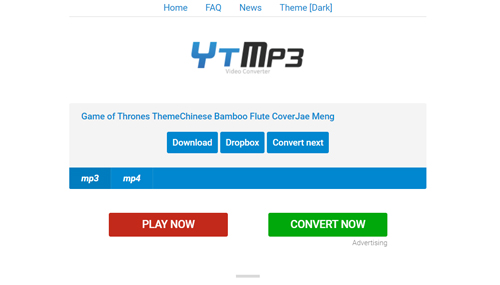
Step 1: Copy the link to the YouTube song you wish to download from the search box.
Step 2: Go to https://ytmp3.cc/uu142cc/ in your browser. Paste the URL in the URL search box, choose the format and click 'Convert'.
Step 3: Now, click the 'Download' option to download the YouTube music.
Step 4: Insert your USB drive into your computer's USB port. Then you can copy YouTube music to USB drives.
How to Download Music from YouTube to USB Drives for Free via 9XBUDDY
9XBUDDY also is an online video download helper used for downloading various online videos and audio content. You can download videos from YouTube, Vimeo, Facebook, etc.
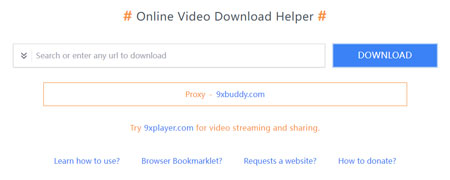
Step 1: Copy and paste YouTube video or audio links into the 9xbuddy website (https://9xbuddy.online/).
Step 2: Then choose the desired format and quality options for downloading.
Step 3: Select the 'Download' button to download the YouTube content to your local device.
Step 4: Plug a USB drive into the USB port on your computer. Afterward, you're able to transfer YouTube music to the USB drive.
How to Download Music from YouTube to USB Drives via Vid to MP3
Vid to MP3 is an online video converter that helps you download music from YouTube to USB drives. Just paste the URL of the YouTube song, and it will do the rest. To understand the YouTube music downloading procedure using Vid to MP3, follow these instructions.
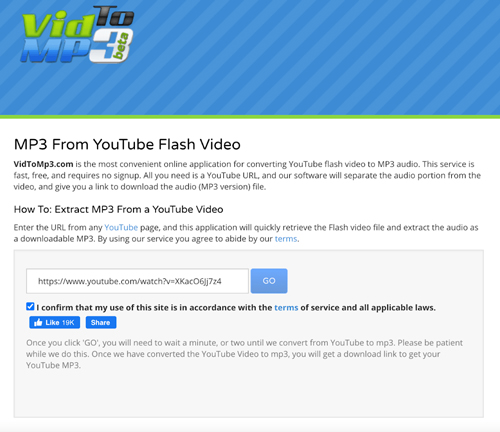
Step 1: Navigate to the YouTube song you wish to download. Copy the YouTube video's URL from the search bar at the top of the web browser.
Step 2: Visit the Vid to MP3 website. Go to the URL box at the bottom of the page and insert the URL.
Step 3: Select 'Standard Quality' or 'High Quality' by clicking the options button next to it. Click 'Download' to save the YouTube music as an MP3 file to your computer.
Step 4: Insert your USB drive into your computer's USB port. To copy the music, drag the YouTube music MP3 files to drop on your USB drive.
Part 3. Comparison of 5 YouTube to USB Music Converters
| AudFree Audio Capture |
Vid to MP3 [Expired] | Listen to YouTube | YouTube to MP3 Converter | 9XBUDDY | |
|---|---|---|---|---|---|
| Price | $14.95/Month | / | Free | Free | Free |
| Bulk Download | ✔ | ✔ | ❌ | ❌ | ❌ |
| Ads | ❌ | ✔ | ✔ | ✔ | ❌ |
| Input Format | Any sounds on computer | Any video | YouTube video | YouTube video | Sites like YouTube, Facebook, Twitter, etc. |
| Output Format | WAV/MP3/FLAC/AAC/M4B/M4A | MP3/WAV/M4A/FLAC and others | MP3/MP4 | MP3/MP4 | MP3/MP4/M4A |
| Advanced Features | Save original ID3 tags & keep lossless sound quality | / | / | / | / |
| Conversion Rate | Stable & quick | / | Unstable | Unstable | Unstable |
Part 4. FAQs about Converting YouTube to USB Drives
Q1: How to Download Video from YouTube to USB Drives?
A: Besides the YouTube to USB converters for videos we talked about above, you also can use the TunesKit Screen Recorder to download and edit your wanted video.
Q2: Which Music Format Is Best for YouTube Music to USB Drives?
A: To convert music from YouTube to USB drives, we advise you to choose MP3 as the audio output format because it is the most universal format. If you want to play high-quality music, you are recommended to convert YouTube to FLAC. To get YouTube music with these two formats, you should use the AudFree YouTube to USB Converter.
Q3: How to Transfer Music from YouTube to My Phone?
A: Simply use the AudFree Audio Capture to download YouTube music to computers. Then you can transfer them to your phone or other devices using USB cables.
Part 5. In Conclusion
This article looked at different tools for downloading YouTube music to USB drives. You may test all of them described above and pick which one is ideal for you. Compared to the online free YouTube music downloaders, AudFree Audio Capture help convert YouTube to MP3 USB drive efficiently. There are no any unpleasant ads in the recording process and you can set common 6 formats for converting YouTube songs. Why not give AudFree a try and enjoy YouTube music anywhere and anytime?

Roger Kelly
Staff Editor











