Is YouTube only a video sharing website for users to watch wonderful and funny videos along with pleasure background sounds? Not really. In October 2015, YouTube has also unveiled a music streaming service, called YouTube Music, with which music users can listen to songs on YouTube based on playlists, genres, and recommendations.
But no matter you are attracted by background music encoded in YouTube videos or songs from YouTube Music, downloading music from YouTube for offline listening is not provided. In this case, if you'd like to get offline YouTube MP3 files, the best way to download music from YouTube could be the third-party powerful YouTube music downloaders.
Have no idea about which YouTube downloader to choose? Take it easy! We have collected and listed top 5 best YouTube to MP3 downloader solutions for your choice and you can select the perfect one to download YouTube to MP3 offline without effort.

Top 1. AudFree Audio Capture – Best YouTube Music Downloader
With the assistance of AudFree Audio Capture, you will be able to record and download any music from YouTube videos, music videos as well as YouTube Music playing on your Mac and Windows computer.
This audio recorder is also an all-in-one audio converter, which allows users to convert and save YouTube music records as MP3, AU, OGG, FLAC, WAV, AAC, M4A and so on with 100% original audio quality preserved. Plus, it has the ability of downloading lossless sounds from other video websites and streaming music services, like Facebook, Dailymotion, Tidal, Deezer, etc.
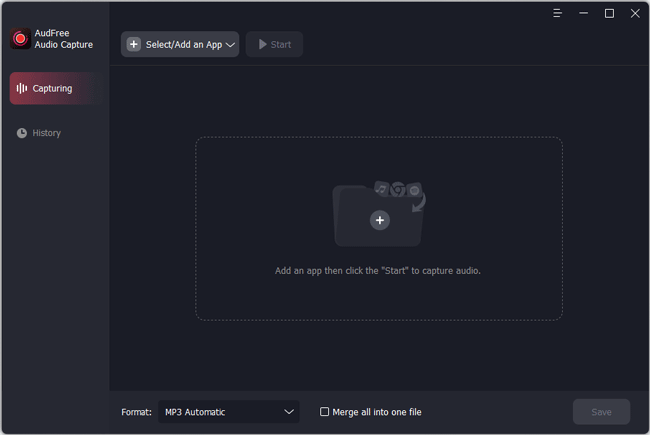
How to Capture Music from YouTube with AudFree
Step 1. Launch the AudFree YouTube music downloader and drag your Chrome web browser from your computer desktop to AudFree's main interface.
Step 2. Touch the 'Format' icon to open setting window. Then define output format as MP3 in 'Audio' and customize other output settings in 'Edit'.
Step 3. Click the 'Chrome' app icon and hit 'Start' to navigate to YouTube website and find and play target YouTube music or video. Them, YouTube tracks is being downloaded as MP3 files offline.
Step 4. Hit the 'Stop' button to stop recording process and then editing YouTube music by hitting 'Trim' or 'Edit Tag' if necessary. Just click the 'Save' tab to save all YouTube music for offline playback.
Top 2. YouTubNow – YouTube MP3 Downloader Free
If you prefer to get a free YouTube music downloader, YouTubNow seems a smart option. As a free online YouTube tool, you can use it to download as many videos on YouTube as you like while customizing the output formats and video resolution.
Absolutely, it supports extracting audio tracks from YouTube and exporting them as WebM, M4A and MP3 without having to install any extra browser extensions, plugins or add-ons. Just get the YouTube video URL or name, and then you can start to download YouTube to MP3 or MP4 via 3 simple steps.
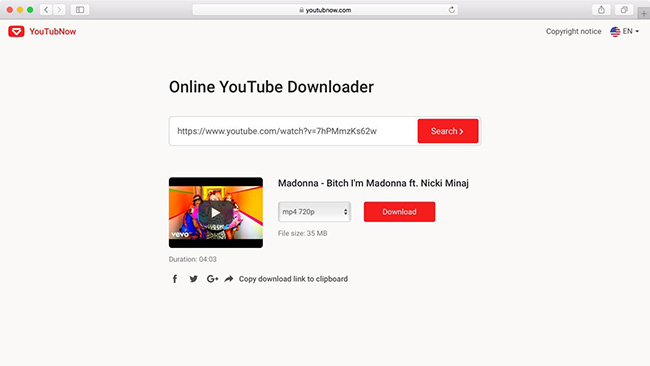
How to Download MP3/MP4 from YouTube with YouTubNow
Step 1. Enter to YouTube website, find the favorite music or video and then copy the YouTube URL.
Step 2. Paste the link to search box of YouTubNow and customize output parameters, like output format, etc.
Step 3. Simply press the big 'Download' button to download YouTube files for free.
Top 3. Online Video Converter – YouTube Music Downloader Online
As the name suggests, Online Video Converter is a professional converting tool to download digital content from a wide variety of video sharing sites online, including YouTube, Facebook, Vimeo, Instagram, Dailymotion and so on.
One of the advantages of this YouTube video converter is that it offers multiple audio and video formats, such as MP3, OGG, AAC, FLAC, MWA, M4A, WAV, AVI, MOVE, MPG, MP3, MOV, etc. To make it work better than others, this Online Video Converter is fully compatible with almost all popular web browsers. Just open a frequently used browser, and then you can get YouTube MP3 files for a while.
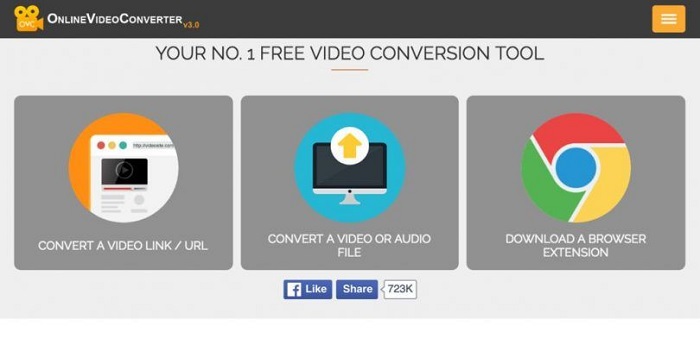
How to Download YouTube Music with Online Video Converter
Step 1. Insert the URL of a YouTube video with great background music to YouTube converter.
Step 2. Set the output format as MP3 or other audio files. Also, you can personalize audio quality in 'More Settings' option.
Step 3. Just click on the 'Convert' button and your YouTube video will be converted as MP3 files.
Top 4. Freemake Video Downloader & Free YouTube to MP3 Converter
Freemake has been dedicated itself to downloading YouTube content for 8 years and gained over 83 million users. According to different digital files on YouTube, Freemake has created and developed two different yet professional tools for YouTube, respectively YouTube Video Downloader for videos and Free YouTube to MP3 Converter for music files.
Freemake Video Converter can capture online videos from not only YouTube but also other 10,000 sites. It supports 4K & HD quality video clips. If you only want to get MP3 from YouTube, Free YouTube to MP3 Converter could be better as is recognized as YouTube music converter. It can convert multiple YouTube links to audios in batch with up to 320 kbps bit rate.
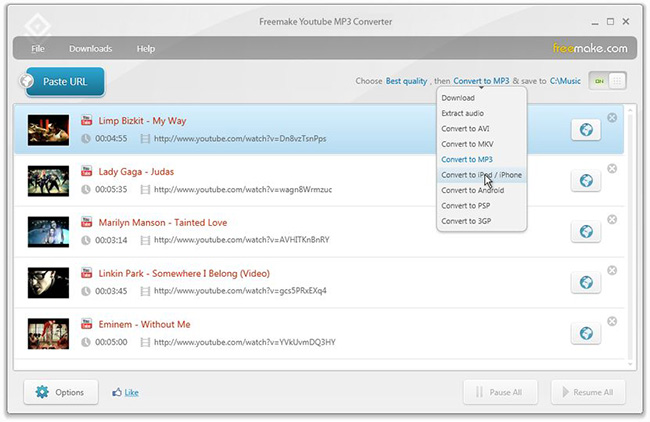
How to Convert YouTube Links to MP3 with Freemake
Step 1. Navigate to YouTube and copy the link of YouTube video that you'd like to get MP3 file or just search for songs or artists on YouTube.
Step 2. Before get started to download files, you can listen to the target song to see whether it's the one you want.
Step 3. Just press the 'Download' button or 'Download add to convert all YouTube files to MP3 once and for all.
Top 5. 4K YouTube to MP3 – Best YouTube Music Converter
Although it names as 4K YouTube to MP3, it works well with lots of online sites, not only YouTube. So, downloading audio tracks from Vevo, SoundCloud and Facebook is not a problem. It supports exporting YouTube music to MP3, M4A or OGG in high quality.
Like to play YouTube music offline on your mobile devices offline? No problem. This smart software can transfer downloaded YouTube playlists and channels directly to your iPod, iPhone and iPad.
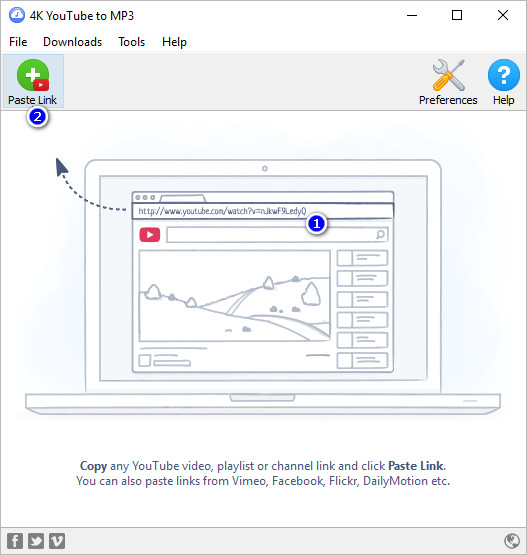
How to Grab Music from YouTube with 4K YouTube to MP3
Step 1. Copy ay YouTube video, playlist or channel links to the search box at the main interface.
Step 2. Press the 'Paste Link' button to confirm it and then just wait until the conversion finished.
Final Words
There are five outstanding YouTube music downloaders and converters to help you download music files from YouTube videos, music and playlists. If necessary, you can also use one of them to download YouTube videos for offline watching.
Just choose the best-loved YouTube downloader to get MP3 files from YouTube and enjoy your music entertainment offline on any device. If you have some other recommended programs to download YouTube songs, please feel free to add them in the below comment area.

Roger Kelly
Staff Editor









