Tubidy comes free, giving your MP3 and MP4 music on your device. If you are a fan of YouTube videos, then you better opt for Tubidy as it will download your videos in simple MP3 or MP4 format and of high quality. Tubidy MP3 download is not restricted when it comes to playing. You can enjoy them on any of your devices even if you are not connected to the internet. So, what is Tubidy, and how to get Tubidy music download? Let's figure them out in this article.
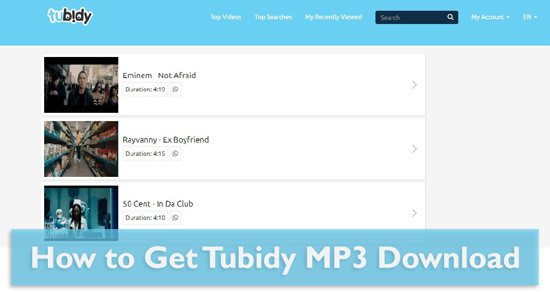
Part 1. What Is Tubidy? Complete Introduction!
Tubid is an online music app that lets you download files in MP3 and MP4 formats. The process is fast and supports both mobile and computer devices. It uses the best API for fast and unlimited free downloads of both MP3 and MP4 music. More so, Tubidy's music download video quality is pretty high, starting at 720 MP4 high definition.
Key Features of Tubidy
- Download both MP3 and MP4 music from over 40 video and music streaming sites.
- 100% secure and fast.
- It is fast and will download any type of music, such as R&B, Mozart, Beethoven, Rap, Electronic, and Country music, among others.
- It also supports all kinds of devices such as computers, laptops, smartphones, etc.
- Download files from all common web browsers like Firefox, Opera, Microsoft Edge, etc.
Part 2. How to Get Tubidy Music Downloaded Online on a Computer
Here is how to get Tubidy free music download on your computer.
Step 1. Launch your computer's browser then access Tubidy's official page.
Step 2. Check out for the "Search bar" in the main interface and enter the keyword of the song that you wish to download. Next, tap on the "Search" icon.
![]()
Step 3. Now, select the option you want; whether it's MP4 or MP3 and wait for the download site.

Step 4. Finally, click on the "Download" tab for the option you wish to get. Wait as Tubidy music is downloaded as MP3 on your computer.

Part 3. How to Get Tubidy MP3 Downloads on Mobile
Tubidy also supports mobile devices. Use these steps to download music from Tubidy on your phone.
Step 1. First, download "Tubidy" MP3 free application on Google Play for Android and Store App for your iPhone device.
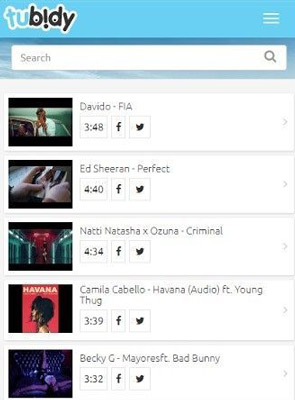
Step 2. Search for MP3 songs in the Tubidy MP3 app.
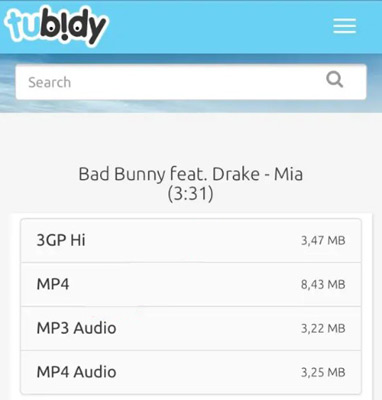
Step 3. Finally, hit on the "Download" tab to download your favourite hits from Tubidy on your mobile.
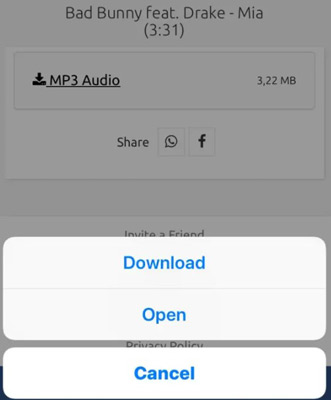
Part 4. Best Way to Get Tubidy MP3 Music Download via AudFree Audio Capture
You can also opt for the best way to download music from Tubidy via the best audio capture. AudFree Audio Capture has advanced features that make it possible to capture any sound that is playing on your computer. These could be background audio, online radio, streaming music, etc. It then saves your music downloads in common output formats like FLAC, WAV, MP3, and AAC, among many others. As a result, it's capable of downloading Tubidy music to MP3, FLAC, WAV, etc. with ease.
AudFree Audio Capture also supports playback of your downloaded Tubidy songs on any portable device and player. The preview feature cannot go unnoticed. AudFree Audio Capture lets you preview your Tubidy audio clips as you go on with the recording process. More so, it is easy to split, merge, and trim your Tubidy MP3 download songs as you desire.
AudFree Audio Capture

- Excellent audio editor to trim, merge, and split your files
- It can extract sound from browsers like Internet Explorer, and Chrome, and even record songs from video meetings, games, and live courses
- Convert audio recordings to popular formats like AAC, FLAC, WAV, AIFF, etc.
- Supports offline playback of your sound on all devices and players
How to Download Tubidy MP3 Simultaneously
The best option for Tubidy MP3 and MP4 download is to use AudFree Audio Capture tool. Let's get started to download and edit your Tubidy MP3 songs as desired.
- Step 1Open AudFree Audio Capture
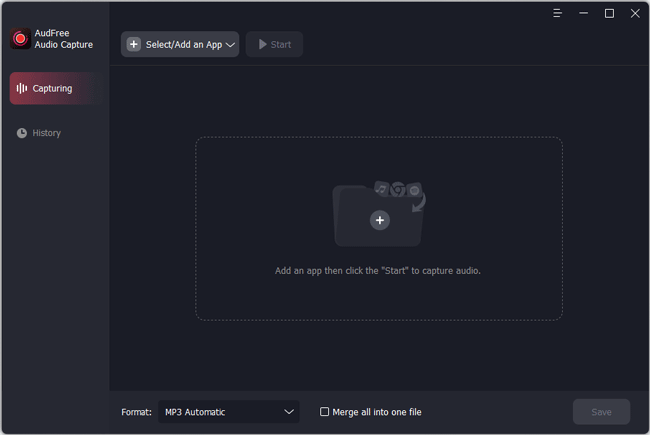
- After a successful download, now open the app. Hit the 'Select/Add an App' section to add the downloaded applications from your computer to it.
- Step 2 Personalize Tubidy music output parameters and other settings
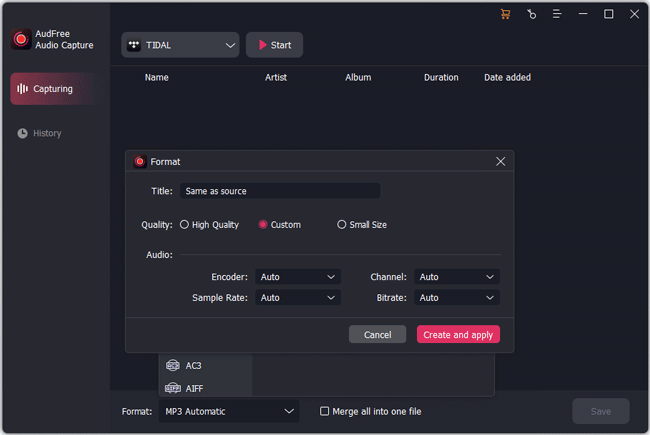
- Choose the Tubidy music output format as MP3, or any desired format by clicking on the "Format" button at the bottom of AudFree Audio Capture interface. Likewise, go on to customize quality and other Tubidy audio settings, such as encoder, sample rate, and bit rate as you want.
- Step 3Play and capture your Tubidy songs to MP3
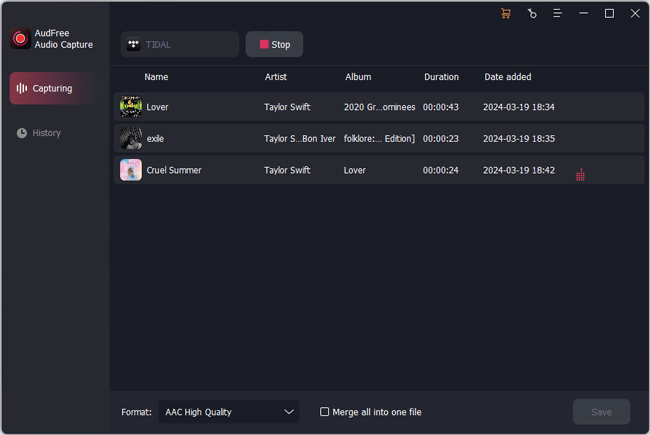
- Touch the target web browser from the app list and tap 'Start' to open the web browser and go to Tubidy website. Go on and play the Tubidy sound that you wish to capture from your PC. AudFree Audio Capture app will launch the Tubidy MP3 music recording process automatically. Please note that you can record multiple Tubdiy music tracks from various windows simultaneously.
- Step 4Save and edit the Tubidy MP3 downloads
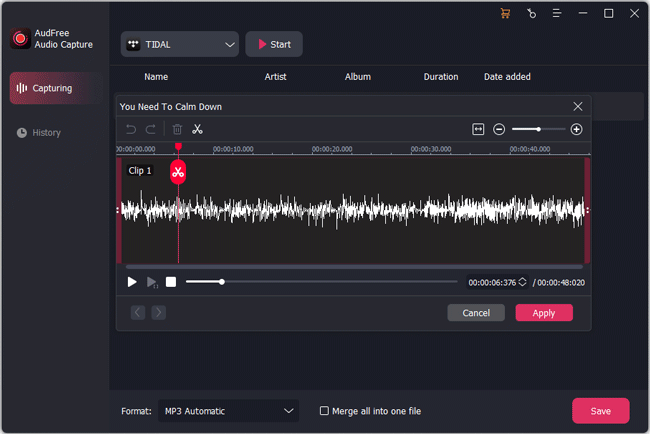
- Once you are done with the recording process, directly click the 'Stop' button on AudFree tool. Then, move to the recorded tracks and click on the edit options to edit your Tubidy MP3 tracks as you wish. You can split them by indicating the start and end time or you can merge the Tubidy clips into a whole new file. When satisfied, click on the "Save" button to store your Tubidy music downloads on your computer's local disk.
Part 5. FAQs about Tubidy MP3 Download App
Many users have various questions about the Tubidy MP3 and MP4 download process. These answers may be of help.
Q1. Is Tubidy free to download songs?
Yes, Tubidy is free for song download.
Q2. Is it legal and safe to download music from Tubidy?
Yes, it is pretty legal to download Tubidy music. Besides, it is a totally secure website that provides safe files.
Q3. Can you use Tubidy to download the MP4 music video?
Yes, Tubidy supports both MP3 and MP4 files. You can download MP4 videos of up to 2.62 MB capacity.
Part 6. In Conclusion
Tubidy provides you with a professional and free online way to explore online videos, games, and the like in one place. Also, it allows you to get Tubidy MP3 music downloads for offline playback on mobile devices and computers. Besides, with the help of AudFree Audio Capture, you can better download music from Tubidy as MP3, FLAC, WAV, etc. without touching the original audio quality. After that, you can listen to Tubidy songs anywhere offline.

Roger Kelly
Staff Editor










