SoundClick is a musical social community, which was founded in 1997. In it, you can listen to songs and beats and download them in MP3 format, because SoundClick provides free download option. But there is one thing that you should note. Though you can download some songs in SoundClick, there are lots of songs that can only be downloaded after payment.
Thus, you may wonder if there is any way to download songs from SoundClick at free? The answer is positive. In this article, we will introduce the best 2 ways for SoundClick beats free download to you.

Method 1. Download Songs from SoundClick Officially
On SoundClick, if you want to download free songs, then you can just click the "Free" button to finish downloading. But if the songs you would like to download is paid-for music, then you should pay for it before downloading.
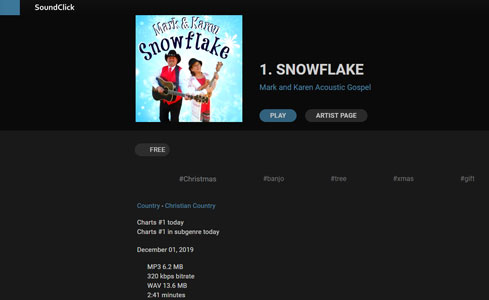
Here are the detailed steps on how to download SoundClick to MP3 in an official way.
Step 1. Go to SoundClick official website and find the song you would like to get.
Step 2. Once found, click on the song and play it. Then hit on the playing song at the play bar at the bottom of SoundClick website.
Step 3. If the song is free, you could click "Free" button and the song will be downloaded as MP3 automatically to your computer. If the song is paid-for one, you need to finish the payment first and then you could go ahead to download the song.
Method 2. SoundClick Beats Free Download via AudFree Audio Capture
Besides the official way to download SoundClick to MP3, now you may want to know the second way to download songs from SoundClick. Actually, the other way to download SoundClick songs is very easy. You just need to use a third-party tool to help you.
Here I would like to highly recommend a tool named AudFree Audio Capture to you. It is an excellent audio recorder, which can record and download audios from SoundClick to MP3, AIFF, MP2, AAC, FLAC and other formats with high audio quality to your computer, then you can play SoundClick audio tracks on any music player and device.
With intelligent built-in multi-track audio recording technology, AudFree Audio Recorder enables you to download all playing SoundClick songs simultaneously and divide them into independent tracks smartly. Besides, it also supports for splitting and trimming audio tracks according to your needs. Apart from getting SoundClick beats free download, AudFree music recorder is available for other popular streaming services, like Apple Music, Spotify, Deezer, etc.
AudFree Audio Capture
Detailed Tutorial to Record and Download Songs from SoundClick with AudFree
The following is the complete tutorial on how to get SoundClick beats free download with the help of AudFree Audio Capture. Please make sure you have downloaded and installed the free trial version of AudFree audio recording tool on your Mac or Windows computer. Otherwise, you should download and install it by clicking the "Download" button above. Then follow the steps below to start getting SoundClick songs.
- Step 1Launch AudFree Audio Capture
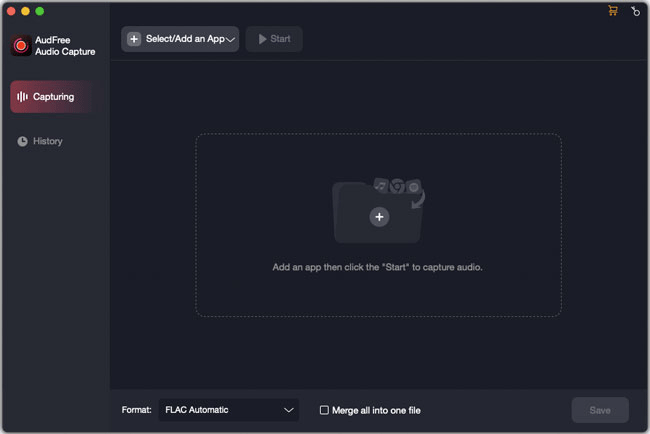
- Please double-click to launch the AudFree Audio Capture from your computer desktop, then you will see the main interface of AudFree software coming with a "Select/Add an App" bar. Click it to add a application that you'd like to enter to SoundClick website. Or you can directly drop and drop it from your computer to AudFree program.
- Step 2Adjust output format and audio parameters
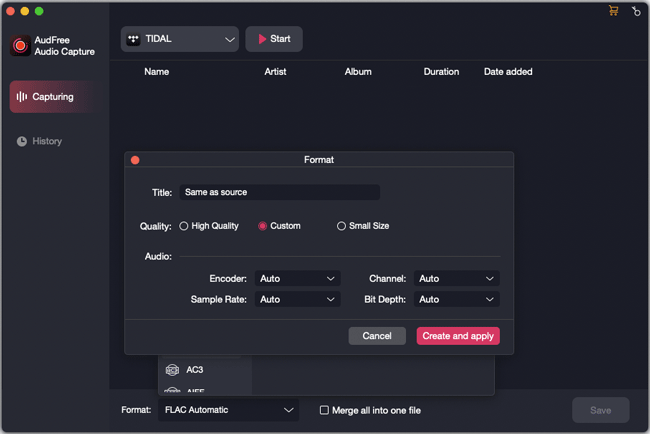
- Click the 'Format > Audio' option at the lower-left corner of the main interface, it will pop up a format window, in which you can define the output format for SoundClick beats and songs as MP3, M4A, FLAC, WAV or other plain formats. Also, you can personalize the output audio quality by changing the Bit Depth, Sample Rate, Encoder and Channel as you like in the "Edit" part. Then hit on "Create and apply" button to save the setting and then it will navigate you back to main interface.
- Step 3Play and download songs from SoundClick
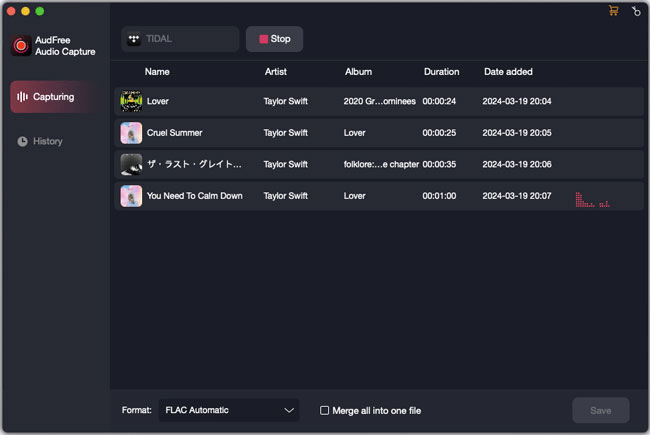
- Please click the target web browser and hit the "Start" button to navigate to the SoundClick official site. Then, browse the music to discover and play the favorite song. When you play the song, AudFree Audio Capture will record and get SoundClick beats free download automatically. If you want to stop the recording process, then you can hit on "Stop" button.
- Step 4Edit and save recorded SoundClick songs
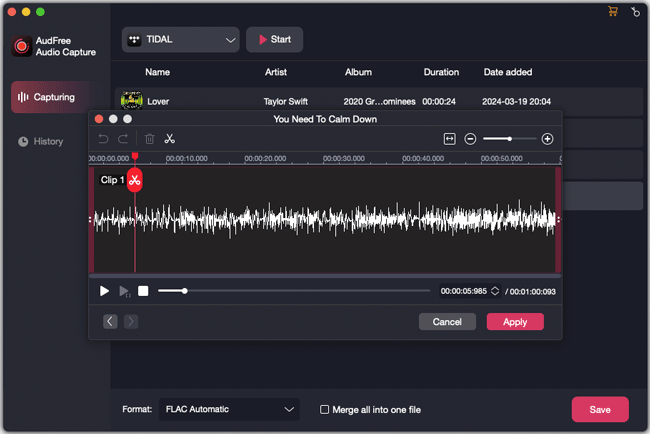
- In each recorded SoundClick audio track, there is an "Trim" icon. You can click it to cut and split unwanted audio segments or hit "Edit Tag" to personalize the ID3 tags, like year, album, etc. Then click "Apply" >> "Save" to keep the audio files to your computer. To locate the SoundClick songs on your computer, you could check them in the history folder.
Final Thoughts: Which Way to Choose to Download Songs from SoundClick
Above is the two ways we showed you to download SoundClick to MP3 and other formats. If you don't mind paying for downloading songs from SoundClick official website, then you could go to the official way.
If you want to get SoundClick beats free download, then using AudFree Audio Capture to help you is the best choice. There are many advantages of this powerful tool. With it, you can not only get audios from SoundClick, but also can enjoy more music from many other music services. And you can customize the music according to your needs.

Roger Kelly
Staff Editor











