What is Resso music? Resso is a music streaming service, offering millions of Resso songs in various genres, such as pop, rap, rock, jazz, and more. It allows users to express themselves and connect with others through music. However, on Jan 31, 2024, Resso was shut down in India. The app is no longer available on the Play Store or App Store in India. If you still use this music app and want to download Resso songs on your devices, you can try the methods below. The word does not say more, let's dig into them now.
📢 News: Starting January 31, 2024, both online and offline song playback will be disabled. If you're a paid subscriber, you can request a refund for the remaining subscription period. As of April 15, 2024, downloading data or account deletion won't be possible.

Part 1. How to Make Resso Song Download MP3 via the Resso Music App
Resso is a subscription-based music streaming service. Although it allows you to make playlists or listen to ones made by experts without paying any penny, it requires a paid individual plan or family plan to download songs as MP3s. Besides, to get Resso music downloads, you need to download the Resso music desktop or mobile app to run the process.
How to Download Resso Music for PC/Mobile
Step 1. Get the Resso app downloaded and installed on your device. And then, please fire up the Resso Music app and log in with your paid account.
Step 2. Search for a track you plan to download on Resso and then tap the item to play it.

Step 3. Click the 'Download' button next to the track. If necessary, you are able to configure the download quality.

Step 4. Once Resso music is downloaded, you can locate them under the 'Me' > 'Offline' sections and listen to Resso songs offline.
Part 2. How to Download Songs from Resso without Premium
If you're not a Resso Premium subscriber, you can still get Resso song MP3 downloads by using a professional Resso to MP3 converter. Several tools can help you record and convert Resso music to MP3 formats, AudFree Audio Capture is one of the most recommended software.
AudFree Audio Capture is an easy-to-use Resso music downloader. It helps you capture and convert any audio from Resso to MP3, FLAC, WAV, M4A, AIFF, OGG and more with ID3 tags preserved. In addition to that, it can detect Resso playback automatically and save the songs in original quality with a lossless audio effect. You no longer have to worry about Resso music downloads disappearing from your music library when your subscription expires. This music downloader will keep downloaded Resso songs on your local computer forever. Just follow the steps below to download Resso audio as MP3.
AudFree Audio Capture

- Help download Resso songs to MP3, FLAC, OGG, etc.
- Can record all audio on Mac and Windows
- User-friendly and provides a simple and intuitive interface.
- Support batch downloading, allowing you to download multiple Resso songs simultaneously.
- Split unwanted Resso audio clips according to your special needs
How to Download Resso Songs as MP3/FLAC/AIFF/Others
Step 1: Download and install the AudFree Audio Capture on your computer by clicking the above 'Download' option. Launch the AudFree Resso Audio Downloader, and you will see its main interface.
Step 2: Tap the 'Select/Add an App' > '+' section to add the Resso desktop app for recording.
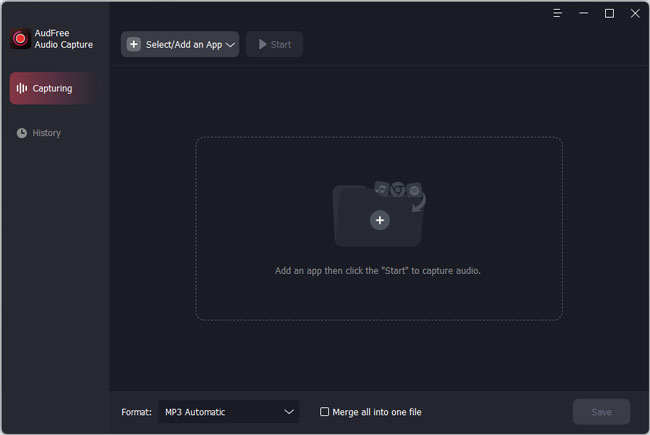
Step 3: Now, you can pick up the output format by hitting on the 'Formats' option and then choosing the output quality. Then you can click the 'Edit' icon to customize the download parameters of Resso music. After that, please choose the Resso app from the AudFree program and hit 'Start'. Later, select and play the track you want to download in the pop-up Resso app.
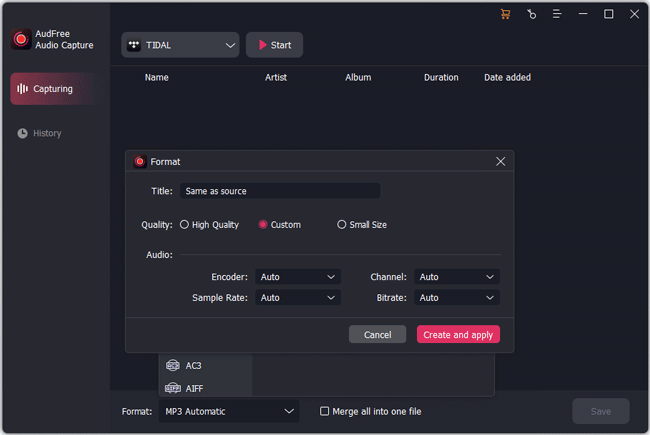
Step 4: The AudFree Audio Capture will detect and download Resso audio automatically. When you stop playing Resso music, the download process will stop at the same time. You can click the 'Edit ID3 Tags' button to change ID3 tags or cut Resso music via 'Trim'. Directly pressing the 'Save' button can save Resso songs as MP3 or the format you set before locally. you can find the downloaded Resso MP3 files in the specified folder by hitting 'History' > 'Open'.
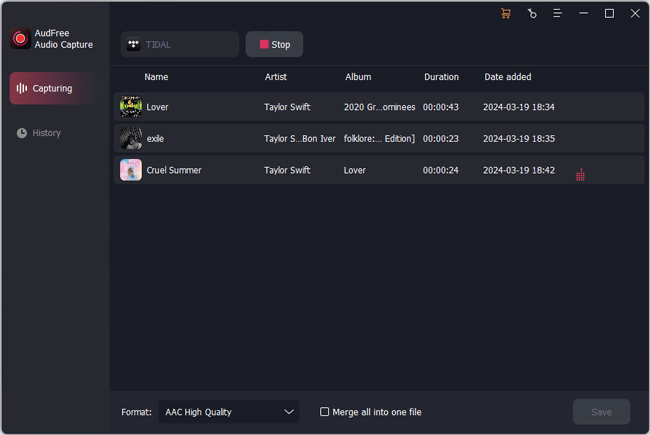
Part 3. Download Resso to MP3 Online via Resso Music Downloader
You can use some online music downloaders to make Resso music download MP3 on your computer. Several sites offer free or paid services for downloading songs from Resso. Here, you can make use of ExpertsPHP Resso Downloader and PasteDownload Resso Video Downloader.
How to Download Resso Song in File Manager via ExpertsPHP Resso Downloader
This Resso song downloader online tool makes downloading Resso to MP3. Whether you're on a PC, laptop, or mobile device, you can easily download Resso songs in MP3 quality.
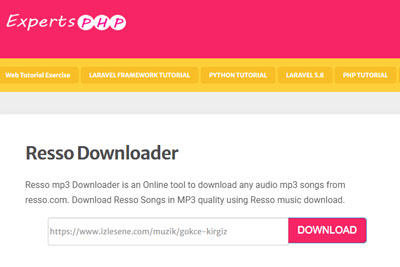
Step 1. Start by using the Resso app on your device.
Step 2. Next, open any song and copy its link.
Step 3. Paste the URL into the MP3 download box and click the 'Download' button.
Step 4. You'll receive a Resso song download link to access and download the loaded song.
How to Download Resso Song in File Manager via PasteDownload Resso Video Downloader
It is a free online Resso music downloader that can help you quickly download music from Resso to your computer File Manager. It supports both Mac and Windows computers and can download songs from Resso with original quality kept. It also allows you to save Resso songs in MP3 format. To start downloading Resso music as MP3 online via PasteDownload, follow these steps:
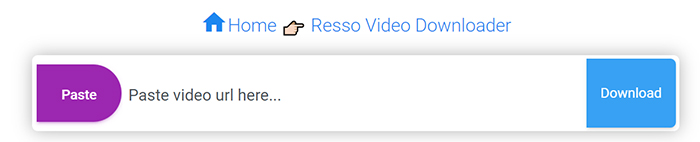
Step 1. Visit the PasteDownload website and copy the Resso audio link.
Step 2. Paste the URL of the song to the downloader's download box.
Step 3. Click Download and wait for the process to complete. Once the download is complete, you can find the MP3 file in your computer's 'Download' folder.
Part 4. Comparison: 4 Ways to Download Resso Songs
So, we've looked at 4 different ways to get Resso to MP3 downloads. But which one is the best? Let's see the concise comparison of them and then you can make your final decision.
| Resso App | AudFree Audio Capture | PasteDownload | ExpertsPHP Resso Downloader | |
| Operating system | Mobile, Desktop | Desktop | Online | Online |
| Free | ❌ | ❌ | ✔ | ✔ |
| Batch download | ❌ | ✔ | ❌ | ❌ |
| Output Format | MP3 | MP3/M4A/WMA/AAC/FLAC /MP2/AIFF/M4B |
MP3 | MP3 |
| Input Content | Resso audio | All audio on PC | Multiple video | Resso songs |
| Edit audio downloads | ❌ | ✔ | ❌ | ❌ |
The comparison table shows that the best way to download music from Resso is to use the AudFree Audio Capture. It offers a simple and user-friendly interface, batch downloading, and high-quality audio output. Moreover, it provides excellent audio editing functions. Although Resso Premium is the most expensive option, it is the official method. PasteDownload and ExpertsPHP are free and online. You can download songs on Resso without Premium using them but the audio quality might be lower and you only can download songs from Resso in fewer formats.
Part 5. FAQs about Resso Music Download
Q1: Is Resso Completely Free?
A: No, Resso offers both a free and premium subscription. The free version includes ads, while the premium version does not. The premium version also allows you to download songs from Resso for offline listening.
Q2: Can Resso Play Offline?
A: Yes, Resso allows you to download songs and play them offline on the premium versions of the app. However, you cannot do that now because ByteDance announced they shut down Resso in India.
Q3: How to Download Resso Songs for Free Playback?
A: You can use a third-party audio capture tool such as AudFree Audio Capture to download Resso music for free listening. You can also use online Resso music downloaders, such as PasteDownload and ExpertsPHP, to download songs from Resso in MP3 format quickly.
Q4: Is Resso a Chinese App?
A: Yes. It is an app launched by a Chinese company - ByteDance which is TikTok's owner.
Q5: Why Is Resso Shutting Down?
A: The answer from the ByteDance spokesperson is about local market conditions in India.
Q6: How Is Resso Different from Spotify?
A: Different from Spotify, Tidal, and other traditional music streaming services, Resso has social interaction features that are popular with the new generation.
Q7: Is There a Resso MOD APK to Enjoy Resso Music without Premium?
A: You can get many Resso cracked APK files by searching in the web browser. Simply type "Resso MOD APK".
Q8: What Is the Cut-off Date for Downloading Data or Deleting Accounts?
A: From April 15, 2024, you are not allowed to download data or delete your account. So, hurry to use AudFree Audio Capture to save your audio in the local File Manager forever.
Q9: When Is the Deadline to Request a Refund?
A: You can apply for a refund officially before 04,15,2024. After that, you can achieve it from the Apple Store or Google Play.
Part 6. In Conclusion
To sum up, Resso MP3 song downloads can be get in several ways. We recommend you use a third-party audio capture tool such as AudFree Audio Capture, or use online Resso music downloaders like PasteDownload and ExpertsPHP. But the most practical and powerful tool is surely the AudFree Resso Audio Capture. It can download and convert Resso to MP3 as well as more formats for uploading to any device you use.

Roger Kelly
Staff Editor










