Q: I like to chat with my friends and colleagues on Skype via audio call. Sometimes I will record the conversations with Skype built-in recorder for listening again and again as some parts of conversation is important. However, I don't want to keep the whole conversation. Thus, I wonder that is there any tool that can record Skype audio calls as well as allow me to cut the audio files? Thanks in advance!
As we all know, Skype is a popular social app for people to communicate with each other via video call, audio call, text and others on Skype. To solve the issue of recording Skype audio calls, in this post, we are going to show you an alternative way on how to record Skype call audio.

Part 1. How to Record Skype Call Audio with AudFree Audio Capture
If you are Skype users, you may be familiar with audio calls record on Skype and you may know that it just let you record the audio. What if you want to edit and customize the audio from Skype audio calls? Therefore, here we will introduce the best alternative tool for you.
It is AudFree Audio Capture for Windows/Mac. With built-in advanced audio recording and capturing technology, it is designed to record audio from Skype audio call with high audio quality. To make your Skype audio calls' audio being compatible with more devices, it features audio converting function, it can save audio from Skype audio calls as MP3, FLAC, WAV, AU, AC3, AAC, M4A and more. Plus, you can cut Skype audio calls' files into small segments and merge multiple audio tracks to one new file.
Now, you can download and install AudFree Audio Capture on your computer by clicking the "Download" button below. And then follow the guidance in the next part to learn how to record audio from a Skype call.
Part 2. How to Record Skype Audio Calls Steps by Steps
Note: Before getting start to record Skype call audio, there is one thing that you should note. You need to confirm that whether it is legal to record audio conversations and it may differ from different places. In UK, you can't record Skype audio calls without informing your customers in advance that the call is being recorded. Therefore, you need to check the laws in your local areas and ask for permission before you start to record calls.
- Step 1Open AudFree program
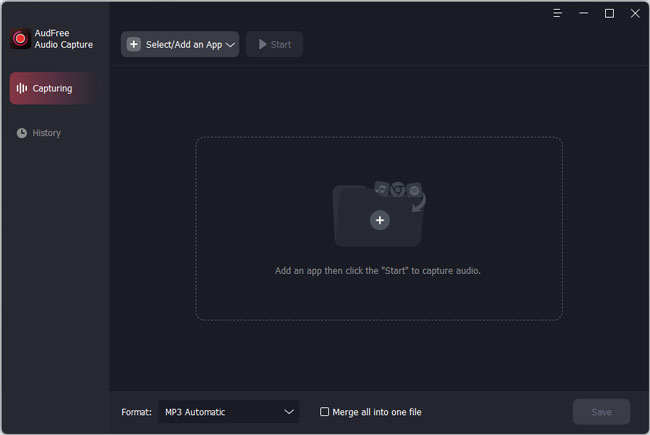
- As you had downloaded AudFree Audio Capture on your computer, then please double click its icon on your computer desktop to launch it. Once opened, you will see a "Select/Add an App" list in the program main interface. Then you need to add the Skype app by hitting it. Or directly drag and drop it from your computer desktop to AudFree.
- Step 2Customize output format for Skype audio calls
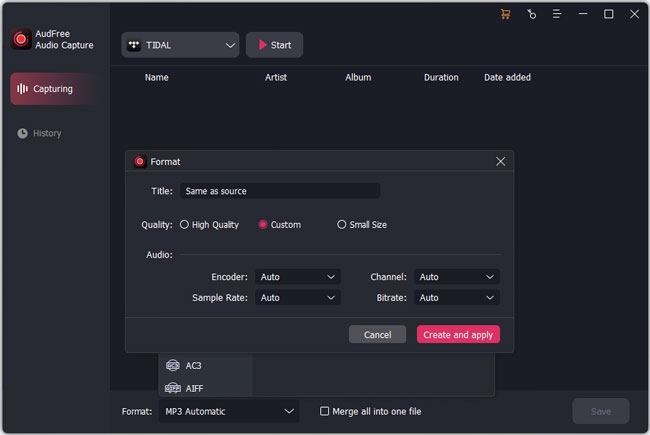
- In this step, you could set the output format before you start to record Skype audio calls. Please click on the "Format" button at the bottom left of AudFree program. Then in the "Audio" window, you can choose the formats you like for Skype audios. Besides, you can also customize Channel, Sample Rate and Bit Depth in "Edit" to get better audio quality. Then click "Create and apply" to save the changing.
- Step 3Record Skype call audio
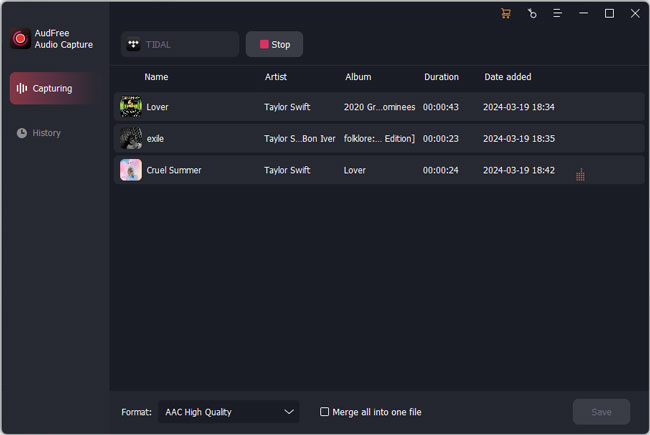
- Here, you need to click on the Skype app icon in AudFree program main interface and hit "Start" to run it. Then login with your account and start an audio call with your friends or colleagues. Once you began the call, AudFree program will automatically record the audios for you. In addition to that, you can see the real-time recording progress in its window.
- Step 4Trim and Edit recorded Skype audio files
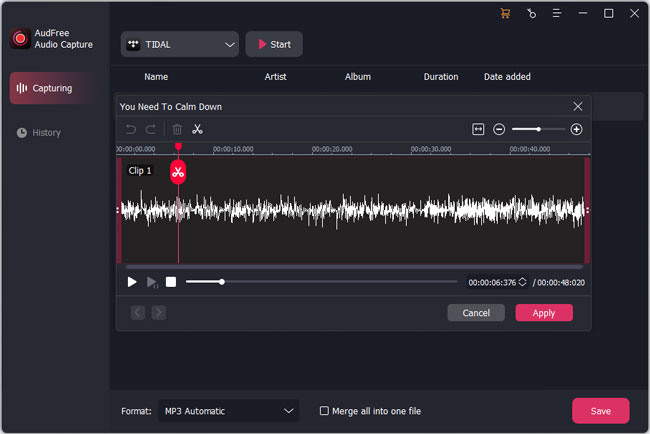
- When you finished the recording, you can click "Stop" to end the process. To edit and trim the recorded Skype audio files, please click on the "Trim" icon at the audio track. After that, please click the 'Apply' button to save the editing.
- Step 5Save and check Skype audio calls files
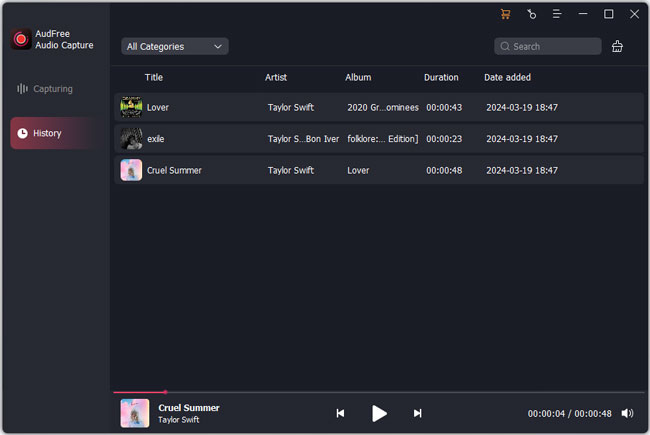
- Finally, click "Save" button at the bottom-right corner of the AudFree program to keep recorded Skype audios to your computer. You could locate the audio files by clicking "History" button and then click "Open" icon, it will navigate you to the destination folder on your computer. Then you can transfer Skype audio files to other devices for listening again and again.

Roger Kelly
Staff Editor











