Q: I'm one of the die-hard MySpace fans since MySpace offers users to make friends, watch wonderful videos, listen to pleasure music and more with no cost. And I have collected a big online music library from MySpace. So, I wonder to know whether there is an effective way to help me record or download songs from MySpace music for offline listening?
When talking about the social networking website, we can't miss the former king - MySpace, which was the largest one from 2005 to 2009 around the world. There is no gainsaying that MySpace had a major impact on popular culture and music and it is a nice place for music entertainment. To make it more convenient to listening to MySpace music offline, here, we will show you the detailed ways on recording and downloading MySpace music with high quality kept.

Method 1. Record and Download MySpace Songs with MySpace Music Recorder
To get great listening experience, a professional paid streaming music recording software is a nice choice. There are so many audio capture tools developed and marketed by software developer. To capture MySpace songs without touching original audio files, you can have a try of AudFree Audio Capture, which can help you preserve 100% lossless quality in saved MySpace files.
Apart from recording music from MySpace, this smart all-in-one audio recorder can record sound from other popular music streaming services, such as Spotify, Tidal, Deezer, etc. Besides, it is also a professional MySpace MP3 downloader that can save MySpace song records as MP3, FLAC, WAV, AAC and other common audio formats so that you can play MySpace music on any device in accordance to your needs.
For more professional free and paid MySpace streaming music recorder, please read on this source page: Top 6 Best Streaming Audio Recorders.
Record Songs from MySpace Music and Videos Losslessly
Since AudFree Studio doesn't support an online audio recorder, to use it, you need to install the AudFree Audio Capture app on your Mac or Windows computer in advance. Fortunately, it's easy to operate. Now, let's see how it works.
- Step 1Open AudFree Audio Capture
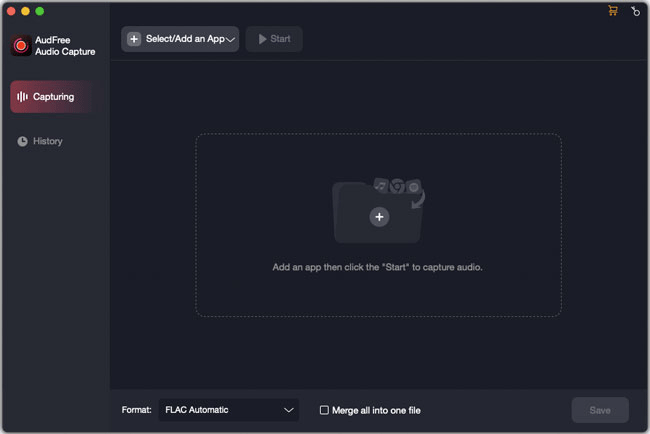
- Double-click the shortcut on your computer desktop to launch AudFree Audio Capture, you will see there is a 'Select/Add an App' list on its main interface. Hitting its '+' button can add your computer's app that can access MySpace.
- Step 2Adjust output audio parameters
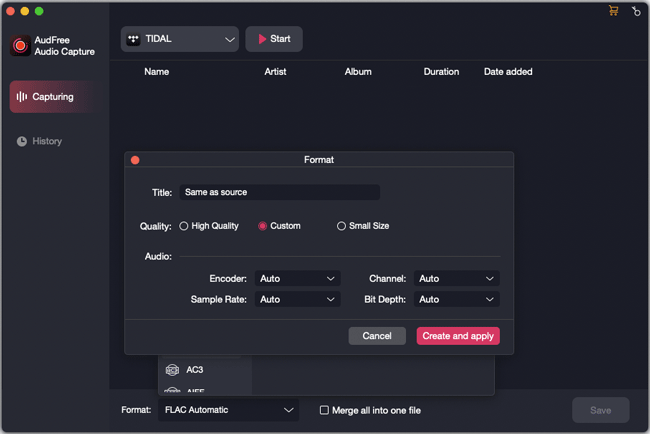
- If you would like to customize the output audio parameters, you can adjust them before getting started to record and download MySpace songs. You just need to click the 'Format > Audio' icon at the bottom-left corner of the main interface to open the setting window, in which you can set the MySpace output format as MP3 or other formats. You also can change the bit depth, sample rate, etc. on the 'Edit' part to the right of formats as you like.
- Step 3Start recording music from MySpace
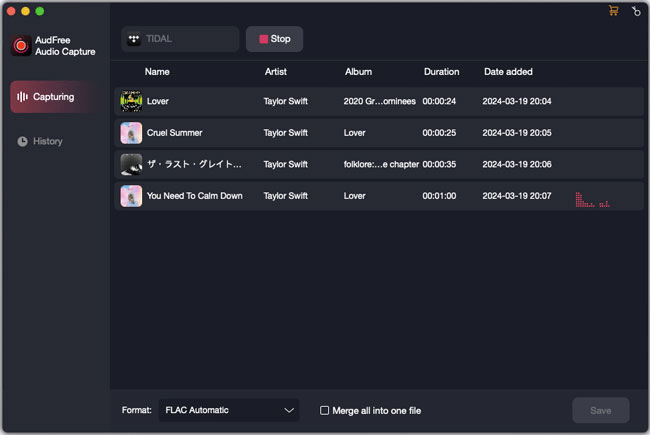
- If you have chosen one app as the target app to enter to MySpace official website, just click the 'Start' option to launch it. Now, please find your favorite MySpace music and play it, you will see a real-time recording process on AudFree.
- Step 4Edit recorded MySpace songs
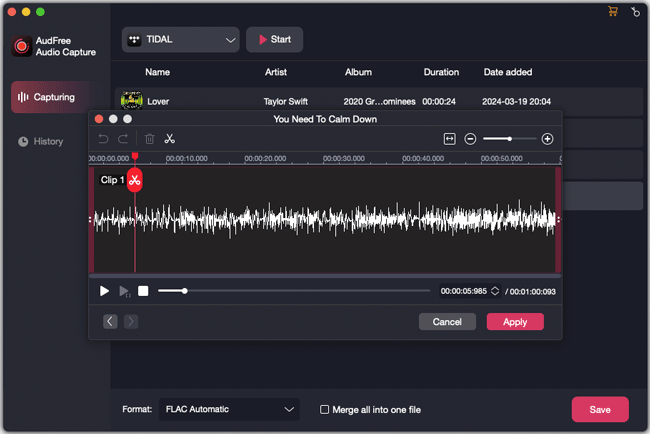
- To end the recording process, this software offers two ways. You can quit the whole web browser or hit 'Stop' on AudFree. Then you can touch the 'Trim' icon at each recorded audio file to cut or split audio recordings into small clips or touch 'Edit Tag' to customize the ID3 tags. Once done, please click the 'Save' button and all MySpace MP3 downloads will be saved in the destination folder.
Verdict
Although it takes $14.95 to unlock the full version to record and download MySpace music AudFree Audio Capture is an audio recorder, converter and editor for paying one time only. Featuring with professional performance and high-quality output files, it is capable of recording not only MySpace music as MP3 or other formats but also any audio playing from any other music source. If you can afford it, it seems the better option to get offline Spotify songs.
Method 2. Download Music from MySpace with Online MySpace Song Downloader
If you are looking for the free MySpace music downloader app to get Spotify songs available for offline playback, Grabthatfile could be put in the first place to meet your needs. It's an online site specialized in recording MySpace tracks as MP3. Once you discover the favorite MySpace music, you just need to copy the URL of MySpace tracks and paste it to search box of its main interface. Grabthatfile.com will start to download MySpace music automatically without installing extra third-party software. Let's see how to use this MySpace Downloader online to download MySpace MP3 songs.
Step 1. Launch your favorite web browser and navigate to the Grabthatfile.com site.
Step 2. If you are the first time to use this tool, you need to register this website with your FaceBook or Twitter account details.
Step 3. Enter to MySpace official web page and discover the target MySpace audio tracks and copy the URL of music files.
Step 4. Go to Grabthatfile.com again and paste the MySpace URL into the search box and hit on the Download tab.
Step 5. Now music files from MySpace will be downloaded and imported to the local folder on your computer for offline listening.
Verdict
This MySpace music downloader online is a total free tool and you can easily download and record music from MySpace player even if you don't have professional tech skills. But the downloading process is not stable as other desktop audio captures and the audio quality of downloaded MySpace file is not good enough as you listen to them online.
Bottom Line: Better Way to Listen to MySpace Songs Offline
Although the implementation of the two solutions is different, no matter which way you choose can help you download and record MySpace songs and playlists to MP3 and other common audio files for playback on all devices and players with ease.
There is no doubt that paying way comes with maximum listening pleasure. But if you don't care more about listening quality and don't like to download extra software on your computer, you can select the free online method to make your MySpace music library offline and play them on portable devices.

Roger Kelly
Staff Editor











