Q: When I searched the popular music video in Vevo, I was also deeply attracted by the music tracks in 'Thank u, next' music video. I'd like to listen to this pleasure music on my portable MP3 player, so I wonder to know there is any effective way to record 'Thank u, next' music as MP3 from its Vevo music video?
'Thank u, next' by Ariana Grande has broken Vevo 24-hour view count record as it gained more than 55 million hits. There is no doubt that it's is worth listening to again and again. As there is no way to download Vevo music video offline, the best way to play Vevo music easily is to record music from Vevo video as MP3 with the assistance of Vevo music recorder. Just read on this article to find the best Vevo to MP3 recorder to get your Vevo MP3 tracks offline.

Part 1. What Is Vevo – Everything We Have Known
When you search a music video by a well-known artist or singer on YouTube, it will show up the video hosted by Vevo in the No.1 place. As a joint venture among Universal Music Group (UMG), Sony Music Entertainment (SME) and EMI, Vevo is the multinational video hosting service. And in 2016, Warner Music Group, the third-largest record company, came to this big family and agreed to authorize the artist's premium video to Vevo.
Vevo hosts music video from UMG, SME and WMG, which are 'big three' record companies in the world, and now Vevo only distributes music video via YouTube as it has started to shut down its consumer website and apps since May, 2018. Now, there are over 50,000 music videos uploaded on Vevo in different catalogues, like pop, rap, rock, R&B and country. No matter which artist you love, you can find and watch his/her popular and new music videos on Vevo.
Part 2. Best Vevo Music Recorder to Record Vevo Music
To capture music available on Vevo as MP3, you'd better to look for a professional audio recorder for Vevo music videos. The good news is that there are so many software developers who realized music addicts' demands and released a wide variety Vevo music recorder software, offline or online, free or paid to make it possible. To get rid of being trapped into a dilemma of choosing the best Vevo music video recorder, you can directly select AudFree Audio Capture for Windows to start Vevo music recording trip.
With built-in innovative audio recording and capturing technology, AudFree Vevo music recording tool is designed to record audio from Vevo videos with zero quality loss, even ID3 tags preserved. To make your Vevo recording music being compatible with more devices, it features audio converting function, it can save Vevo music records as MP3, FLAC, WMA, AC3, WAV, AAC, M4A, and the rest. Plus, you can cut Vevo music into small segments and merge multiple audio tracks to one new file.
Part 3. How to Record Vevo Music – Step-by-Step Guide
The following tutorial is to guide you on how to use AudFree Vevo music recorder to record your favorite music from Vevo music videos and save them as MP3. Let's get started.
- Step 1Launch AudFree Audio Capture and set up recordings
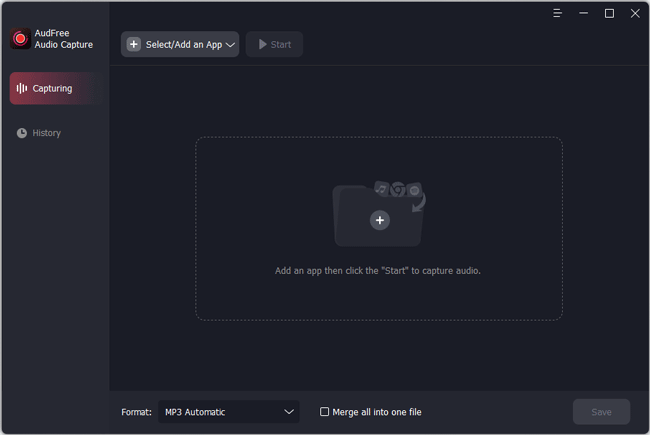
- When you open the AudFree Audio Capture, you will see there is a 'Select/Add an App' section in the main interface. You need to click it and then click its '+' button to add an app that you will use to access to Vevo. Also, you can drag and drop it from your computer desktop to AudFree.
- Step 2Set output format as MP3 and other parameters
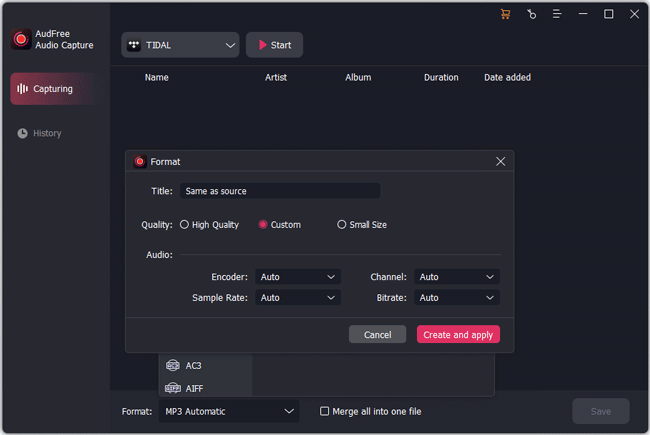
- Before recording music from Vevo, you can customize the output settings according to your needs. Just click the 'Format' icon at the bottom-left corner and the setting window will pop up, in the 'Audio' section, you can define output format as MP3 or other audio formats. If you'd like to get better audio quality, you can set the bit rate as 320 kbps and sample rate as 414,000 Hz by hitting the 'Edit' icon.
- Step 3Play and record audio from Vevo music video
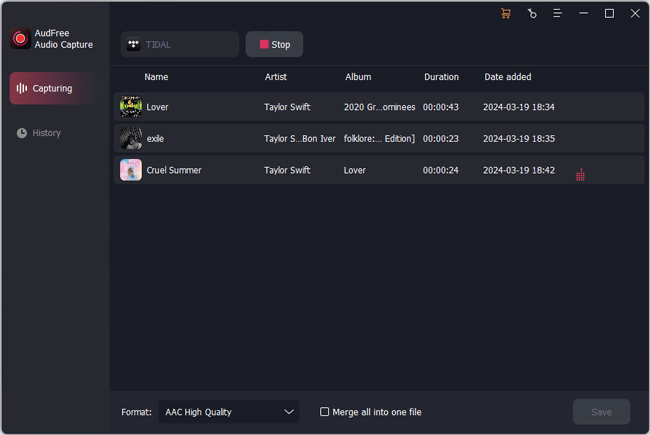
- Please touch the target program, like Chrome and click 'Start' to navigate to YouTube website. Now, you can find Vevo music video or just search the target music video using the search box in Google. Once found out, please play the music video, and then you will see the real-time Vevo audio recording process in AudFree.
- Step 4Edit and save recorded Vevo music as MP3
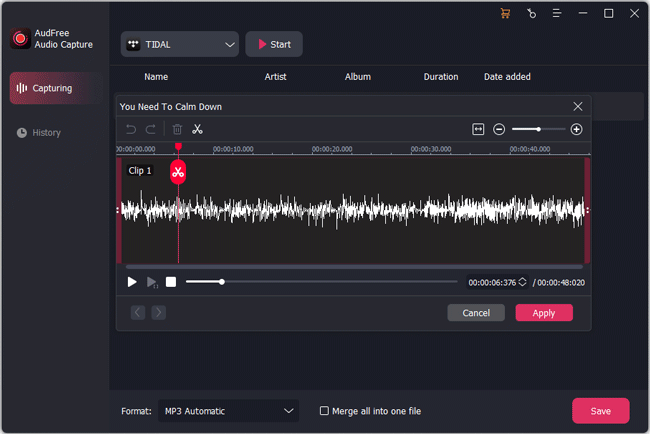
- Once all Vevo music has recorded completely, you can click the 'Stop' button to stop the recording process. And then just click the 'Trim' icon to edit Vevo music recordings, such as splitting and cutting unwanted audio clips. And click 'Edit Tag' to customize ID3 tags. After that, please click the 'Save' button to save Vevo music as local MP3 files.
Now, you can locate all Vevo MP3 music tracks and transfer Vevo music to any device for offline playback. If you have not done the above tutorial, just download AudFree Vevo music recorder to record your favorite music from Vevo videos with a few clicks.

Roger Kelly
Staff Editor











