When I hang out on Facebook, I'm deeply attracted by the background music playing in Facebook video and like to download or record this audio from Facebook for playback on my MP3 player. But I have no idea about how to get this process started. Someone can help me here? I will be appreciated it for any suggestion.
As one of the largest social networking services, Facebook enables users to upload, share, enjoy video and music files with connected friends with no cost. It's a recommended website to discover wonderful music tracks. But if you need to listen to Facebook music offline and keep them on local drive, a processional Facebook music recording software is required. So, in this article, we will introduce two audio recorders that can record music from Facebook losslessly.
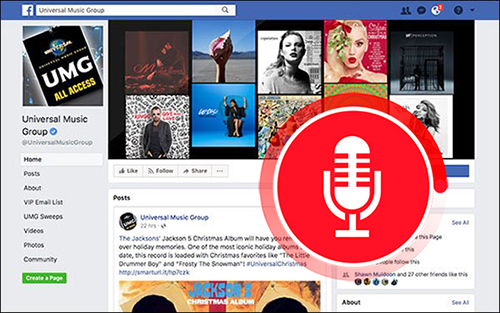
Method 1. Record Music from Facebook Video with Free Online Audio Recorder
If you are thinking there is no need to specially purchase a smart audio recording app with the purpose of getting Facebook audios, the most ideal way is to look for a great free one. Apowersoft Online Audio Recorder is such software, using which you even don't need to download extra app to record audio from Facebook videos.
As its name suggests, Apowersoft will be able to record high quality audio from Facebook videos and music tracks and record and save Facebook music as MP3, WMA, AAC, FLAC, WAV, M4A, and OGG, with which you can listen to Facebook audios on any wanted device or player.
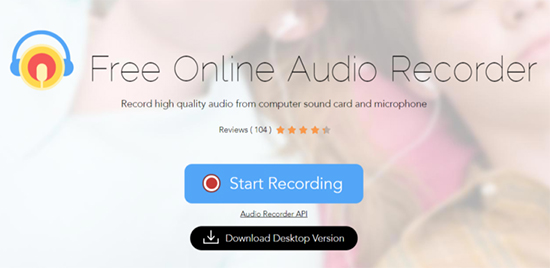
Step 1. Open the web browser you usually use, enter to the official website of Apowersoft free audio recorder and then you can click the Start recording button.
Step 2. If you are the first time to use this software, you need to download launcher before starting recording. After installment, in the pop-up setting window, you can choose System Sound as the audio source.
Step 3. Enter to the Facebook page and login your account details. Now you can discover and play an audio or video including pleasure background music.
Step 4. Please be quickly to click the Start option on Apowersoft and it will launch the recording process to capture and download music from Facebook. By clicking the Stop tab, all Facebook music recordings will be saved in the recorded folder.
Method 2. Record Music from Facebook with Facebook Audio Recorder
Free and online audio recording software seems an ideal tool for most users. But if you care more about the listening experience and would like to record Facebook audios with 100% original quality, you'd better to buy a professional and excellent music recorder, like AudFree Facebook Audio Capture, a one-stop streaming music capture.
With built-in advanced and innovative recording technology, AudFree Audio Capture is designed to record and capture any audio files from Facebook and convert all recorded audios to common output formats, such as MP3, OGG, AIFF, FLAC, WAV, AAC, etc. Besides, it is capable of splitting, merging, editing music recordings in desirable way. Put it another way, you can get exclusive Facebook audio files for playing on any device.
Now, you can follow the complete tutorial on learn how to use AudFree Facebook Audio Recorder to record and download music from Facebook videos and save audio files as MP3 with a few clicks.
- Step 1Launch AudFree Facebook Audio Recorder
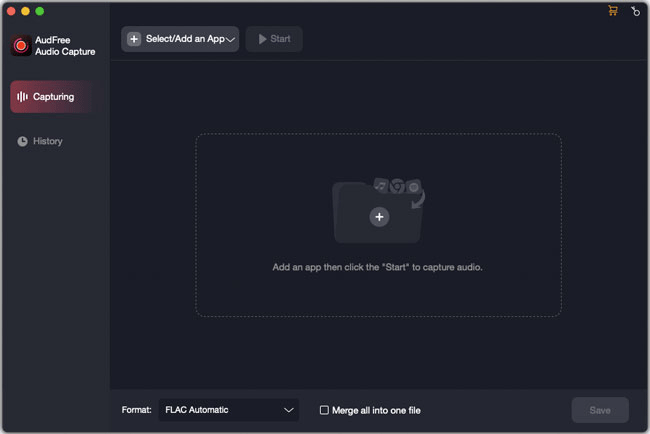
- Please download and install the AudFree Audio Capture on your computer firstly and then simply touch its shortcut to launch from your computer desktop. In the main interface, you can see a 'Select/Add an App' section, just click it to add your needed apps freely.
- Step 2Select Facebook Audio Output Format as MP3
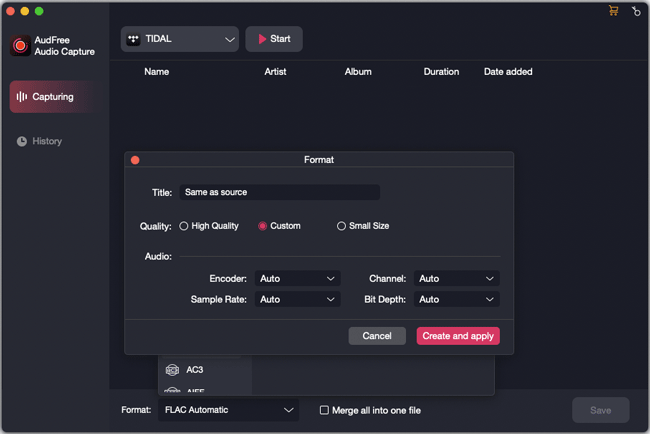
- Please touch the 'Format' section to open the setting window and choose the 'Audio' part to set the output format as MP3 or other favorite audio files. Hit the 'Edit' logo can let you customize output audio quality by changing the bit depth, sample rate, audio channel and encoder. To get high-quality Facebook files, you're suggested to set bit depth as 24-bit.
- Step 3Start Recording Audio from Facebook video
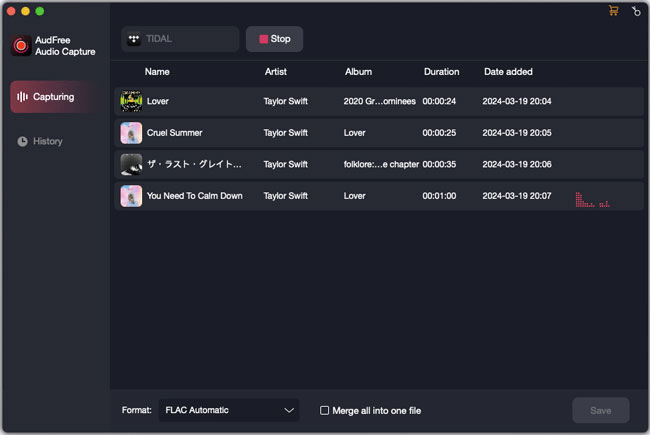
- To make the conversion process more stable, you'd better to choose Google Chrome as the browser and hit 'Start' near it to navigate to the Facebook website. When you log in Facebook account and password, you can start to discover the music or video including favorite tracks and play it. You will see a real-time recording process.
- Step 4Edit Recorded Facebook Audio
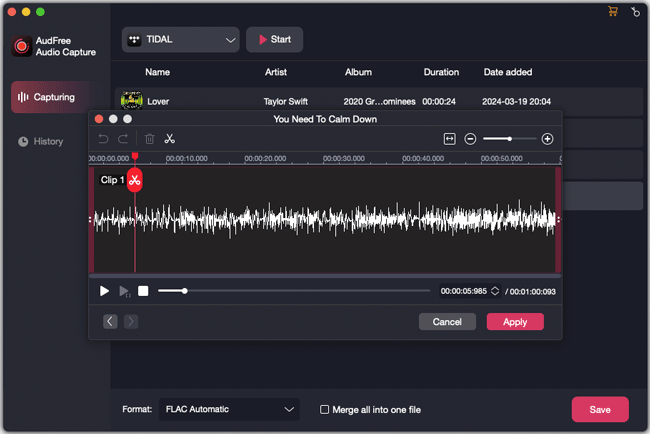
- When all Facebook audios are recorded and downloaded, you just need to end recording process by clicking the 'Stop' icon. To make Facebook tracks more perfect, you can click the 'Trim' icon at each audio column to split audio records into smaller clips. Besides, you can hit 'Edit Tag' to edit ID3 tags according to your needs. When done, please hit the 'Save' button to store Facebook records on your computer.
Verdict: Which Facebook Audio Recorder to Choose
Free Online Audio Recorder and AudFree Audio Capture can work well in downloading and recording music from Facebook videos and audios. If you are looking for a free audio grabber, Free Online Audio Recorder seems the better choice as it is totally free and you can use it online directly. But if you need an advanced music recorder with professional recording technology to preserve audio quality, selecting AudFree Audio Capture could be a smart option, since you can enjoy more amazing performance but only cost $19.95 once to get the full version.

Roger Kelly
Staff Editor











