Do you know YouSee Musik? As a music streaming service, YouSee Musik provides more than 30 million music tracks for users to listen to. In YouSee Musik, you can discover kinds of audio tracks, like live radio, hit-lists, playlists and so on and play them online.
If you are looking forwards to the way to download audios from YouSee Musik for offline playback, then you could move on the post below and check how to listen to music from YouSee Musik offline with ease.

Part 1. Get Audios from YouSee Musik on Desktop Computer
In order to download audio tracks from YouSee Musik on desktop, you just need to use a powerful third-party tool to help you, like an audio recorder. As for this kind of tool, you can find lots of them in the market that can help you. But the quality may be different from one to another. Thus, here we are going to recommend the tool AudFree Audio Recorder to you.
It is a professional and powerful audio recording software, which can grab and download music tracks from almost all music streaming services or other sources on the computer. Before recording, you can preset the audio formats or other audio parameters for the music files as you like.
Besides, it can output high quality of audio tracks to you, so you can enjoy better listening experience. After the recording process, you could keep the audio files to your computer as local files and stream them to any device and music player for offline playback.
- Step 1Download, install and open AudFree program
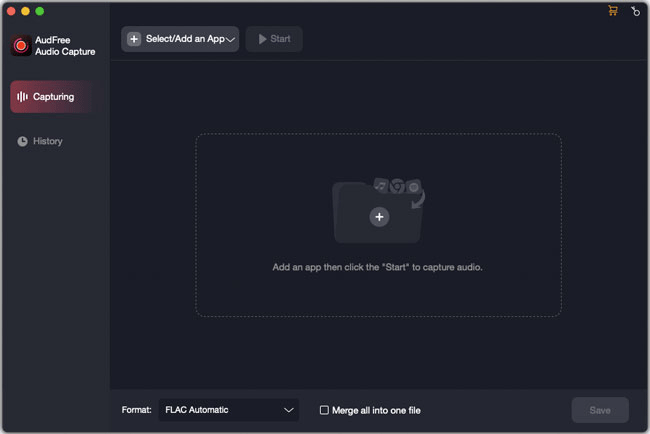
- At first, please download and install the AudFree Audio Recorder on your computer by hitting the "Download" button above. After finishing the installation, please open the AudFree program and then you will see a "Select/Add an App" bar in the main interface. Next, hit it and its "+" icon to add the program you want to use to enter to YouSee Musik. Or you can drag and drop it from your computer desktop to AudFree program.
- Step 2Personalize output format and other audio parameters
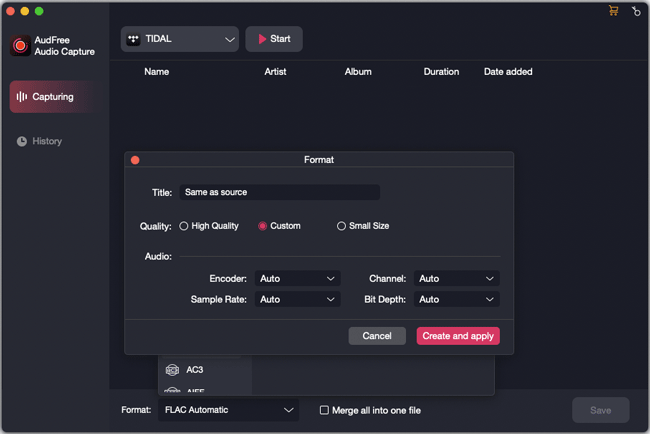
- In order to make audios from YouSee Musik compatible with any music player and device, here you can set the output format from MP3, FLAC, WAV, AAC, M4A and more according to your needs. You could just touch on the "Format" > "Audio" icon at the bottom-left corner. In addition to that, you are also allowed to personalize other output audio quality by adjusting the bit depth, sample rate, encoder, channels, etc. by hitting "Edit".
- Step 3Play and download audios from YouSee Musik
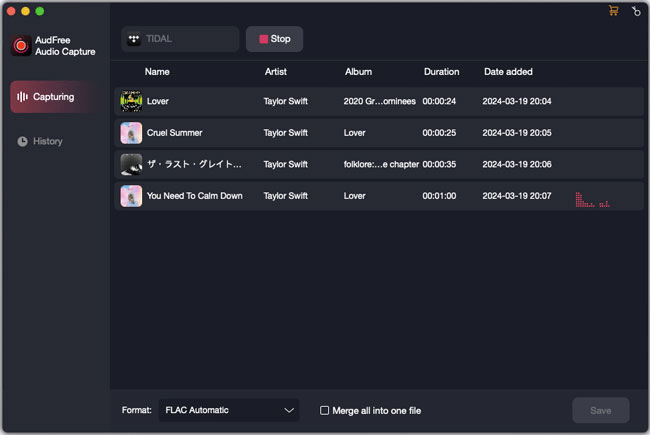
- Now, you can click on the target web browser in the starting window and then hit "Start" to go to YouSee Musik website. Next, discover favorite audio tracks and play the audio tracks. The AudFree software will capture and download music tracks from YouSee Musik automatically.
- Step 4Save YouSee Musik offline
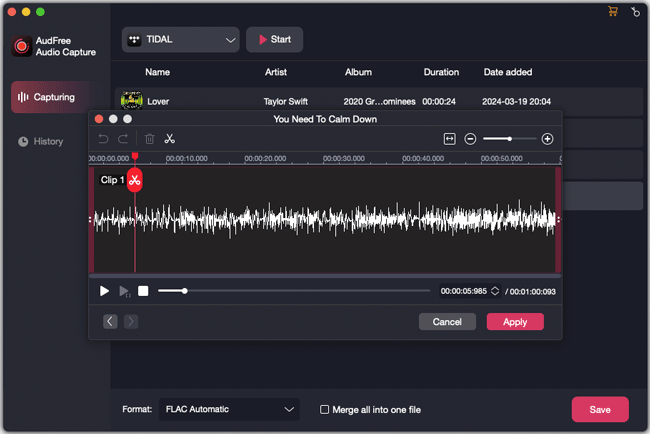
- After finishing the recording progress, you can click the 'Trim' icon at each recorded track to cut YouSee Musik audio tracks. Or you can skip this step and "Save" them to your computer. Then you could locate the downloaded YouSee Musik files on the "History" section. Finally, you can listen to music from YouSee Musik offline on other devices or music players without any limitation.
Part 2. Download Music from YouSee Musik on Mobile and Tablet
In this part, we would like to show you the way on how to download audios from YouSee Musik briefly so that you can play YouSee Musik music without Internet connection on your mobile devices. Please check the tutorial below.
Step 1. Open YouSee Musik app on your mobile or tablet and hit on the heart to favorite the audio tracks you would like to download.
Step 2. Press the Home icon to touch Setting and then hit on the Download content.
Step 3. On the Maximum storage interface, please choose the space your phone can reserve for downloading music.
Step 4. Hit on Favorite at the bottom of the interface and choose the song you want to download and click Download to start to download.

Roger Kelly
Staff Editor











