MP3 Quack is a famous music download service that offers various music genres such as pop, hip-hop, R&B, country, and others. The MP3 Quack site includes an easy-to-use design that allows you to search for and download your favorite tunes. With it, you can save a piece of music to listen to later or to add to your music collection.
This article will explain how to use the MP3 Quack music download website. We'll go through how to search and download a song via MP3 Quack, some of the important features of the MP3 Quack website, and its best alternative. Without further do, let's learn and get MP3 Quack MP3 download now!
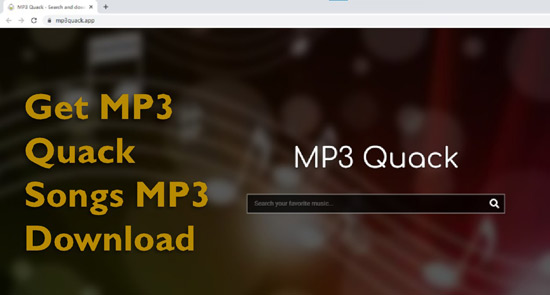
Part 1. MP3 Quack Search and Download - How to Use
What Is MP3 Quack Website?
MP3 Quack is a service that allows users to find and download MP3 music files. The website includes many songs from all genres, making it a fantastic resource for music fans. The simple website allows for quick and painless tracking of desired musical works and subsequent high-quality audio downloads.
MP3 Quack gives its customers access to various tools that enhance the quality of the music-listening experience. For instance, users can compile their favorite songs into playlists or check out the week's most popular songs to get familiar with brand-new material. The website also includes a function that allows users to listen to a preview of songs before downloading them. This helps to ensure that the MP3 Quack music download is the version that the user wants.
How to Get MP3 Quack MP3 Download
Now, let's learn how to download MP3 songs using MP3 Quack:
Step 1: Visit the MP3 Quack website and use the search bar to look for a particular song or artist.

Step 2: You can also browse through the different genres available on the site to discover new music.
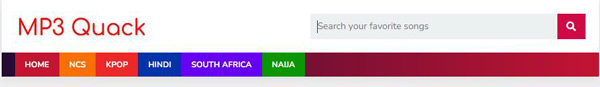
Step 3: Once you've found the MP3 Quack song you want to download, click on the 'Download' button. It will bring you into a new window, which includes the details of this song and the download source.
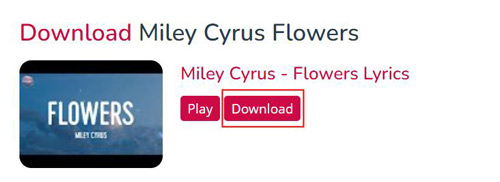
Step 4: Now, you can choose to listen to the music video or directly click the 'Download Here' button to start the downloading process. All MP3 Quack free music downloads will be located in 'Show In Folder'.

Part 2. Best Alternative to MP3 Quack Free Music Download
If the MP3 Quack option didn't work for you, then you should try its next best alternative - AudFree Audio Capture. AudFree Audio Capture is a powerful audio recording software for Windows and Mac that allows you to capture and download audio tracks from various sources, such as music streaming music platforms, video sharing sites, webinars, online radios, and more. This MP3 Quack music downloader alternative can capture high-quality audio, including MP3 Quack songs and save it in various formats, including MP3, M4A, FLAC, AAC, WAV, OGG, M4R, AC3, AIFF, M4B, etc. After that, you can access to a vast library of music at your fingertips.
How to Get MP3 Quack Songs Free Download
Now, let's take a look at how to use AudFree Audio Capture to get MP3 Quack songs free download with ease:
Step 1: Download and install AudFree Audio Capture on Windows or Mac computers. Run it and add Chrome or other web browsers that you wish to access, capture and download MP3 Quack songs to the main interface by clicking the "Select/Add an App" section.
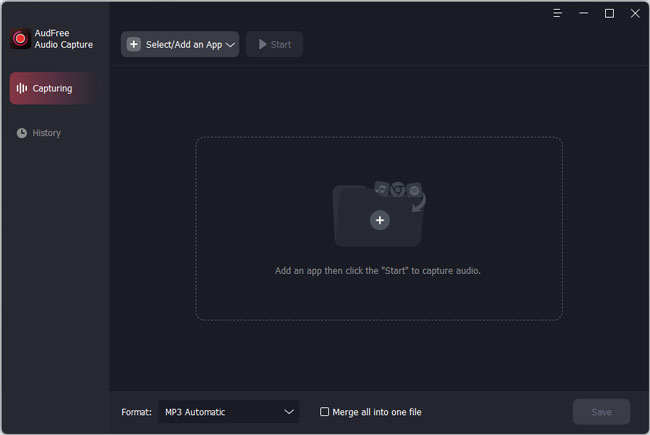
Step 2: Adjust the MP3 Quack output options to suit your requirements, including the MP3 Quack song format, codec, bit rate, and sampling rate.
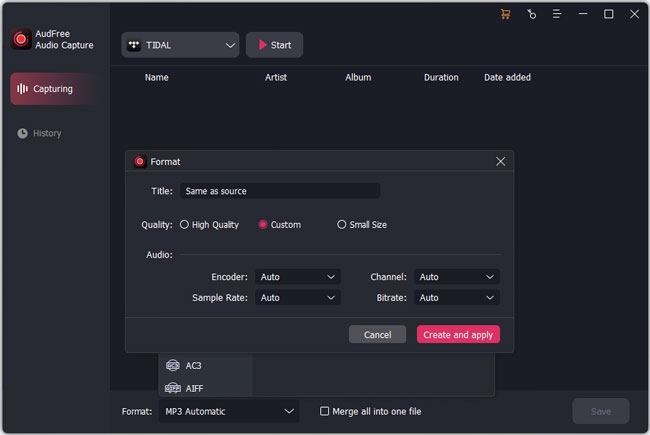
Step 3: Click the Chrome or other web browsers and hit 'Start' to go to MP3 Quack music download website, and then find favorite tunes that you'd like to download as MP3. Now, please play it.
Step 4: AudFree Audio Capture will automatically enter to recording mode and begin recording the MP3 Quack audio track. After recording, press the "Stop" button to stop it.
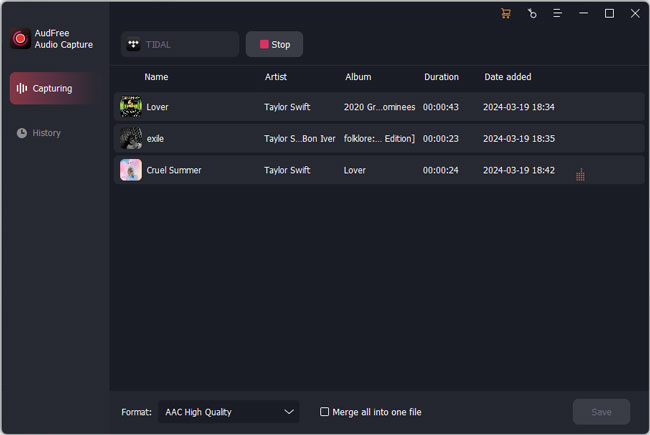
Step 5: To modify the ID3 info of the captured audio file, click the "Edit ID3 Tags" button. And then you can select the "Save" option to save MP3 Quack songs download.
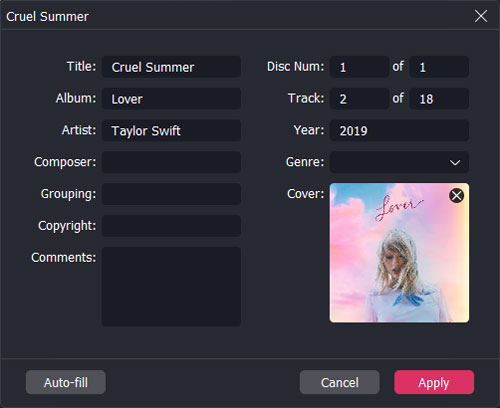
Part 3. FAQs about MP3 Quack MP3 Songs Download
Q1: Is It Legal to Use MP3 Quack?
No, it's not legal to use MP3 Quack for downloading music. Everyone who uses the internet understands that it is against the law to download music or other copyrighted information from any source without the copyright holder's permission. When it comes to music, this rule is quite stringent.
Q2: Is It Safe to Search and Download Music via MP3 Quack?
MP3 Quack is regarded as one of the most secure download services available today. The site works with a wide range of browsers and devices, both cutting-edge and more traditional. For these reasons, MP3 Quack is among today's greatest MP3 download sites.
Q3: Is MP3 Quack Music Downloader the Best MP3 Music Download Site?
No, MP3 Quack is a website that illegally distributes copyrighted music. Obtaining copyrighted content from such websites is unlawful. Respect content producers' intellectual property rights and buy music lawfully from streaming services or online music retailers.
Q4: What Online Sites Are Like MP3 Quack?
Few sites perform the same functionality as MP3 Quack. The next best alternative for this website is MP3juice.zone, MP3juices.cc, etc.
Part 4. Conclusion
Although MP3 Quack MP3 Download may seem to be a simple and cheap way to obtain music, it is crucial to note that downloading copyrighted music from illicit websites may result in significant legal repercussions. Legal music streaming and online music retailers are best, so we recommend using AudFree Audio Capture.
It helps users to download high-quality MP3 audio for personal use with its simple UI and adjustable features. It's essential to remember that AudFree Audio Capture may not function with all streaming services and may not be acceptable for commercial usage or copyrighted content sharing. But this tool does the job for you through legal and ethical means.

Roger Kelly
Staff Editor











