Q: "How to get my song on Shazam? I have used Shazam to play music almost every. It's convenient to listen to music. Now I'm trying to save the songs on my own player. So I wonder if there is any way to download music from Shazam."
Shazam is an amazing tool for users to recognize music from movies, advertising and TV shows and search songs from artists. Since Shazam does not allow users to download the songs, you'd better find a third-party tool to help you. Here we will offer you the method.
See also: How to Play Shazam Songs on Tidal

Part 1. Download Music from Shazam - AudFree Audio Capture Helps You
It' easy to use the AudFree Audio Capture to record the music from Shazam. The AudFree software helps you convert the format of Shazam songs to AIFF, OGG, MP3, FLAC, AAC, WAV, M4A and more files. So you can download the songs as common audio files. Then you can upload them to your devices for offline playback.
The converted songs are of no quality loss with their ID3 tags preserved. With the assistance of the AudFree Audio Capture, you will get the Shazam music in a short time and you can download the songs in batch on your computer. Besides, you are inspired to customize the parameters and edit the recorded songs when you gain the converted songs from Shazam. In the end, you can own the music from Shazam forever.
AudFree Audio Capture for Shazam
Now we show you the way to download music from Shazam for free. Just with a few clicks, you can get the Shazam music downloads and listen to them on your own players or apps.
- Step 1 Launch AudFree Audio Capture
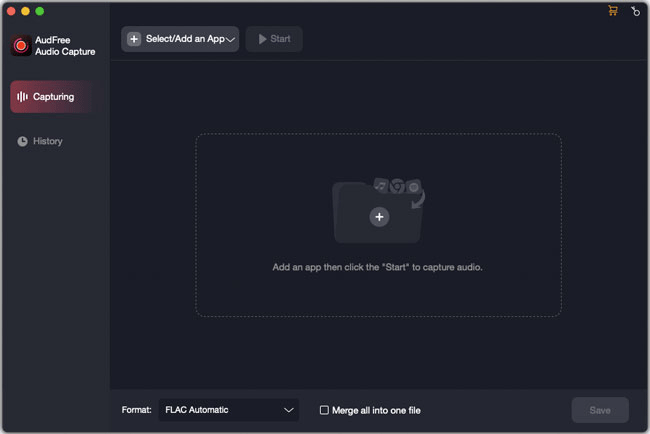
- Install and open the AudFree Audio Capture on your computer. A window full of icons of software or browsers will be represented. Please drag and drop the Shazam app or the website that can lead you to Shazam from your computer to AudFree.
- Step 2Make Output Settings of Shazam Songs
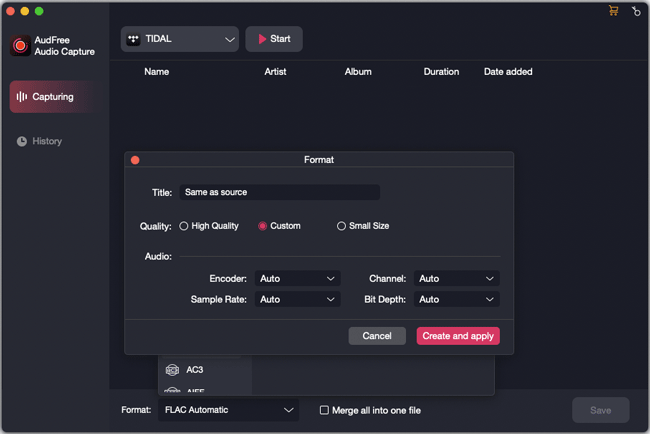
- Hit the icon "Format" > "Audio" to choose the output format for the Shazam songs. Then you can also select the channel, encoder, bit depth and sample rate in "Edit" to get a better quality of output files.
- Step 3Download Music from Shazam
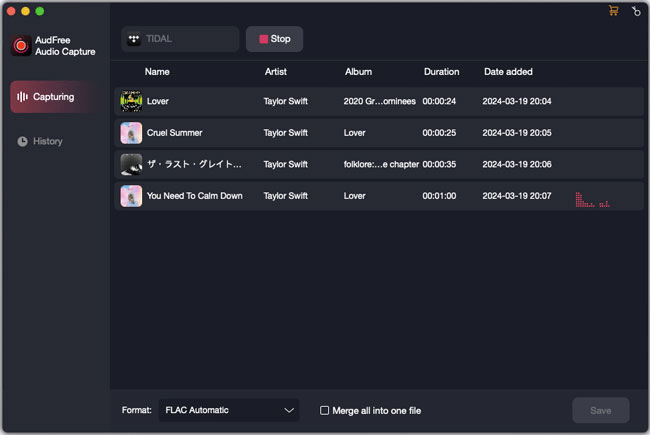
- Select the added software and click the "Start" button. In the software, play the Shazam songs . The AudFree software will record and save the songs automatically on your computer. Click "Stop", the Shazam music downloader will stop the recording.
- Step 4Edit Recorded Shazam Songs
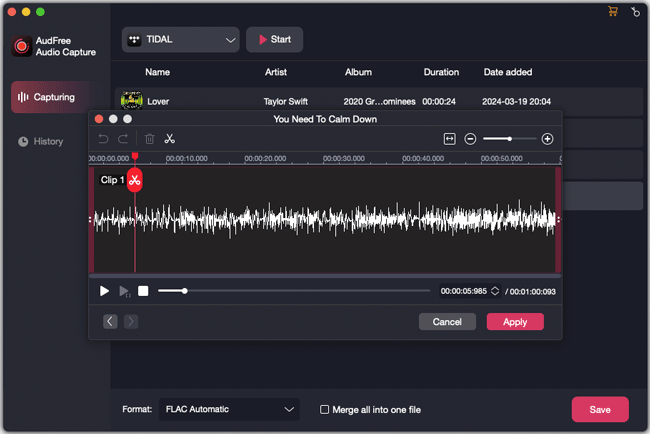
- Tap on the "Edit Tag" icon on the recorded Shazam track, you are allowed to edit the ID3 tags of the songs, including title, year, genre, group, etc. What's more, you are permitted to trim for the audio files in "Trim". Then, hit "Apply" > "Save" to store the downloaded music files. You can find the converted Shazam files by clicking "History" > "Open" button. Then you are able to play the Shazam songs on your computer or upload them to your players with the USB cable.
Part 2. Get Shazam Music - Alternative Ways
ShazamMusic App for Android
1. Install the ShazamMusic app on your Android device.
2. Select the songs from the library or get them in the Discover section.
3. Hit the songs you find and click the Share icon. Then tap on the ShazaMusic option.
4. Press on the Download button to save the songs in MP3 format. The songs from Shazam will be located in the device's internal storage.
Documents by Readdle App for iPhone
Firstly, please download YouTube and Documents by Readdle app on your iPhone. Next, do what the following guide suggests.
1. Open the Shazam app and select the song you want to download.
2. Run the YouTube app and find the song you want to download. You can play the song to see if it's the right song. Then hit the Share option and copy the link.
3. Launch the Documents by Readdle app. Press on the browser icon.
4. Reach the onlinevideoconverter.com. Paste the song's link and pick the output format. Click the Start icon to begin the conversion.
5. Hit the "Download" > "Done" button. The Shazam song will be saved on your iPhone.
Part 3. In Conclusion
It can be learned from the two methods that you can get Shazam songs easily with the help of the tools above. You are able to export the songs on Shazam after you download them. Then you can listen to the songs freely on your favorite devices. It's believed that you will enjoy the Shazam music on your player or apps.

Roger Kelly
Staff Editor











