As the largest Indian commercial music streaming service, Gaana now has more than 123 million monthly users. It was launched in 2010 and offers both Indian and international music content for users. On Gaana, users can access to the entire Indian music catalog. In addition, Gaana allows users to create their playlists public so that they can be seen by other users and they can view as well favorite playlists.
However, you can only play Gaana music online. If you want to download Gaana music for offline listening, then you need to pay for the music. Maybe most people will wonder if there is an alternative way to get Gaana music? The answer is sure. In this post, we are going to show you the best way to get Gaana songs download for playback. Please read the article below.

Part 1. Record and Download Songs from Gaana with AudFree Audio Capture
As what we had mentioned above, if you want to download Gaana music, then you need to subscribe and pay for it. And if you have lots of Gaana songs needed to download, it may cost you a lot of money. So, what can you do with this issue? Please don't worry. Here we would like to introduce a better way for you, which can save your money and get more Gaana songs.
To solve this issue, you could use AudFree Audio Capture. You just need to purchase for it for one time and use it forever, which is much better than subscribing to Gaana. With the advanced audio recording and encoding technology, it can grab and download music from Gaana and other music streaming services. You could choose the output audio format for your Gaana music and customize other parameters. Then you can cut and edit ID3 tags for recorded Gaana songs according to your needs. At last, you can listen to Gaana music offline on any other devices on the go.
Part 2. How to Download Songs from Gaana Step-by-step
Before getting started to download Gaana music, you need to download and install the AudFree Gaana Music Downloader on your computer firstly. Please click the "Download" button above to complete the installation. Then you can follow the guidance below to start to get Gaana music files.
- Step 1Open AudFree Audio Capture program
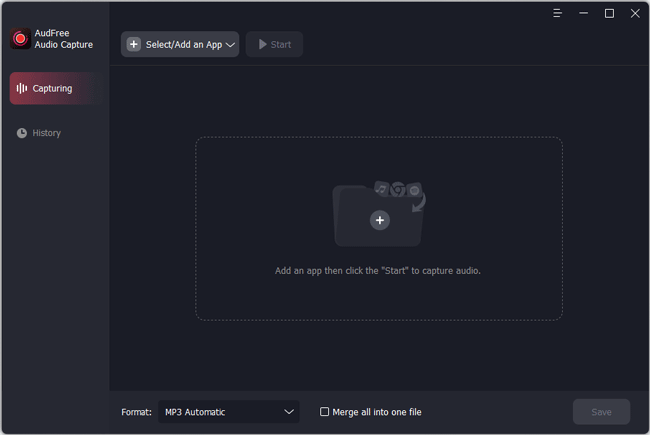
- Please double click the icon of the AudFree Audio Capture on your computer desktop and launch it. When you open it, then you need to click the big "Select/Add an App" button to add a web browser you will use to enter to Gaana website. Or you can directly drag and drop it from your computer desktop to AudFree.
- Step 2Customize output format and other parameters
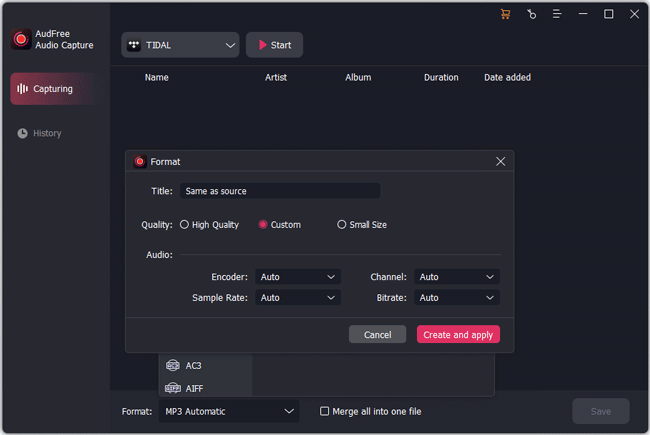
- In order to make Gaana music play on other devices or music players, you need to customize the output settings for them. You could click the "Format" bar and the "Audio" icon to open a new window, in which you could set the output format as MP3 or other plain audio formats as you like. And you can also personalize bit depth, sample rate, encoder and channel in the "Edit" option.
- Step 3Gaana Songs Download
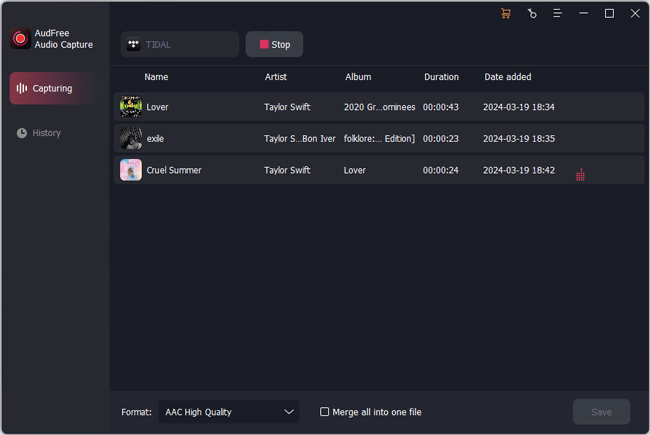
- Click "Create and apply" button to save the setting and then you will be navigated to AudFree main program interface. Next, please select the target web browser you will download Gaana music from and click "Start". In the web browser, find and play your favorite music on Gaana. Once you play the music, AudFree will show you Gaana music is being recorded and downloaded automatically.
- Step 4Edit recorded Gaana audio tracks
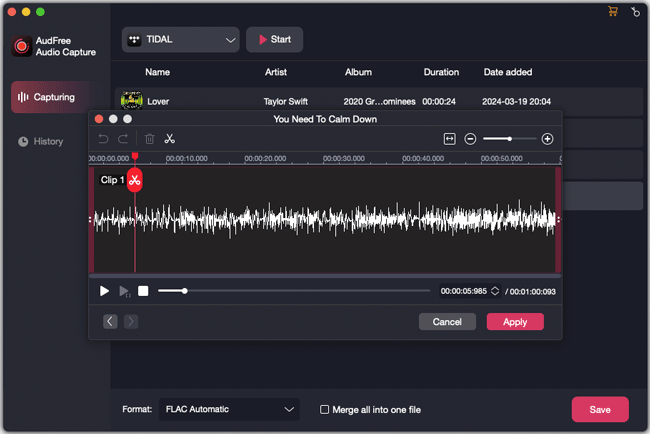
- Once all the Gaana songs are recorded and downloaded successfully, you could touch on the "Stop" button and then click "Trim" icon to cut Gaana audio files. After that, click "Apply" >> "Save" button to keep Gaana music files to your computer. By the way, to locate the recorded Gaana audios on your computer, you could hit on "History" button at the bottom right of the main interface of AudFree program. Then touch on "Open" icon and it will guide you to the target folder where Gaana music saved.
Part 3. The Verdict
Now, with the help of AudFree Audio Capture, you can get Gaana songs download without being Gaana premium users. With this powerful tool, you download Gaana music in the audio formats you like and you can customize for them according to your special requirements. Besides, it not only works on Gaana, but also works well on other popular music streaming services and video websites, like Deezer, Tidal, YouTube Video, etc.

Roger Kelly
Staff Editor











