"Can I download and keep music from Deezer?" Deezer is one of the leading music streaming services in the industry. It gives all users access to its large catalog of more than 90 million music tracks. But free users can only enjoy music online with ads. With Deezer Premium for $11.99 per month, you can download from Deezer for offline listening.
Deezer Premium subscribers can download and stream HiFi music in 16-bit FLAC quality offline. But there are still many Deezer members who are eager to find a way to download music from Deezer for free. As a result, this article provides some solutions on how to download Deezer playlists and songs on computers and mobile devices. Check them now.
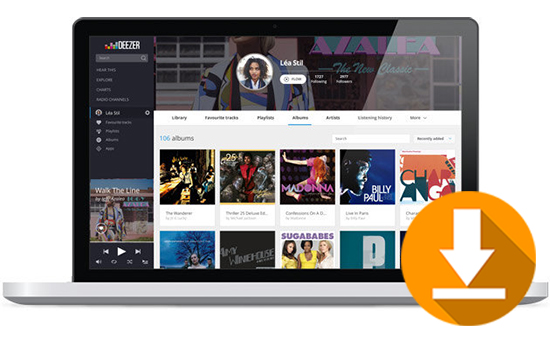
Part 1. How to Download Music from Deezer on Computer/Phone with Premium
Deezer app is available for a wide variety of platforms, such as Android, iOS, Windows and macOS. Besides, Deezer enables its Premium users to download single tracks, playlists, albums, and audiobooks for listening anytime without an internet network. But you can only listen to downloaded Deezer music through the Deezer app.
So if you are a Deezer paid subscriber, let's take a look at how to download music from Deezer on PC/Mac/Android/iOS respectively.
How to Download Music from Deezer on Android/iPhone Officially
Step 1. Run the Deezer app on your Android or iOS devices and log in with your Deezer Premium account.
Step 2. Navigate to the 'Favorites' > 'Music' section and find a Deezer album or playlist that you'd like to download. Then click on the target one. Note: You're required to add them to 'Favorites' in advance.
Step 3. Please turn the download slider on to start the downloading process. The slider will turn pink when downloading from Deezer.
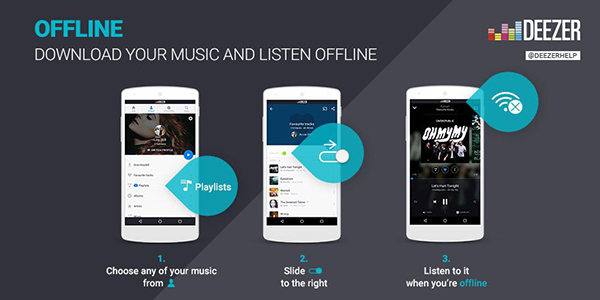
Where does Deezer download songs to Android: Data stored on /storage/emulated/0/Android/data/deezer.android.app/files.
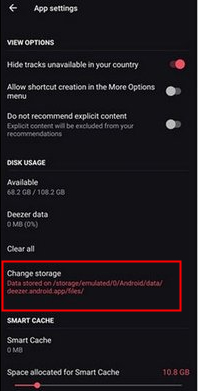
How to Download Music from Deezer to PC and Mac
Step 1. Run the Deezer desktop app for Windows or Mac and log in with your Deezer Individual, Deezer Student, or Deezer Family account.
Step 2. Find the Deezer album or playlist you want to download. Touch the album cover of your liked song or playlist, and click the 'heart' icon to add it to 'Favorites'.
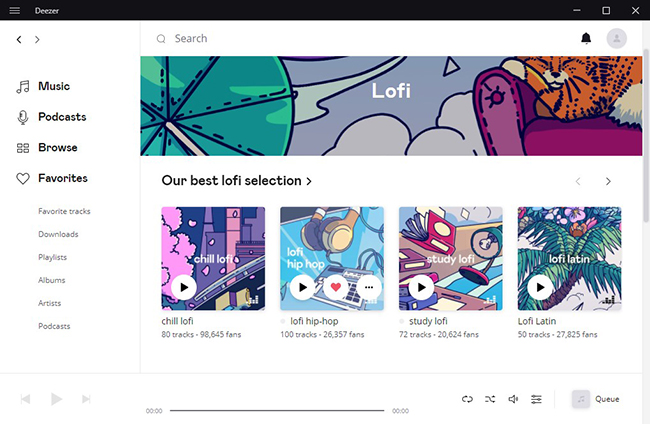
Step 3. To download songs from Deezer on computers, please click the Favorites > 'Favorite tracks' button and select Deezer tracks by checking the blank mark of each track. After that, please hit on the 'Download' icon to start downloading Deezer songs.
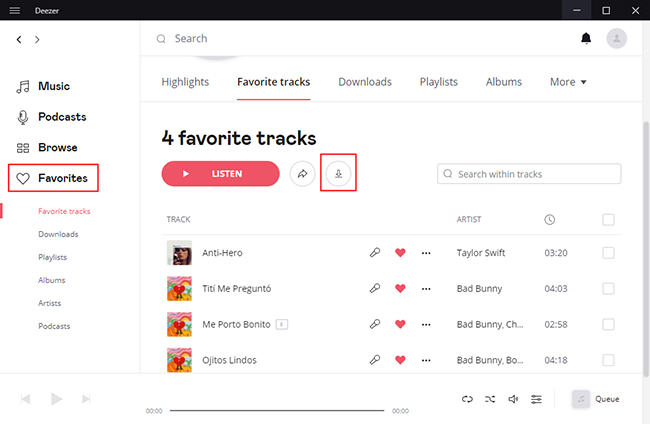
Step 4. To download Deezer playlist on PC and Mac, please click the 'Favorites' > 'Playlists' button to select the target Deezer playlists. Then please press the 'Download' button, and all songs in the Deezer playlist will be downloaded in the queue.
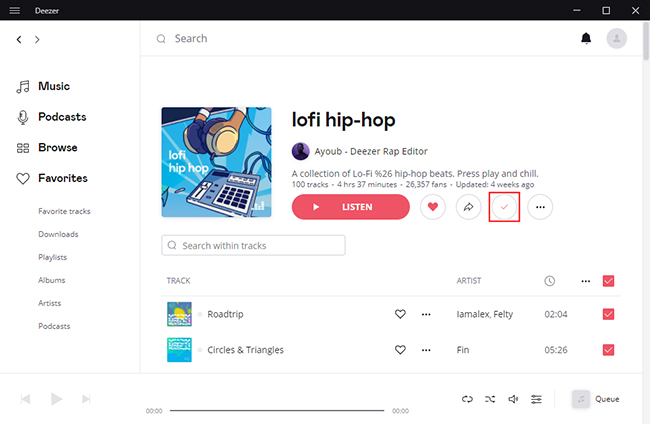
Where Does Deezer Download Songs to PC: C:\Users\*(your user name)\AppData\Roaming\deezer-desktop\Cache
Part 2. How to Download Music from Deezer via AudFree Deezer Music Downloader
It is noted that the music you download from Deezer are cache files only. You can only enjoy them within the Deezer music app. You can't transfer them to other music platforms or players for playing offline. Moreover, you can't get Deezer music download if you are a free user. So, with the increase in user demand for a customized tool to download from Deezer for free and use anywhere, AudFree Software finally launched its all-in-one Deezer song downloader, called AudFree Deezer Music Downloader.
It specializes in downloading and keeping music from Deezer to your laptop and desktop computers no matter you are using a Deezer Free or Deezer Premium account. Also, it supports downloading single Deezer tracks and playlists directly instead of adding them to Favorites. Besides, it can run the Deezer music downloading and conversion process at a 5X faster speed.
It's more than a Deezer downloader but also a Deezer converter, which can convert Deezer songs and playlists to MP3, FLAC, WAV, AAC, and other common audio formats. Thanks to this powerful Deezer playlist downloader, you can play lossless Deezer music, playlists, albums, and podcasts offline on all devices and platforms you like.
Key Features of AudFree Deezer Music Downloader

- Download from Deezer songs, playlists, podcasts, albums, etc.
- Convert Deezer to FLAC, WAV, AAC, M4A, M4B, and MP3
- Keep 100% lossless Deezer music quality, including ID3 tags
- Download Deezer music to local computer at 5X faster speed
How to Download Music from Deezer to PC/Mac via AudFree Deezer Downloader
AudFree Deezer Album Downloader is available for both macOS and Windows operating systems. Before getting started to download songs on Deezer, please make sure you have already installed it on your computer with the right version. Besides, it needs to work with the Deezer desktop app, please install it as well. Now, let's see how to download Deezer music to computer with the aid of AudFree Deezable.
- Step 1Alter Output Settings for Deezer Music Downloads
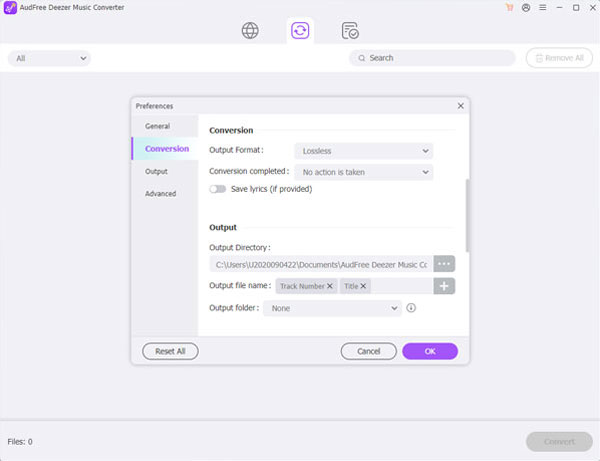
- First, launch the AudFree Deezable from your computer desktop. The Deezer music player app will be opened automatically. Please log in with your Deezer name and password. If you don't have one, please create a new one. After that, hit on the top menu bar to choose the 'Preferences' option to open the setting window. Then you can customize the output format, bit rate, sample rate, etc. for Deezer music downloads.
- Step 2Add Deezer Songs, Playlists, etc. to AudFree for Downloading
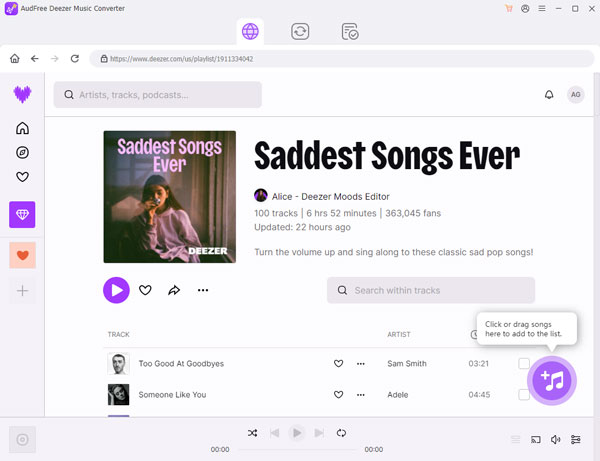
- After the settings are done, please click the 'OK' button to confirm them. Now, you can search and find Deezer songs, albums, or playlists in the opening Deezer app. Once found, please tap the item, and click the 'Share' > 'Copy' button to copy the Deezer music link. After that, please paste it into the top address bar of AudFree Deezable and press the '+' button to load Deezer playlist automatically. It's worth mentioning that this amazing Deezer playlist downloader allows you to add and download individual songs on Deezer.
- Step 3 Get Deezer Music Download on Windows or Mac Computer
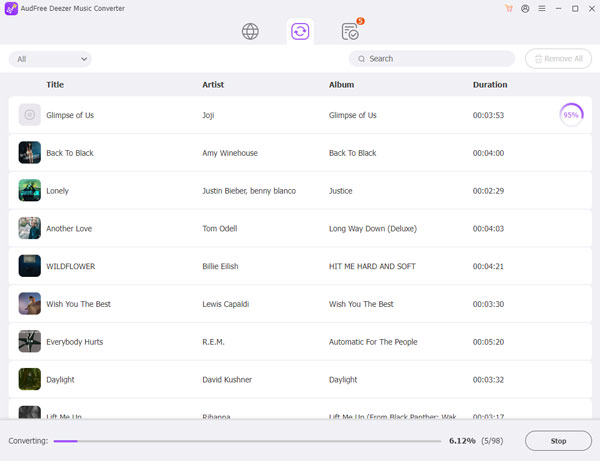
- After you add music from Deezer to download, it's time to start the download process by clicking the 'Convert' tab at the right-bottom corner of AudFree program. AudFree Deezer Music Downloader will download HiFi music on Deezer app as MP3 or other files to your local computer quickly. You can then click the 'Converted' button to locate all Deezer music downloads on your Windows or Mac computer, which are saved as common files.
Part 3. How to Download Deezer Music via Free Deezer Downloader Online
Besides the two ways above, we'd like to share a professional Deezer downloader online freeware with you to do this. With no subscription and registration, both tools let you download Deezer songs online for free.
Soundloaders is an online website covering lots of music downloaders for popular streaming music services, such as Deezer, Spotify, Apple Music, and YouTube Music. Every streaming music downloader has an individual page to download songs online. The one for Deezer music downloads is called Soundloaders Deezer Downloader.
This Deezer online downloader is proficient in downloading Deezer playlist to MP3 in high quality without requiring a Deezer account and personal information. All the metadata, like the album cover, release date, etc. is expected to be found in Deezer music MP3 downloads. But it also has some disadvantages. For example, although it can detect Deezer playlist links, you still need to download songs from Deezer in one playlist by clicking the 'Download' button again and again. If you can accept this, you can refer to the following steps to download music from Deezer online.
Download from Deezer Online Free via Soundloaders Deezer Downloader
Step 1. Please open your Chrome browser and then navigate to Deezer Web Player. Click the 'Browse' button to search and find curated Deezer songs. Then please click the 'three-dot' icon and choose 'Share' > 'Copy' to copy Deezer playlist link.
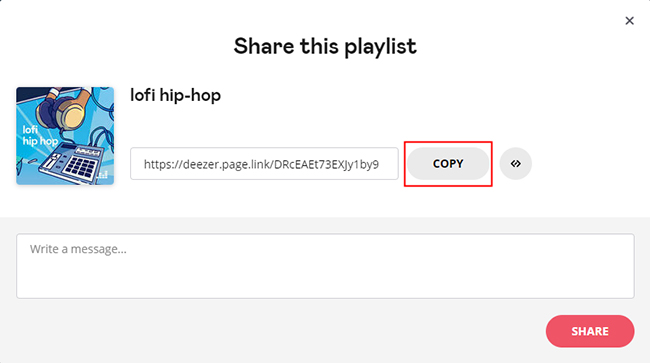
Step 2. Go back to Soundloaders Deezer Downloader online and paste the Deezer URL to the 'Enter the Deezer URL' button. Hit on the 'Search' button, it can detect Deezer music on the web page.
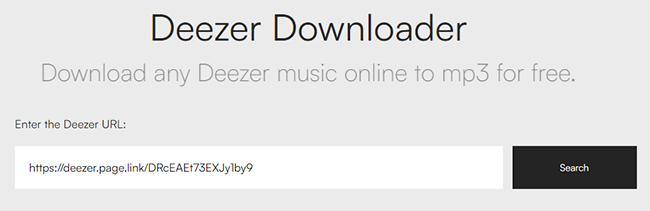
Step 3. Now, you can easily download music from Deezer for free online by clicking the 'Download' button with ease. Since this tool is compatible with mobile browsers, it can also serve as a free Deezer music downloader for Android.
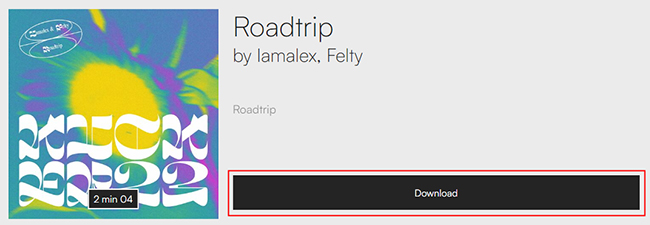
View also: How to Use Soundloaders Spotify Downloader
Part 4. How to Rip and Download Songs from Deezer via AudFree Deezer Ripper
Here, we will introduce a traditional recording way for both Deezer Free and Premium users to get Deezer files for offline playback. You will meet the comprehensive AudFree Audio Capture for Deezer. It can rip and download Deezer music as the local files on the computer with high quality.
With this smart Deezer music ripper for Windows and Mac, you can download and listen to Deezer music offline for free anywhere without using the Deezer app and subscription. It can rip and save Deezer playlists to WAV, FLAC, MP3, AAC, or other audio files. Besides, you can use it to cut Deezer music and manually customize ID3 tags of Deezer songs in the desired way.
AudFree Audio Capture is also well-designed to capture and download songs from all music streaming services, not only from Deezer but also from Spotify, Tidal, SoundCloud, Amazon Music, and so on. Put in another way, it helps you download and play all streaming music anywhere.
How to Rip and Get Deezer Music Download
Now, let's see how to capture and download songs on Deezer with this excellent AudFree Deezer Music Ripper within simple steps below.
Step 1. Launch the AudFree Audio Capture for Mac or Windows, and touch the big '+' button on the 'Select/Add an App' list to add the Deezer desktop app to it. Or you can use 'Chrome' to access Deezer Web Player, which is also easy.
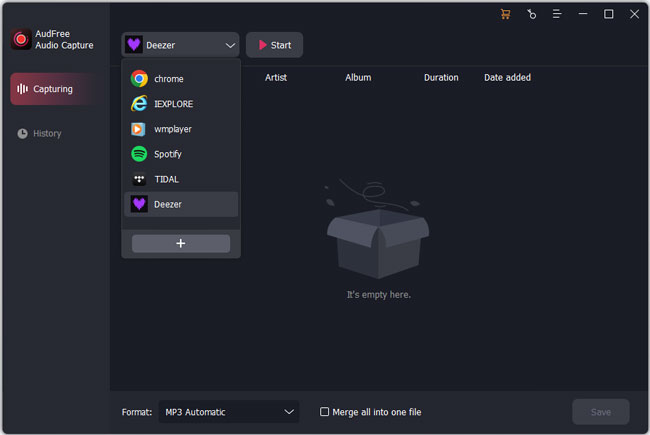
Step 2. By touching the 'Format > Audio' icon at the bottom-left corner, you can define the output format for Deezer music as MP3, FLAC, WAV, AAC, M4A, and M4B in this setting window. Besides, click the 'Edit' logo to the right of the format, you can also customize other output parameters such as bit depth, sample rate, encoder and more.
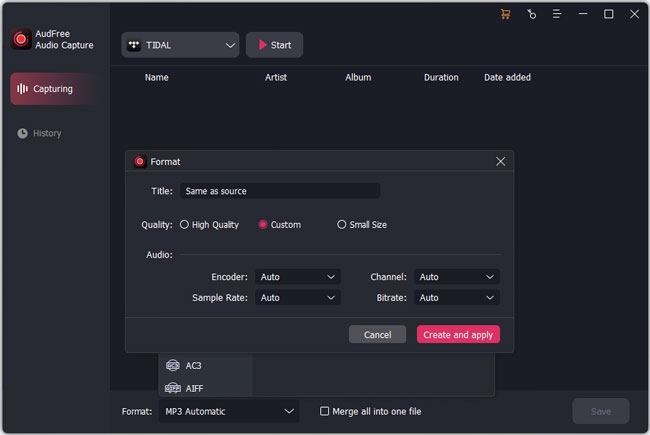
Step 3. Now, you can click the 'Start' button to open the Chrome or Deezer app in AudFree Audio Capture, and discover your favorite Deezer tracks, playlists, or albums. Once found, you can begin to play the Deezer music, and AudFree will grab and download music on Deezer automatically in a real-time process.
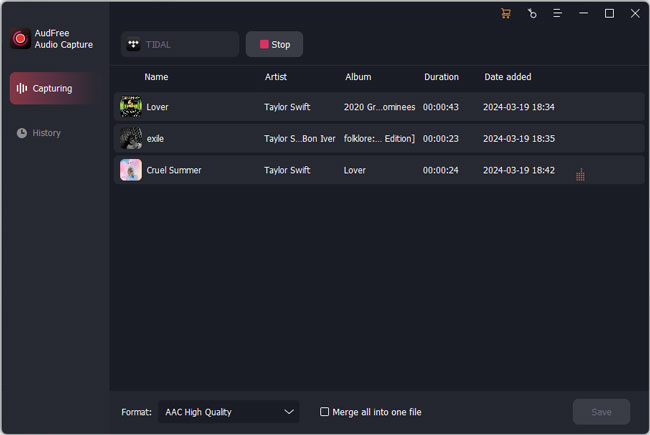
Step 4. Quit the Deezer web browser in Chrome or the Deezer desktop app to stop the downloading process. Then you can click the 'Trim' icon to cut, split, merge recorded Deezer music files or select 'Edit Tag' to define ID3 tags. Or, you can skip this step and directly hit the 'Save' button to save Deezer songs to local folder. Now, you have the downloaded Deezer music files with high quality and metadata preserved on your computer.
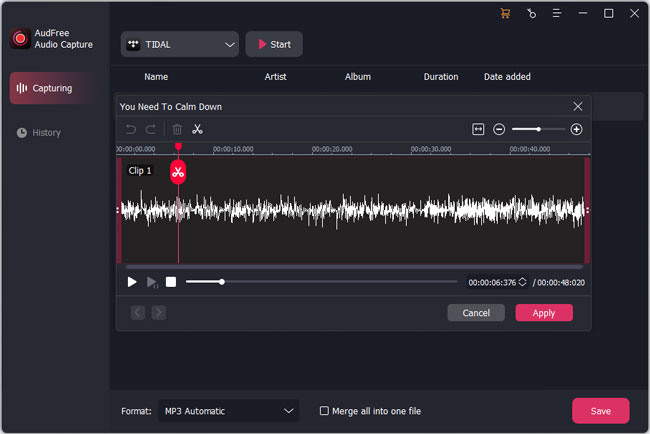
Part 5. Comparison of 4 Ways to Download Deezer Songs
We collected the top 4 best solutions to download music in Deezer. If you can't determine to choose which way to download song from Deezer, you can have a quick glance at their key features below and make the final decision.
| Download from Deezer via | Deezer App | AudFree Deezer Downloader | Soundloaders Deezer Downloader Online | AudFree Deezer Ripper |
|---|---|---|---|---|
| Compatible OS | Mac, Windows, Android, iOS | Mac, Windows | Online | Windows, Mac |
| Supported Deezer Plan | Deezer Premium | Deezer Free and Deezer Premium | Deezer Free and Deezer Premium | Deezer Free and Deezer Premium |
| Supported Audio Type | Deezer songs, playlists, podcasts, albums | All Deezer content | Deezer songs | Any music |
| Supported Output File | Cache files | Local MP3, FLAC, WAV, AAC, M4A, M4B files | MP3 | Local MP3, FLAC, WAV, AAC, M4A, M4B files |
| Customize Output Quality | ❌ | ✔ | ❌ | ✔ |
| Conversion Speed | Depends on network | 5X | 1X | 1X |
| Cut / Merge Function | ❌ | ❌ | ❌ | ✔ |
It is easy to see from the above table that AudFree Deezer Music Downloader stands out among other tools due to its higher conversion speed and better output quality. With the assistance of this software, all Deezer Free and Premium members can download Deezer songs, playlists, albums, etc., and play them offline in the best quality.
Part 6. Final Word
If you are a Deezer Premium subscriber, there is no doubt that using your Deezer mobile app or Deezer desktop app is the easiest way to download music from Deezer to computer and mobile devices for offline playback.
But if you are a free user of Deezer or would like to play Deezer music or playlists on other devices and music players, using a Deezer music downloader is the only choice for you. Considering the output music quality of Deezer songs, AudFree Deezer Music Downloader would be an ideal option. Not only that, it allows you to save Deezer music to multiple audio formats with full ID3 retained.
How do you download songs from Deezer? Do you find another tool to achieve this goal? Share with us in the comment area below.

Roger Kelly
Staff Editor










