Scribd has millions of audiobooks in stock, enabling you to listen to your favorite book. You can enjoy them while commuting, exercising, or doing housework. In fact, Scribd is a paid book subscription and once you pay for its subscription plan, you can read and download any ebook and audiobook in the Scribd catalogue.
In general, people prefer to download Scribd books in order to listen to them as they wish. Therefore, this guide will describe the official ways to download from Scribd and the two Scribd downloaders to download Scribd audiobooks without paying a penny. Follow along with this article to make Scribd books eternal offline files.

Part 1. How to Download from Scribd on Computer - AudFree Scribd Downloader
As mentioned above, you can't download audiobooks from Scribd unless you have a membership. However, if you hate paying for a few of your favorite Scribd books, you may wish to turn to Scribd book downloader - AudFree Audio Capture. As it is an all-round performer that will record any sound that is playing on your computer.
You can further use it to record sounds from games, streaming music, online radio, background music and more. With this professional tool, you can easily record and capture Scribd audiobooks and convert the saved files to MP3, WAV and more. In addition, AudFree Scribd Audiobook Downloader allows you to customize the output parameters as required, trim unwanted parts, edit tags, merge recordings into one and more.
AudFree Audio Capture

- Download Scribd audiobook without subscription
- Rip audiobook to MP3, M4A, M4B, FLAC, and more from Scribd
- Support the multi-track recording of Scribd audiobook
- Trim, split, merge, and edit Scribd audiobook as you like
How to Download Scribd Audiobooks to Computer
- Step 1Launch AudFree Audio Capture
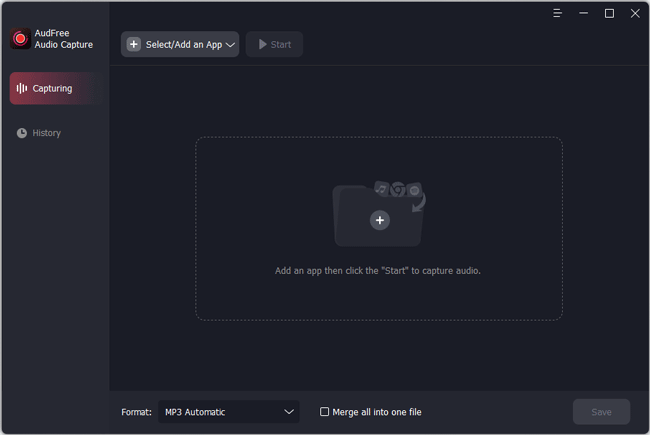
- Download, install and launch AudFree Audio Capture. From its first screen, you need to add the downloaded programs available on your computer, such as media player, web browser, streaming music services, etc. by hitting on the 'Select/Add an App' section. To record and download Scribd audiobook, you should work with Google Chrome or other broswers on your computer.
- Step 2Set Output Format for Scribd Audiobook
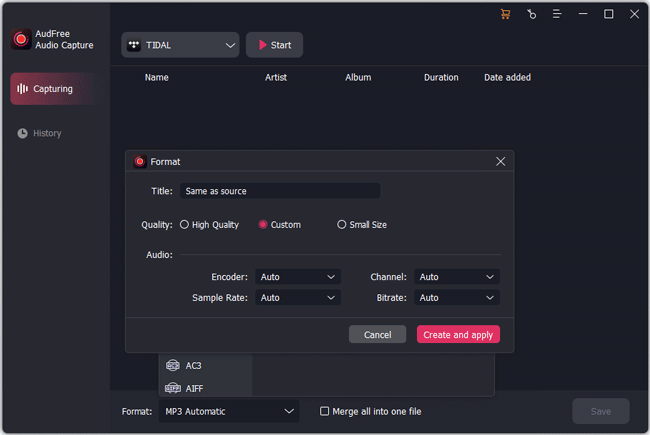
- Before recording, you are required to set output parameters by clicking the "Format" icon at the bottom. On the format list, select any output format such as MP3, FLAC, WAV, AAC, etc. and choose the quality you want. Then tap the 'settings' icon next to the quality and further adjust encoder, channel, sample rate and bit rate to your requirements.
- Step 3Play and Download Scribd Audiobooks
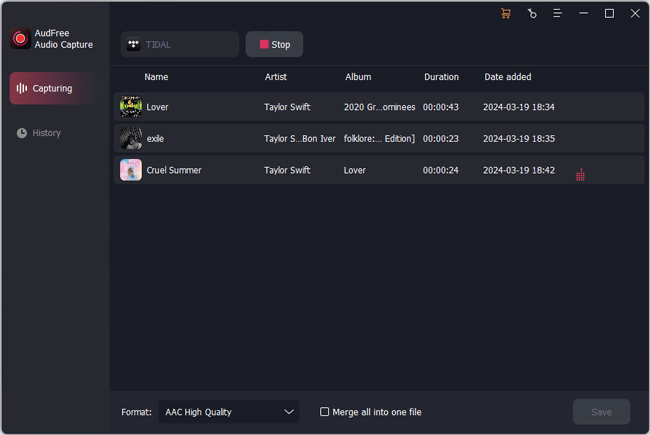
- Once output settings are done, click "Create and apply" to confirm and return to the main window. After that, choose Chrome or any other browser from the apps' panel and press 'Start'. Then the web browser will show. Just type www.scribd.com. In the official website of Scribd, find audiobook that you want to download and play it. Now, AudFree program will start recording, in which you can real-time process of Scribd book.
- Step 4Edit and Save Scribd Audiobook Recording
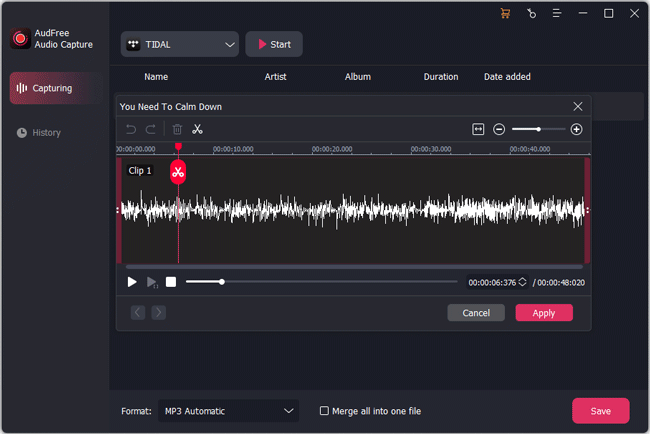
- End the recording process by clicking the "Stop" button. Thereafter, touch "Trim" icon on the recorded audio track to trim off something undesired and edit tags. Once you've finished setting up, press the "Save" button to save the downloaded Scribd audiobook locally. Then, you are free to listen to Scribd books anytime and anywhere.
Part 2. How to Download Scribd Books on iOS/Android
Scribd is an e-book and audiobook provider from the USA, offering its subscribers access to over one million titles for download. If you are choosing a subscription, you can download Scribd content to your phone directly via Scribd app.

Step 1. Download and install the Scribd app on your phone from the Google Play Store or Apple Store, then launch it.
Step 2. Log in to your Scribd subscription account and click the 'Search' button below to find your favorite Scribd books.
Step 3. Tap on the target audiobook and click on the three-dot icon in the top right. Select the Downlaod option to get the Scribd downloads.
Part 3. How to Download Scribd Audiobooks Free - Audacity
In order to download audiobooks from Scribd for free, here is a free tool for you, namely Audacity. It is a free and open source audio software that allows you to record any playing audio on your computer, including Scribd audio books. Besides, you can save Scribd recordings as MP3, WAV, FLAC and other formats. Let's see how to get Scribd free download with Audacity.
Step 1. Install and launch Audacity on your computer. click on the 'Edit' button in the top left and select the 'Preferences' > 'Audio Host Box' > 'Windows WASAPI' option in the menu.
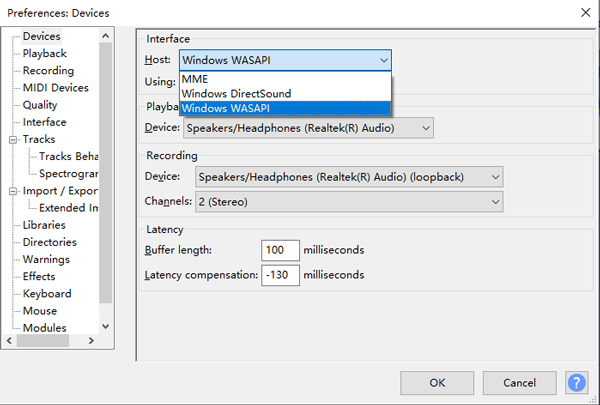
Step 2. When recording a Scribd audiobook, the Software Playthrough function must be turned off. Please click on 'Transport' > 'Transport Options' > 'Software Playthrough', after which select the Scribd downloads format to MP3 from the 'Options' button.
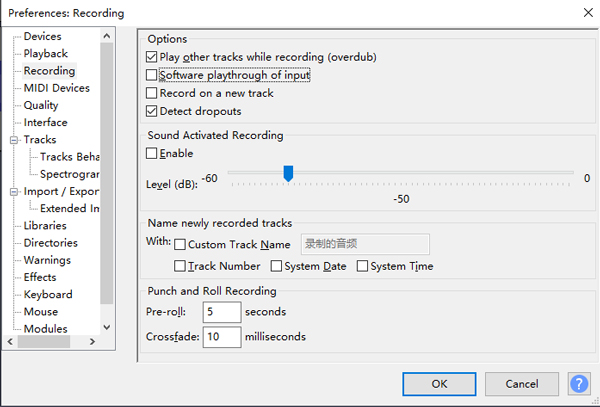
Step 3. Click the Record button on the Transport toolbar and play the Scribd audiobook. When the recording is complete, simply click on the 'Stop' icon to get the recorded Scribd audiobook on your computer locally.
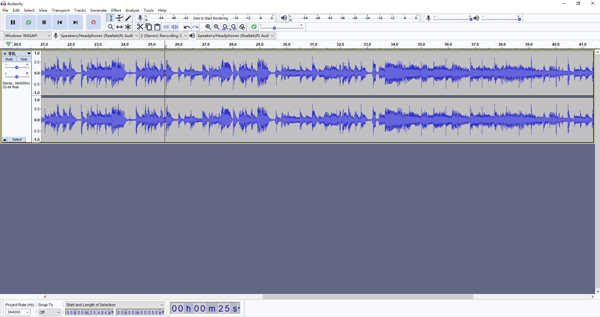
Part 4. How to Download Scribd Documents
Want to download Scribd documents? By purchasing a Scribd premium account, you will be able to download an unlimited number of books and documents. Here are the 2 main ways to get Scribd document downloads, follow the steps below to see how to do this.
Download Scribd Documents with Download Option
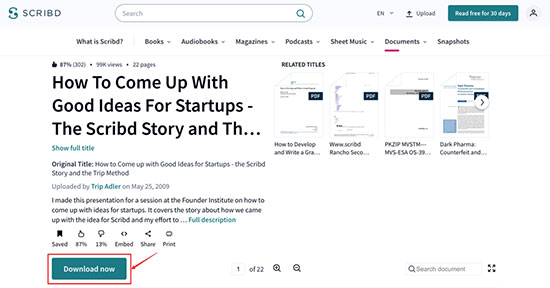
Step 1. Sign in to Scribd on the Scribd website with your Facebook or Google account.
Step 2. Find the file you wish to download, click the "Download Now" button and select the file format for your Scribd document. Then it will be successfully downloaded to your computer.
Download Scribd Documents Without Download Option
You may find that some Scribd documents do not have a download option, in which case you will need to resort to some free document downloaders, such as DocDownloader.
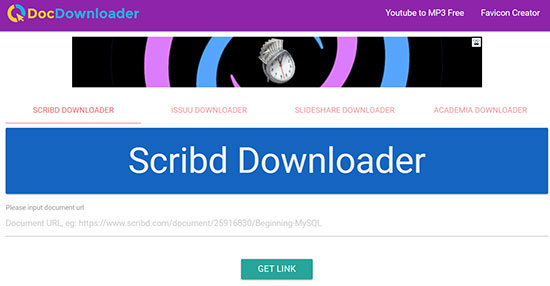
Step 1. Navigate to the DocDownloader website, copy and paste the Scribd document link into DocDownloader and click on the "GET LINK" button afterwards.
Step 2. Click on the "DOWNLOAD PDF" button and tap the real Download button on the new page. In this way, you can download Scribd documents without a download button.
Part 5. Bottom Line
That's all about how to download books from Scribd. Whether you have a Scribd subscription or not, you can use the above options to download and listen to your favorite Scribd audiobooks. It is recommended that you use AudFree Scribd Downloader to capture and download books without paid subscription. Then you can save them locally for unlimited enjoyment on any device.

Roger Kelly
Staff Editor










