Tumblr is a microblogging and social networking website founded in 2007. It allows users to write and post multimedia and other content to a short-form blog, such as pictures, videos and music. Each member of Tumblr has their own accounts where they can post or follow others' accounts or topics to find more fresh things from it. For instance, for music addicts, you can discover more music on it. However, if you want to download audio from Tumblr for offline playback anytime anywhere without internet, then you need to go ahead and learn the way how to make it.

Part 1. The Best and Easiest Way to Download songs from Tumblr
When it comes to download audios from a blog, it may be a little hard even though there are many tools can help you do that in the market. Thus, here I would like to highly recommend one software among them to you.
It is an Audio Capture for Windows/Mac from AudFree Studio, which has advanced built-in recording and re-encoding technology. This audio recorder can detect the audios that you play on Tumblr automatically and download them to your computer with high audio quality. You can set the output audio formats and personalize the parameters as you like before you get start to download audio from Tumblr. Moreover, after the downloading process, you could edit and trim Tumblr audio tracks according to your needs. At last, you can save and keep the downloaded Tumblr music to your computer for offline using.
Below we will show you some key features of music capture for Tumblr, you could take a glance at it and learn more.
Part 2. Detailed Guidance on How to Rip Music from Tumblr
In order to download songs from Tumblr, then you need to download and install the free trial version of AudFree Tumblr Music Downloader on your computer first. You could click on the "Download" button above and then follow the setup wizard to finish the installation. After that, you could follow the below tutorial to experience the functions and features of this program and download Tumblr music.
- Step 1Open AudFree Audio Capture
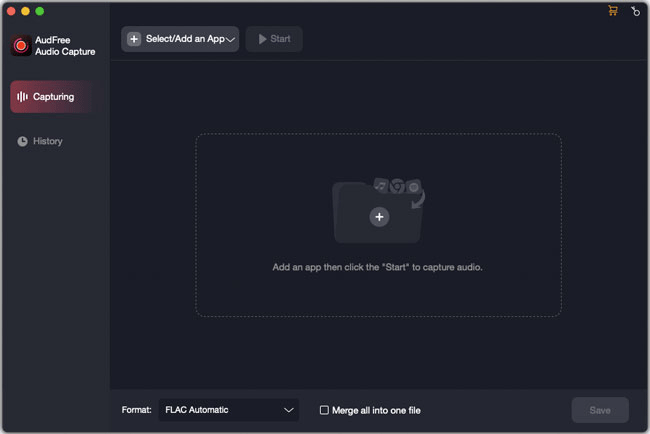
- As you had installed the AudFree program on your computer, then just double-click the icon of it at the desktop of your computer to launch it. Then in the program main interface, you will see that there is a "Select/Add an App" bar. Next, you need to click it and hit its "+" icon to add apps that can go to Tumblr from your desktop.
- Step 2Customize audio formats and personalize other parameters
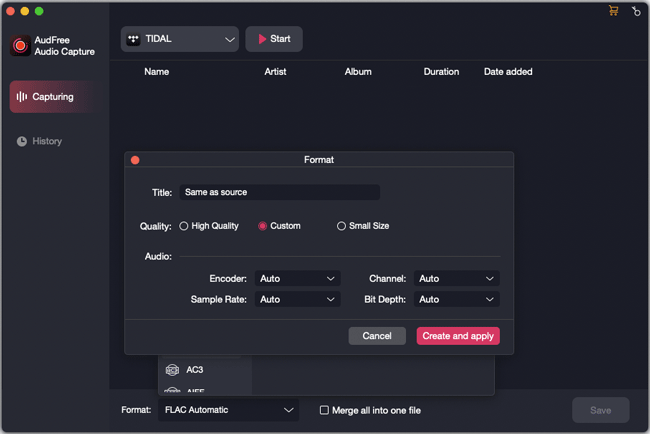
- In the second step, you need to set the output audio formats for Tumblr audios before you start to download. Please click on the "Format" button at the bottom left of the main interface. In the new window, you could click 'Audio' to choose one of the audio formats that we provide for you for your music, such as MP3, FLAC, AAC or others. Then go to "Edit", there are "Encoder", "Channel", "Sample Rate" and "Bit Depth". You could also personalize these parameters according to your own needs. Next, please remember to click "Create and apply" to save the changings.
- Step 3Find and download Tumblr audios
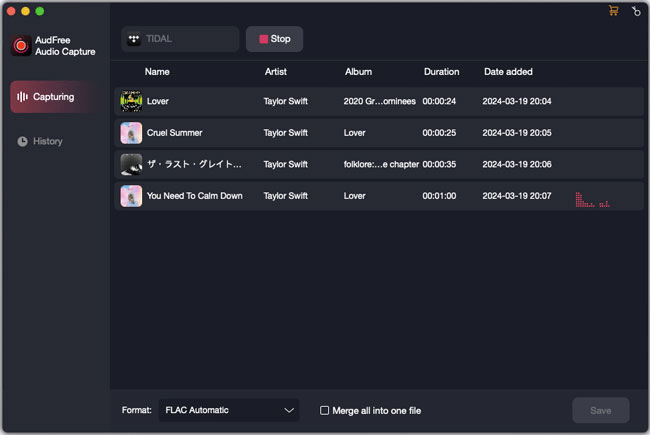
- When finished the settings, then you can hit your added app and hit "Start" to go to Tumblr website. Please login in your Tumblr account and find out the audio files of Tumblr that you would like to download. Once found, then play the audio tracks from Tumblr blogs. While playing the music, you could see the recording and downloading process of Tumblr audios in AudFree. If you want to stop the recording process, you could just click "Stop" button in the main interface.
- Step 4Adjust and keep Tumblr audio files
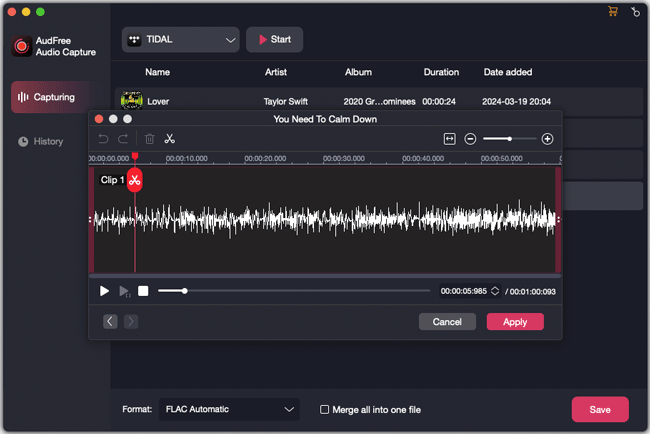
- Once all the Tumblr audios are downloaded well in the program main interface, then you could edit for them. Please hit on the "Trim" icon at each audio track to trim the downloaded Tumblr audio files. Besides, you could also edit the ID3 tags for Tumblr music in "Edit Tag". Then, click "Save" to store Tumblr audio track to your computer. If you want to locate Tumblr music files, please click "History" and touch on "Open" icon and then it will navigate you to the target folder. Finally, you can stream Tumblr songs to any other devices for offline playback without Internet.
Part 3. Sum Up
After reading the post and taking try of using AudFree Audio Capture to download audio from Tumblr, you must have found that it is so easy. To be honest, this audio recording program is easy to use, even if you are new to it. What's more, it can not only help you get audio tracks from Tumblr, but also can rip music from Tidal, Spotify and more music streaming services and video websites.
If you have anything want to share with us, please feel free to leave your comments below or contact us.

Roger Kelly
Staff Editor











