Saavn is the online music streaming service and a digital distributor of Bollywood, English and other regional Indian music across the world. It is a freemium service, in which free users can enjoy music with advertisements and premium users can download music as well as improve streaming quality.
Thus, some people are wondering how to download songs from Saavn without subscription. Now, in this article, we are going to guide you how to get Saavn music free download on computer and mobile. Just move on and see how to make it.

Part 1. Download Songs from Saavn on Computer with AudFree Music Capture
In order to get Saavn music free download on computer, you should use a third-party software like Saavn music downloader for PC to help you. And there are so many audio capture tools that can help you in the market, but here we would like to recommend a professional streaming music recording software to you.
To capture Saavn MP3 songs without touching original audio files, AudFree Audio Recorder is a nice choice for you, which can help you retain 100% lossles audio quality and keep ID3 tags. Besides, it can also record sound from other popular music streaming services, such as YouTube Music, Deezer, Spotify, etc.
Additionally, unlike Saavn subscription which can only allow users to download songs from Saavn to a fixed audio format, AudFree Audio Capture can let you save Saavn song records as MP3, FLAC, MP2, AIFF, WAV, AAC and other common audio formats so that you can play Saavn music on any device in accordance to your needs.
Detailed Guidance on Saavn Music Free Download
Here we will show you how to download songs from Saavn with AudFree Audio Capture. To use it, you need to install the AudFree Audio Capture app on your Mac or Windows computer in advance. After that, let's see how it works.
- Step 1Open AudFree Audio Capture
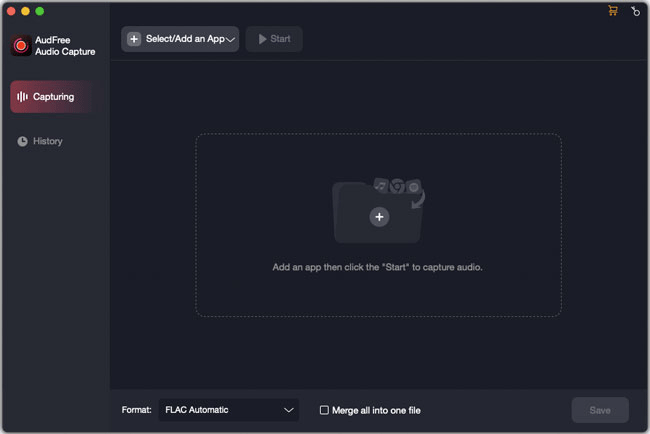
- Please double-click the short cut on your computer desktop to launch the AudFree Audio Capture, then you will see there is a 'Select/Add an App' bar. Click it to add the target program you like to use to record Saavn songs. Or you can directly drag it from your computer desktop to AudFree main interface.
- Step 2Adjust output audio parameters
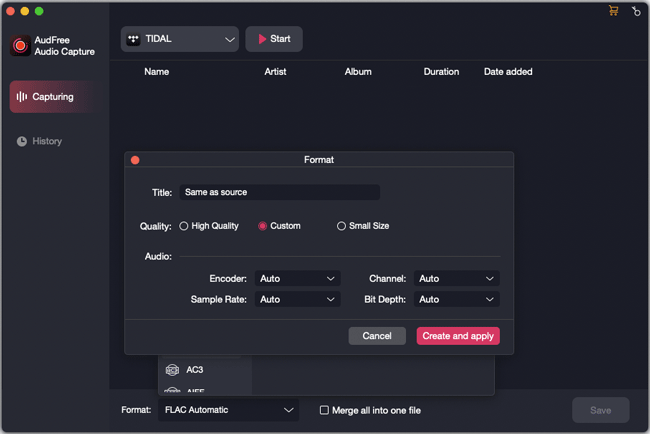
- In this step, if you want to personalize the output audio parameters, you can adjust them before starting to get Saavn music free download. You just need to click 'Format' and its 'Audio' icon at the bottom-left corner of the main interface , in which you can set the Saavn output format as MP3 or other formats. In 'Edit', you can change the bit depth, sample rate, etc. as you like.
- Step 3Download songs from Saavn
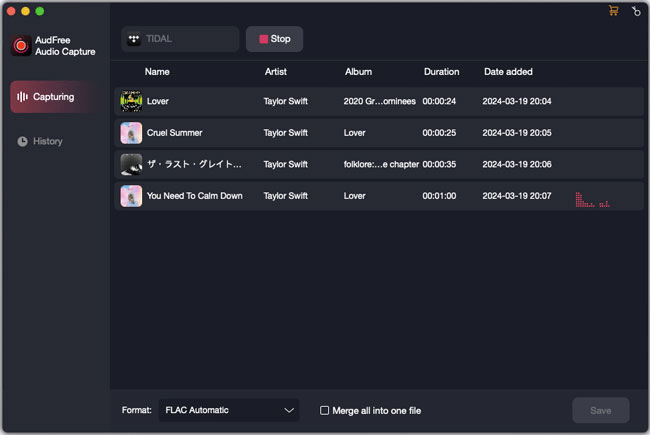
- Now you can choose the target web browser from the list in the main interface and select 'Start' to run it. When you enter to the Saavn official website, please find the favorite Saavn music and play them. You will see the AudFree Saavn Music Downloader for PC and Mac is grabbing and downloading songs from Saavn to MP3 or other audio formats that you had set.
- Step 4Edit recorded Saavn MP3 songs
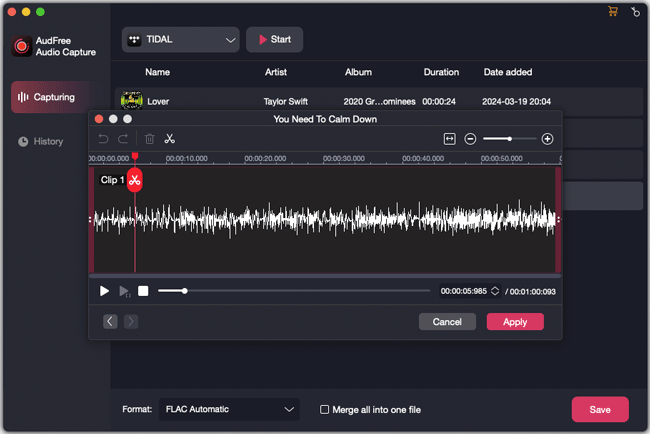
- To end recording process, you can hit 'Stop' in AudFree. Then you can hit on the 'Trim' icon at each recorded audio file to cut or split audio recording into small clips. Or go to 'Edit Tag' to customize the ID3 tags. Once done, please click the 'Save' button and all Saavn audio tracks will be saved in the destination folder on your computer. To locate the files, you could click "History" button >> "Open" icon to check the files.
Part 2. Download Songs from Saavn on Mobile via Saavn Pro App
In this part, we will show you the way how to download Saavn MP3 songs on Android and iOS devices. Saavn Pro is such an app that is available for both Android and iOS devices. With this mobile app, you can listen to Saavn music on the go with network connection. And you can share and download music easily as it offers the download option. However, to use this app, you are required to register.
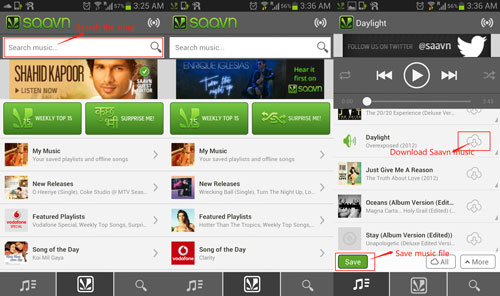
Now you can refer to the steps below to see how to download songs from Saavn on mobile.
Step 1. Download and install Saavn Pro app and open it on your mobile devices.
Step 2. Enter the name or title of the song in the search box. Or discover music on Saavn to select your favorite songs.
Step 3. Click the cloud icon next to the song and hit on "Save" to download Saavn music file. Then the music will be kept on your mobile.
Part 3. Bottom Line
In a conclusion, we had showed you the way on how to download songs from Saavn on computer and mobile in this post. Now you could follow them to download Saavn music files according to your needs. If you want to download Saavn MP3 songs from computer, then we highly recommend AudFree Audio Recorder, because it can let you get music from many sources and allow you to personalize the music as you like.
If there is still any issue, then please feel free to write down at the comment area or contact us and we will help you.

Roger Kelly
Staff Editor











