In the digital audio recording tool market, there are more and more music recording software developers who specialized in creating best yet free audio recorders for music lovers to capture audio tracks from any audio source, such as streaming music services, etc. and save them as MP3 or other universal audio files for better music entertainment.

If you are looking for the solution that can help you record background music from movies and TV shows and convert your pleasure music collection to MP3 audio files, a professional audio recorder software can take you out quickly.
We have tried out plenty of great pieces of audio recording tools and have collected the top 4 best audio recording software programs in 2019 for your reference. Read on to select the most suitable one according to your needs.
Top 1. Audacity (Windows, Mac, Linux)
Speaking of the free audio recording software, Audacity could be the No.1 tool that I’d like to share with you. Compatible with Mac, Windows as well as Linux operating system, it is a free, open-source and powerful audio recorder and editor, which allows users to record music and podcasts from your computer’s sound card or built-in microphone by clicking the Record button only.
View also: How to Record Spotify with Audacity
As a professional audio editing software, Audacity has a wide variety of audio effects and plugins, such as cutting and pasting recorded files, duplicating or deleting audio tracks, arrange multiple audio clips on the same track, etc. Although its interface seems a little old-fashioned, it’s easy to operate, especially for the beginners.
View also: Top 5 Best Audacity Alternatives
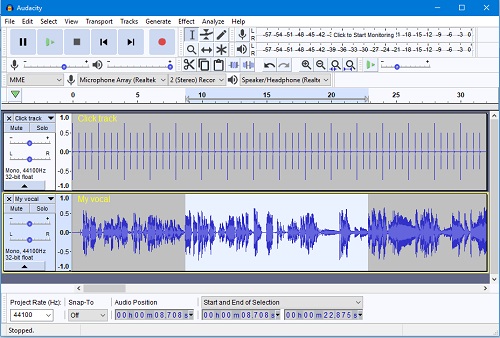
Top 2. WavePad (Windows, Mac, iPad, Android)
With the easy-to-use interface, WavePad is an excellent audio recording and editing software. Why I put it into the list of best audio recording software for free is that this software is not only compatible with Mac and Windows computer but also available for iPhone, iPad and Android devices.
To use this audio recording tool to record music and playlists, you just need to connect a USB microphone into your computer and then simply press the ‘Record’ function. Only using WavePad to record audio files, it doesn’t support to capture multi-track audios from different source at a time. But you can download MixPad to work well with WavePad, and then you will be able to record multiple audio files simultaneously.
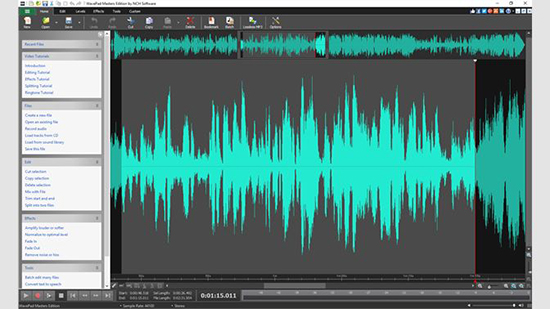
Top 3. Ardour (Main Linux, Windows, Mac)
This free audio recording software for Mac/Windows/Linux could be not perfect but it features lots of wonderful functions. The features of Ardour audio recorder could be divided into three parts, respectively record, edit as well as mix.
It enables users to record, edit, mix and master not only audio tracks not only MIDI projects. It can record sounds playing in the actual instruments by performers, have the powerful MIDI editing capabilities. But it’s disappointed to say that it’s not a great choice for the newbie as Ardour is complex to use. What’s more, it allows you to import audio files encoded in kinds of audio formats, such as AAC, AIFF, FLAC, MP3, M4A, etc. for editing and convert and save audio recordings to any common audio format for better listening.

Top 4. Free Apowersoft Audio Recorder Online
Apowersoft Free Online Audio Recorder also needs to put into this list of best free music recording software as it’s not only totally free but also allows you to record audio file online. It only needs you to install a small Launcher to start recording process.
This online audio recorder allows you to record audio files from computer sound card, microphone or both in high quality and export audio recordings as MP3, WMA, AAC, FLAC, WAV, M4A and OGG. After that, you can play any audio track on almost all popular devices and players, like Windows Media Player, QuickTime, iTunes, Android smartphones, etc.
With the built-in ID3 tag editor, it enables you to keep 100% original ID3 tags or customize the ID3 tags by changing the artwork cover, title, genre, etc. You can organize your music library easier and easier.
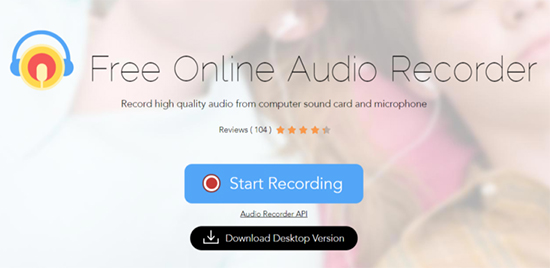
Bonus: Best Alternative to Free Audio Recording Software
There is no doubt that it could be the best ideal situation if free audio recording software can meet your all needs. However, it couldn't be denied that free tools always come with some unexpected disadvantages. For example, the output audio quality is not as good as you want, which will lead to poor listening experience and some tools doesn't support specific features you need, such as multi-track recording technology.
To fix the above trouble, a paid yet cheap alternative to free audio recording software could a nice option. Here, we can meet AudFree Audio Capture, a professional and full-featured audio recording tool, with which you can explore an extraordinary music trip.
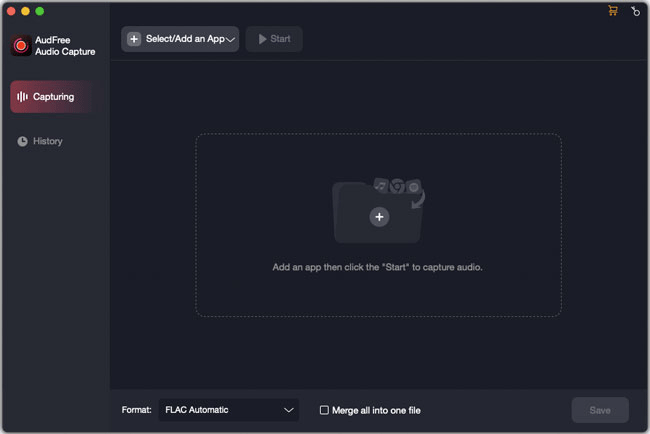
By adopting innovative and advanced audio capturing technology, which is different from traditional audio recorder, AudFree Audio Capture has the ability of recording any sound from any source, such as streaming music services, in-game sound, in-video background music, online chat, local music player, etc. Apart from being an audio recorder, it’s also a multi-track grabber and ID3 tags editor allowing users to keep or edit ID3 tags info capture multi-track audios and split audio files into small clips and more.
If you are interested in this alternative to best free audio recording software, you can refer to this detailed user guide to learn on how it works to record and capture audio files to MP3, FLAC, AIFF, OGG, AU, WAV, AAC, M4A and so on with higher audio quality preserved.

Roger Kelly
Staff Editor









