Audiomack is a music service for people who like to listen to hip-hop and electronic music. And it is also a nice place for artists to host their songs so that they don't need to worry about that their music will disappear immediately. If you are the fans of both kind of genres, then Audiomack is an ideal place for you. Besides, on Audiomack, artists are allowed to upload their music and create their profile that can be visited by the users of the site. Listeners can listen to the music, search songs and follow the artist they like.
Unfortunately, the biggest shortcoming of Audiomack is that you can't download music from it. To allow you to download Audiomack songs for offline listening, below is the solution that can help you out. Just check it out and get started.

Method 1. Best Audiomack Music Download Tool to Download Audiomack Music
In order to download music from Audiomack on its website, you could use a third-party tool to help you. And to make it possible, here I would like to introduce the best tool for you.
It is AudFree Audio Capture for Windows/Mac, which can capture and download audios from Audiomack and other sources as well. You just need to find the songs that you want to download on Audiomack and preset the audio formats before you get started to download. You can save Audiomack music to MP3, AAC, M4R, MP2, FLAC and more audio formats and then you could personalize the parameters for wanted download Audiomack songs. After that, you can play Audiomack music tracks on other devices without connecting to Internet network.
How to Download Audiomack Songs to Computer
Using AudFree Audio Capture to rip music from Audiomack can let you keep the music on your computer forever. But before get started, please make sure that you had downloaded and installed this software on your computer. Just click the "Download" button above to finish installation. Below is the detailed tutorial to guide you to deal with Audiomack music download.
- Step 1Launch AudFree Audiomack Audio Capture
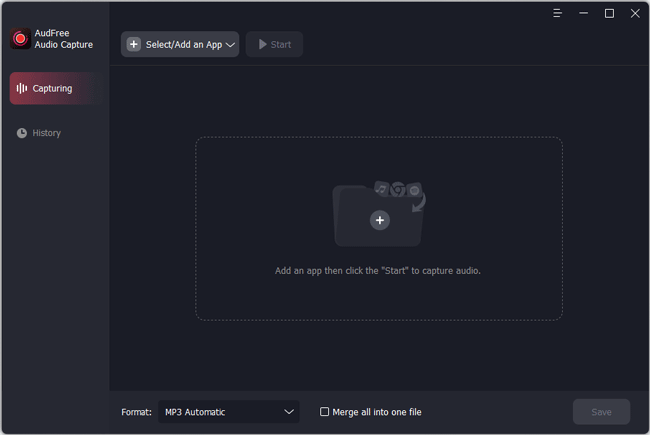
- Just double-click the icon of the AudFree Audio Recorder to open it from your computer desktop. Then you will see its main interface. Please drag and drop the web browser you will use to enter to Audiomack official website from your computer desktop to AudFree.
- Step 2Set Audiomack output audio parameters
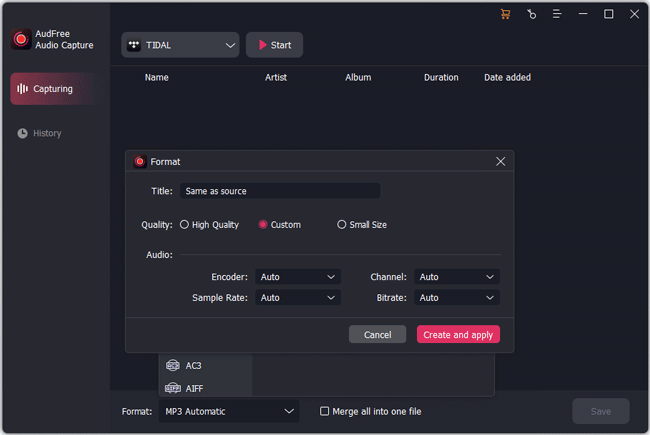
- In order to launch the setting mode, you need to hit on the "Format > Audio" option at the bottom-left corner of the main interface. And then you can go ahead to set the output audio formats for Audiomack music tracks as MP3, WAV, MP2, or other audio formats. Besides, to enjoy the best listening experience, you'd better to adjust the Bit Depth, Sample Rate, etc. in "Edit". Then click "Create and apply" to go back to the main interface.
- Step 3Play and download Audiomack Songs
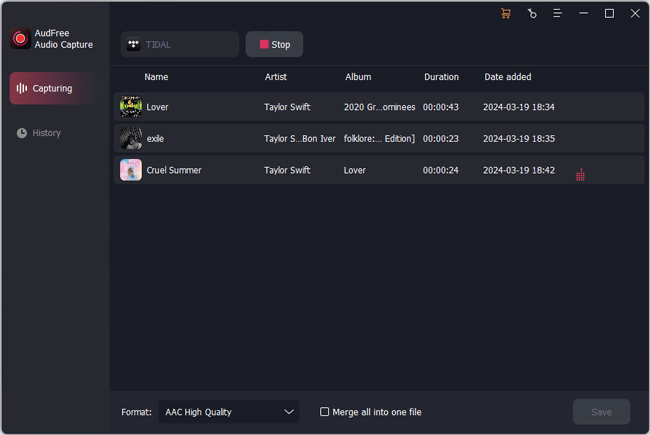
- Now, please select the target web browser and click "Start" to go to Audiomack website and then find the favorite music files that you like to download offline. When you find the music track, you can begin to play the music and AudFree will capture and download music from Audiomack. During that time, you can see the real-time recording process in AudFree.
- Step 4Edit and save Audiomack music files
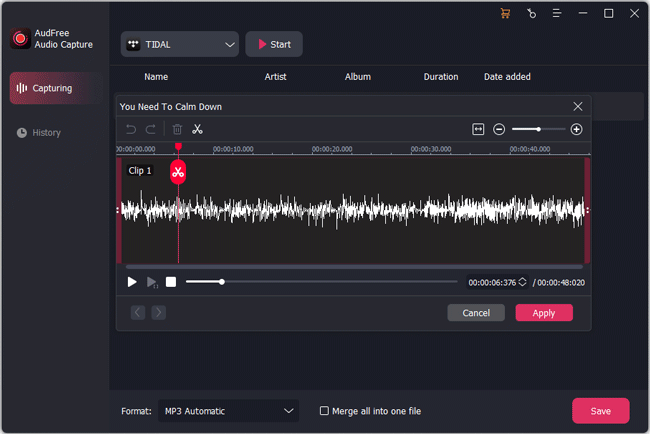
- When all the Audiomack audio tracks have been downloaded completely, please click the "Stop" button to the quit the recording mode. Then you can head to edit Audiomack audios by clicking on the "Trim" icon at each Audiomack music track. You could split audios to small clips and cut unwanted segments. In the "Edit Tag" part, you can customize ID3 tags according to your needs. After that, click "Apply" and "Save" button to save recorded Audiomack music to your computer.
- Note: If you want to locate Audiomack music tracks on your computer, then please click "History" button and touch "Open" icon to locate the target folder stored all the downloaded Audiomack audio files.
Method 2. How to Download Audiomack Songs with Online Audiomack Music Downloader
If you don't want to use a third-party tool to get Audiomack music, then download Audiomack music online is a better choice. As there are plenty of online tool that can help you make it, here we take downloaders.io website as an example.
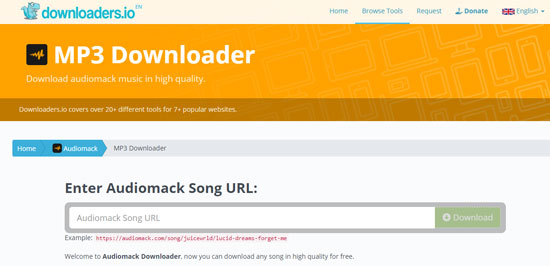
It is an easy to use online music download tool, which can help you get Audiomack songs for free. Here are the instructions on how to use it:
Step 1. Go to Audiomack website. Find and copy the link of the song you would like to download.
Step 2. Open a new tab and enter to downloaders.io website. Click Audiomack Saver to go to the target page. And then paste the URL in the search box and click "Download" button.
Step 3. Then you could get Audiomack songs to your computer for offline playback.

Roger Kelly
Staff Editor











